Unlock the ultimate flexibility and control in your integrations and migrations with Getint's Advanced Scripting. This feature goes beyond the boundaries of our standard visual mode, enabling you to script unique and complex use cases with JavaScript.
Unleashing the Potential of Advanced Scripting
Our no-code, visual-mode caters to an impressive 90% of use cases. But for those unique scenarios demanding more intricate synchronization logic, Getint's Advanced Scripting comes into play.
Let's consider an instance: you have a dropdown field in Jira that is dependent on multiple Azure DevOps fields. Our advanced scripting allows you to write custom JavaScript code that sets the Jira item's value based on Azure DevOps fields, before creating or updating the Jira item.
Moreover, automatic synchronization of sprints and iteration paths is another intricate process that can be efficiently coded. You can craft a custom script that fetches sprints from Jira and Iteration Paths from Azure, identifying any discrepancies.
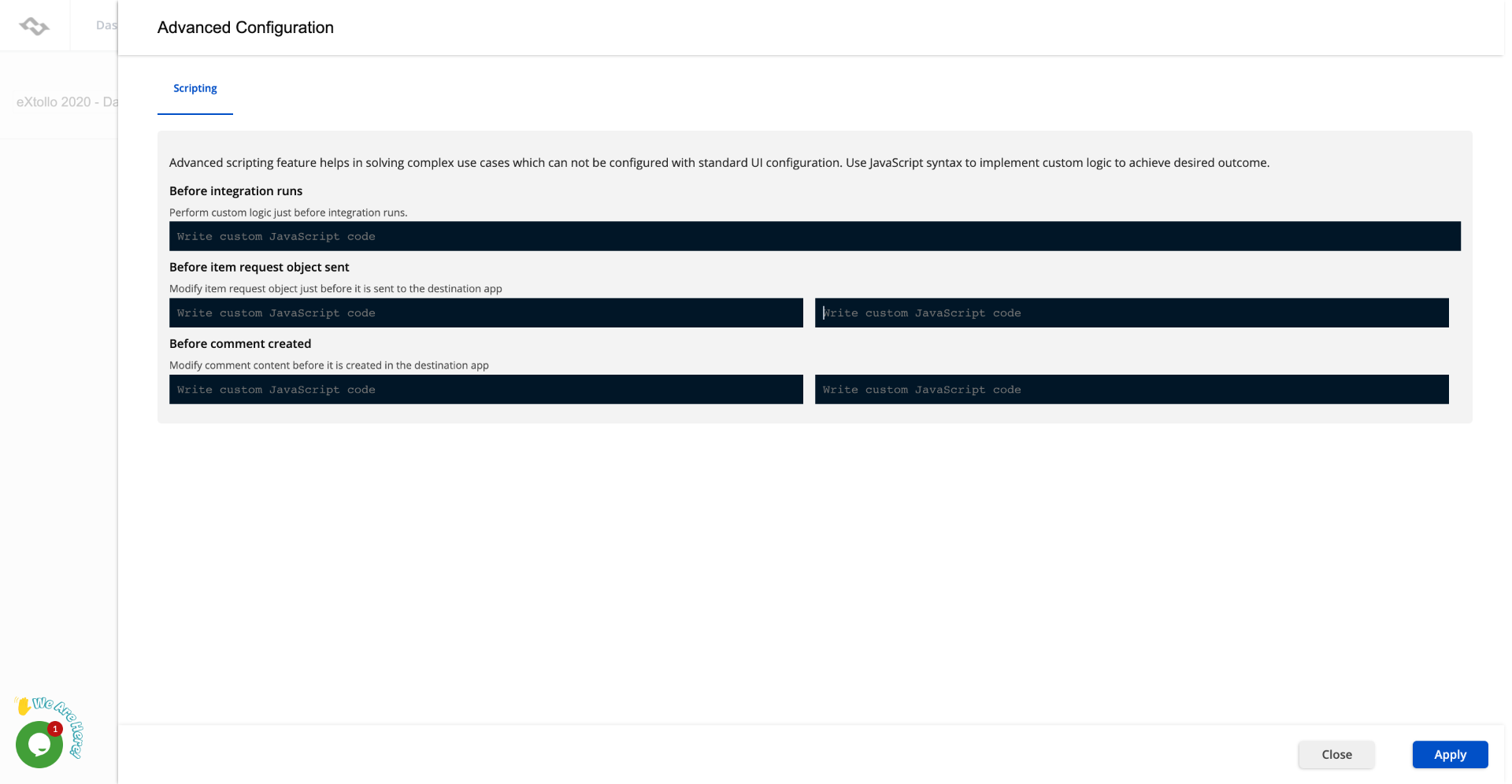
Harnessing the Power of Both Modes: Getint.io's Hybrid Approach
Unlike other tools like Exalate, which force you to choose between visual-mode or scripting mode, Getint.io believes in delivering the best of both worlds. With our hybrid model, leverage the speed and comfort of the visual mode for standard integrations and migrations, and invoke the power of advanced scripting for complex scenarios.
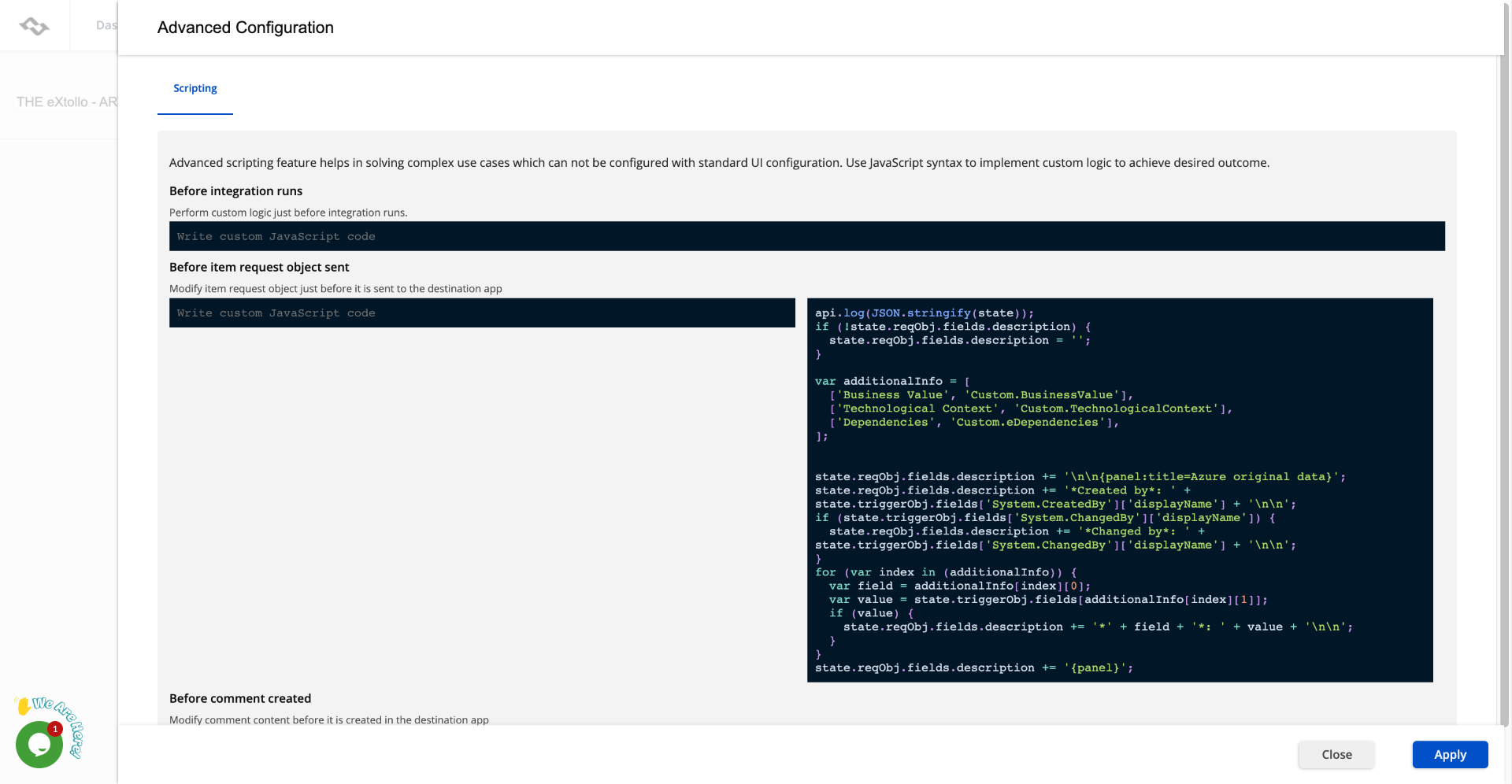
Our mission is to deliver an optimal, user-centric experience tailored to your unique needs. Discover the diverse integrations we offer, and experience the seamless blend of visual and scripting modes today.
























