HaleyTek AB: Jira to Jira Integrations
HaleyTek AB, a Swedish developer of in-vehicle infotainment systems for brands like Volvo, Polestar, and Geely, replaced manual roadmap exports with Getint Jira-to-Jira integrations. By connecting with each client’s Jira instance, the company now automates issue sharing, status updates, and feedback loops—eliminating manual handoffs and enabling real-time collaboration.

Client Overview
- Swedish software firm building infotainment systems for automotive OEMs
- Works on Android Automotive OS and custom in-vehicle apps
- Used manual exports to share roadmaps with clients
- Replaced exports with dynamic Jira-to-Jira integrations via Getint
- Scales across multiple clients, reusing configurations
Scope of Work
Integration Objective

Data Integration Specifics
Issue Types:
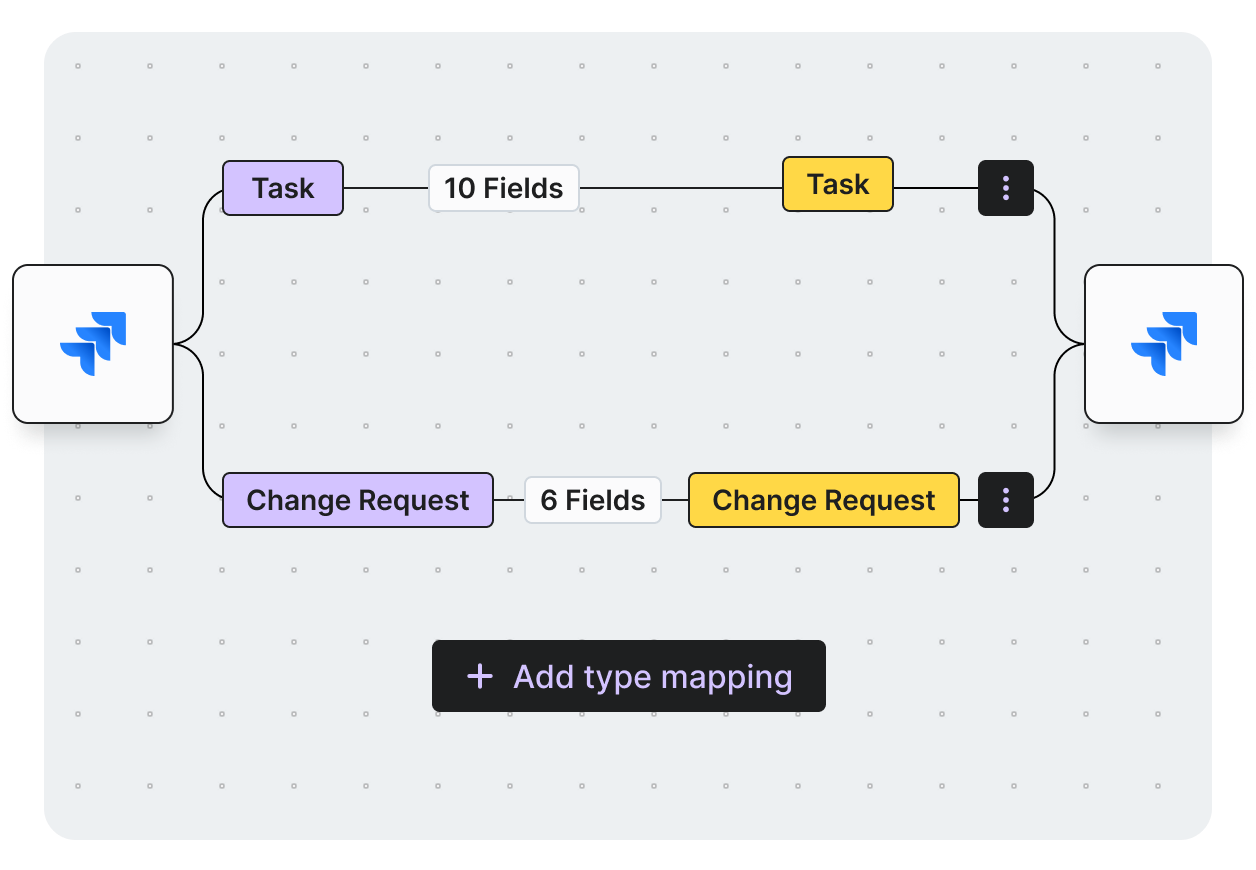

Field Mapping:
Scripting and Custom Development Support
Integration was implemented via Getint’s configuration UI. When unusual scenarios arose—such as a client renaming issue types—HaleyTek reached out to Getint’s support, and an engineer added adjustments that improved the platform for all customers.
Success Metrics
Vendor Selection Process
Why Getint Stood Out?
During the vendor selection process, Getint emerged as the preferred choice due to:
No need for an external hub, ensuring easier maintenance
Accessible for standard Jira administrators, with straightforward configuration
Set-and-forget functionality
Balanced pricing for the value delivered
Prompt and effective assistance during setup and troubleshooting
800 000 +
Active Users
5 000 +
Installations
3.8 / 4
Rating
7 mln
Integrations Daily
Our Certifications





What We Accomplished
Export-Free Roadmap Collaboration
Manual exports ceased; clients now see live, synchronized data in their own Jira environments.
Reusable Integration Templates
Built templates and configurations that could be reused for new client integrations.
Autonomous Maintenance
The integration runs reliably with little to no day-to-day management.
Edge-Case Support & Enhancement
Special cases (e.g. renamed types) were addressed by Getint support, improving product robustness.
What Key Stakeholder Say

Conclusion
Schedule a Free Demo with our Integration Expert
Discover how seamless and efficient integrations can be with a personalized demo. Our expert will walk you through the process, tailor the session to your specific needs, and answer any questions you have about connecting your tools effectively.

Have questions?
We've got you!
Our comprehensive FAQ section addresses the most common inquiries about our integrations, setup process, pricing, and more - making it easy to find the answers you need quickly.
<p id="">Why did HaleyTek switch from manual exports to integration?</p>
Because manual exports were labor-intensive, static, and delayed — Getint enables live, automated sync between systems.
<p id="">Does Getint support multiple client integrations? </p>
Yes—HaleyTek started with one integration and then expanded reuse of configurations across multiple clients.
<p id="">Is ongoing maintenance required? </p>
Minimal—David reports doing “very little maintenance” once integrations were live.
<p id="">Do you need coding to set this up? </p>
No—the integration was configured via UI; only edge-case adjustments required support intervention.
<p>How responsive is Getint support?</p>
Very—support resolved client-specific quirks like renamed issue types and improvements flowed to all users.
Experience a smarter way to integrate & synchronize.

















