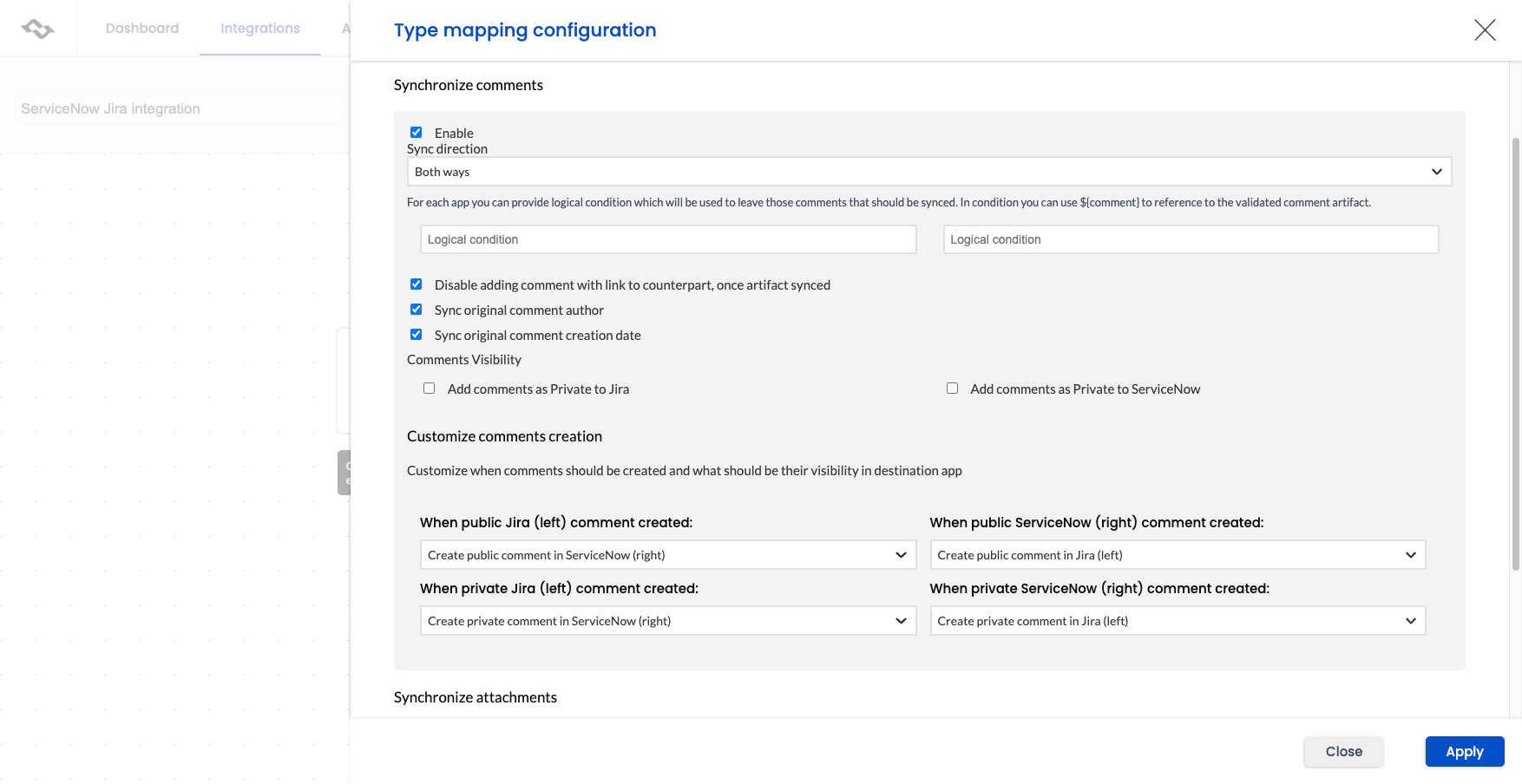Jira Service Management, ServiceNow, and Zendesk are popular service desk tools that organizations use to manage, track, and resolve issues. They provide both public and private comments features to help agents and users communicate more effectively. Here’s how these work and their typical use cases for each:
Public/private comments in Jira Service Management
Public comments: These are visible to everyone who has access to the ticket, including the person who created the ticket and other members of their team. Use cases for public comments generally involve communication that is meant to be transparent, such as asking for additional details about the issue, providing updates on the issue’s status, or notifying the reporter of the ticket’s resolution.
Private comments: These comments are only visible to the agents and other staff members. They’re used for internal communication about the ticket. A typical use case could be when an agent needs to consult with a colleague or supervisor about how to resolve a difficult issue.
Public/private comments in ServiceNow
Public comments: Also known as “Customer Visible Comments” in ServiceNow, these are visible to both the agent and the customer. They are typically used for sharing updates with the customer, clarifying their queries, or asking for more information.
Private comments: Known as “Work Notes” in ServiceNow, these are visible only to the agents and other internal team members. They’re typically used to document the internal process of handling the ticket, such as steps taken to troubleshoot the issue, or communication between different agents or teams.
Public/private comments in Zendesk
Public comments: Also known as “Public Replies” in Zendesk, these are used for communicating with the ticket requester and any other person CC’d on the ticket. They are typically used for asking further questions, providing updates, or explaining solutions.
Private comments: Known as “Internal Notes” in Zendesk, these are visible only to the agents and admins. They are useful for internal discussion, jotting down the steps that have been taken to resolve the issue, or any other relevant notes about the ticket.
In all three systems, private comments are a great way to foster internal communication and collaboration without cluttering the public-facing ticket thread. They enable teams to work together more effectively behind the scenes so that the information presented to the customer is clear, concise, and helpful. On the other hand, public comments are important for maintaining transparency with the customer and ensuring they stay informed about the status of their ticket.
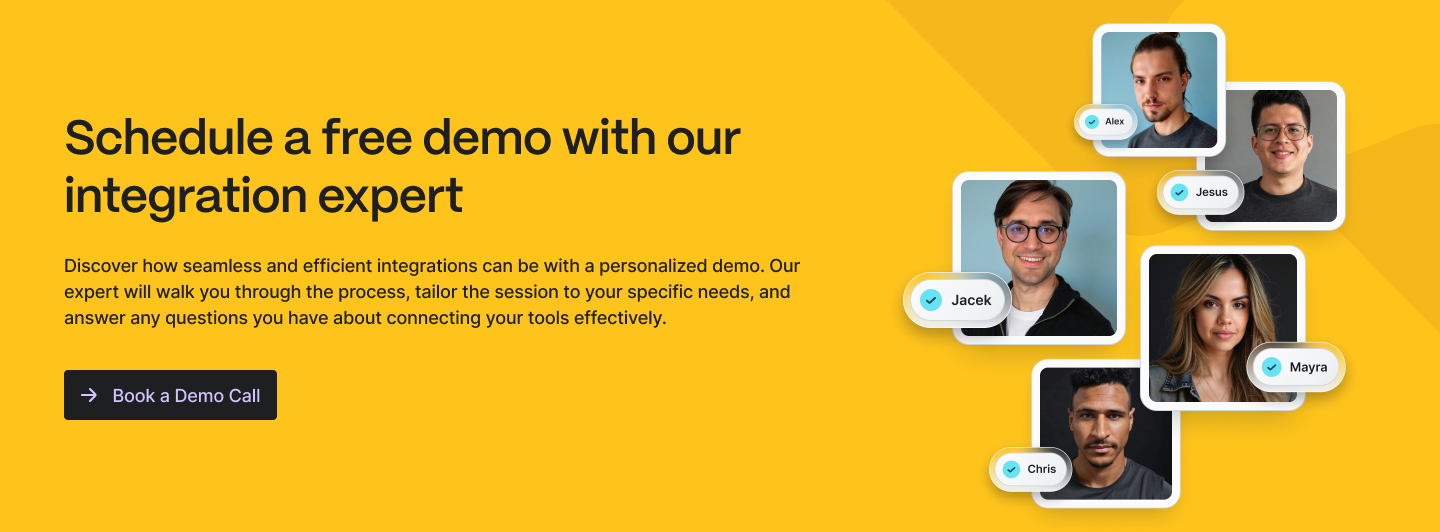
Integrating ticketing tools like Jira Service Management, ServiceNow, Zendesk
When implementing solutions such as Jira Service Management, ServiceNow, Zendesk, Freshservice, or any other client communication platforms, it’s crucial to maintain discretion over what information remains internal and what becomes public, just as you would in your preferred tool. It’s important to avoid scenarios where private internal discussions among your developers are mistakenly made public in your client’s tool. The language often used in private comments tends to differ from that in official replies. Getint provides the flexibility to integrate these tools, giving you the reassurance to discern between public and private information.