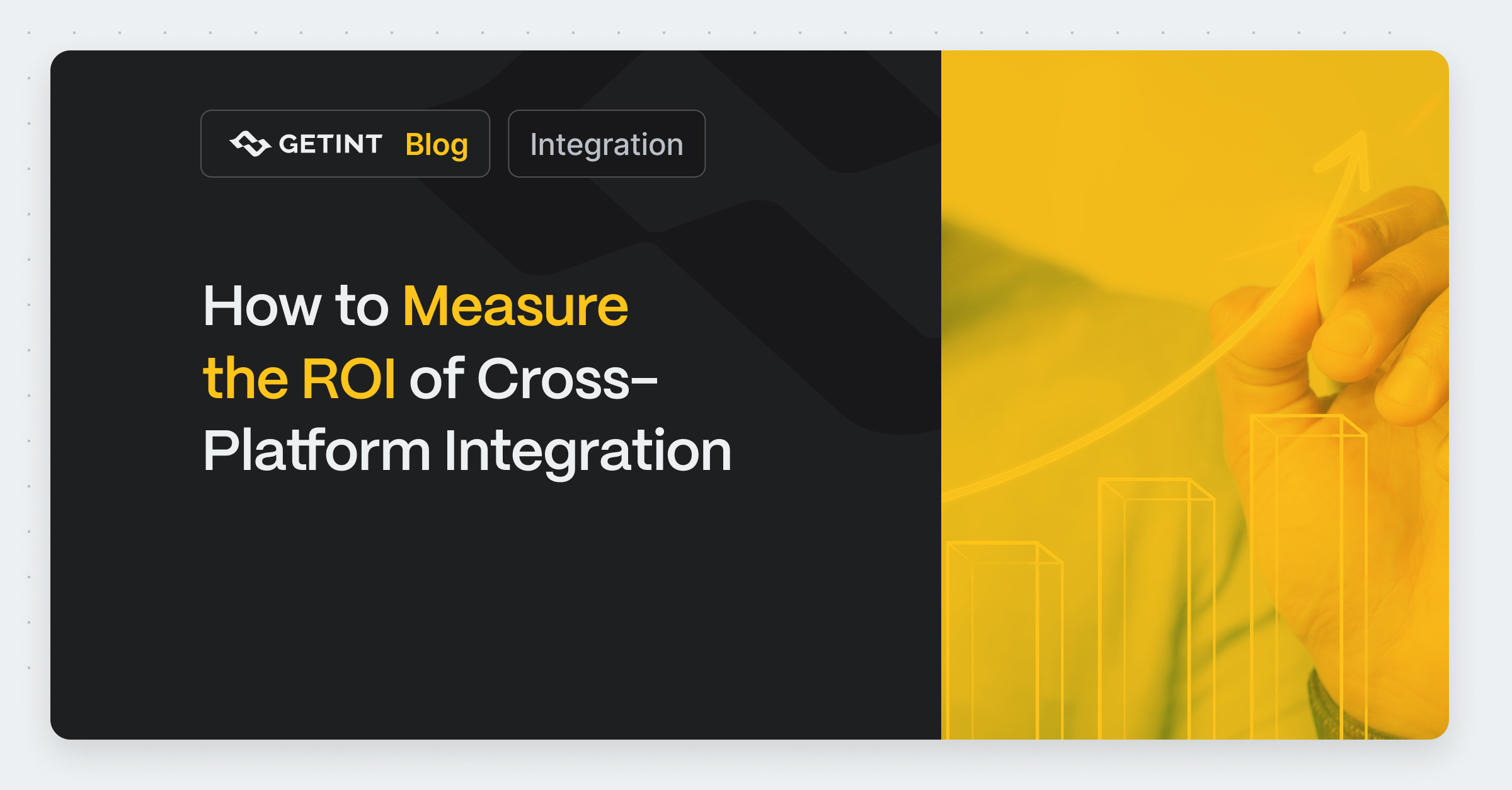
How to Measure the ROI of Cross-Platform Integration
ROI isn’t just a number you calculate once, put in a presentation, and forget about. In the world of cross-platform integrations, ROI is an ongoing process.
Integration
April 4, 2025

Behind every growing product is a clear need, and behind every need is a team of people trying to do their best work - faster, more aligned, and with fewer tools getting in the way.
That’s the story of the Notion Integration for Jira by Getint.
Since late 2023, this app has gone from a niche solution to the fastest-growing connector in our entire ecosystem. We’ve seen double installs. Usage exploded. Conversations with customers skyrocket.
But this story isn’t really about growth charts or install numbers. It’s about the people behind those numbers, and the invisible friction we’re helping them eliminate.

Modern teams aren’t using one tool. They’re using many.
And two of the most critical ones in today’s workflow stack are Notion and Jira.
This creates a very real gap. Information lives in one place. Action happens in another. And someone - usually a team lead or project manager - is stuck in the middle, manually keeping everything aligned.
It’s tedious, error-prone, and easy to fall out of sync.
We’ve spoken with dozens of teams using both Notion and Jira daily. They’re juggling product requirements, user feedback, engineering tasks, and cross-functional updates—all split between two platforms that don’t talk to each other by default.
The result?
This doesn’t just slow down work. It wears people down. It breaks trust in the process. And over time, it gets in the way of delivering great products.
That’s why synchronization matters. Not just technically - but emotionally and operationally. It’s about helping teams feel connected, confident, and focused.
Our Notion ↔ Jira connector was built for this exact challenge. It creates a live, two-way connection between tools, so planning and execution stay in sync.
When you use Getint’s integration:
And the best part? It works quietly in the background. You keep working the way you already do. Getint makes sure the systems stay aligned.
One of the reasons this app is growing so fast is because we built it with real team behavior in mind.
We didn’t assume everyone wants to abandon their favorite tools or centralize everything into one new platform. We assumed teams would rather improve the tools they already know and love.
We made the setup fast. We support custom workflows. We respect your existing structure. And we’re always improving based on customer feedback.
You don’t have to change your habits. You just get to move faster, with fewer blockers and better clarity.
We’re proud of the numbers:
But what we’re more proud of is what that growth reflects: we’re solving something that matters.
It’s not flashy. It’s not glamorous. It’s just real value, for real people, doing real work.
And that’s exactly what we set out to do.

The core is already solid: advanced filtering, rich Notion database support, smart field mapping, and admin-friendly onboarding are all built into the app today. But we’re not stopping there.
We’re continuing to evolve the integration to make it even more powerful, more intuitive, and more adaptable to complex workflows. Here’s what’s on the horizon:
Our goal is simple: to make the Jira–Notion bridge as seamless and smart as the teams who use it.
If you’ve ever found yourself copying tasks between Notion and Jira…
If your team is working hard but constantly re-explaining decisions across tools…
If you’ve wondered whether there’s a better way to stay aligned without switching platforms…
There is. And it’s working for thousands of teams already.
You don’t have to choose between Notion and Jira. You can have both - working together, effortlessly.
Explore the app on the Atlassian Marketplace
Getint exists to make work flow better. With our Notion ↔ Jira integration, we’re helping teams bridge the gap between planning and execution - one sync at a time.
BLOG
Discover the power of seamless connections, bridging your favorite tools for optimized workflow and productivity. Unleash the potential of unified platforms with Getint.