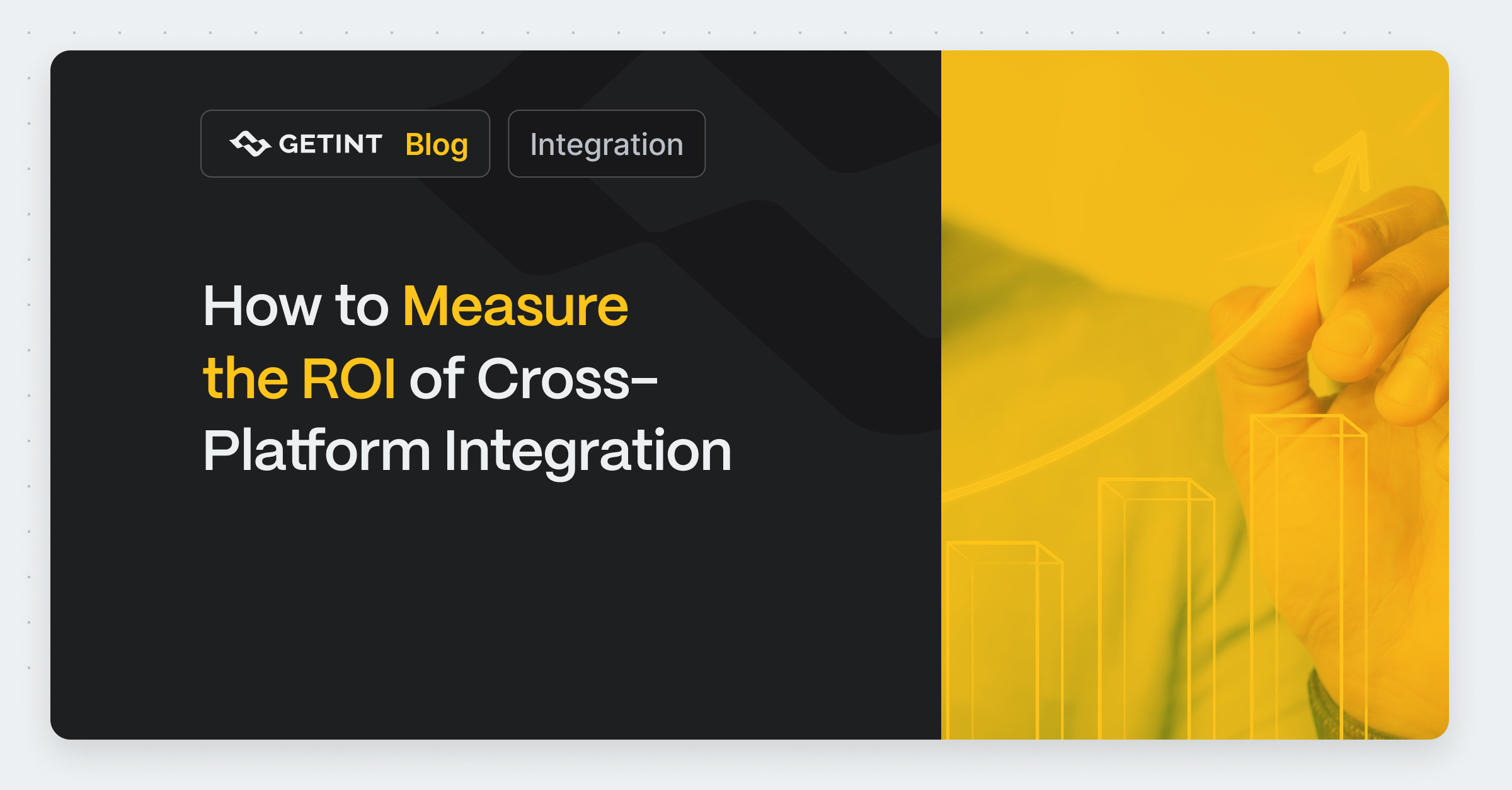
How to Measure the ROI of Cross-Platform Integration
ROI isn’t just a number you calculate once, put in a presentation, and forget about. In the world of cross-platform integrations, ROI is an ongoing process.
Integration
April 10, 2025
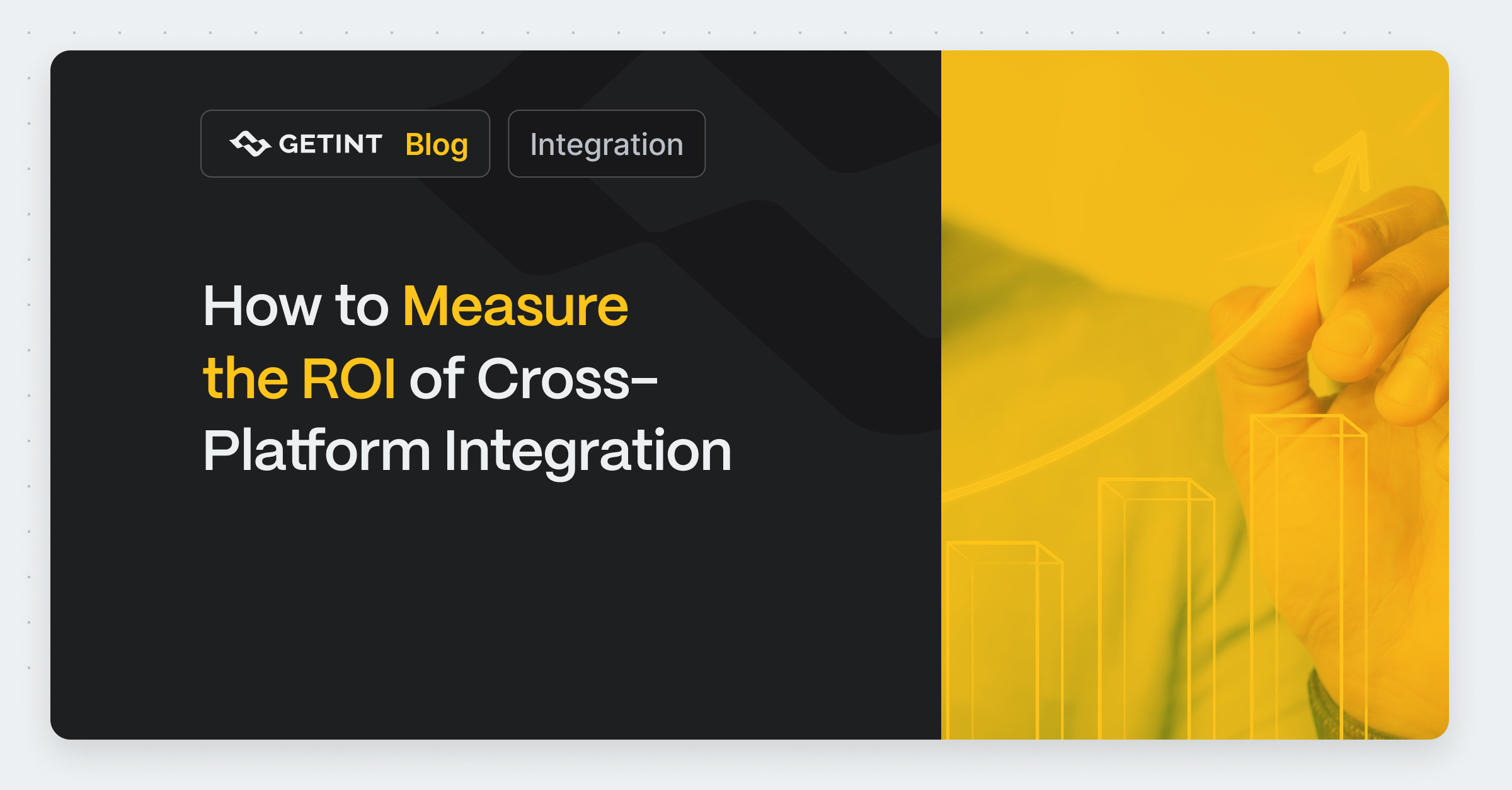
Managing work across multiple tools is the reality for most modern teams. Jira, ServiceNow, Monday.com, DevOps, Salesforce, GitLab - every department has its favorites. And while these tools are powerful on their own, things can get complicated (and frustrating) when they don’t talk to each other.
That’s where cross-platform integration comes in. It’s about connecting different systems so data flows automatically between them. No more copy-pasting. No more manual updates. No more “Wait, where’s the latest version of this task?”
But as with any investment, integration comes with a very practical question: Is it worth it?
Calculating ROI (Return on Investment) helps answer that question. It’s not just about the price of the integration tool itself. It’s about understanding what you gain - time, accuracy, happier teams - and how quickly those gains cover the costs.
This article is here to guide you through that process. Step by step. In simple terms. No buzzwords or unrealistic promises. Just a clear, human approach to help you:
Let’s get into it.
When we talk about ROI - Return on Investment - in the context of cross-platform integration, we’re simply talking about this:
Is the money you spend on integration giving you measurable value back? And how long will it take for that investment to pay for itself?
Sounds straightforward, right? But when it comes to integrations, ROI is often misunderstood or oversimplified.
Many companies start an integration project expecting instant magic. Data flowing perfectly. Teams instantly more productive. Costs dropping overnight.
But the reality is a little more complex - and a lot more human.
Integration ROI isn’t just about the upfront cost of the tool or the time it takes to connect systems. It’s about understanding the full picture of value created over time.
It’s helpful to think of integration ROI in two parts:
These are usually pretty visible - you can track hours saved, reduced errors, and calculate real dollar amounts.
These indirect benefits may not immediately show up in a spreadsheet, but they often have a huge impact on business performance, culture, and employee satisfaction.
Integration ROI isn’t just about saving money - it’s about creating space for your teams to work smarter, move faster, and collaborate better.
And when all those small improvements add up? That’s where integration proves its real value.
Every integration project has its own story. Different tools. Different teams. Different challenges.
But when it comes to measuring ROI, there are a few key metrics that almost always come into play. These are the areas where integration typically creates the most visible - and valuable - impact.
Let’s break them down.
This is often the first (and easiest) benefit to notice.
Think about how much time your team spends on manual tasks: copying data from one system to another, updating tickets in two places, checking if information is up to date.
Integration removes this burden. Data flows automatically between tools - so your team can spend less time doing admin work, and more time doing actual work.
Time saved translates directly into cost savings.
If your support team, developers, or project managers are spending fewer hours on manual updates, you’re essentially getting more value from the same team - without needing to hire more people.
It’s not about replacing anyone. It’s about freeing your talented people from boring, repetitive tasks.
Manual work means human errors. Missed updates. Outdated information. Tasks falling through the cracks.
Every mistake costs time and money to fix - and sometimes, it costs customer trust.
Integration reduces those risks by ensuring that everyone is working with accurate, real-time data across all systems.
When your tools are integrated, people can find what they need faster, act quicker, and collaborate more easily.
This isn’t just about speed - it’s about clarity and better decision-making.
Faster internal processes lead to faster service for customers or stakeholders.
Integration helps reduce delays, avoid communication breakdowns, and provide better answers, quicker. That leads to happier clients, better relationships, and in many cases - higher retention.
This one won’t apply to every company - but it’s a nice bonus when it does.
Sometimes, integration allows you to retire duplicate tools or reduce the number of licenses you need. For example, if teams can stay in their preferred systems without switching tools constantly, you might avoid paying for additional access or duplicate solutions.
These are the real, practical ways integration delivers value.
Some of these benefits are easy to measure in dollars. Others show up in happier teams, smoother projects, and customers who feel the difference (even if they don’t see the tech behind it).
When calculating ROI, try to capture both - because together, they tell the full story of why integration matters.
Calculating the ROI of cross-platform integration doesn’t have to feel overwhelming. You don’t need to be a finance expert or love spreadsheets to get a clear picture of the value your integration can bring.
Here’s a simple, practical, 4-step approach to help you do it.
Let’s start with the investment side. Integration costs can vary depending on the complexity of your systems and the tools you choose, but typically, they fall into these categories:
This includes the licensing fees for the integration tool itself - like Getint - as well as any additional modules or features you might need.
Think about one-time setup costs (internal or external help), plus any ongoing maintenance or support fees.
Your team’s time is valuable. Consider how many hours your internal IT, DevOps, or admin teams will spend on implementation, configuration, and testing.
If you’re bringing in external experts for setup or training, don’t forget to include those costs too.
Now for the fun part - measuring what you’ll gain.
Estimate how many hours per month your team will save thanks to automation and better data flow. Then multiply that by your team’s average hourly rate.
How many errors (data mistakes, ticket mismatches, lost updates) happen today? How much time and money does it take to fix them? Integration usually cuts that number down significantly.
Some improvements might feel less “tangible” but still matter - like faster project delivery, quicker response times, or better collaboration between teams. If you can tie these to measurable outcomes (like hours saved or deals closed faster), even better.
Will integration allow you to drop a tool or reduce licenses? That’s direct cost saving you can include.
Once you’ve gathered your numbers, you can calculate ROI using a simple formula:

In other words - for every dollar you invest, how much are you getting back?
If your total costs are $10,000, and your total annual benefits are $25,000:

That means for every $1 spent, you’re getting $2.50 back.
ROI is important - but so is knowing when your investment will start paying for itself.
To calculate your payback period (in months):

Your integration would pay for itself in:
10,000 / 2,500 = 4 months
Everything after that? Pure value.
ROI calculations are never 100% precise - and that’s okay.
What matters most is building a clear, honest picture of how integration can save time, reduce effort, and support your team’s goals. Even conservative estimates usually show how powerful integration ROI can be over time.
Let’s move from theory to reality.
Here’s an example based on a real scenario we often see at Getint - and one that many companies dealing with multiple platforms will instantly relate to.
A fast-growing tech company was struggling with collaboration between its development and IT support teams.
This was time-consuming, error-prone, and frustrating for everyone involved.
The company implemented Getint to connect Jira and ServiceNow, so:
No more double work. No more lost information. No more manual chasing.

7,500 / (44,200/12) = 2 months
Yes - the ROI numbers looked great. But what really mattered was how the teams felt after the integration:
The integration didn’t just save money - it made work feel better.
This is exactly why calculating ROI for integrations is so powerful. It gives you proof for your business case - but it also reminds everyone that the real goal is not just efficiency, but smoother collaboration and happier people.
Calculating ROI for integration projects is incredibly helpful - but only if it’s done honestly and realistically.
Here are some of the most common mistakes companies make when estimating their integration ROI (and how you can avoid them).
It’s easy to focus only on the price tag of the integration tool itself. But integrations, like any change, come with other costs that are just as real:
None of these are deal-breakers - but forgetting to include them in your ROI calculation can lead to surprises later. It’s better to overestimate your initial investment than underestimate it.
If you don’t know how much time your team is currently spending on manual work… how will you prove that integration saved them time?
This is one of the most overlooked steps:
→ Track how things work before integration happens.
Examples of good pre-integration KPIs:
It doesn’t need to be perfect - but even rough numbers will give you a benchmark for post-integration improvements.
Integration technology might work instantly. People rarely do.
Every change comes with a learning curve. Teams need time to:
Give them that time. Build it into your ROI expectations. Most integration ROI is strongest over months - not days. Adoption is a process, not a switch.
ROI isn’t just a number you calculate once, put in a presentation, and forget about.
In the world of cross-platform integrations, ROI is an ongoing process. It evolves - just like your business, your teams, and your tools.
Because integration is never just about saving money today. It’s about building smarter processes for tomorrow. It’s about creating a working environment where people spend less time fixing problems... and more time doing meaningful work.
But that doesn’t happen by accident. The best integration results come from planning ahead, setting measurable goals, and tracking progress before and after implementation.
→ What does success look like for your team?
→ Where are you losing time today?
→ What would your ideal workflow feel like?
Answering these questions early will make your ROI calculation more accurate - and your integration project more successful.
Integration isn’t just about connecting tools. It’s about connecting people, processes, and ideas - so your business runs smoother, your teams work better, and your goals feel a little closer.
And that’s ROI you’ll feel every day.
BLOG
Discover the power of seamless connections, bridging your favorite tools for optimized workflow and productivity. Unleash the potential of unified platforms with Getint.