Introduction: The Need for Seamless Integration
Managing projects with tools like Jira, Azure DevOps, or ServiceNow is no longer a luxury—it’s a necessity. These platforms help teams organize tasks, streamline workflows, and eliminate administrative headaches. But what happens when your customers, partners, or even internal teams use different software? Ensuring smooth collaboration across these various platforms is crucial to maintaining efficiency and avoiding costly mistakes.
This is where integration tools like Unito and Getint step in. They bridge the gap between different systems, allowing for seamless data flow without the need for manual updates. These platforms help teams bring data from their daily tools into a unified system, enhancing workflow automation and reporting. With the rise of no-code integration solutions, even non-technical teams can set up and maintain these connections, making integration easier than ever.
In this post, we’ll compare Unito and Getint to help you decide which platform fits your business best. From features and functionality to pricing and deployment options, we’ll break down the key differences so you can choose the right tool to keep your teams in sync.
Executive Summary
What is Getint?
Founded in 2020 in Gdańsk, Poland, European Union, Getint was built by experts in integrations to transform how teams handle cross-platform synchronization. Today, Getint offers no-code, two-way integrations for work management tools like Jira, Asana, and Azure DevOps. Getint integrates with industry leading tools to enhance workflow efficiency and real-time data synchronization. While both Unito and Getint offer no-code solutions, Getint takes it further by combining a powerful UI with the ability to add custom scripts for more advanced, tailored use cases. Essentially, you get the best of both worlds: ease of use for standard integrations and flexibility for complex workflows.
After nearly five years, Getint serves over 4,000 companies and 550,000 users globally, maintaining 100% year-over-year growth. With an average rating of 3.82/4 on the Atlassian Marketplace, it’s one of the fastest-growing integration platforms, offering flexibility and advanced customization beyond what Unito provides.
What is Unito?
Founded in 2016 in Montreal, Canada, Unito also specializes in no-code, two-way integrations for work management tools like Jira, Trello, and Asana. Unito’s goal is to simplify team collaboration without requiring technical skills. Unito offers a free trial without a credit card required, making it accessible for users to try the service risk-free. However, while Unito supports over 50 tools, it’s primarily aimed at simpler use cases and smaller teams.
Unito offers more advanced features for large setups, such as integrating multiple instances of the same tool, but only in its higher-tier plans, starting at $1,439 per month. For smaller businesses or basic integrations, Unito’s lower-tier plans come with notable limitations.
Key Differences
Both Getint and Unito offer no-code, two-way integrations for work management tools, but Getint excels by offering more customization options and predictable pricing.
Unito starts at $65/month, but this plan comes with significant restrictions. It only allows you to sync 750 tasks, with just one tool and basic fields. Updates occur every 15 minutes, and you can only have 10 active flows and 6 mapped fields. This pricing model may seem affordable at first, but as your usage grows, the costs can spiral quickly. The more you sync, the more you pay. Every task synced increases your bill, meaning over time, the cost could far exceed your expectations. In fact, after six months, you might find yourself severely restricted by budgetary constraints—limiting the very integration you’re relying on to boost collaboration.
Getint, in contrast, is built to scale with your needs. Its QuickBuild feature allows users to set up basic integrations in minutes, which can be customized to handle even the most complex use cases. What’s more, Getint’s fixed-fee pricing model ensures you pay one consistent price, regardless of how many tasks or projects you sync. This makes budgeting far easier and removes the fear of unexpectedly high costs over time. For example, with Getint, you could integrate Jira to Azure DevOps with a single fee for one connection. You can even get a custom license to integrate many-to-many tools. The SaaS instance runs every 3 minutes (soon to be changed to 1 minute), while the On-Premise version can work close to real-time.
Getint offers custom scripting, advanced reporting, and robust error-handling capabilities, making it ideal for more demanding enterprise needs. Additionally, Getint supports on-premise deployment (which can work fully behind the firewall)—critical for organizations with stringent security and compliance requirements—whereas Unito is a SaaS-only solution.
Deployment Options
Unito: SaaS only.
Getint: SaaS, On-Premise (fully behind the firewall), Jira Cloud applications, and Jira Data Center applications.
Pricing Models
Unito: Starts at $65/month (when billed annually), but this plan comes with significant limitations: syncing just 750 tasks, limited to one tool, with updates every 15 minutes, and only 6 mapped fields. As your integrations grow, you’ll quickly find yourself needing higher plans, which can push the cost to at least $1,439/month.
https://unito.io/pricing-plans/
Getint: Offers a fixed-fee pricing model based on the number of connections. For example, 1x Jira to 1x Azure DevOps is billed at one price. If you need to sync multiple instances, additional licenses are required, but discounts apply as the number of licenses increases. This clear pricing structure makes it easier to budget for long-term projects without worrying about unexpected costs.
Getint on Atlassian Marketplace
Getint’s pricing for non-Jira integrations
Key Integration Solutions: Unito and Getint Compared
When evaluating integration platforms, it’s crucial to look beyond the marketing promises and see how they perform in real-world scenarios. Unito and Getint offer no-code, two-way integrations, but their effectiveness, ease of use, and pricing models set them apart. Let’s break down their actual performance.
Unito’s Integration Capabilities
Unito promises easy, no-code integrations, allowing teams to sync data across popular platforms like Jira, Asana, and Trello. Using an updated browser is crucial for optimal performance and to avoid issues during integration setup. However, in practice, its simplicity is limited by plan restrictions and performance issues. For example, setting up a Jira-to-Jira integration wasn’t possible during the trial due to plan limitations. Users need to upgrade to a Paid Business plan (starting at $1,439/month) to unlock this functionality.
When attempting to configure Jira-to-ServiceNow, the experience was similarly frustrating. Fields took a long time to load, and once the integration was finally configured, it initiated a migration of all existing tickets from ServiceNow to Jira—leading to a Jira crash due to excessive API calls.
Even in more basic integrations like Jira-to-Asana, Unito’s auto-builder made errors in status mappings, misaligning fields that should have been automatically synced. So, while Unito advertises itself as an easy, no-code solution, the reality is that setup can be complex, time-consuming, and prone to errors, particularly for non-technical users dealing with more advanced platforms like Jira or ServiceNow.
Getint’s Integration Capabilities
In contrast, Getint offers not only no-code, two-way integrations but also the flexibility to handle complex use cases more effectively. Using an updated site ensures optimal performance and avoids issues during integration setup. With QuickBuild, users can set up basic integrations in under 10 minutes. The difference with Getint is that these setups can be adjusted to fit almost any use case, making it versatile for both small teams and large enterprises with complex workflows.
For example, Getint supports a wide range of tools, including Jira, Azure DevOps, ServiceNow, Zendesk, and more. And for scenarios that require deeper customization, Getint allows the use of custom scripts—something Unito doesn’t provide. This makes Getint suitable for teams that need more control over their data syncs and want the option to tweak their integrations as their needs evolve.
Another major advantage is Getint’s fixed-fee pricing model. Instead of being charged based on the number of synced tasks, as with Unito, Getint charges based on connections. For example, connecting 1x Jira to 1x Azure DevOps is billed as one connection, and additional connections are available at discounted rates. This makes Getint more cost-effective for larger or growing teams, allowing them to sync unlimited tasks without worrying about escalating costs.
Finally, Getint offers on-premise deployment options, which is crucial for organizations with strict data security requirements. This feature is something Unito, as a SaaS-only platform, doesn’t offer.
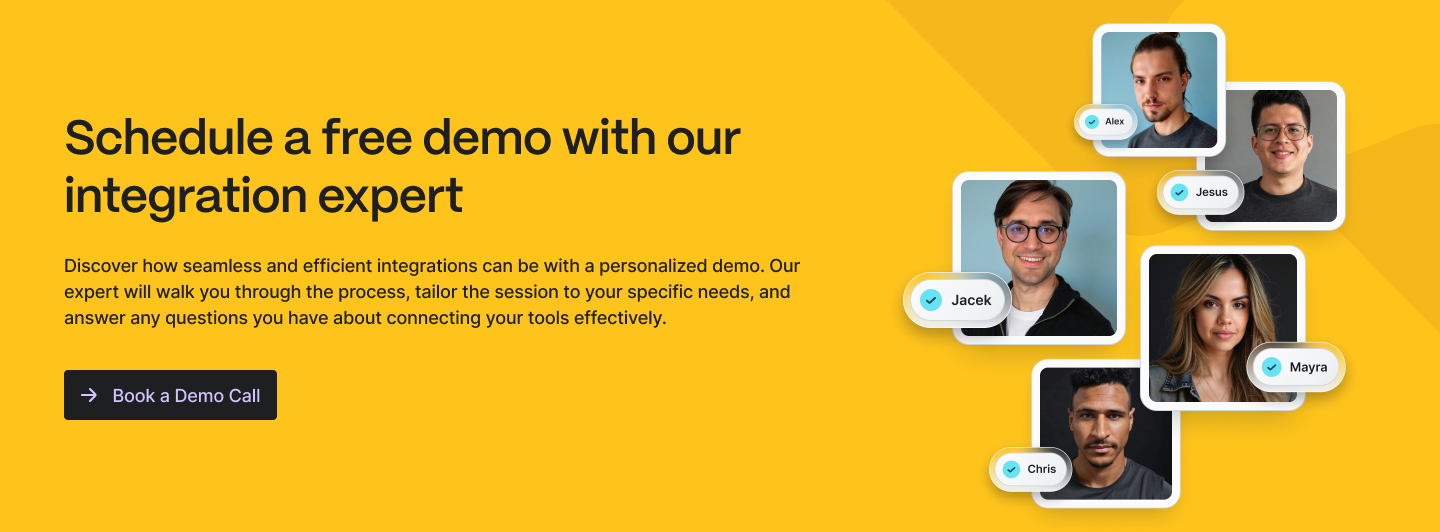
Key Takeaways:
Unito: While it promises ease of use for simple integrations, real-world limitations—like plan restrictions and setup errors—can make it less effective for teams dealing with complex workflows or larger tool ecosystems. Its pricing model, based on the number of tasks synced, can also lead to unpredictable costs.
Getint: Combines no-code simplicity with advanced customization, making it a better choice for teams that require flexibility, scalability, and predictable pricing. It offers both SaaS and on-premise deployment options, allowing more control over data and security.
Deployment Options: SaaS, On-Premise, and More
Getint offers flexibility in deployment with both SaaS and On-Premise options. The On-Premise version can run entirely behind your firewall, which is a critical requirement for many enterprises focused on security and compliance. Additionally, Getint integrates seamlessly as a Jira Cloud or Jira Data Center application.
In contrast, Unito is limited to SaaS-only, which may restrict organizations that need tighter control over their data and infrastructure.
Key Takeaway: Getint wins with more deployment options, especially for enterprises needing an On-Premise solution or specific Jira integrations.
Pricing Models: Fixed Fees vs. Usage-Based Costs
Unito starts at $65/month (when paid annualy), but this entry-level plan comes with significant limitations: you can only sync 750 tasks, one tool, and basic fields, with updates every 15 minutes. To unlock more features, such as real-time syncing or custom fields, you need to upgrade to higher-tier plans that can go up to $1,439/month or more. This usage-based pricing model can quickly become expensive as your syncs increase, making budgeting difficult.
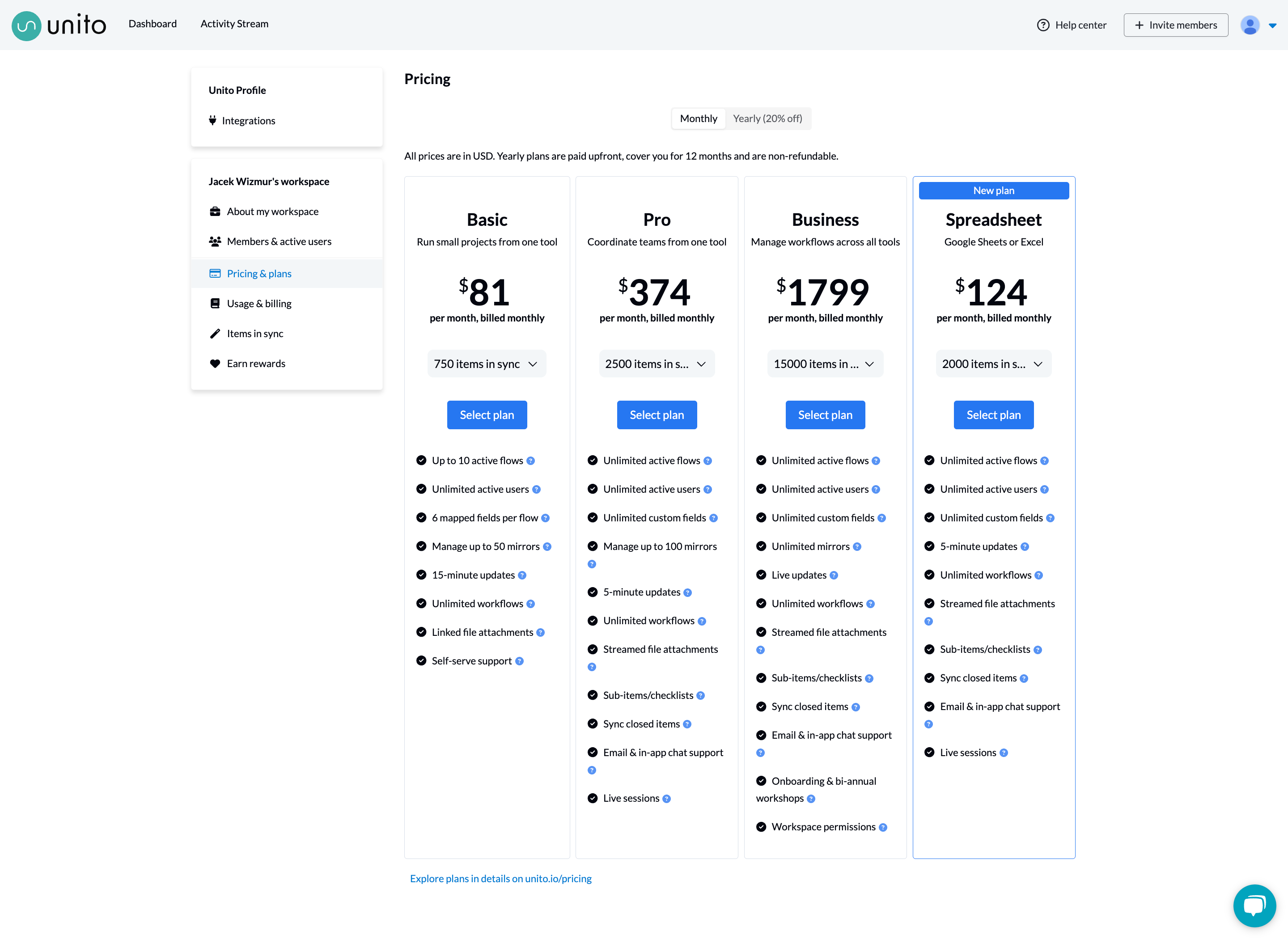
Getint, follows a fixed-fee pricing model. You pay for each connection (e.g., 1x Jira to 1x Azure DevOps) at a single, predictable rate. For Jira integrations, the pricing also takes into account the Jira instance type (Cloud, Data Center, etc.) and the user count. This approach allows you to sync as many tasks, projects, and fields as needed without surprise costs. Discounts apply for multiple connections, making Getint far more budget-friendly for large-scale integrations, especially when managing several Jira instances.
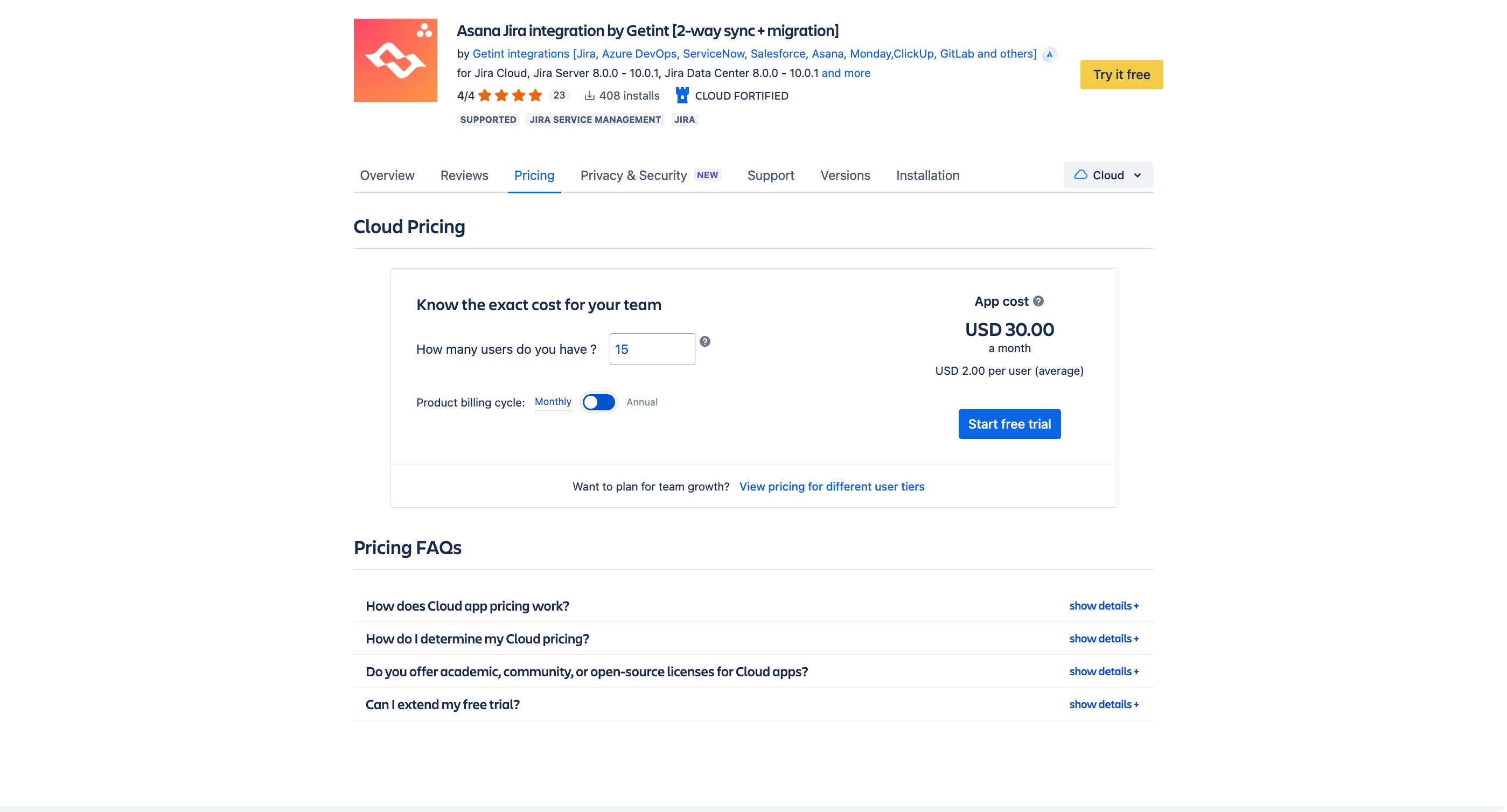
Key Takeaway: Getint’s fixed-fee pricing ensures cost predictability, while Unito’s usage-based model can lead to escalating costs as your integration needs grow.
Supported Platforms
Both Unito and Getint support a wide range of tools, providing the flexibility to integrate across various platforms. This is essential for teams managing different workflows and tools across departments or clients. However, the depth of support and overall functionality differ between the two.
Unito:
Unito integrates with around 50 tools, including popular platforms like Jira, Asana, Trello, and DevOps (as well as Stripe, Google Calendar, Google Ads, Intercom or Miro). While this broad range of support can be appealing, many of the use cases revolve around simpler integrations. Complex workflows, especially involving multiple instances of the same tool, can quickly become restricted unless you upgrade to their higher-tier plans.
Getint:
Getint supports a wide range of collaboration tools, including Jira (Software and Service Management), Azure DevOps, ServiceNow, Salesforce, GitHub, Asana, and more. Unlike Unito, Getint focuses specifically on key collaboration software, ensuring deep, reliable integrations rather than trying to cover every tool available. In comparison, Getint’s integrations are more suited for complex, enterprise-level workflows. Additionally, Getint offers custom development options for teams needing specialized connections or features that might not be available out-of-the-box, which Unito does not.
Key Takeaway:
While Unito offers broad platform support, Getint excels in delivering customized, flexible integrations that cater to more advanced workflows. For organizations looking for more tailored solutions, Getint offers the edge.
User Friendliness
Both Unito and Getint aim to simplify the integration process with user-friendly interfaces, but their effectiveness can vary, especially for more complex workflows.
Unito:
Unito is designed for non-technical users, utilizing an “if this, then that” approach to create integrations. While this method is meant to make the setup process intuitive, real-world limitations often complicate things. For example, setting up a Jira-to-Jira integration was not possible during the trial due to plan restrictions. Similarly, configuring Jira-to-ServiceNow was time-consuming, with slow field loads and eventual errors that led to a Jira crash. Even simpler integrations like Jira-to-Asana encountered issues with auto-mapping errors, such as incorrect status mapping. In practice, what seems simple on the surface can quickly become a frustrating experience.
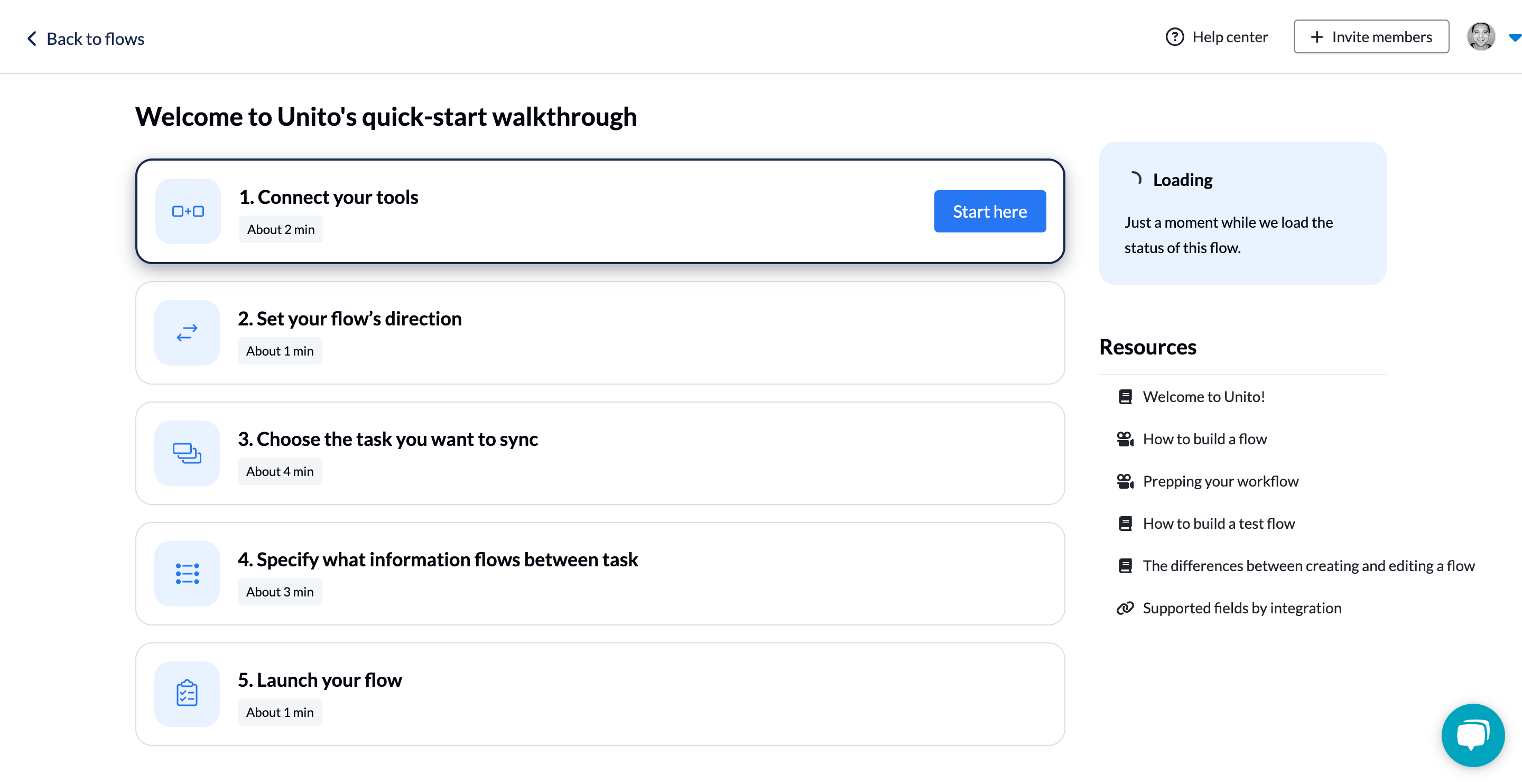
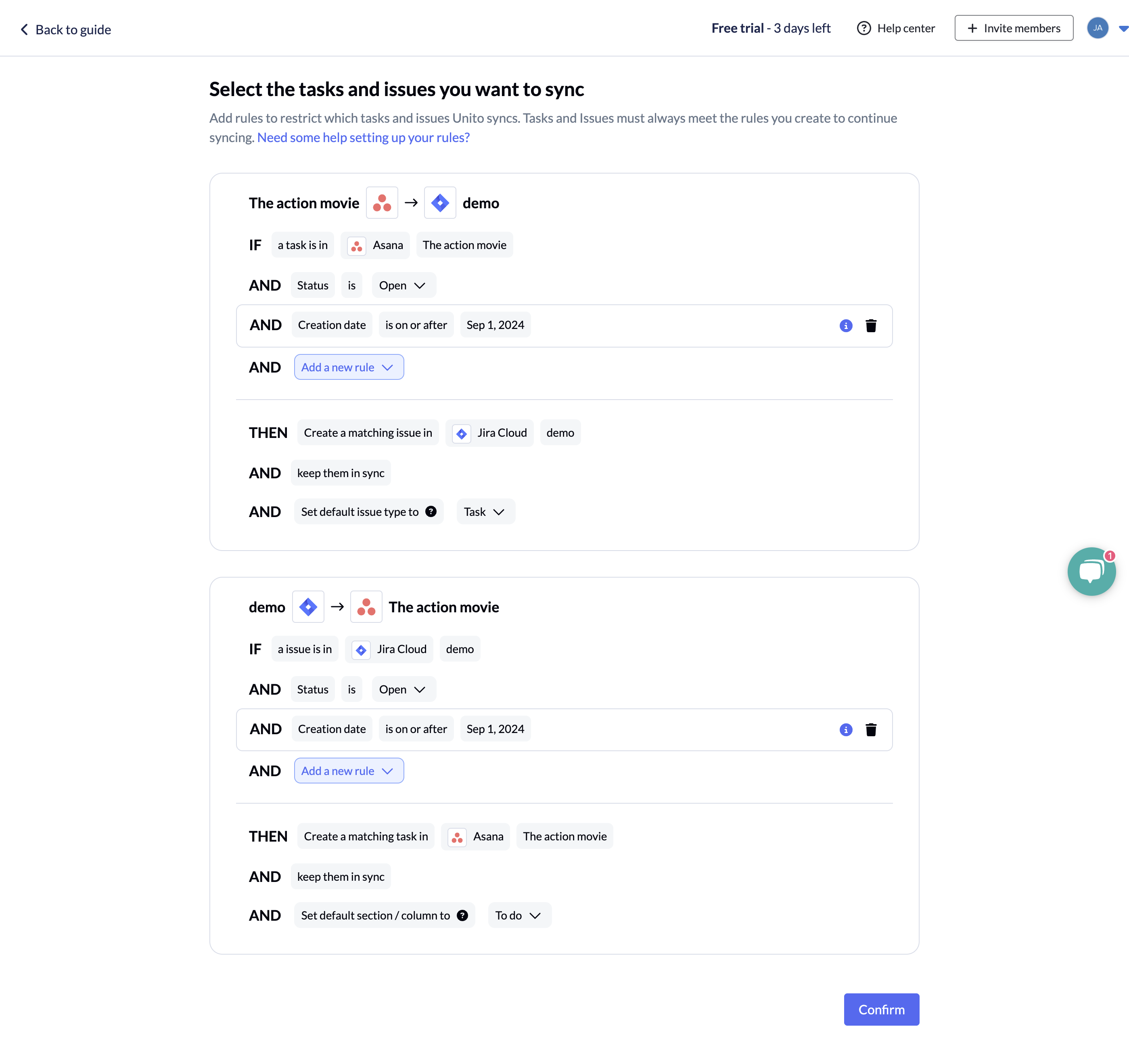
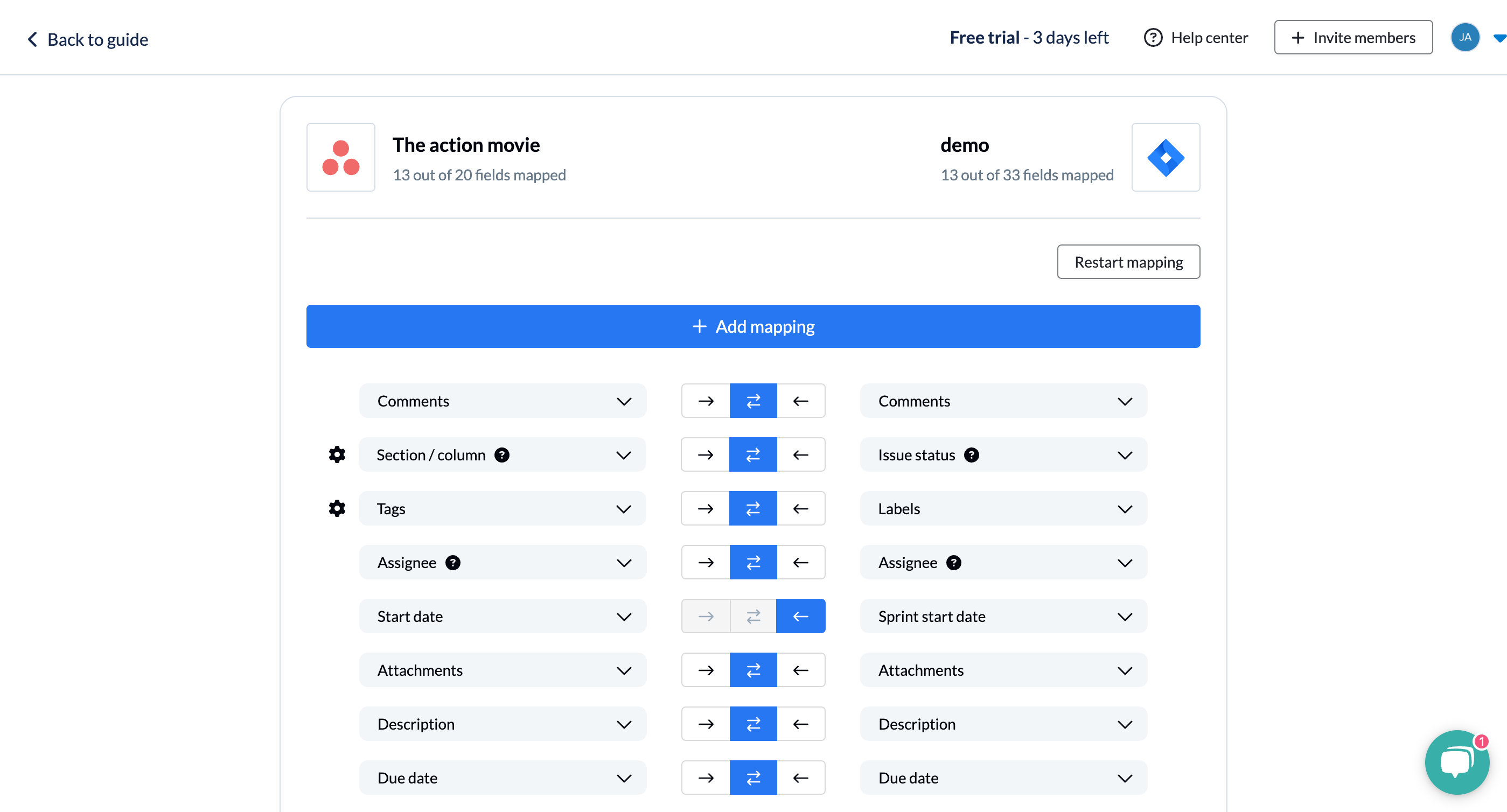
Getint:
Getint balances ease of use with flexibility. Its QuickBuild feature enables users to set up basic integrations in minutes, and it’s simple enough for non-technical users while still offering advanced features for more complex workflows. When deeper customization is needed, Getint supports manual adjustments and even scripting. Reviews highlight Getint’s intuitive user experience across a range of complexity, making it reliable for both straightforward and advanced integrations.
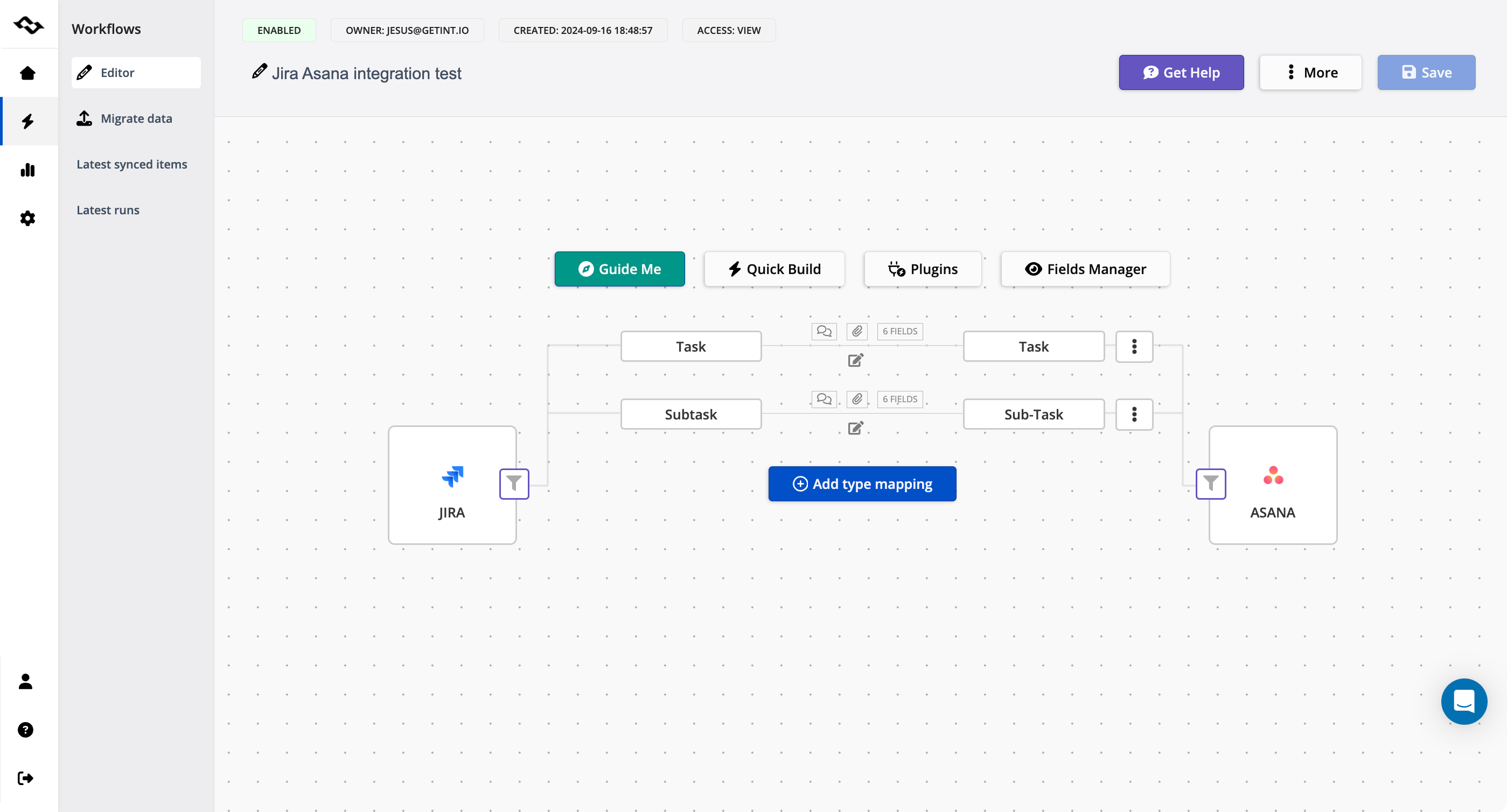
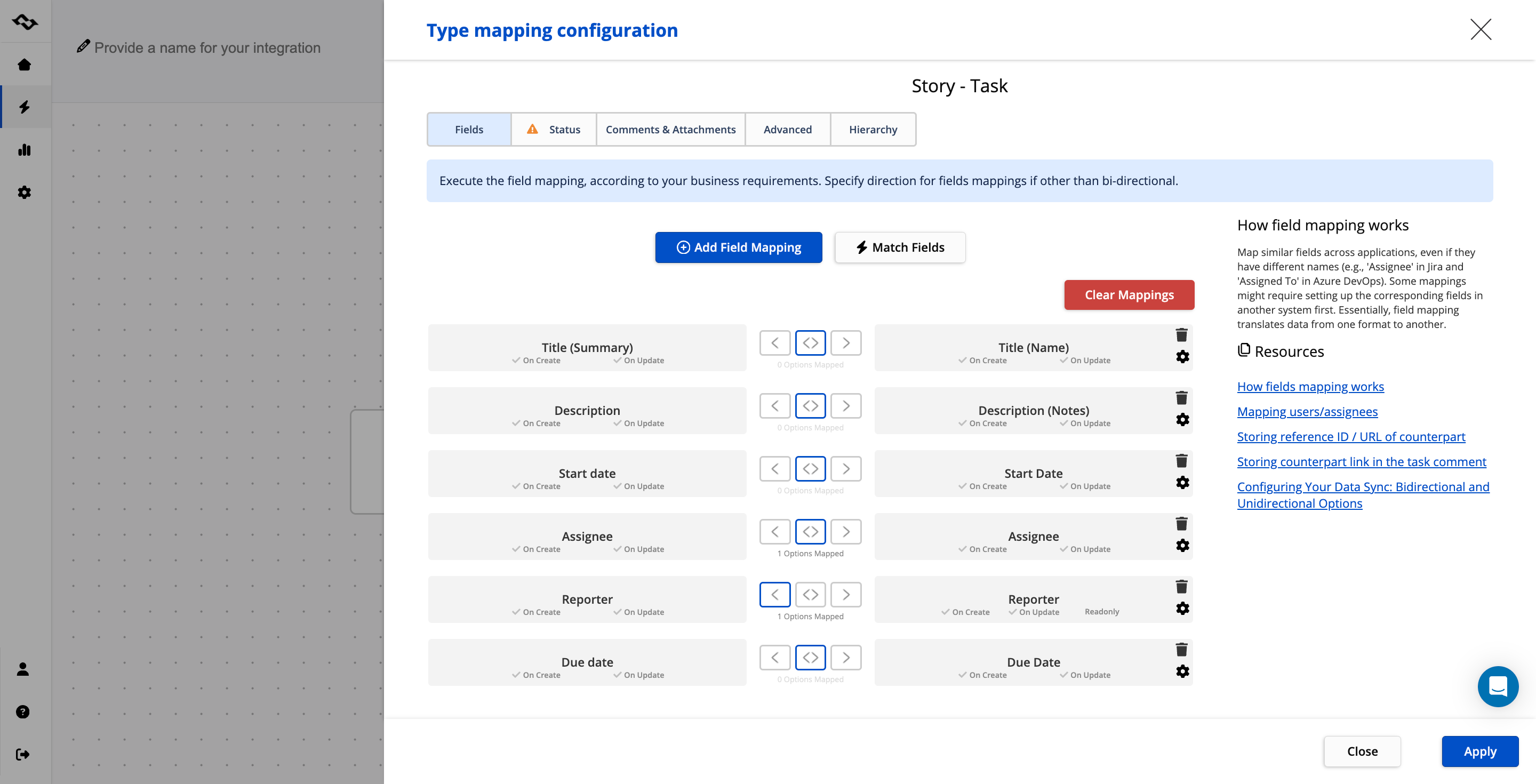
Key Takeaway:
While Unito uses an “if this, then that” logic, setup issues—like plan limitations and field mapping errors—can complicate the process. Getint offers a more reliable user experience, providing both no-code ease and flexibility for more intricate setups.
Installation & Configuration Guide: Step-by-Step Setup
Disclaimer
The following comparison is based on tests conducted by our team, available documentation, feedback from customers who selected Getint after conducting their own evaluations, and information provided by ChatGPT. These tests uncovered several issues during the setup and integration process with Unito, which are shared below alongside Getint’s capabilities for a detailed comparison.
Unito: Installation & Configuration Challenges
How to Install and Configure Unito:
- Visit Unito.io to start a free trial by either signing in with your Google account or creating a dedicated account with a custom login and password (we tested both options).
- Select the tools you want to integrate (e.g., Jira and Asana).
- For Jira, provide the URL of the instance and select the authorization method (OAuth 2.0 or API Token).
- Generate an API token for the user that Unito will use for integration, provide the token, and authorize access.
- Select the account you will use to perform the integration.
- Choose the item type you want to integrate (e.g., Issue).
- Manually type the project name you want to integrate (no dropdown option).
- Log into Asana using Google or provide an email and reset the password.
- Authorize Unito to use your Asana account.
- Select the Asana type you want to integrate.
- Type the project name for Asana (no dropdown option).
- Automap fields and adjust the setup (repeat for each item type).
During our testing, the Jira-to-Jira integration was not available on the free trial due to plan restrictions, and Jira-to-ServiceNow caused errors and a Jira instance crash, as outlined below:
The Jira-to-ServiceNow integration resulted in Error type 429 (too many API requests), which caused Jira to crash. Unito did not provide a way to stop syncing, forcing us to delete the Jira project to stop the process.
Getint: Streamlined Installation & Configuration
How to Install and Configure Getint:
- Install the Getint app via the Atlassian Marketplace, or set up an account on app.getint.io.
- Go to Workflows > Create Integration.
- Establish a connection with your Jira instance by providing the URL and Personal Access Token.
- Select the project you want to integrate from the preloaded list (no need to type).
- Establish a connection with your Asana instance by providing the URL and Personal Access Token.
- Select the project you want to integrate from the preloaded list.
- Use QuickBuild to automatically map types, fields, and values. Adjust if necessary—all from one screen.
- Test the integration by creating a new task in either system.
Getint’s installation process is quicker and more intuitive, with 8 steps compared to Unito’s 12, and no manual project typing is required.
Quick Build – Auto Mapping
Both Unito and Getint offer automated tools to help users with initial field mapping, but the results vary significantly in terms of accuracy and depth.
Unito: In our tests with Jira-to-ServiceNow, Unito auto-mapped 6 fields out of the 84 fields available in ServiceNow, and 6 out of 33 fields in Jira. For the Jira-to-Asana integration, Unito mapped 13 out of 20 fields for Asana and 13 out of 32 fields for Jira. However, it made several errors in the auto-mapping process, including mistakenly mapping the status field in Asana twice to two different fields in Jira. This resulted in significant delays and required manual adjustments to correct.
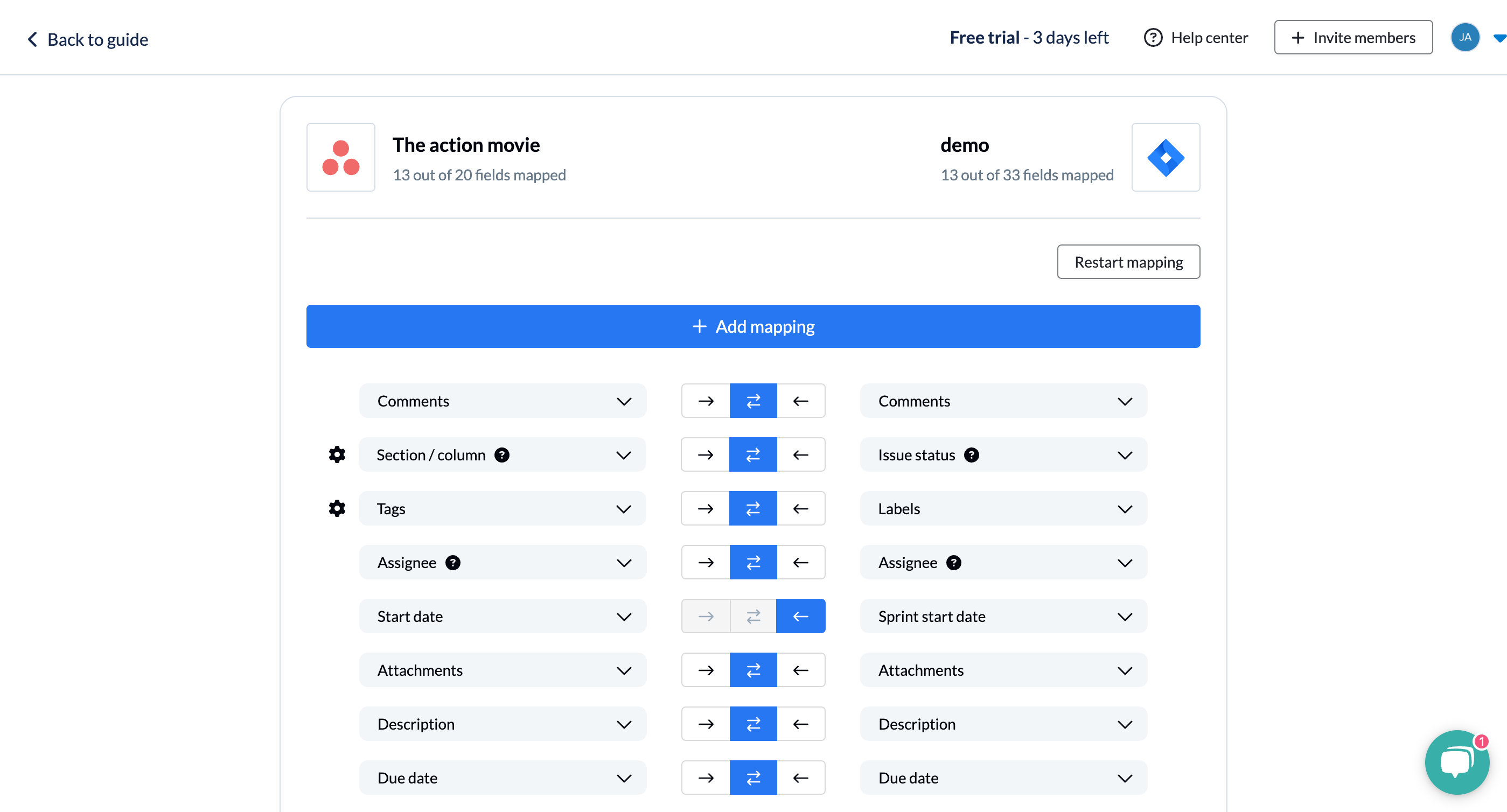
Getint: In comparison, Getint’s QuickBuild auto-mapped 3 types (Support, Bug, New Feature) and 6 fields in the Jira-to-ServiceNow integration, including attachments, statuses, and comments. For the Jira-to-Asana integration, Getint correctly mapped 2 types (Task and Subtask) with 6 fields, as well as attachments, statuses, and comments, without requiring further manual intervention.
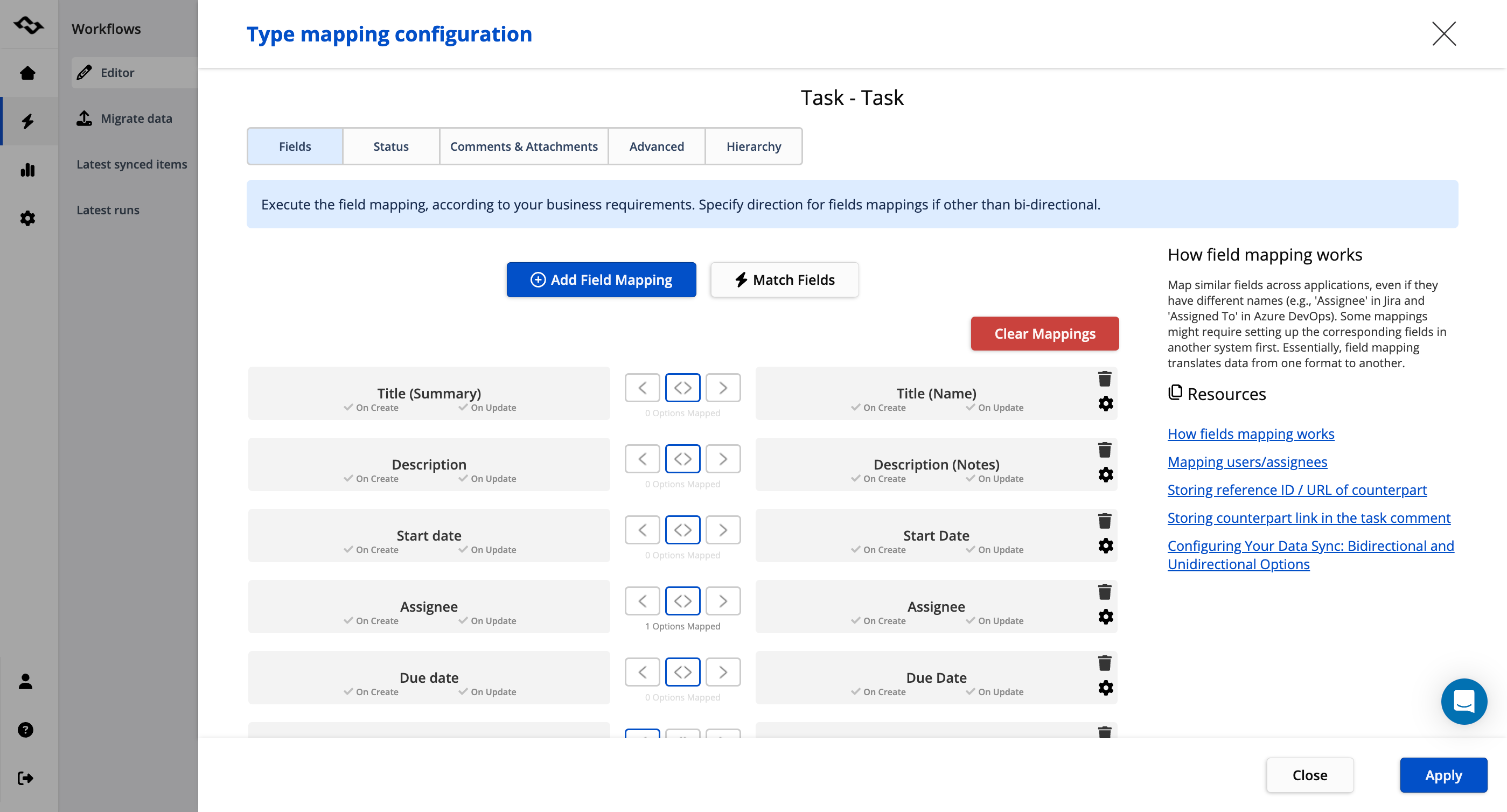
If we apply the same comparison method—treating subtasks, comments, attachments, and statuses as individual fields—Getint’s QuickBuild mapped a total of 9 fields for the Jira-to-ServiceNow integration (3 types + 6 fields), while Unito managed only 6 fields across just one type. For the Jira-to-Asana integration, both tools mapped 2 types, but Getint successfully mapped 9 fields compared to Unito’s 6.
Unidirectional and Bidirectional Sync Support
Both Unito and Getint support unidirectional (one-way) and bidirectional (two-way) syncs, and both platforms make it equally easy to configure.
Unito: Changing the sync direction in Unito is straightforward and can be done directly within the integration settings. Users can easily switch between unidirectional and bidirectional syncs without having to reconfigure complex workflows or start over.
Getint: In Getint, changing the sync direction is similarly simple and can be toggled within the same settings interface. Whether you need data to flow in one direction or two, Getint offers an intuitive way to adjust sync settings to suit your project needs.
Comments & Attachments Sync
Comments & Attachments Sync
Both platforms support syncing comments and attachments, but Getint offers better control and clarity.
Unito: When syncing comments, Unito adds them as the account used to connect the tools (e.g., Jira or Asana). While it used to make all comments appear as if they were made by the same person, Unito now includes information about the original author of the comment. This update helps teams track the original commenter, though the level of customization and control remains limited.
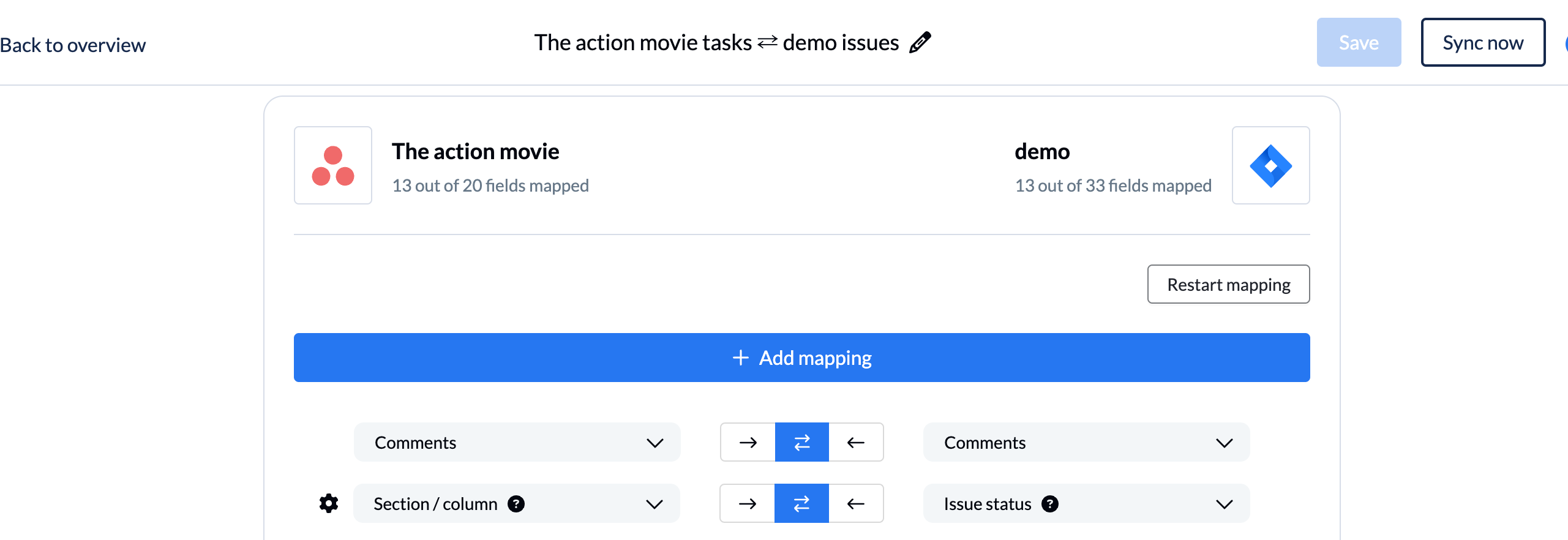
Getint: Getint also adds comments as the account used to connect the tools (e.g., Jira or Asana), but with greater transparency. Each synced comment includes a note in the footer that clearly shows the original author, date, and time of the comment, making it easier to follow conversations and track comment history. Additionally, Getint provides options for public/private comment sync, offering more granular control over how comments are handled.
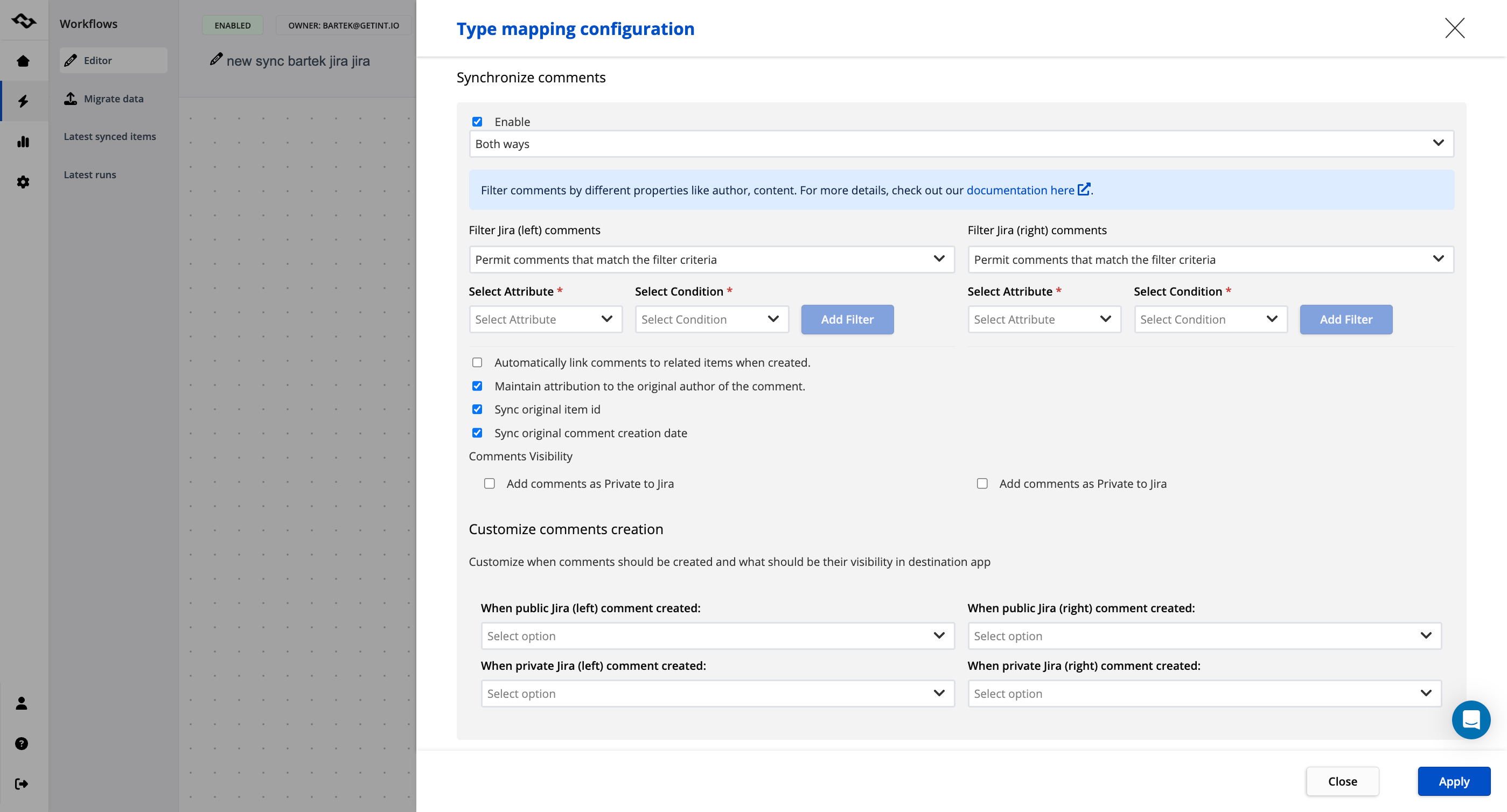
Key Takeaway:
While Unito syncs comments under the same account without specifying the original author, Getint adds clear details, making collaboration much easier and more transparent.
Filtering
Filters help ensure that only the relevant data is synced between systems. Both Unito and Getint offer filtering options, but Getint provides more flexibility.
Unito: Filtering in Unito is set up during the initial configuration steps. It uses the “if this, then that” model, where conditions and rules are defined upfront. However, once these filters are applied, they can be difficult to modify or extend across multiple integrations without restarting the configuration process.
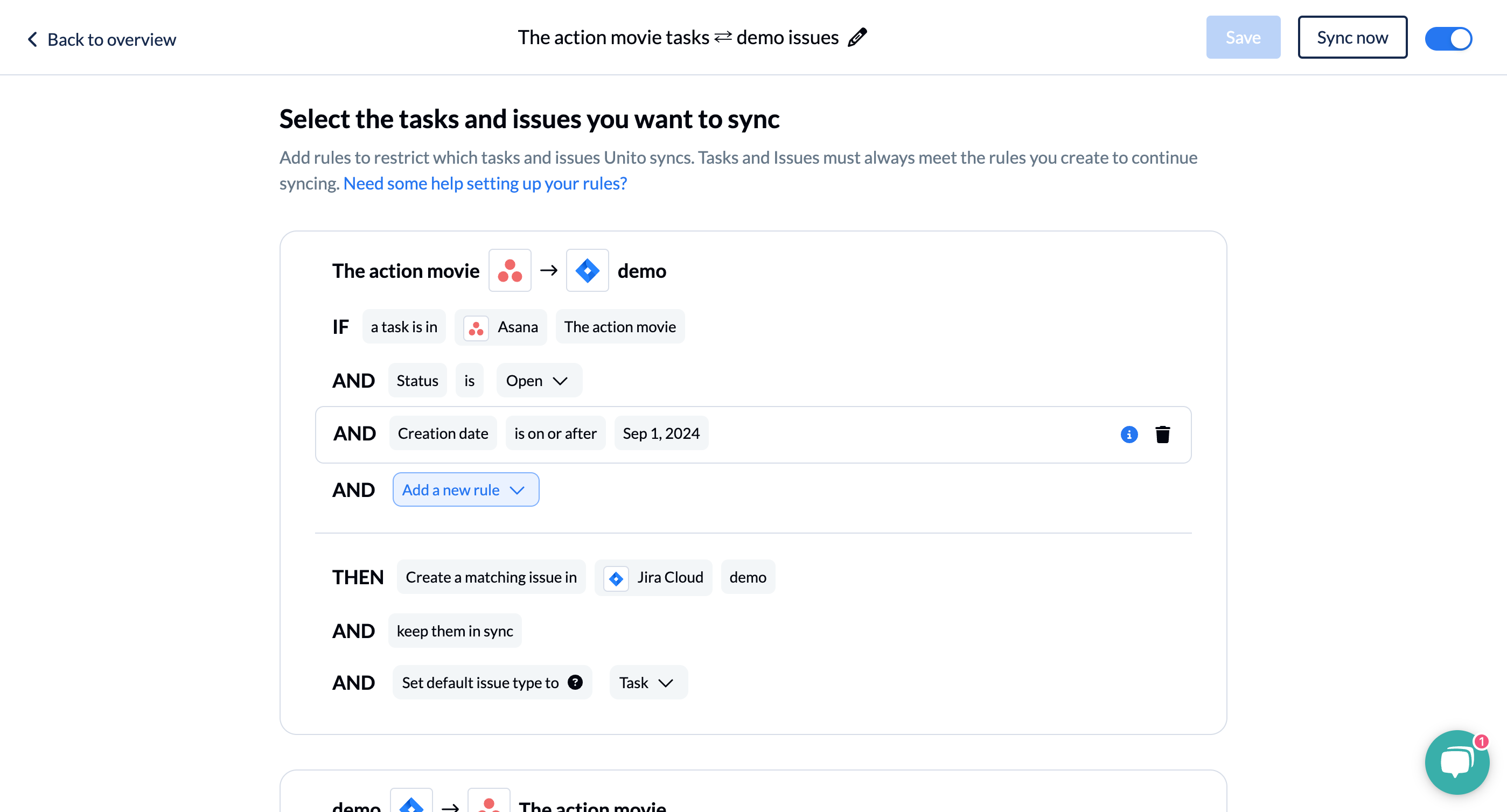
Getint: Getint offers more flexibility by allowing users to set filters either through the UI or using advanced custom queries (e.g., JQL). Filters can be applied at any point during the configuration process, which means users can adjust their filters later without having to restart the entire setup. This feature is particularly useful when dealing with complex workflows or large amounts of data.
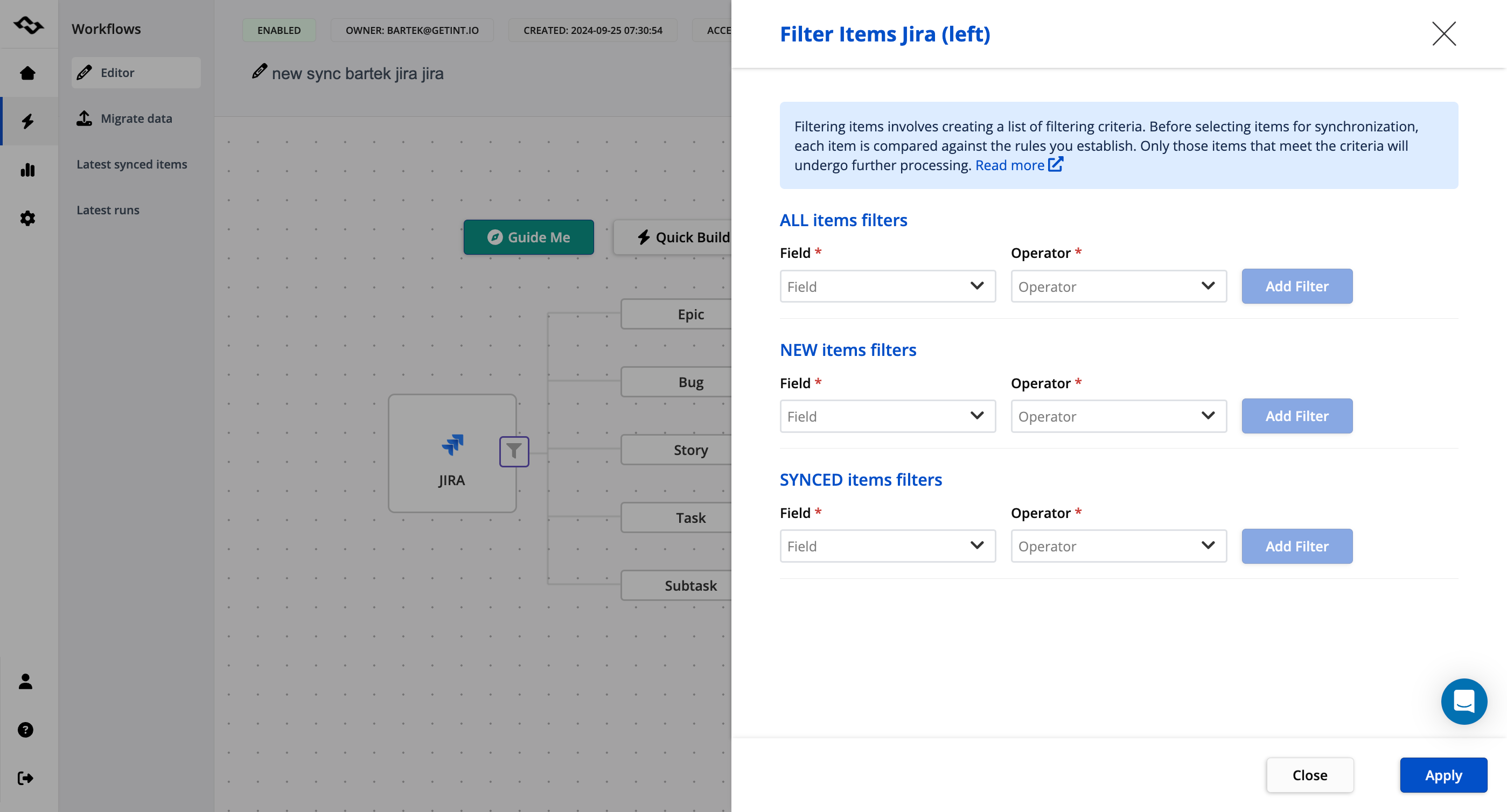
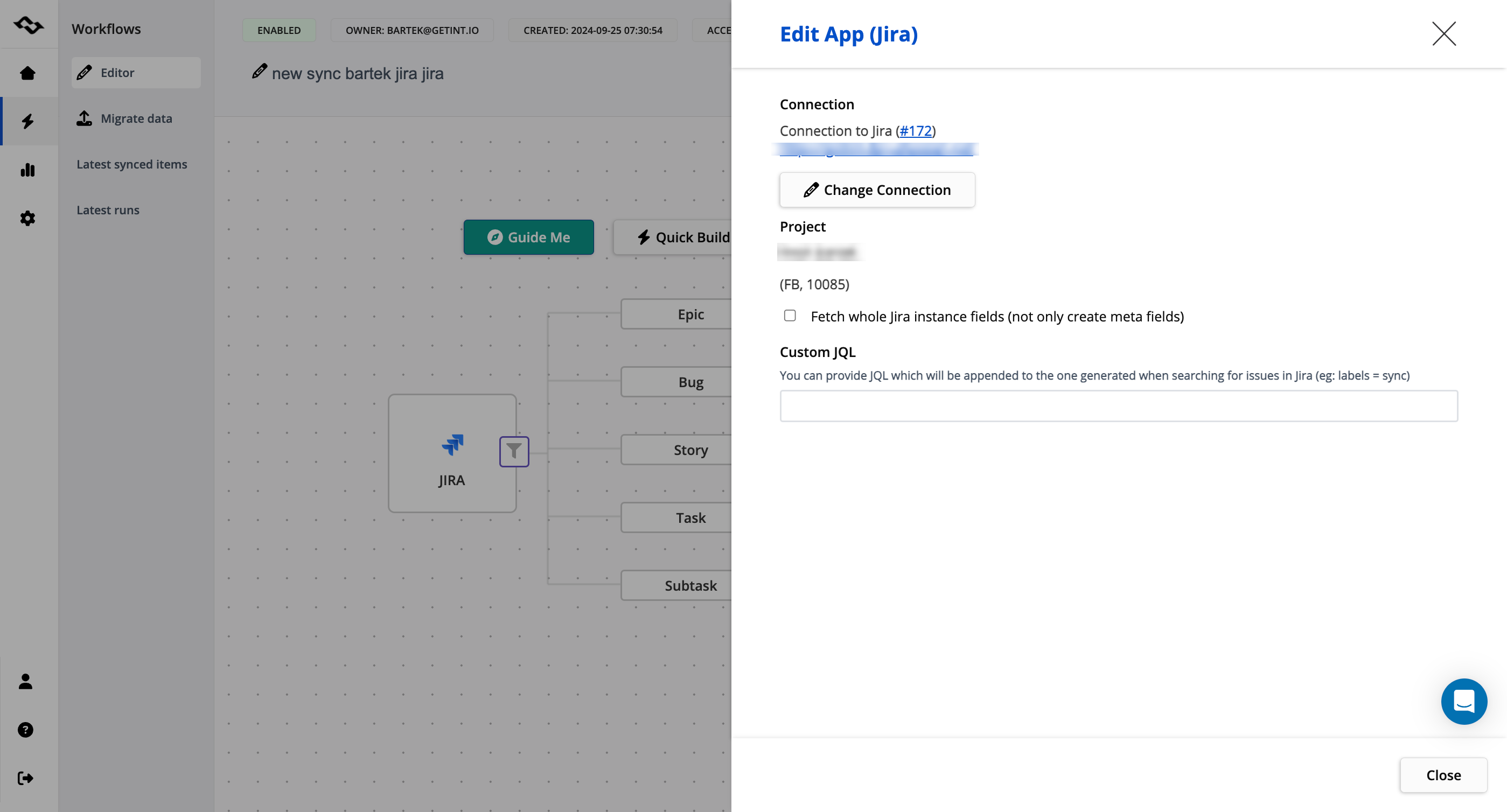
Scripting
In some cases, basic UI-based integration setup isn’t enough, and more advanced customizations are required. This is where Getint has a clear advantage over Unito.
Unito: While Unito is positioned as a no-code platform, it does not provide any scripting capabilities. This makes it more difficult to handle complex use cases where custom logic or advanced workflows are needed.
Getint: Along with its no-code interface, Getint also supports custom scripting. This allows teams to handle complex workflows, define specific business logic, or integrate with tools in a way that goes beyond simple field mapping. For companies that need personalized integration setups, Getint offers the flexibility to meet those needs, making it a more powerful option for advanced use cases.
Key Takeaways:
Unito: While it provides basic functionality for syncing comments, attachments, and filters, its lack of scripting and less flexible filtering can limit its capabilities for more complex use cases.
Getint: Offers superior control and flexibility with easy sync direction changes, dedicated controls for comments and attachments, advanced filtering options, and custom scripting for complex integrations.
Reporting & Error Handling
When managing critical integrations, it’s important to have comprehensive reporting tools that offer insights into both successes and failures. Reporting helps teams identify and fix issues quickly, ensuring that integrations run smoothly without disruption to business operations.
Unito provides basic reporting functionality, which shows whether syncs were successful or not. You can access a simple table listing the status of each sync. Clicking on “More Info” offers some additional context, such as the last activity related to a synced item. However, the platform lacks detailed error descriptions or in-depth logs, making it difficult to diagnose complex issues. During our testing, when Unito encountered an error that resulted in Jira crashing (due to excessive API calls), we received multiple notifications about the failure, but there was no clear way to resolve the issue or halt the repeated attempts.
This lack of comprehensive error reporting and insight can slow down the troubleshooting process, leaving teams with limited options for resolving sync issues.
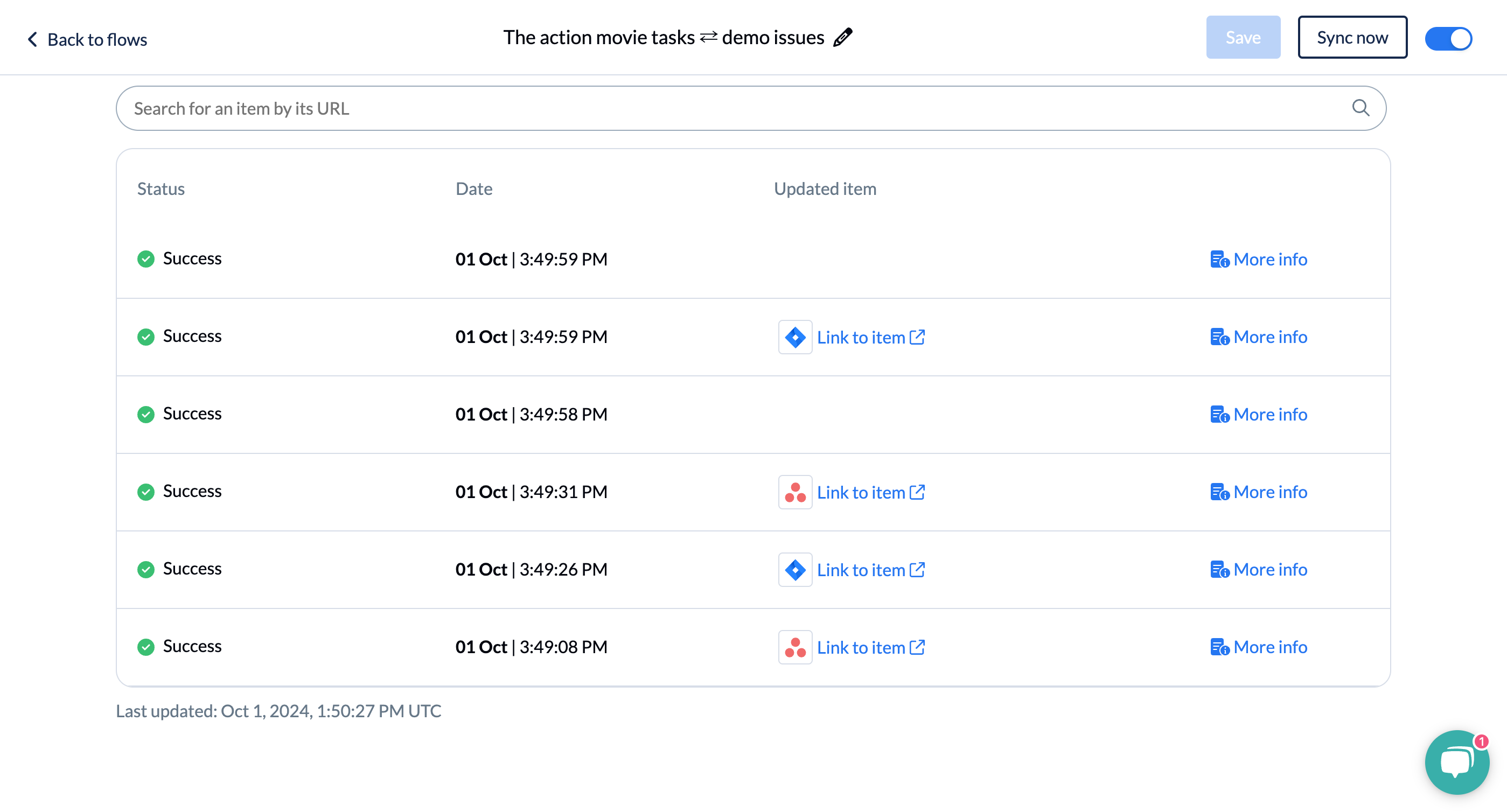
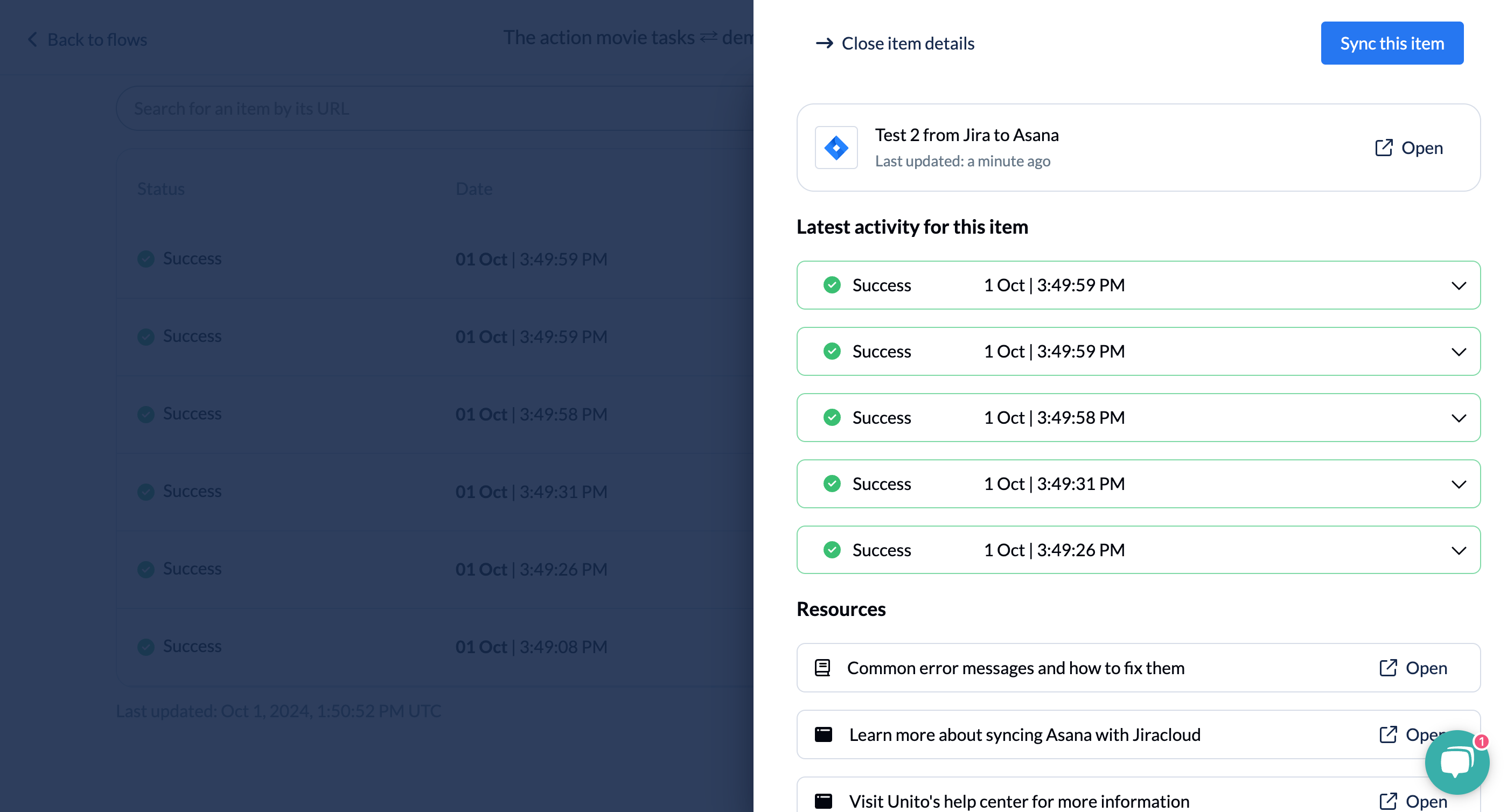
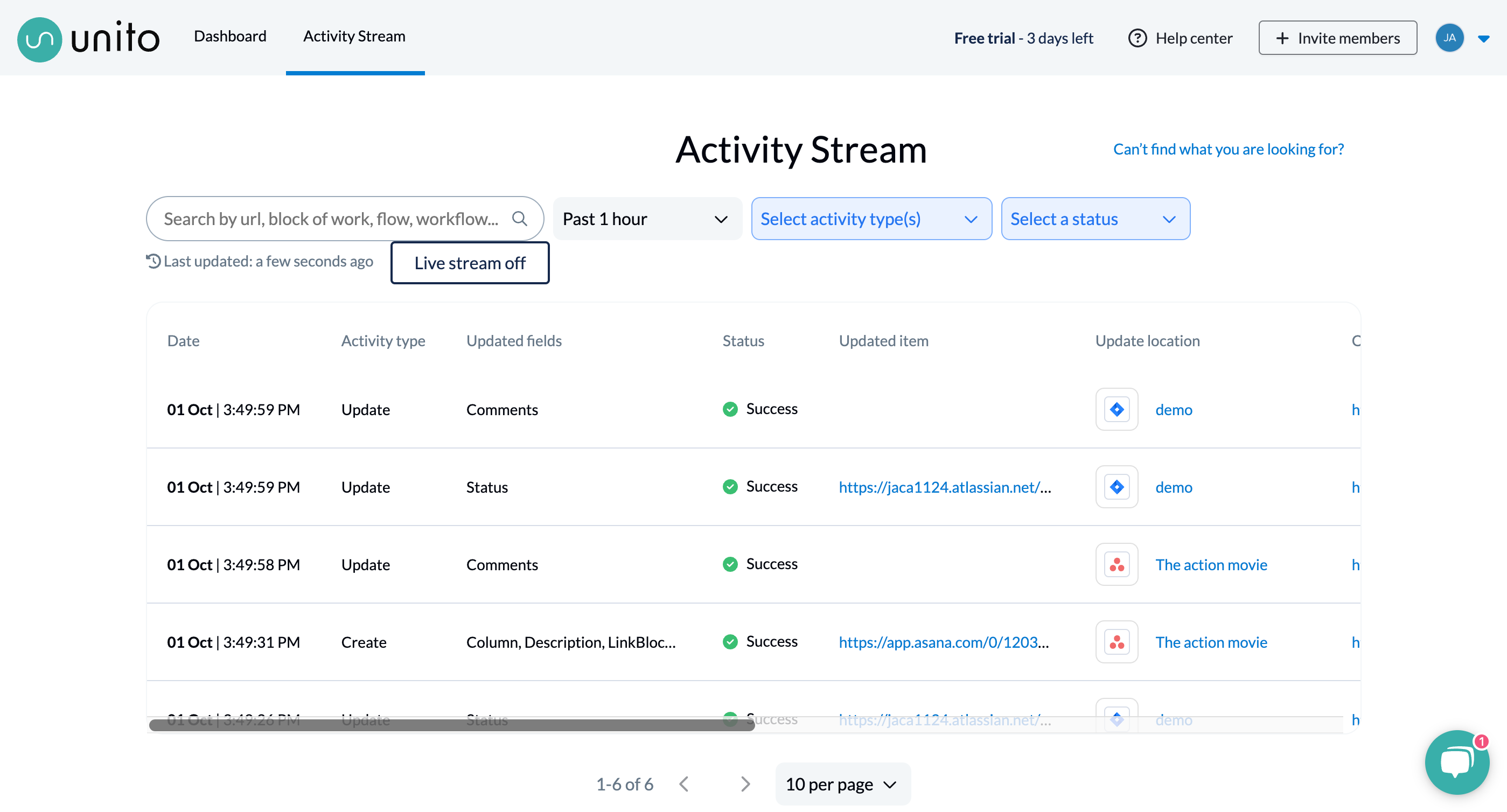
Getint, on the other hand, provides comprehensive reporting with detailed logs for each integration run. The reporting dashboard gives users full visibility into the status of their integrations, including:
• Run IDs
• Duration of each sync
• Operation modes (create, update, migrate)
• Detailed error descriptions for easy troubleshooting
This level of detail allows users to quickly identify and fix any issues that arise during syncs. Additionally, Getint provides customizable notifications, so users can receive alerts if a sync fails. Teams can also manually retry failed syncs or focus on specific fields that need resyncing, providing a more controlled and transparent integration process.
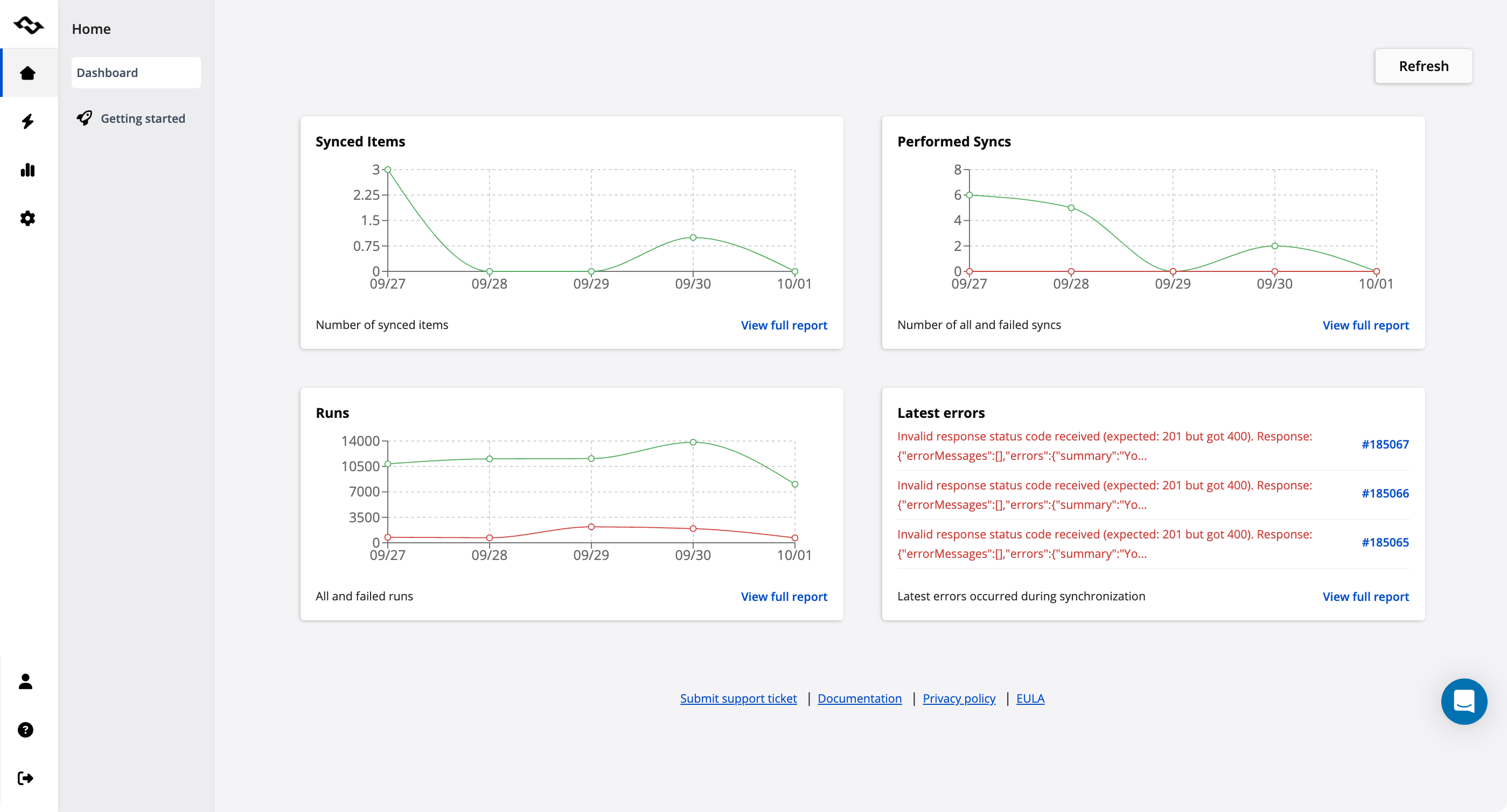
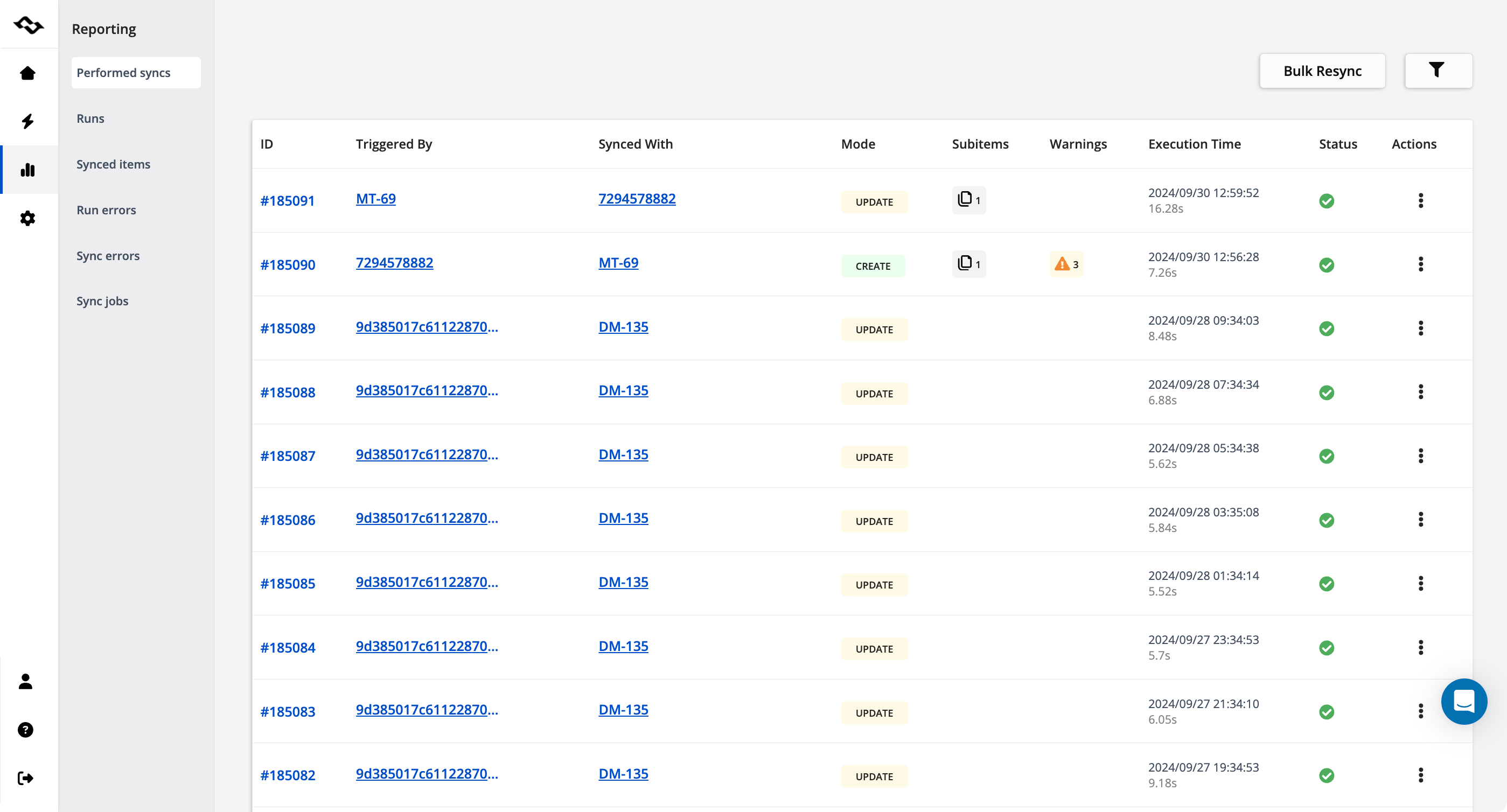
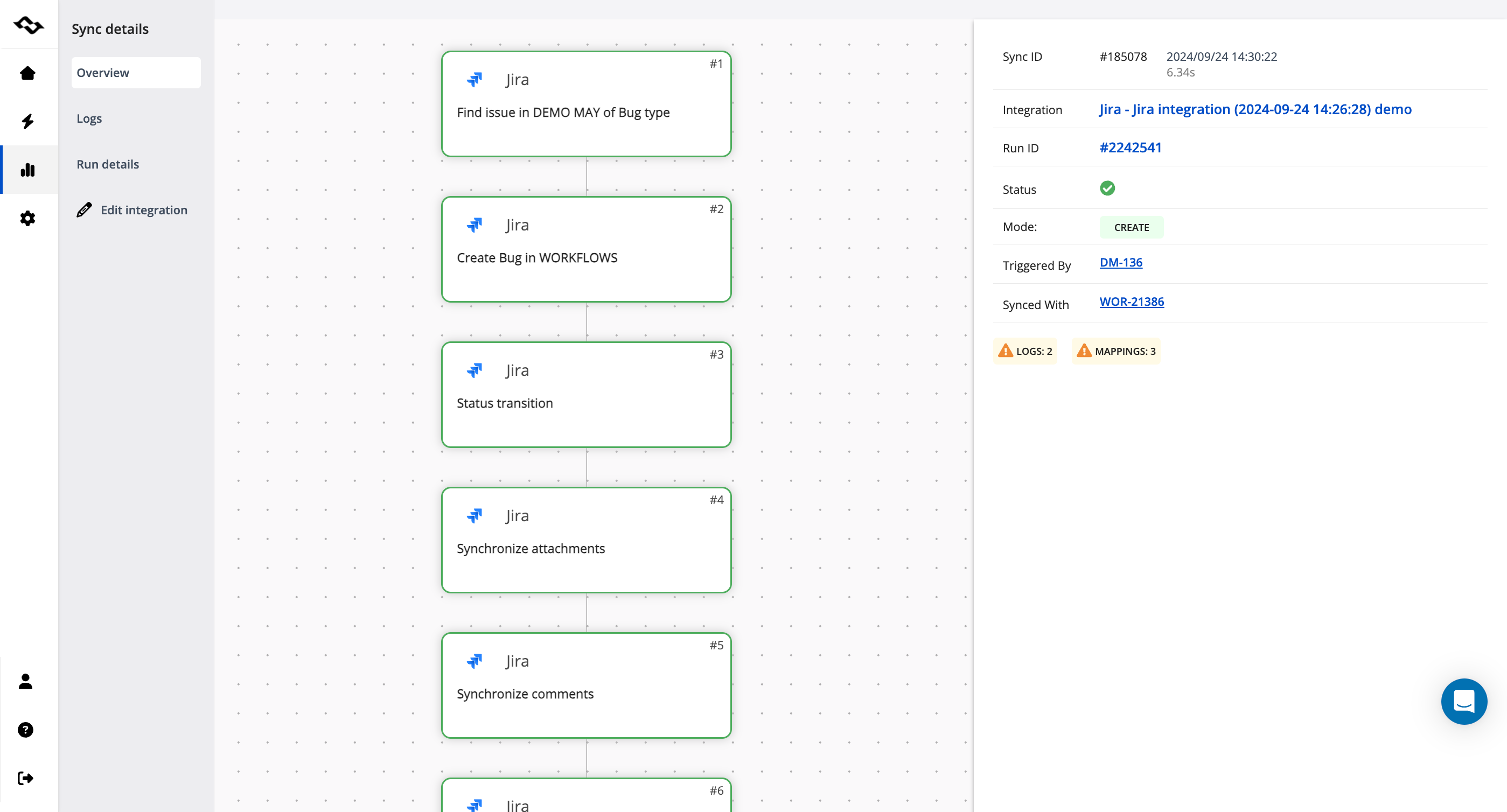
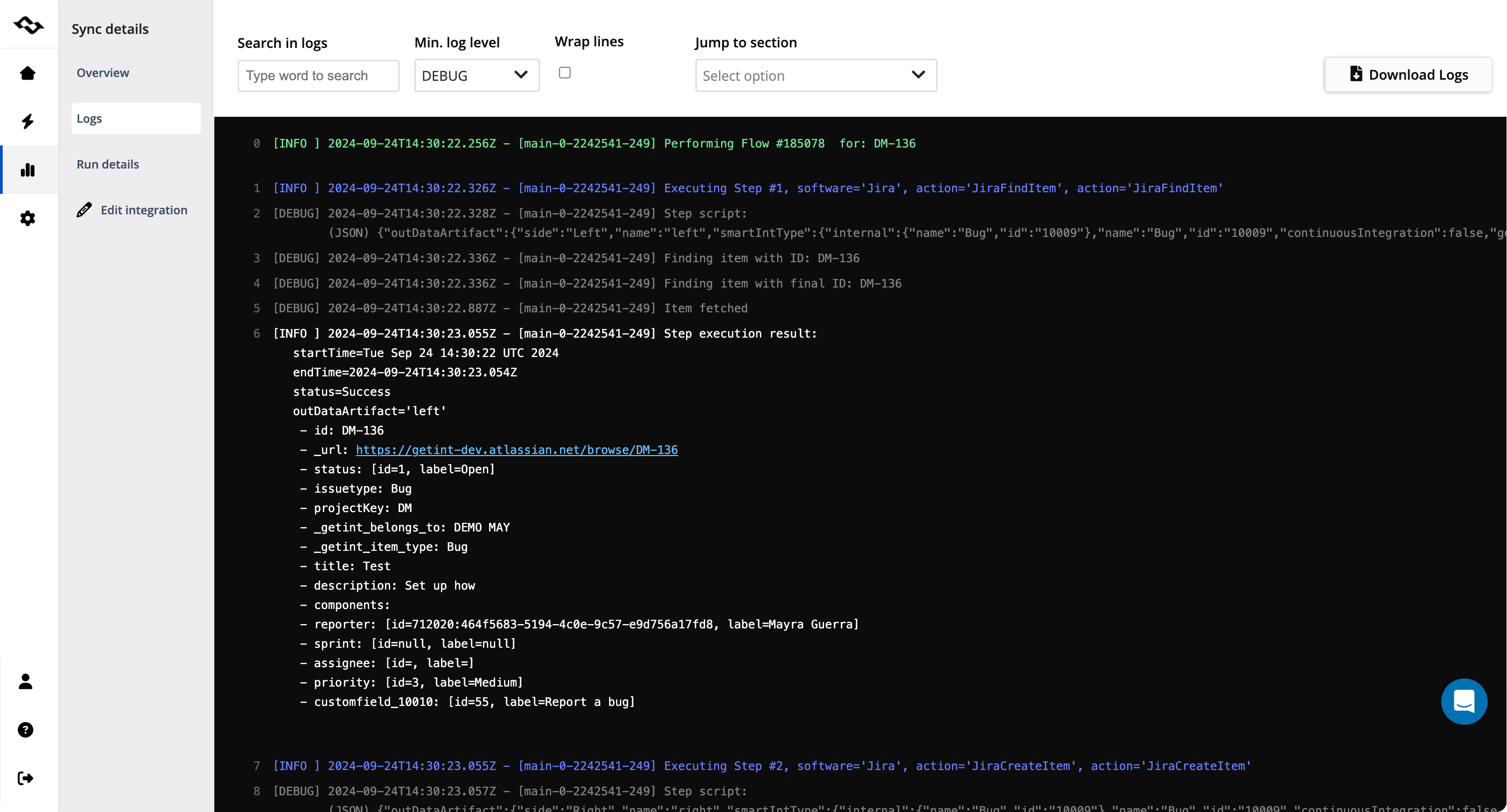
Key Takeaway:
Getint offers superior reporting with detailed logs and error descriptions, making it easier for teams to troubleshoot and resolve issues. Unito provides only basic reporting, which can make diagnosing problems more challenging, especially in more complex integrations.
Notifications
Staying informed about integration status is crucial, particularly for enterprise teams managing multiple syncs across different platforms.
Unito: Basic notifications alert users to sync failures, but the platform doesn’t offer customizable notification options, making it difficult to integrate with other monitoring tools.
Getint: Provides a more robust notification system, with options for in-app notifications, email alerts, Slack integration, and webhooks that can integrate with third-party monitoring tools like Middleware, DataDog or Dynatrace. This level of customization ensures that teams are always up to date on the status of their integrations.
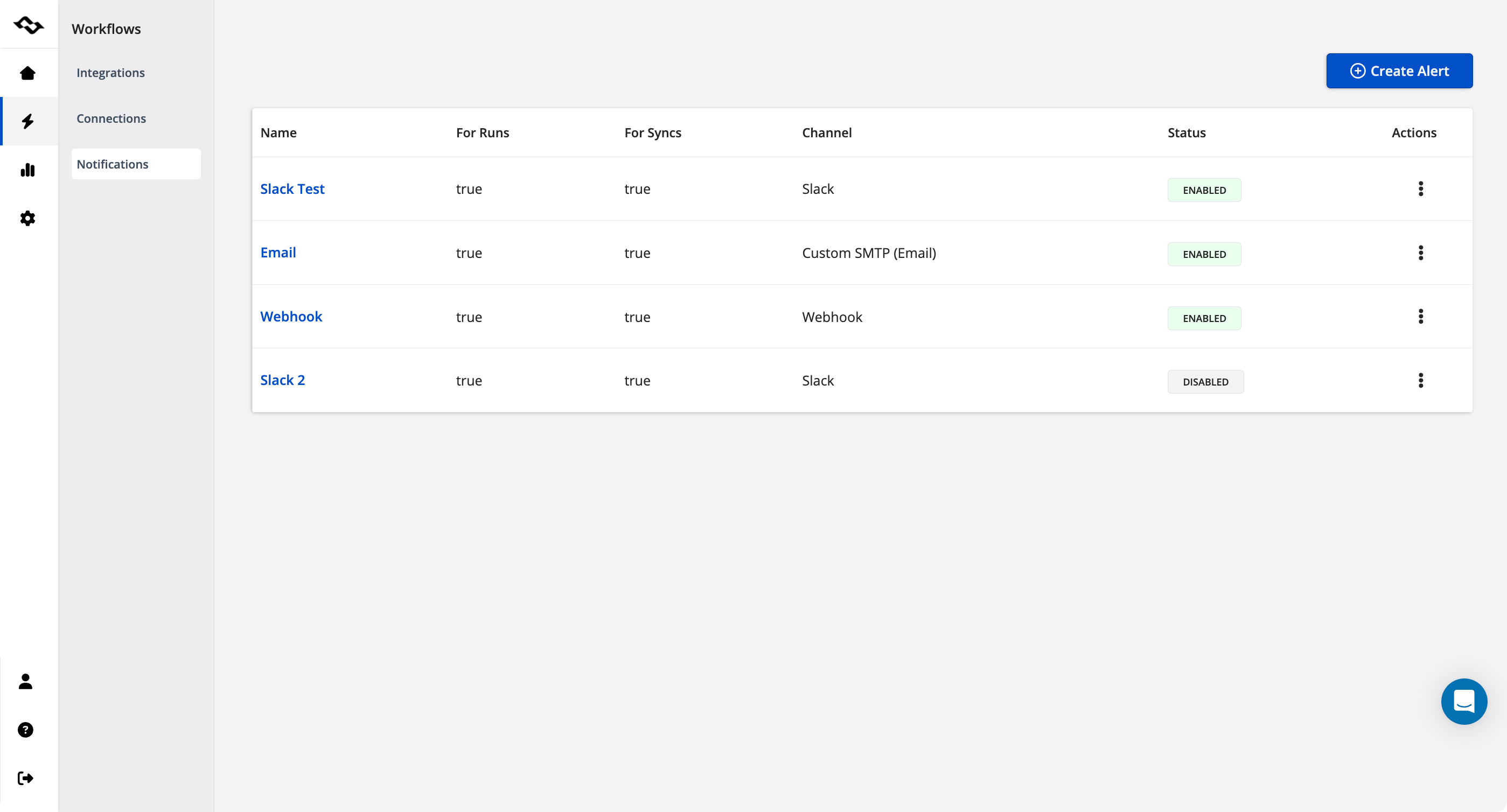
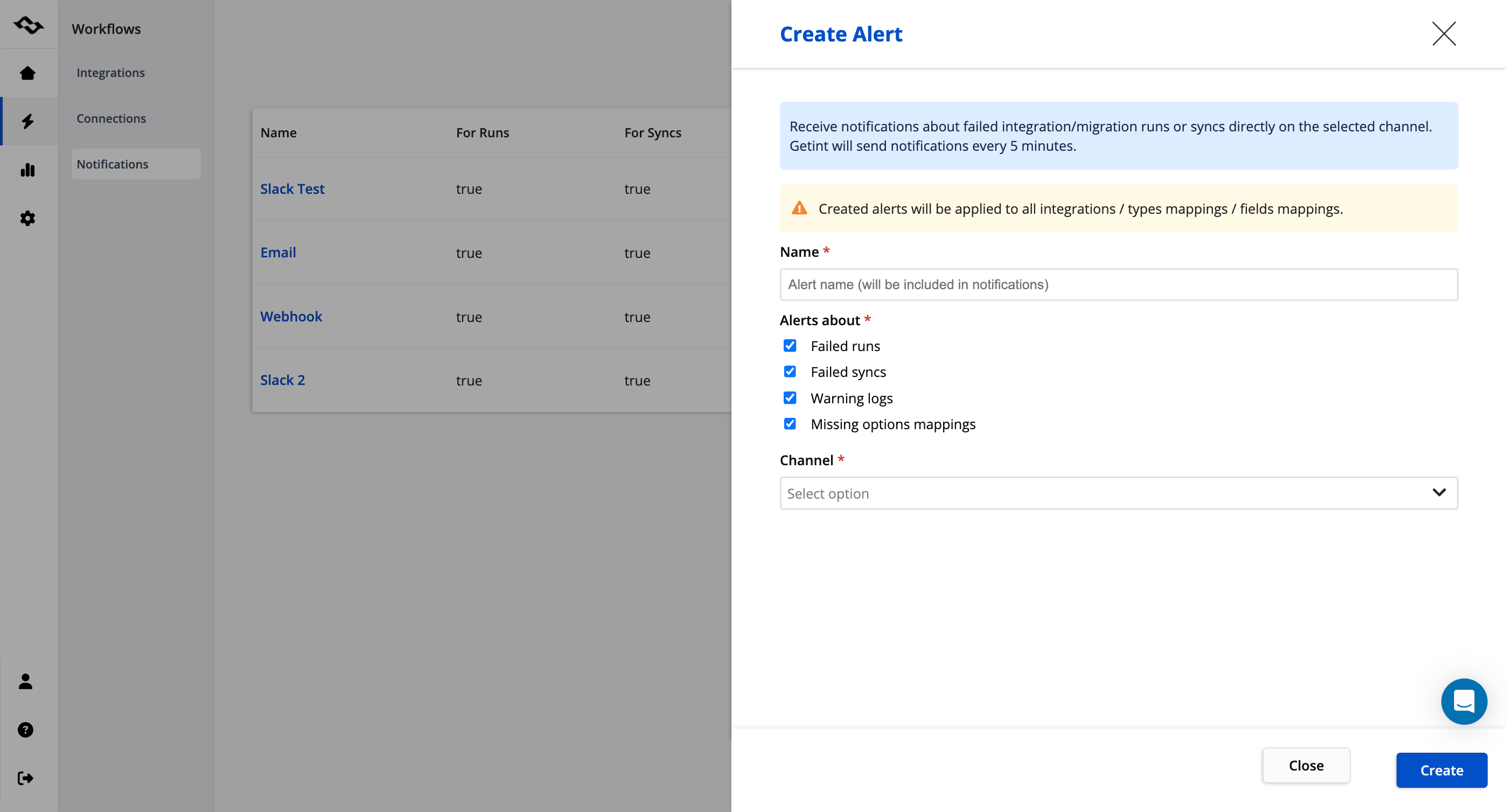
What Happens When the Sync is Not Possible?
Both platforms offer retry mechanisms for handling sync issues, but Getint provides more transparency and control over the process.
Unito: Automatically retries failed syncs but lacks detailed insight into what is being retried and why the sync failed in the first place.
Getint: Getint also automatically retries failed syncs, but with added transparency and control. Users receive detailed logs explaining exactly what caused the issue, and if needed, they can manually resync individual fields. This level of insight gives teams more control over resolving integration issues.
User Management
Both platforms offer user management features, allowing teams to control access and permissions within their integration environments.
Support & Documentation Provided
The tool itself is one thing, but the team behind it is another crucial factor. What type of support can you expect? Try opening a support ticket to test the response time and the quality of the response. Schedule a demo and check the level of involvement and understanding from the support team. Ultimately, this is something you’ll need to test yourself, as your experience with the support team will be crucial in day-to-day operations.
Unito provides support through its help center, email, and a built-in chat feature. However, during our experience, we reached out to Unito’s support with general questions but did not receive a reply. The built-in chat feature is functional, but only the bot responds, leaving real-time human assistance unavailable in some cases.
Unito’s documentation is well-written and provides step-by-step guides that help users get started with basic and more advanced use cases. However, the lack of timely human support may leave teams waiting longer for answers, especially for more complex or specific inquiries.
Getint excels with multichannel support options, offering a more responsive and interactive experience. Users can reach out via chat, a support portal, email, and even join a Slack channel to interact directly with the support team in real time. This level of access ensures faster, more reliable assistance when issues arise.
Getint offers on-demand demos and onboarding sessions to help users get up to speed quickly. The documentation is comprehensive, divided into:
- Quickstart Guide: For setting up integrations quickly.
- Detailed Integration and Migration Guides: For deeper, more complex configurations.
Additionally, Getint’s AI-powered documentation allows users to quickly find answers to specific questions, making the support experience more efficient. In our tests, response times from the Getint team were quick, with detailed and actionable responses that helped resolve issues promptly.
Key Takeaway:
Getint delivers a robust support experience with fast response times, multiple communication channels, and personalized assistance through Slack. Unito, while offering good documentation and a functional chat feature, may leave users waiting longer for real-time human support. Ultimately, both tools require testing to ensure that the support fits your specific needs and expectations.
Enterprise-Friendly Features
When it comes to enterprise-level integrations, there are specific features that can make or break a platform’s suitability for larger organizations. Enterprises typically require more robust features for scalability, security, and error handling, and in this regard, Getint stands out.
Getint Folders
Managing integrations at scale requires organization. Unito does not provide a dedicated feature for grouping integrations, which can become cumbersome when handling multiple connections across departments.
Getint: Introduces folders to help users group and manage integrations more efficiently. This feature is especially helpful for large teams managing multiple integrations across various tools and departments. With folders, Getint offers better visibility and a cleaner structure, making it easier to keep track of complex integration setups.
On-Premise (Behind the Firewall)
For enterprises with strict security requirements, having the option for on-premise deployment is crucial.
Unito: Is SaaS-only, meaning all data flows through cloud-based systems, which might not suit enterprises with heightened security or compliance needs.
Getint: Offers both SaaS and on-premise deployment options, allowing companies to run the integration software fully behind their firewall. This gives organizations complete control over data flow, ensuring that sensitive information remains secure and compliant with internal policies.
Data Residency
For compliance purposes, especially within regulated industries, data residency—the geographic location where data is stored—is often a deciding factor.
Unito: Hosts its data in Amazon Web Services (AWS) data centers located in the USA, which may be an issue for companies that require their data to remain within specific regions.
Getint: By default, Getint uses AWS and Linode data centers, with a default location in Germany (EU) for compliance with European data residency requirements. Getint also offers flexibility for enterprises needing to host their data in different regions or even on-premise to meet specific legal or compliance needs.
Key Takeaway:
When it comes to enterprise features, Getint is the more robust option. It provides better tools for managing integrations at scale with features like folders, detailed reporting, advanced notifications, on-premise deployment, and flexible data residency options. Unito, while sufficient for smaller teams, may not meet the needs of large organizations with stringent security and compliance requirements.
Data Migrations: Smooth Transitions Between Multiple Tools
Migrating data from one tool to another, or even between instances of the same tool, is a complex but necessary process for many organizations. Whether you’re migrating historical data, archiving older projects, or keeping data in sync during transitions, both Unito and Getint offer solutions. However, there are significant differences in their approaches and capabilities.
Unito:
Unito allows users to initiate an initial sync, which acts as a basic data migration tool. However, Unito’s migration options are limited:
• You cannot specify a time range for the migration, nor can you select specific task IDs to migrate. This means that all existing data is synced at once, which may not be ideal for teams that only want to migrate a subset of their data.
• The platform offers no archiving solutions, which could be a limitation if your migration plan involves moving only recent data while archiving older records for future reference.
While this approach may work for simple migration needs, the lack of customization options makes it less suited for teams with more complex data migration requirements.
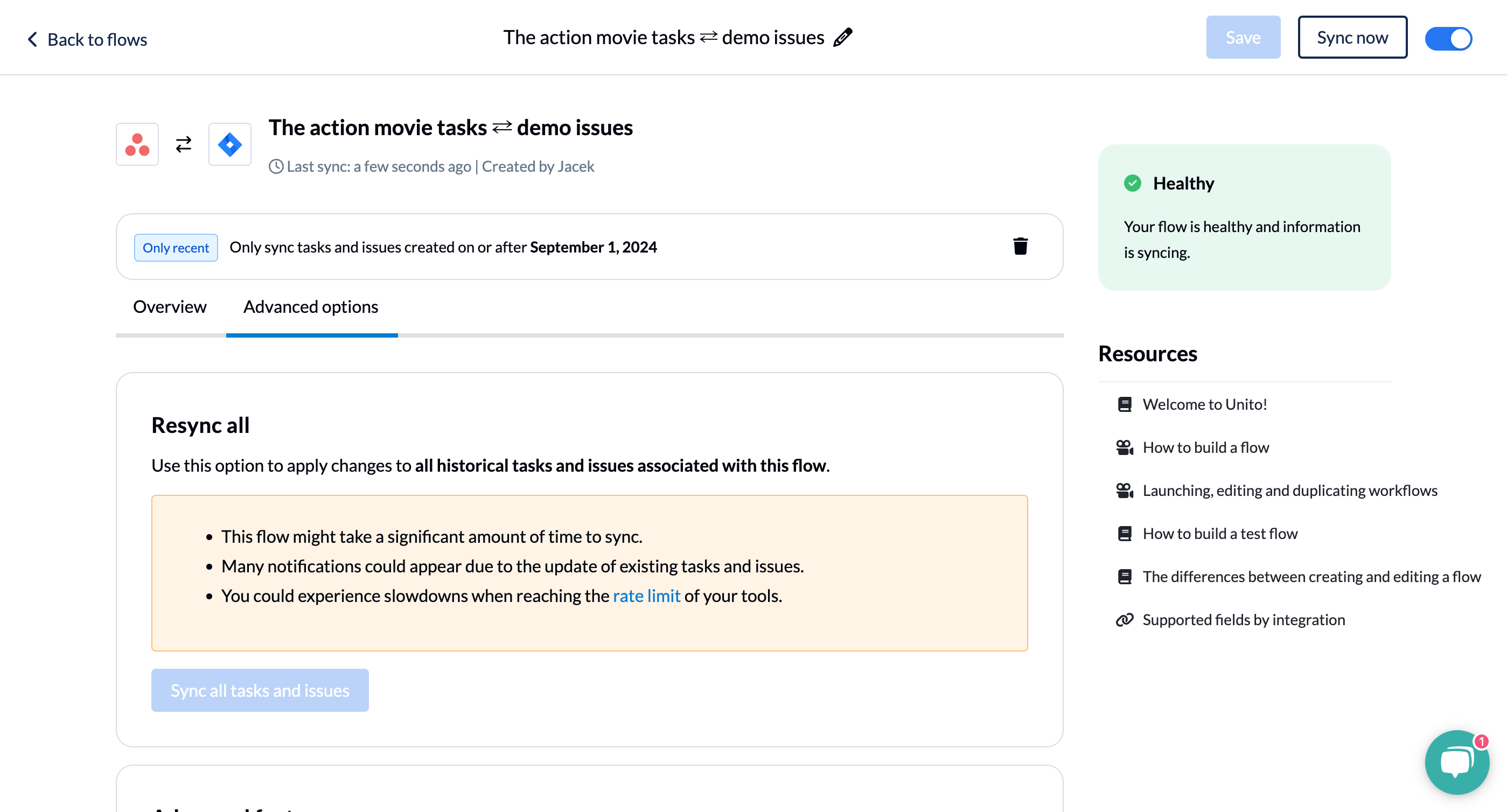
Getint:
Getint offers a more granular approach to data migrations, allowing users to fine-tune the migration process to their needs:
• Users can select specific data types, fields, and values to migrate. Additionally, you can set a time frame to determine the range of data you want to move based on its creation date. This is especially useful when you need to migrate only recent data while leaving older, archived data untouched.
• Getint allows users to define filters to migrate only specific types of tasks or records, giving teams more control over what gets moved between tools.
• Getint provides a built-in Archiver tool, which allows users to store and preview older tasks. This feature is essential for organizations needing to archive historical data while keeping recent data in sync.
This level of control ensures that Getint can handle more complex migrations, whether you’re transitioning data between tools or cleaning up old records in preparation for a larger move.
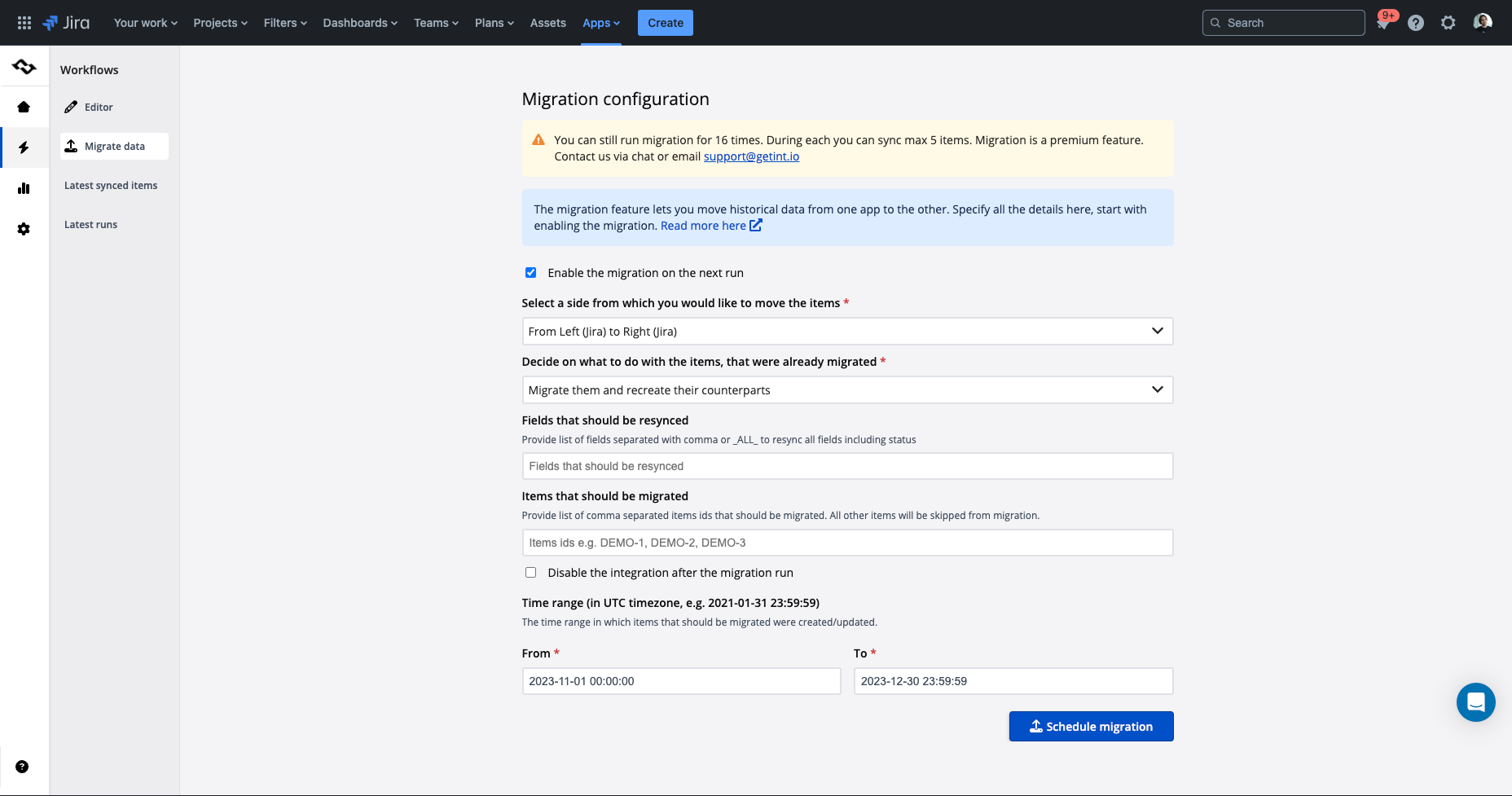
Key Takeaway:
While Unito offers basic migration capabilities, its limitations make it less flexible for teams with specific migration needs. Getint, on the other hand, provides a more comprehensive and customizable migration process, allowing users to define time ranges, filters, and specific fields. The inclusion of an Archiver tool further enhances its value for organizations that need to store historical data during migrations.
Security & Compliance: Certifications That Matter
For organizations handling sensitive data or working in regulated industries, security and compliance are top priorities. Integrating tools and syncing data across platforms means that your integration partner must meet high standards for protecting data and ensuring compliance with industry regulations. Let’s compare Unito and Getint in terms of their security certifications and compliance features.
Unito:
• SOC 2 Type 2 Certification: Unito meets the SOC 2 Type 2 standard, which ensures that its systems are designed with data security, availability, and confidentiality in mind. This is an important certification for companies requiring compliance with international security frameworks.
• GDPR Compliance: As part of its international operations, Unito complies with the General Data Protection Regulation (GDPR), which governs data privacy and protection for EU citizens. This compliance ensures that data transfers and handling meet strict European privacy laws.
However, Unito lacks other certifications, such as ISO 27001 and ISO 27018, which are critical for some organizations in highly regulated industries.
Getint:
• ISO 27001 Certification: Getint is certified with ISO 27001, a globally recognized standard for information security management systems. This certification confirms that Getint follows best practices for protecting data and managing risks related to information security.
• ISO 27018 Certification: Getint is also certified with ISO 27018, which focuses on the protection of personal data in cloud environments. This certification adds another layer of compliance for companies working with cloud-based solutions.
• GDPR Compliance: Like Unito, Getint is GDPR compliant, ensuring that its data processing practices meet the strict privacy requirements of the European Union.
• SOC 2 Type II: Getint also meets the SOC 2 Type 2 standard, demonstrating that its systems are built with a strong focus on data security, availability, and confidentiality. This certification is essential for organizations that need to comply with international security standards.
Marketplace Security Programs
For integrations via the Atlassian Marketplace, it’s important to check whether apps participate in security programs that demonstrate commitment to maintaining high security standards.
• Getint participates in the Bug Bounty and Cloud Fortified programs, indicating a strong focus on security. These programs ensure that the app is regularly tested for vulnerabilities and meets high standards for reliability and security.
• Unito is not part of the Atlassian ecosystem as an app and therefore does not participate in these specific security programs.
On-Premise vs. SaaS Security
For organizations that require on-premise deployment to meet security and compliance needs, Getint offers both SaaS and on-premise options. This flexibility ensures that sensitive data can remain behind the company’s firewall, adding an extra layer of control over data security.
In contrast, Unito is strictly a SaaS solution, meaning all data flows through Unito’s cloud-based systems. While this may be sufficient for some businesses, it may not meet the security requirements of organizations in highly regulated industries.
Public Use Cases & Reviews: What Real Customers Are Saying
When evaluating integration tools, it’s helpful to look at case studies that demonstrate how the platform has been used by real companies in various industries. Both Unito and Getint highlight their successes through public case studies, although the level of detail and available information differs.
Getint:
Getint frequently publishes detailed case studies, with over 30 available from well-known brands such as Airbus, Lufthansa, Volkswagen (Skoda), Deloitte, and Capgemini. These case studies cover specific integration challenges and solutions, showcasing how Getint has helped organizations streamline their workflows across tools like Jira, Azure DevOps, ServiceNow, and more. These studies often include specific metrics, customer testimonials, and clear comparisons to other tools, providing a clear picture of how Getint performs in real-world settings.
Lufthansa Jira DevOps integration case study
Airbus Jira ServiceNow integration case study
Skoda Auto Jira DevOps integration case study
Kaluza Jira Jira integration case study
Unito:
Unito also provides several case studies, though many are anonymized. The most notable public case study is for Atlassian, where Unito was used for a Jira-to-Trello integration. Unito’s case studies primarily focus on improving collaboration and simplifying workflows for teams using popular work management tools such as Trello, Asana, and Jira. However, the limited availability of detailed case studies or customer testimonials makes it harder to assess its impact in more complex or large-scale integrations.
Atlassian Jira Trello integration case study
Key Takeaway:
Getint stands out with its extensive portfolio of detailed case studies from major global brands, providing clear examples of how the platform handles complex integrations at scale. Unito, while effective for smaller teams, has fewer detailed public use cases available for comparison.
Conclusion: Getint vs. Unito – Which Integration Tool is Right for You?
Choosing the right integration tool depends on your organization’s needs, both in terms of complexity and scale. Unito is a solid choice for smaller teams or those with simpler, no-code integration needs. It offers ease of use and supports a broad range of tools, making it an appealing option for non-technical users who need basic functionality without much customization.
However, for organizations that require more flexibility, advanced features, and predictable pricing, Getint stands out as the stronger solution. With robust options like QuickBuild, custom scripting, on-premise deployment, and support for complex workflows, Getint caters to both small teams and large enterprises with demanding integration needs. Its fixed-fee pricing, comprehensive reporting, and enterprise-level features like folders and detailed error handling make it ideal for organizations that need to manage integrations at scale without surprises in cost.
If your team values flexibility, transparency, and robust support, Getint is the clear choice, especially when working with complex systems like Jira, Azure DevOps, and ServiceNow. While Unito provides a straightforward, user-friendly experience, Getint offers the advanced features and scalability needed to support long-term growth and complex integrations.
Key Takeaway:
For basic, no-code integrations, Unito works well. But if you’re looking for a comprehensive, customizable, and enterprise-ready solution, Getint is the superior choice for handling complex workflows with ease and transparency.
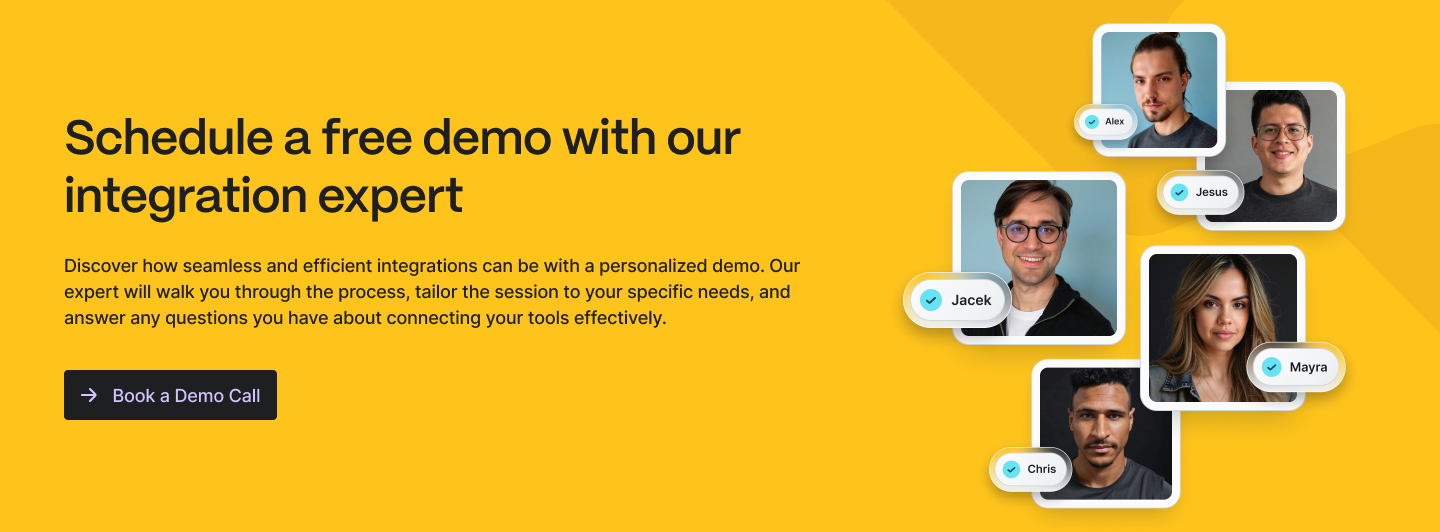
Getint vs. Unito: Comprehensive Q&A Summary
What are the key differences between Getint and Unito?
A: The main difference between Getint and Unito lies in their focus and flexibility. Getint excels in handling complex integrations with advanced features like custom scripting, on-premise deployment, and detailed reporting, making it ideal for large enterprises. Unito, on the other hand, is focused on simpler no-code integrations and is better suited for smaller teams or those with basic needs. Unito’s pricing is based on the number of synced items, making it harder to predict costs, while Getint offers a more predictable fixed-fee pricing model.
How do Unito and Getint handle no-code integrations?
A: Both tools support no-code, two-way integrations for various platforms, including Jira, Asana, and Trello. Unito is designed specifically for non-technical users and offers a simple “if this, then that” approach. Getint, while also offering no-code integrations, provides more advanced flexibility, allowing users to customize their workflows further through QuickBuild or custom scripting when needed.
How does Getint handle complex workflows compared to Unito?
A: Getint is built to handle complex workflows with its ability to integrate multiple tools, support custom scripts, and offer advanced reporting. It allows users to adjust syncs in real-time, filter specific fields, and modify connections on the fly. Unito, while easier for basic integrations, struggles with more advanced use cases due to limited customization options and issues handling large or complex data sets, such as multiple Jira instances or complex field mappings.
What are the deployment options for Getint and Unito?
A: Getint offers both SaaS and on-premise deployment, which allows companies with strict security or compliance requirements to keep their data behind their firewall. Unito is SaaS-only, meaning all data flows through its cloud infrastructure, which might not be suitable for enterprises needing more control over their data.
What is the pricing structure for Unito vs. Getint?
A: Getint uses a fixed-fee pricing model based on the number of connections, such as 1x Jira to 1x Azure DevOps, allowing organizations to scale their integrations without worrying about increasing costs. In contrast, Unito’s pricing is based on the number of items in sync. This means as the number of synced tasks or projects grows, the cost increases, making budgeting difficult over time. Unito starts at $65/month but can quickly escalate to $1,439/month or more for larger teams.
How do Getint and Unito differ in handling large data migrations?
A: Getint provides granular control over data migrations, allowing users to migrate specific data types, fields, and time frames. It also includes an Archiver tool to store and preview historical data, making it ideal for teams looking to migrate or archive data selectively. Unito, on the other hand, offers basic migration features without the ability to control the time frame or specific fields, leading to all data being synced at once, which can create complications in large-scale migrations.
How does the reporting feature compare between Unito and Getint?
A: Getint offers detailed reporting with comprehensive logs, including Run IDs, sync durations, and detailed error descriptions. These logs make it easy to troubleshoot issues and provide customizable notifications to keep teams informed. Unito’s reporting is more basic, providing a status of whether a sync was successful or not, with limited detail on errors or sync activity. This can make troubleshooting more challenging for larger or more complex integrations.
Which tool offers better security and compliance features?
A: Getint is certified with ISO 27001 and ISO 27018, two important certifications for managing information security and data protection, particularly in cloud environments. Getint also complies with GDPR and achieved SOC 2 Type II certification. Unito, while certified for SOC 2 Type 2 and GDPR compliant, lacks ISO certifications and is SaaS-only, which may not meet the needs of organizations requiring on-premise deployment or tighter control over their data.
How do Unito and Getint handle integration failures?
A: Both platforms offer automatic retries for failed syncs, but Getint provides more transparency and control. Getint’s detailed logs allow users to see exactly why a sync failed, and they can choose to manually resync specific fields or tasks. In contrast, Unito also retries failed syncs but provides fewer insights into the cause of the failure, making it harder to fix complex issues.
How are notifications handled in Unito vs. Getint?
A: Getint provides more customizable notifications, allowing users to receive alerts through email, in-app notifications, Slack, and webhooks that can integrate with monitoring tools like DataDog or Dynatrace. Unito’s notification system is more basic, sending out alerts for sync failures but without the same level of customization or integration with external monitoring tools.
Which tool has better support?
A: Getint offers multichannel support, including chat, email, a support portal, and even real-time assistance via Slack. The platform also provides access to on-demand demos and AI-powered documentation to help users quickly find solutions. In contrast, Unito’s support is available via email and a built-in chat feature, though during our testing, the response times were slow, and much of the chat assistance came from bots rather than live support agents.
What do the case studies say about Unito and Getint?
A: Getint publishes detailed case studies from major clients like Airbus, Lufthansa, and Capgemini, providing clear examples of how it handles complex integrations. These case studies highlight successful implementations in Jira-to-Azure DevOps, Jira-to-ServiceNow, and more. Unito offers a limited number of public case studies, with many being anonymized. One notable case study involves Atlassian using Unito for Jira-to-Trello integrations, focusing on simpler use cases rather than complex enterprise-level integrations.
Disclaimer:
The information provided in this article is based on tests conducted by our team, available public documentation, customer feedback, and third-party sources. We strive to ensure accuracy and fairness, but we cannot guarantee that all details are fully up to date or reflective of the most recent changes in the products mentioned.
This comparison is meant for informational purposes only and reflects our personal experiences and evaluations. We encourage readers to conduct their own research and contact the respective companies for the most accurate and up-to-date information. All trademarks, product names, and company names mentioned are the property of their respective owners.
–
The comparisons and insights provided in this article are based on our own analysis, hands-on testing, feedback from customers and partners, and publicly available information as of December 17, 2024. While we’ve made every effort to ensure the accuracy and fairness of this comparison between Getint and Unito, we recognize that tools and features can evolve over time.
If any information is outdated or inaccurately presented, we welcome your feedback and will gladly review and make corrections as needed. Our goal is to provide the most helpful and accurate resource possible for teams evaluating integration solutions.

























