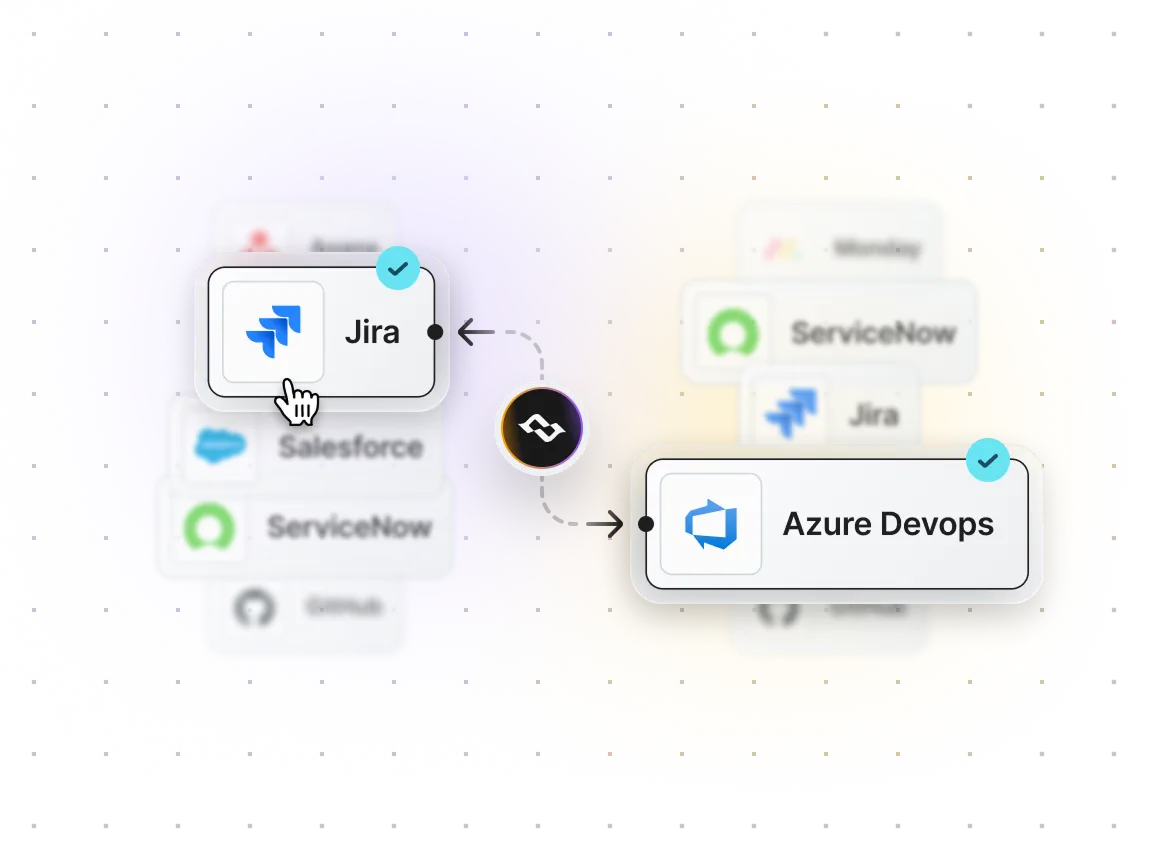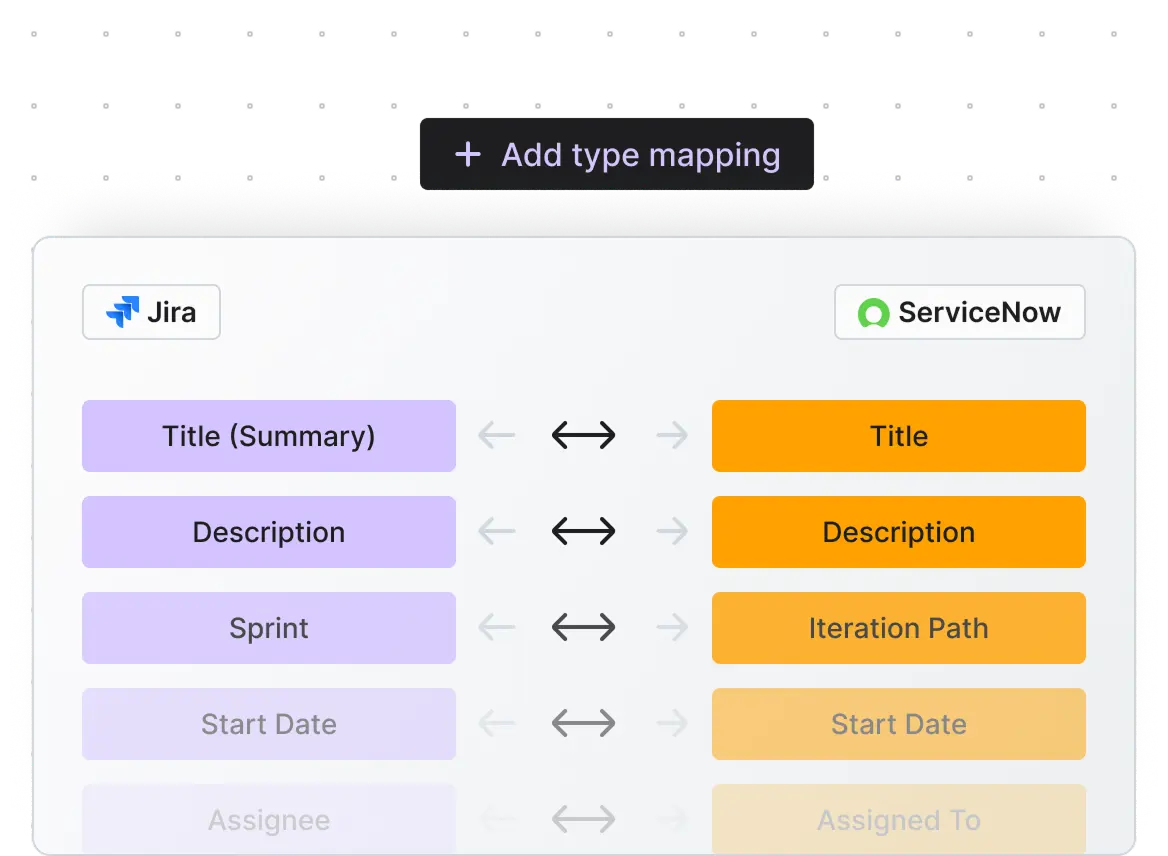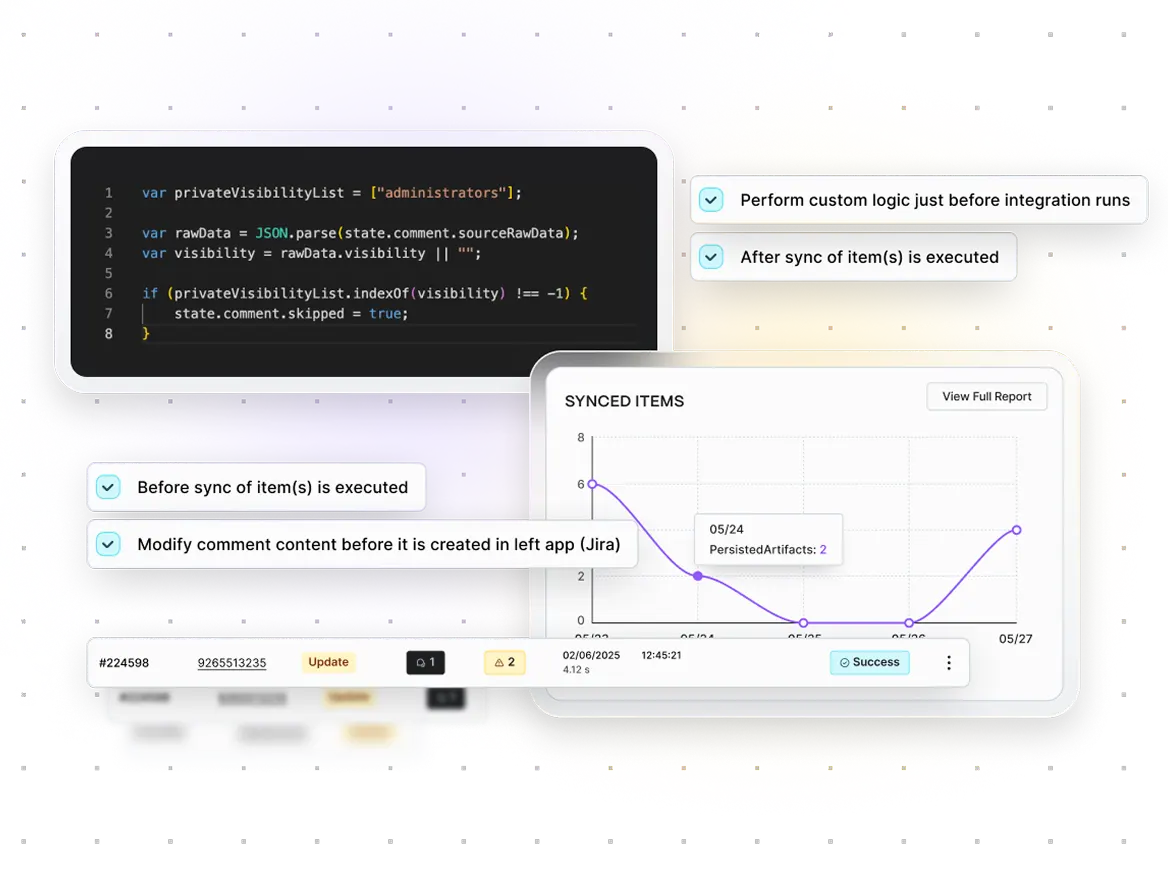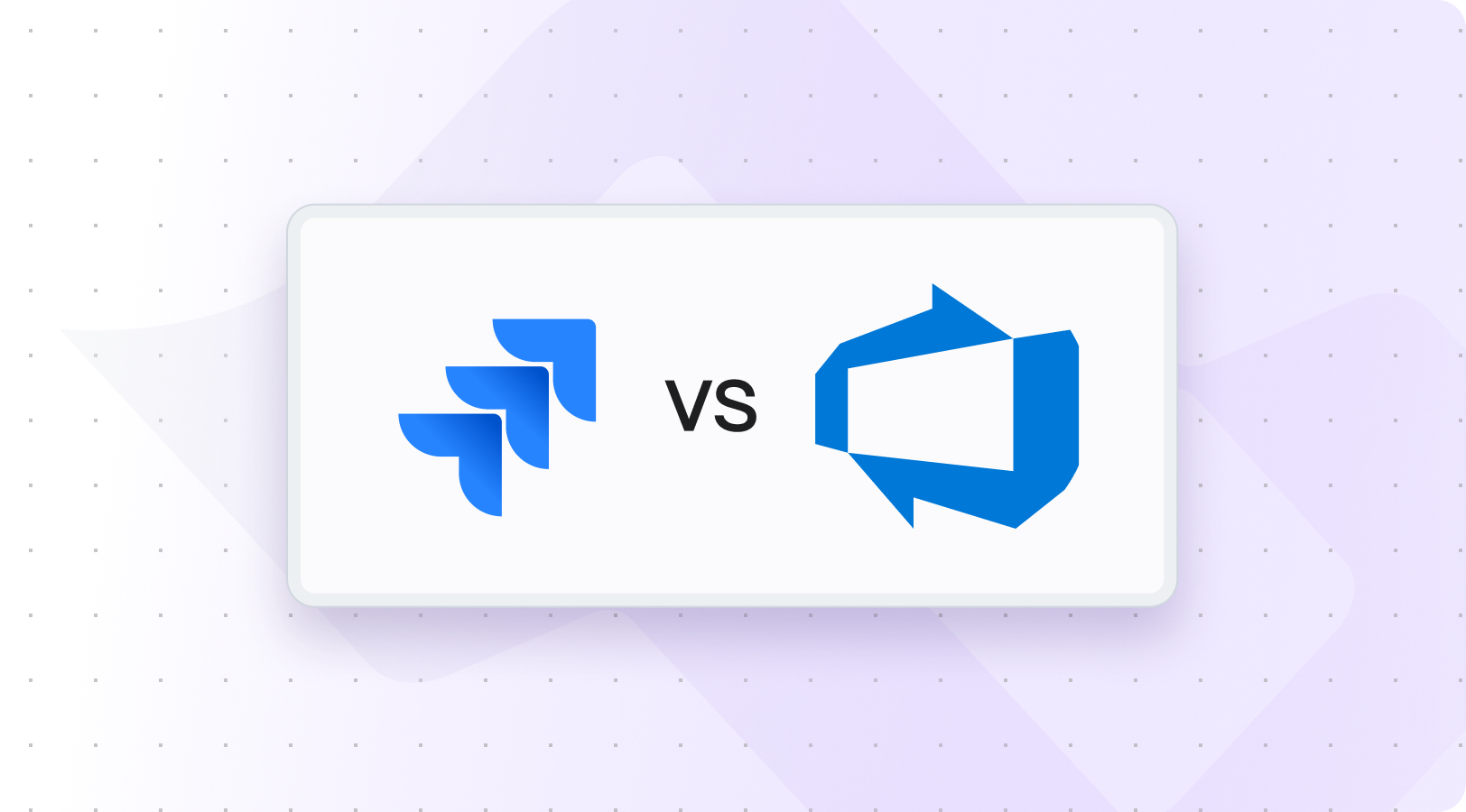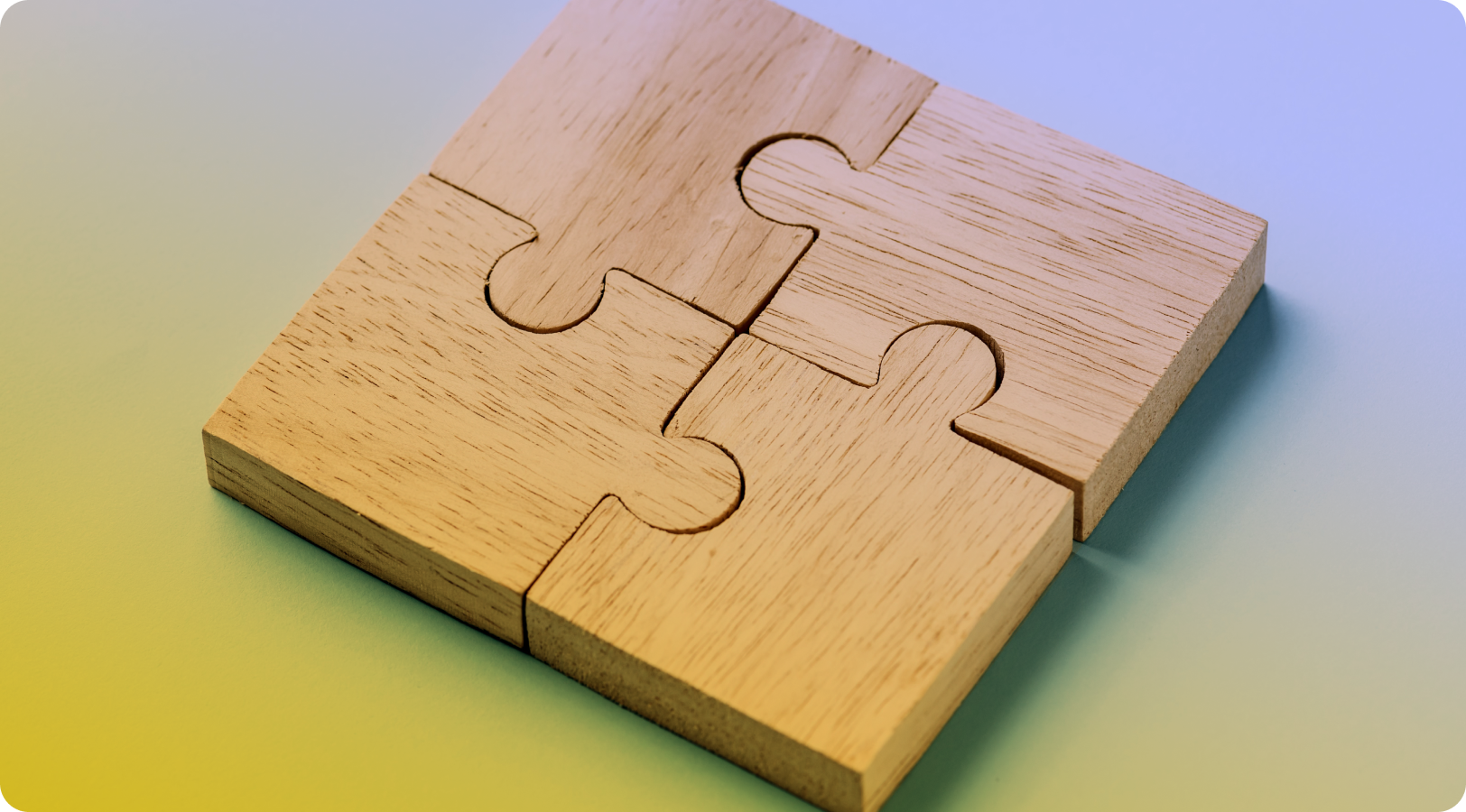Where Every Ticket Finds Its Place
Effortlessly Integrate and Migrate Data in Both Directions Between Diverse Collaboration Tools for Optimal Productivity and Efficiency.
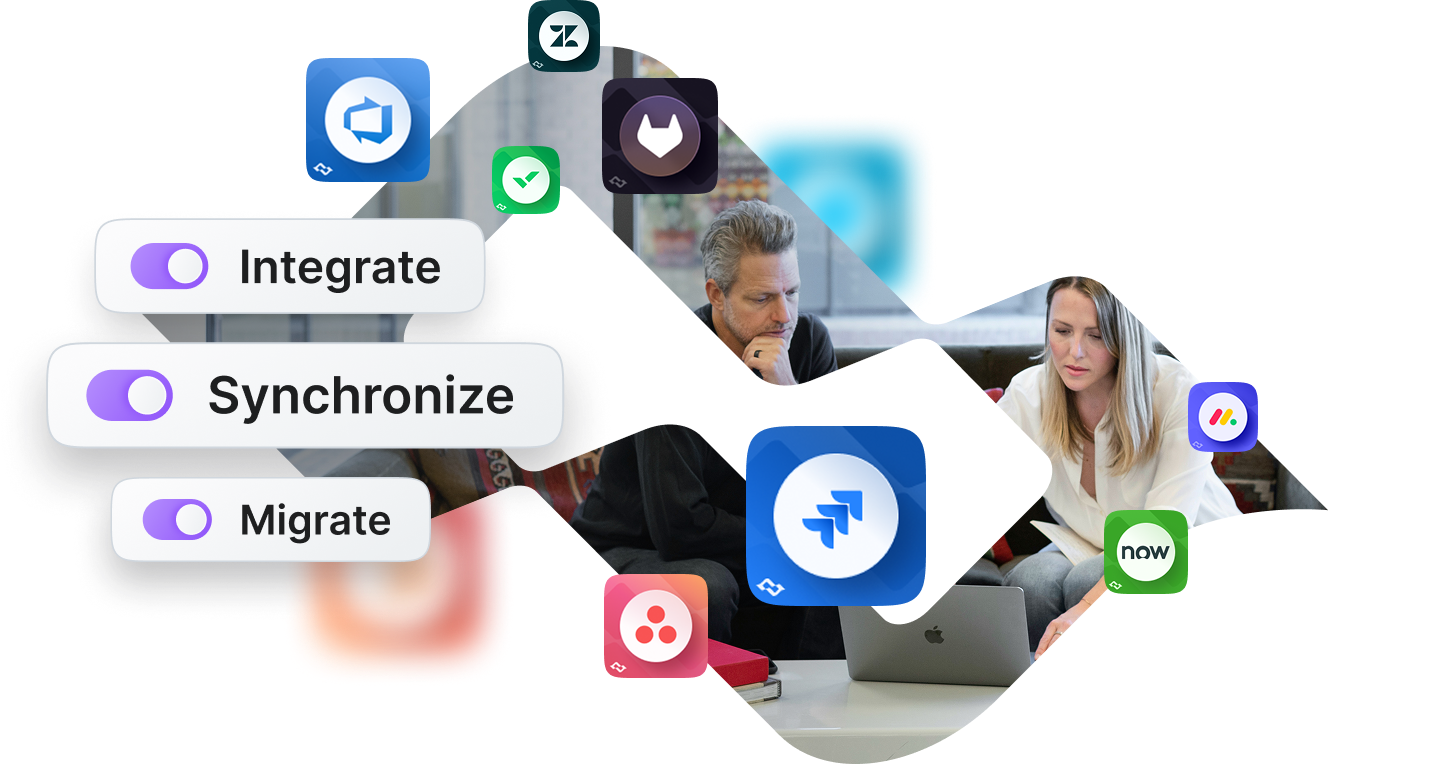
Bridge Your Work Systems Effortlessly with Advanced UI and Quick Build. In Minutes.
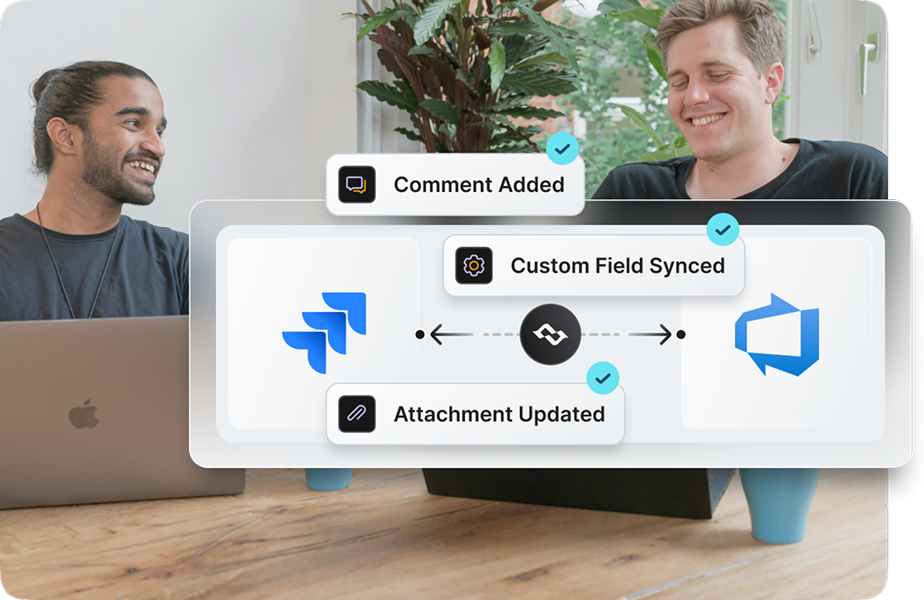
One-Way or Two-Way Sync
Connect tools like Jira, Azure DevOps, and ServiceNow effortlessly. Achieve bi-directional integration, including custom fields, comments, and attachments.
Unified Integrations Hub
Leverage Getint as your core Integration Platform. Seamlessly integrate a suite of tools, for instance, Jira, ServiceNow, Zendesk, and Asana, or bridge multiple ServiceNow instances with a single Jira setup.

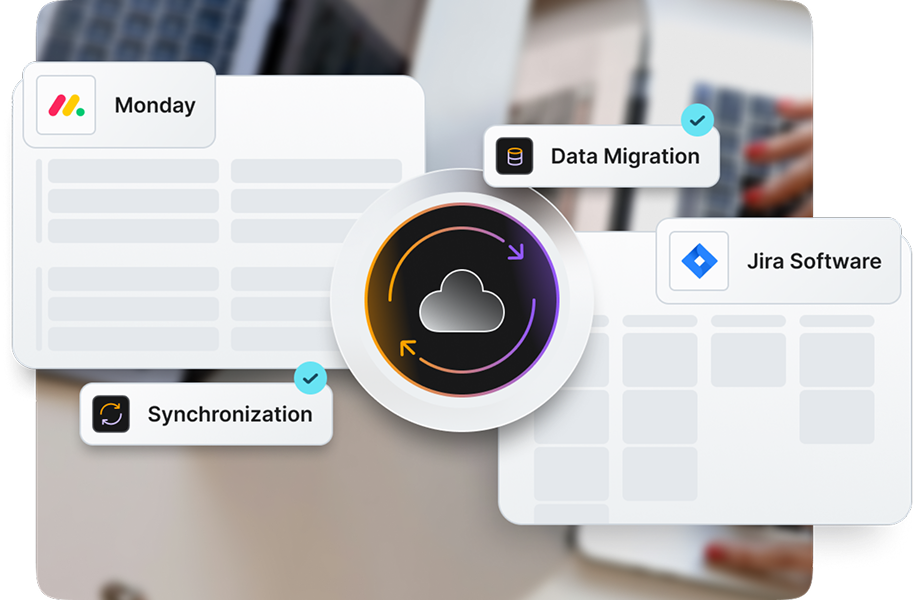
Efficient Data Migration & Synchronization
Transition seamlessly from one platform to another, like from Monday.com to Jira, by understanding the process of data migration and synchronization. Alternatively, migrate data while maintaining continuous synchronization across both systems.
Our Certifications





Partnerships





Integration Solution
Who are Getint Integrations for?
Enterprises & Large Organizations
ITSM & Service Teams
Companies Migrating Between Tools
Getint in Numbers
800 000 +
Active Users
6 000 +
Installations
3.8 / 4
Rating
7 mln
Integrations Daily
Schedule a Free Demo with our Integration Expert
Discover how seamless and efficient integrations can be with a personalized demo. Our expert will walk you through the process, tailor the session to your specific needs, and answer any questions you have about connecting your tools effectively.

Your Integration Expert
Highest Security Standards
We uphold the highest standards in data security, with ISO 27001 and ISO 27018 certifications, SOC 2 Type II audited, Cloud Fortified by Atlassian and participation in a Bug Bounty program. We are GDPR compliant. We offer both cloud and on-premise solutions, capable of fully operating behind your firewall, ensuring we meet even the most rigorous requirements of our clients.
Data Migration and Integration
Our platform supports both data migration and continuous integration. As integration experts, we offer assist in migrating your data initially and subsequently keeping it synchronized.
A Human-Centric Approach
We have transcended the typical B2B and B2C models, adopting a Human to Human approach. This is why we offer flexible, accommodating support through various channels like Jira Service Management, email, and even Slack for our valued customers.
Custom Solutions and Consultation
Our customer-driven platform empowers us to assist with the implementation of our integration platform and to develop custom features tailored to your specific needs. Our goal is to ensure your success with our integration solution.
Ease of Scaling
Begin with a basic one-to-one integration, such as Jira<->Azure DevOps, and gradually scale up to include multiple Jira instances, Azure DevOps, ServiceNow, Zendesk, and more. For such scenarios, we offer bespoke, value-based pricing.
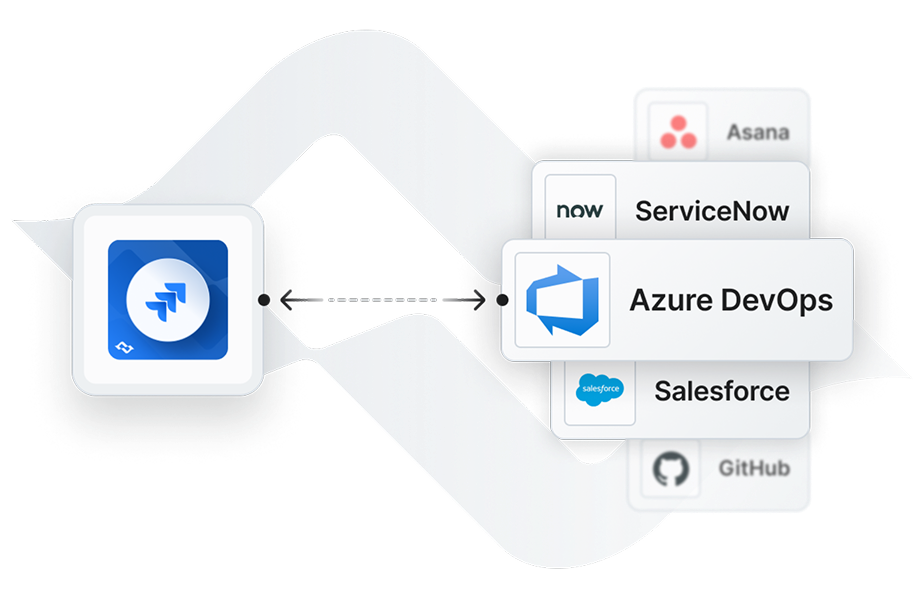
One-to-Many Integrations
Scale Your Operations Effortlessly.
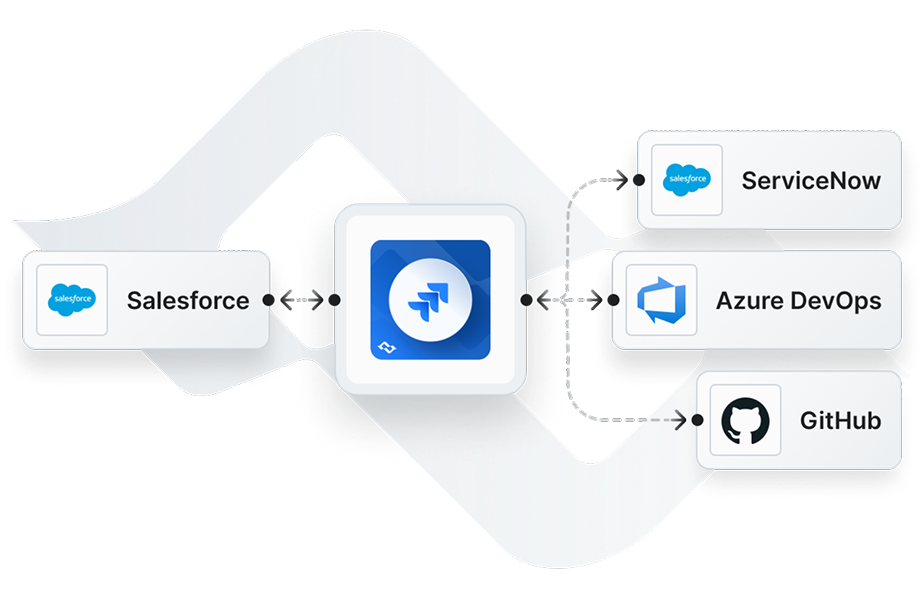
Hear what our happy Clients
& Partners say
Our clients and partners are at the heart of everything we do. Their success stories and positive feedback speak volumes about the value and reliability of our integration solutions. Here's what they have to say:
Experience a smarter way to integrate & synchronize.













Our Latest News & Updates
Stay ahead with insights, comparisons, and integration guides from the Getint team. Explore expert advice and practical how-tos to help your team simplify workflows and scale with confidence.