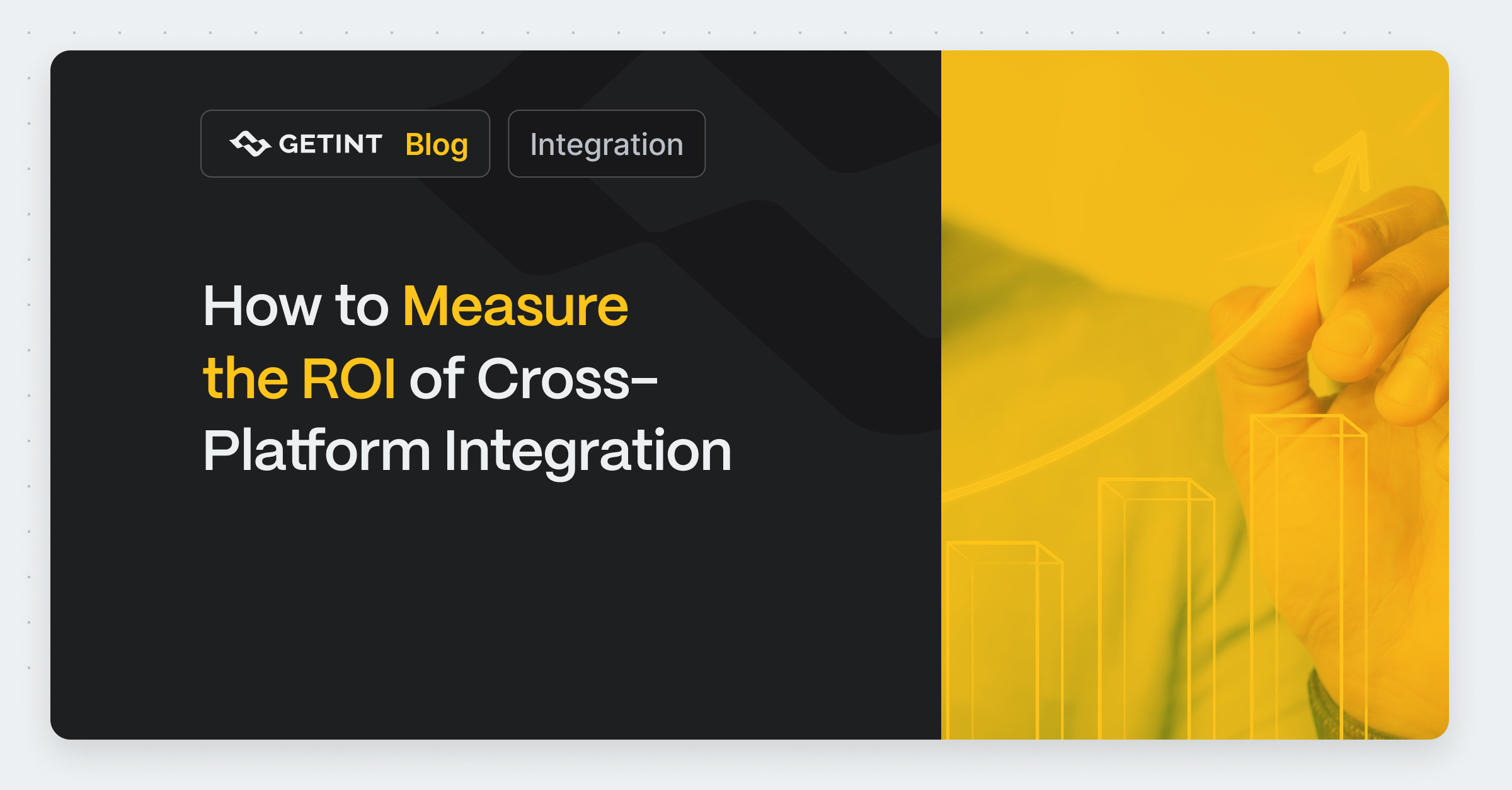
How to Measure the ROI of Cross-Platform Integration
ROI isn’t just a number you calculate once, put in a presentation, and forget about. In the world of cross-platform integrations, ROI is an ongoing process.
Blog post
August 14, 2024

As a Scrum Master, your focus is on supporting your team, eliminating any hurdles they might face, and ensuring that the Scrum Framework is followed diligently. The toolset you use is paramount in facilitating this. Two of the most popular tools for Agile project management in today’s tech industry are Jira and Azure DevOps. Both have unique features, capabilities, and structures that can cater to different needs. The Atlassian Marketplace extends Jira's functionality with various apps and tools, such as JMWE, Jira Workflow Toolbox, and JSU Automation Suite, which enhance automation and continuous feedback processes. In this blog post, we’ll compare the project structure between these two powerful tools and discuss how Getint – the state-of-the-art integration software can seamlessly bridge the gap between them.
Jira, developed by Atlassian, is a versatile tool that caters to any project management methodology, not just Scrum. It allows teams to plan, track, and manage software development projects from inception to completion. With Jira Cloud and Jira Software, teams can leverage a wide range of functionalities and tools to enhance their project management and DevOps practices.
In Jira, projects are the top-level entities. Within a project, you can create issues, which represent individual tasks. Issues are further organized into issue types like Story, Bug, Epic, etc. Projects can also have versions, which are essentially major milestones. For Scrum teams, Sprints, Epics, and Stories are the bread and butter of their work, and these can all be elegantly managed within Jira. Additionally, Jira data plays a crucial role in maintaining uninterrupted project management, particularly through automatic backups within DevOps processes.
Jira is highly customizable. Each project can be set up with its own unique workflow, permission scheme, notification scheme, issue security scheme, and more. This offers great flexibility but might come with a steeper learning curve for newcomers. Jira issues are central to organizing tasks within a project, allowing teams to manage various aspects of software development effectively. Moreover, multiple statuses can be mapped to a single board column to better represent complex workflows without overwhelming the visual layout.
Jira workflow customization options include statuses, transitions, and assignees, which can be tailored to fit organizational processes. Customizing Jira workflows enhances productivity and ensures that team members log their tasks accurately. Workflow schemes serve as an association mechanism between workflows and issue types, enabling tailored project management while maintaining a unified view across multiple projects.
Jira's flexibility allows for different workflows and unique workflows to be created for various teams, ensuring that specific tasks are managed effectively. This adaptability leads to a more streamlined workflow that aligns with team needs and work patterns. Engaging Jira users in structured workflows and maintaining accurate records of project activities significantly enhance team productivity.
Azure DevOps, developed by Microsoft, is a suite of development tools that supports the entire application lifecycle. It offers a myriad of services including Boards for project management, Repos for source control, Pipelines for CI/CD, and more.
In Azure DevOps, the project is the topmost level too, but its structure is somewhat different from Jira. Under a project, there are multiple tools like Boards, Repos, Pipelines, Test Plans, and Artifacts. In Boards, you can create work items, which are analogous to Jira’s issues. Work items can be of different types like User Story, Bug, Epic, and more. They can be organized in Boards, Backlogs, and Sprints.
One unique aspect of Azure DevOps is its integration with source control (Repos) and CI/CD (Pipelines) under the same project. This allows for a more consolidated view of the development lifecycle, which can be a boon for Scrum Masters overseeing large, complex projects.
While each tool has its strengths and weaknesses, you might find that your team benefits from using both. This is where top-notch integration software such as getint comes into play.
Such software enables seamlessintegration between Jira and Azure DevOps. By doing so, it facilitates data synchronization across the two systems, ensuring that all team members are on the same page, irrespective of the tool they prefer using. It also offers the flexibility of customizing how and what data you want to synchronize, enabling you to maintain a unique workflow for your team while leveraging the benefits of both tools.
Jira Cloud plays a crucial role in facilitating integration and data synchronization with Azure DevOps, enhancing the overall efficiency of project management and DevOps practices.
For instance, a user story created in Azure DevOps can be synced to appear as an issue in Jira. Any updates made to it in either system are automatically reflected in the other. This ensures that there’s no information silo and greatly enhances cross-functional collaboration.

Both Jira and Azure DevOps are robust project management tools with distinct project structures. Choosing between them would largely depend on your team’s needs, size, and familiarity with the tool. However, why settle for one when you can enjoy the benefits of both? By leveraging top-tier integration software, you can enjoy the best of both worlds and as a Scrum Master, provide your team with a holistic, powerful platform to foster productivity and collaboration.
BLOG
Discover the power of seamless connections, bridging your favorite tools for optimized workflow and productivity. Unleash the potential of unified platforms with Getint.