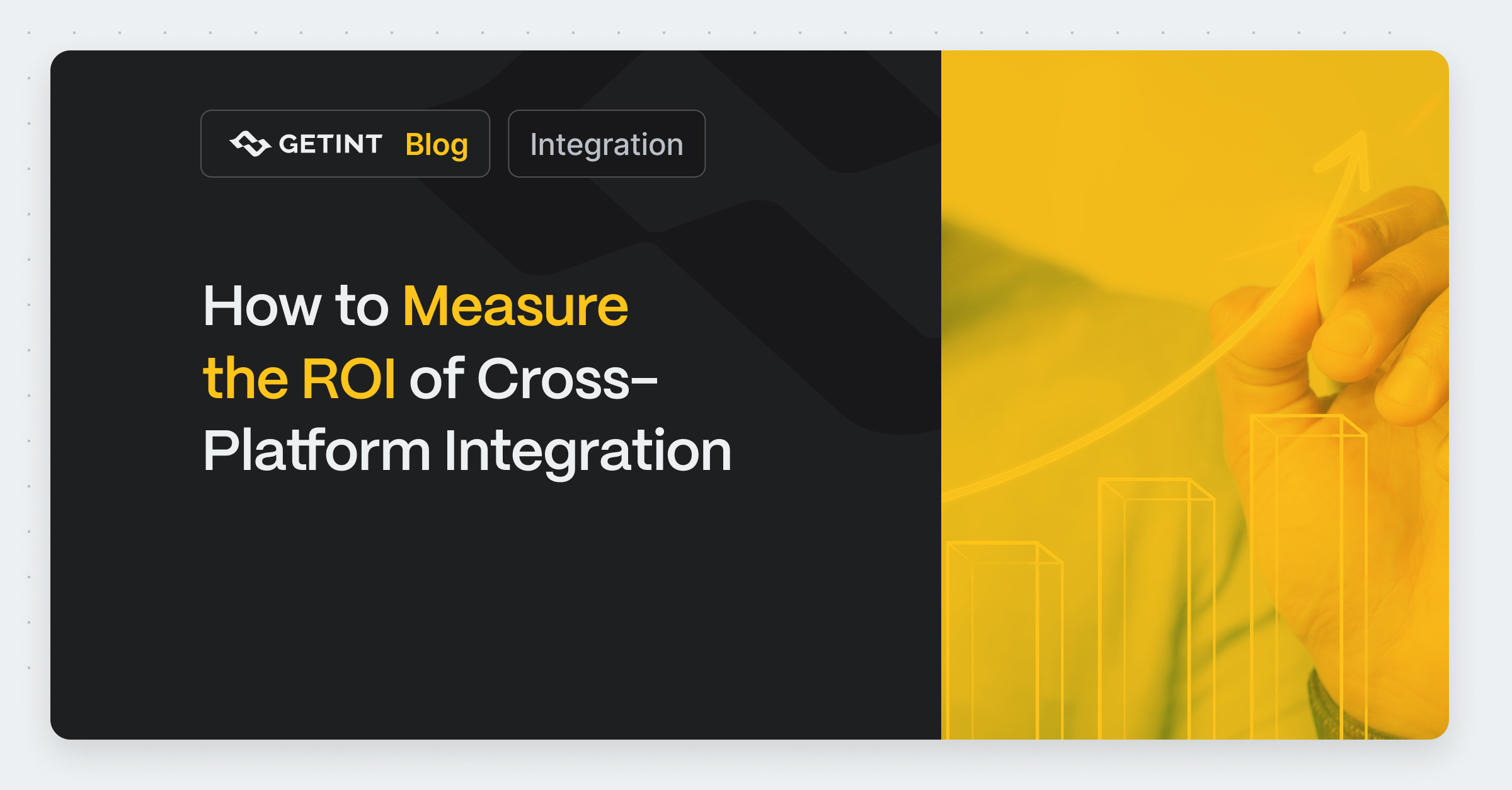
How to Measure the ROI of Cross-Platform Integration
ROI isn’t just a number you calculate once, put in a presentation, and forget about. In the world of cross-platform integrations, ROI is an ongoing process.
Integration
February 12, 2025

At Getint, we understand that developers and project managers need a seamless workflow to bridge the gap between development and project tracking. That’s why we’re thrilled to announce our latest integration: Git Jira Integration - a great connector designed to synchronize Git repositories with Jira effortlessly.

In modern software development, teams rely on Git-based repositories and for that use tools such as GitHub, GitLab, and Azure Repos to manage code changes, while Jira remains the gold standard for tracking issues, sprints, and project progress. However, managing both tools separately often leads to inefficiencies, communication gaps, and lost development time.
Getint’s Git Jira Integration solves this problem by offering a seamless synchronization between Git commits, branches, and pull requests with Jira issues. This means:
Here’s what makes our Git Jira Integration stand out:

This integration is designed for developers, project managers, and DevOps teams who want to:
Using Getint’s Git Repos - Jira integration also has many complex possibilities. In addition to monitoring developer work on a project, it allows teams to connect several Git repository sources to a single project in Jira.
Example? In addition to the inhouse team using Github, the project is supported by external developers using Azure Repos. Thanks to the Git-Jira integration by Getint, project managers receive a single source of truth, controlling the progress of the project in real time.

Ready to optimize your DevOps workflow? Git Repos Jira Integration by Getint is available now on the Atlassian Marketplace.
Try it today and experience the power of seamless Git-Jira synchronization!
BLOG
Discover the power of seamless connections, bridging your favorite tools for optimized workflow and productivity. Unleash the potential of unified platforms with Getint.