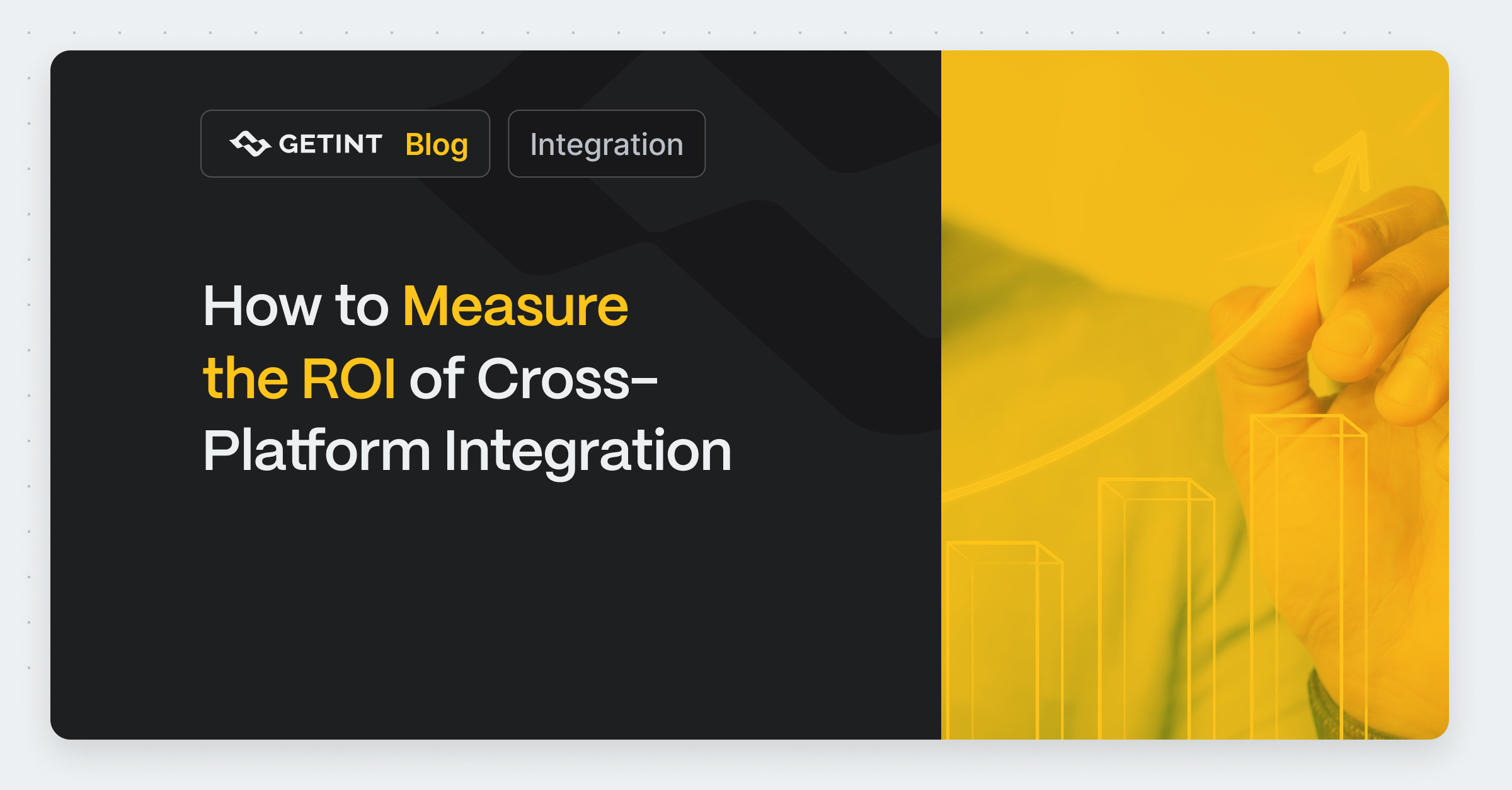
How to Measure the ROI of Cross-Platform Integration
ROI isn’t just a number you calculate once, put in a presentation, and forget about. In the world of cross-platform integrations, ROI is an ongoing process.
Guide
January 17, 2025

In the rapidly evolving landscape of project management and collaboration, the need to switch between software tools has become increasingly common. Whether it's a transition towards Jira or migrating away to alternatives like Azure DevOps, Asana, GitLab, or Monday.com, the complexity of migration cannot be understated. This process involves not just a transfer of data, but a transformation in how teams collaborate and manage their workflows. The challenges are manifold, encompassing the technical aspects of transferring vast amounts of data, ensuring the integrity of this data, and adapting to differences in functionality and workflow design between platforms.
For businesses, the stakes are high. The right collaboration tool can significantly enhance productivity, streamline project management, and improve team communication. However, the migration process is fraught with potential pitfalls. Data can be lost or corrupted, workflows disrupted, and the adoption of new tools can meet with resistance from team members accustomed to the old ways of working. Moreover, each collaboration tool, be it Jira, Asana, or any other, has its unique structure, features, and capabilities, which adds layers of complexity to any migration effort.
In this context, the importance of meticulous planning and execution cannot be overstated. A successful migration requires a detailed understanding of both the source and destination platforms, a clear strategy for data transfer, and a plan for acclimatizing teams to their new working environment. This is where Getint plays a pivotal role. Leveraging our expertise and experience, we navigate these complexities to ensure a smooth and efficient transition for our clients.
Choosing the right partner for your Jira migration is critical to overcoming the challenges outlined above. Getint stands out as a premier choice for several reasons, underscored by our proven track record of facilitating smooth transitions for hundreds of customers. When it comes to Jira migration, enterprises face a unique set of challenges, including the preservation of data integrity, mapping of workflows, and the adaptation of teams to potentially different project management paradigms. Getint's approach is designed to address these challenges head-on, ensuring a seamless migration experience.
1. Expertise and Experience: Our team at Getint brings a wealth of knowledge and practical experience in managing migrations across various collaboration software tools. This expertise is not just technical but also strategic, enabling us to guide clients through the planning, execution, and post-migration phases efficiently.
2. Recommended by Industry Leaders: The reliability and effectiveness of Getint's migration services are further validated by recommendations from Enterprise Sales Teams at major platforms, including Atlassian itself. When these industry leaders endorse Getint for Jira migrations, it speaks volumes about our capability and trustworthiness.

3. Simplified Migration Process: One of the core strengths of Getint is our ability to simplify the inherently complex process of migration. We understand the nuances of different platforms and have developed methodologies to ensure that data is transferred accurately and efficiently, workflows are appropriately mapped, and the transition for teams is smooth.
Choosing Getint for your Jira migration means partnering with a team that is committed to your success. Our approach is not just about moving data from one platform to another; it's about ensuring that the transition is a strategic upgrade for your organization's collaboration and project management capabilities. With Getint, you can look forward to a migration experience that is not only smooth and efficient but also positions your team for enhanced productivity and success in your new environment.
Through our comprehensive case studies, Getint showcases the tangible results and strategic insights gained from successful migrations across various platforms into Jira. Here are some highlighted success stories that demonstrate our expertise and the benefits of partnering with Getint for your Jira migration.
1. Revolutionary Archiving of 8 Million Issues Across 36 Jira Servers in Under 30 Days
This case study exemplifies how Getint managed an extraordinarily large-scale archiving operation, transferring 8 million issues across 36 different Jira servers in less than a month. This project was critical for maintaining data integrity and accessibility while significantly reducing server load and costs. The success of this migration underscores Getint's capacity to handle vast amounts of data efficiently and effectively. Read more about this case study.
2. Migrating 15 Years of History in Asana to Jira
In another complex migration, Getint successfully transferred 15 years of project history from Asana to Jira. This migration was not only about moving data but ensuring that historical information retained its value by being accurately represented in the new Jira environment. The process involved detailed planning and execution to maintain the integrity and continuity of long-term project data. Explore the full journey here.
3. Large-Scale Migration from Asana to Jira Cloud
This case study details a large-scale migration from Asana to Jira Cloud, emphasizing the scalability of Getint's solutions. The project highlighted the strategic approach to transferring extensive project data and workflows into a more robust and scalable cloud environment, thereby enhancing collaboration and project tracking capabilities. Learn more about this migration process.
4. Azure DevOps to Jira Migration
Transitioning from Azure DevOps to Jira presented unique challenges, particularly around custom workflows and the use of specific DevOps features like boards and repos. Getint's approach not only addressed the technical aspects of the migration but also ensured that the team's workflow was enhanced and optimized in the transition to Jira. Read about the detailed migration strategy.
Each of these case studies demonstrates Getint's proficiency in managing complex migrations, providing insights into the planning, execution, and benefits of transitioning to Jira with the help of our expert solutions. By exploring these success stories, potential clients can gain confidence in our ability to handle their specific migration needs, regardless of scale or complexity.
Before diving into the technicalities of a Jira migration, it's crucial to establish a clear scope for the migration project. This foundational step involves in-depth discussions among tool administrators, business stakeholders, and, where applicable, the migration team from Getint. The goal is to delineate what needs to be migrated, how it should be migrated, and what can be left behind. This planning phase is essential for a streamlined migration process, ensuring that efforts are focused and aligned with the organization's strategic objectives.
Defining Projects and Priorities: Not all projects may need to migrate to the new platform. Deciding which projects are essential and which can be archived is a critical first step. Getint offers tools like Getint Archiver to facilitate this decision-making process, helping organizations streamline their migrations by focusing only on necessary data.
Understanding Field Types and Hierarchy: Collaboration tools like Jira involve various data types, including tasks, bugs, stories, and incidents, each with its hierarchy and dependencies. A thorough audit of these elements is vital to understand how they can be mapped to the new system. It's important to identify which fields are native to the system, which are custom, and the nature of these fields (e.g., text, checkbox, dropdown).
Assessing the Need for Legacy Fields: Not all fields may be relevant in the new environment. Deciding which legacy fields need migration and which can be archived or transformed is a crucial step. For instance, some data from legacy fields could be migrated into a single custom field or the description field in the new tool to maintain historical context without cluttering the new system.
The success of a Jira migration heavily relies on understanding the differences between the source and destination tools. These differences can range from the structural, such as how projects are organized, to the technical, including API limitations and data formatting. Acknowledging and planning for these differences ensures a smoother migration process and helps set realistic expectations for the outcome.
System-Specific Fields and Structures: Tools like Azure DevOps and Jira may have fundamentally different ways of organizing data, such as different concepts of "projects" or "work items." Understanding these differences is crucial for a seamless migration. For instance, some fields in Azure DevOps might not have direct equivalents in Jira, requiring creative solutions or custom field creation.
API Limitations and Workarounds: The technical capabilities and limitations of each tool's API play a significant role in migration. For example, GitLab's API may not support certain types of attachments, necessitating alternative methods to transfer these files. Getint's expertise in dealing with such limitations ensures that no data is left behind, even when faced with technical constraints.
Formatting and Data Insertion Variabilities: The way data is formatted and inserted into each tool can vary significantly. Some tools may support rich text in fields where others do not, affecting how information appears post-migration. Getint's migration process oftentimes includes adjustments and conversions to ensure that the migrated data retains its integrity and usability in the new environment.
Navigating these differences requires a blend of technical knowledge and strategic planning. With Getint's comprehensive approach to Jira migration, organizations can rest assured that their data will be accurately and effectively transferred, with full consideration given to the unique characteristics and limitations of both the source and destination platforms. This attention to detail not only facilitates a successful migration but also ensures that the new system is optimized for the organization's needs.
The timeline for a Jira migration is a critical component of the planning process, affecting every phase from initial scope definition to final execution and user training. Our experience indicates that a basic migration, involving approximately 20,000 tasks, typically takes about 3 months to complete. From a technical standpoint, the time to migrate each task is about 30 seconds. This estimate helps in setting realistic schedules and resource allocations for a Jira migration project.
Initial Scope and Preparation: The first phase involves defining the migration's scope in detail, which can take from a few days to several weeks depending on the project's complexity and the amount of data. This step is crucial for setting the foundation of a successful migration, including deciding which projects and data types will be migrated and identifying any potential challenges.
Getint Setup and Configuration: Following the scope definition, setting up Getint for your specific migration needs involves configuring the tool to handle your data correctly. This includes mapping fields, defining data transformations, and establishing connections between the source and destination systems. The duration of this phase varies based on the migration's complexity but typically spans a few days to a couple of weeks.

Testing Phase: Before the full migration, running comprehensive tests is essential to ensure everything will transfer correctly. This involves migrating a subset of your data and verifying its integrity in the new system. Testing can uncover issues with data mapping, formatting, or the migration process itself, allowing for adjustments before the full migration. This phase can take anywhere from a few days to several weeks, depending on the issues encountered and the speed of their resolution.
Executing the Migration: The actual migration process can vary significantly in length, from a few weeks to several months, based on the total volume of data and the complexity of the projects involved. Migrating in batches is a common approach, allowing for monitoring and adjustment as needed. It's important to plan for this phase carefully, considering potential downtime or reduced productivity as teams adjust to the new system.
Post-Migration Training and Adjustment: After the data has been migrated, it's crucial to support teams in adapting to the new system. This includes training sessions, creating documentation, and establishing support channels for questions and issues that arise. This phase is vital for ensuring that the migration leads to improved workflows and productivity, and its length can vary based on the organization's size and the complexity of the new system.
Developing a detailed migration scenario is key to a smooth transition. This scenario outlines exactly how data will be moved from the old system to Jira, considering all the technical and organizational nuances involved. It serves as a roadmap, guiding the migration process and helping anticipate and mitigate potential challenges.
Field Mapping Strategies: A significant part of the migration scenario involves mapping fields from the source system to their equivalents in Jira. This process is not always straightforward, especially when dealing with custom fields or data types that do not have direct equivalents in the new system. Decisions need to be made about how to handle these cases—whether to create new custom fields in Jira, combine multiple fields into one, or transform data in some way to fit the new structure. When it comes to migrating assignee data, it's often impractical to recreate all assignees in the destination tool, particularly those no longer with the company. We recommend migrating assignee information into a custom text field. This approach simplifies the migration by avoiding the complex and time-consuming mapping process. Moreover, it prevents the loss of historical assignee data and avoids the unnecessary costs associated with licensing for inactive users in the new system.

Project and Template Preparation: In addition to field mapping, preparing projects and templates in Jira to receive the migrated data is crucial. This might involve setting up new project structures that mirror those in the old system or creating new workflows and issue types to accommodate the migrated data. The goal is to ensure that once the data is migrated, it fits seamlessly into Jira's framework, supporting the same (or improved) workflows as the old system.
Data Transformation and Cleanup: Often, a migration presents an opportunity to clean up and transform data for better efficiency and usability in the new system. This could involve consolidating redundant fields, archiving outdated information, or reorganizing project structures for better alignment with business goals. Such transformations should be carefully planned as part of the migration scenario to ensure they add value without introducing unnecessary complexity.
Crafting a detailed migration scenario requires a deep understanding of both the source and destination systems, as well as the specific needs and workflows of the organization. It's a collaborative effort that involves stakeholders from various parts of the organization to ensure that the new system supports current and future business objectives.
The preparation of your technical environment is a pivotal step in the migration process, setting the stage for a smooth transition. This phase involves deciding on the infrastructure that will support your new Jira instance and ensuring all necessary systems and permissions are in place for the migration to proceed without hitches.
Choosing Between Cloud and On-Premise Solutions: One of the first decisions to make is whether your Getint instance will be hosted on the cloud or on-premise. Each option has its advantages and considerations. Cloud solutions offer quick setup, scalability, and reduced maintenance efforts, making them ideal for organizations looking to get up and running quickly without significant upfront infrastructure investments. On the other hand, on-premise solutions provide greater control over data and customization but require more in terms of setup time and ongoing maintenance. Your choice will depend on your organization's specific needs, including considerations for data security, compliance requirements, and IT infrastructure.
Establishing Connectivity: For a seamless migration, establishing robust connectivity between Getint, your current system, and your future Jira instance is crucial. This involves setting up secure connections and ensuring that all necessary ports and endpoints are accessible. If you're migrating from or to an on-premise solution, additional steps may be needed to configure firewalls or VPNs to ensure secure and reliable data transfer.
Setting Up Service Accounts: To facilitate the migration, service accounts with appropriate permissions will need to be created in both the source system and the Jira destination. These accounts should have admin-level access to ensure they can read from and write to all necessary data points. Properly configuring these accounts beforehand will help avoid permissions-related delays during the migration process.
Testing Environments: Before the full migration, setting up test environments that mirror your production setup as closely as possible is advisable. These environments will be invaluable for testing the migration process, including data mapping, field transformations, and workflow replication. They provide a safe space to identify and resolve issues without risking the integrity of your live data.
Data Backup and Security Measures: Ensuring the safety and integrity of your data during migration is paramount. Prior to beginning the migration, perform comprehensive backups of all data being migrated. Additionally, review your security measures to protect data during the transfer, especially if sensitive information is involved. Encryption of data in transit and at rest, along with strict access controls, are recommended practices.
Preparing your environment for a Jira migration with Getint involves careful planning and attention to detail. By selecting the right infrastructure, ensuring secure and reliable connectivity, and setting up proper testing and backup protocols, you can lay a solid foundation for a successful migration.
With the preliminary steps out of the way, setting up Getint for your migration becomes the next critical phase. This process involves configuring the tool to communicate effectively between your current system and Jira, ensuring a smooth and accurate transfer of data.
Configuring Workflows and Integrations: Begin by mapping out how data will flow from your existing system into Jira. This involves defining the workflows in Getint that will handle the migration, ensuring that all data types, fields, and structures are accounted for. Create integrations within Getint for each type of data you're migrating, specifying how each field maps between systems and any transformations or custom logic that needs to be applied.
Running Initial Tests: Before proceeding with the full migration, it's crucial to run tests to ensure everything is configured correctly. Start with a small subset of your data, using it to verify that fields map correctly, data integrity is maintained, and any custom logic or transformations work as expected. This testing phase can help catch issues early, making it easier to adjust configurations and avoid larger problems down the line.

Licensing and Permissions: Ensure that you have the correct licensing for Getint and that all permissions needed for the migration are in place. Migrations often require elevated permissions to access and modify data across systems, so it's important to verify these permissions ahead of time to avoid interruptions.
Thorough testing is a cornerstone of any successful migration, providing a safety net to ensure that data transfers accurately and the new system functions as intended.
Initial Scope Testing: Begin with narrow scope tests, focusing on critical data and core functionality. These tests should validate that the migration process correctly handles your most important data, with attention to detail on any custom fields or unique use cases specific to your organization.
Incremental Testing: Gradually expand the scope of your testing to include more data types, projects, and use cases. This approach allows you to methodically uncover and resolve issues, reducing the risk of surprises during the full migration. Pay special attention to complex workflows or any integrations that may need special handling.
Error Handling and Resolution: As you test, document any errors or issues that arise and work systematically to resolve them. Getint provides tools and reports to help identify problems, making it easier to tweak configurations and mappings as needed.
With testing complete and configurations adjusted based on your findings, you're ready to execute the migration.
Batch Migration Strategy: Depending on the volume of data, consider migrating in batches. This approach allows you to monitor the migration process closely, making adjustments as needed and ensuring that each batch is successful before proceeding. It also helps minimize disruptions to ongoing work, as smaller data sets can be migrated more quickly.
Monitoring and Adjustment: Throughout the migration process, closely monitor the progress and performance of Getint. Be prepared to pause and adjust the migration if issues arise. Regularly check the logs and reports generated by Getint for any errors or anomalies, addressing them promptly to keep the migration on track.
Post-Migration Validation: After each batch (and certainly at the end of the migration), perform thorough validation to ensure that all data has been transferred correctly and is functioning as expected in the new Jira environment. This should include checks for data integrity, workflow functionality, and user permissions.
User Training and Support: Parallel to the technical execution, begin rolling out training and support for your users. This helps ensure a smooth transition to the new system, with resources available to help users adapt to any changes in workflow or functionality.
Executing a migration with Getint involves careful planning, methodical execution, and continuous monitoring to ensure success. By following these steps and leveraging Getint's capabilities, you can achieve a seamless transition to Jira, minimizing disruptions and positioning your team for success in the new environment.
Engaging with the broader community is a valuable step in the migration process. Insights from those who have navigated similar paths can provide guidance, prevent common pitfalls, and inspire confidence in your migration strategy.
Interviews with Jira Influencers: Seek out interviews and discussions with well-known Jira influencers and thought leaders. These individuals often share valuable tips, best practices, and lessons learned from their extensive experience with Jira migrations. Their insights can help you anticipate challenges and leverage opportunities you may not have considered.
Case Studies and Success Stories: Review detailed case studies and success stories from organizations that have successfully migrated to Jira. These narratives provide real-world examples of how companies have navigated the migration process, including strategies for handling complex scenarios, engaging stakeholders, and ensuring a smooth transition for teams.
Online Forums and Communities: Participate in online forums and communities focused on Jira and migration topics. Platforms like Atlassian Community, LinkedIn groups, and specialized forums are rich sources of advice, troubleshooting tips, and moral support from peers who understand the challenges you're facing.
A successful migration isn't just about moving data; it's also about moving people. Addressing the human element involves preparing your team for change, supporting them through the transition, and ensuring they are confident and competent in the new environment.
Phased Team Migrations: Consider migrating teams in phases, starting with a small group that can serve as champions for the change. This allows you to refine your approach based on real user feedback and creates internal advocates who can help their colleagues through the transition.
Building Comfort and Confidence: Use the transition period as an opportunity to build comfort and confidence with the new tool. Offer comprehensive training sessions, create detailed documentation, and establish a support system for answering questions and resolving issues. Ensuring that users feel supported and confident in using the new system is crucial for adoption and long-term success.
Integration and Sync Period: For organizations concerned about the switch, utilizing Getint to keep data synchronized between the old and new systems for a transition period can be effective. This dual-system approach allows teams to gradually acclimate to Jira without the pressure of an immediate cut-over.
Migrating to a new collaboration tool like Jira is a significant endeavor that requires careful planning, execution, and support. By setting a clear migration scope, understanding the tool differences, meticulously planning your timeline, crafting a detailed migration scenario, preparing your environment, configuring Getint, conducting thorough testing, and finally executing the migration, you set the stage for a successful transition. Alongside the technical aspects, engaging with the community for insights and addressing the human element by preparing and supporting your teams are crucial steps to ensure a smooth migration experience.
In some cases, the complexity of a migration may warrant seeking professional assistance. Whether it's for planning, execution, or post-migration support, professional services can provide the expertise and resources needed to ensure a successful transition. If you're considering professional assistance for your Jira migration, feel free to reach out to Getint. Our team of experts is equipped to handle migrations of all sizes and complexities, ensuring a smooth transition to Jira for your organization.
Ready to start your migration journey? Download our comprehensive migration worksheet, and begin planning your successful move to Jira with confidence. For personalized assistance or to discuss your migration needs, contact us at jacek@getint.io.
Migrations involve not just data transfer but adapting team workflows and processes to a new system. The complexity is increased by the need to maintain data integrity and adapt to the functional differences between platforms.
Getint simplifies the migration process, supported by endorsements from enterprise sales teams of major platforms. Its comprehensive approach ensures a smooth transition, preserving data integrity and adapting workflows.
Getint offers tailored solutions for various migration needs, from simple project transfers to complex, large-scale migrations involving millions of issues, ensuring data is accurately mapped and transferred.
Setting the scope involves deciding which projects to migrate, determining which data types and fields are necessary, and identifying any hierarchies or dependencies that must be maintained.
Differences in system architecture, data fields, API limitations, and formatting between the source and destination tools require careful planning to ensure a smooth transition.
A migration timeline includes initial preparation, Getint setup, testing phases, execution, and post-migration adjustments, typically spanning several months.
A migration scenario outlines the specific details of how data will be migrated, including field mappings, data transformations, and project setups to ensure seamless integration into Jira.
Preparing the environment involves choosing between cloud and on-premise solutions, establishing connectivity, setting up service accounts, and ensuring data security.
Setting up Getint involves configuring workflows, running initial tests to verify data mapping and integrity, and ensuring all permissions are correctly set.
Testing involves initial scope tests to validate critical data and functionality, incremental testing to cover more data types and use cases, and error handling to refine the migration process.
Executing the migration may involve migrating data in batches, monitoring the process closely, adjusting as necessary, and validating data post-migration.
Engaging with the Jira community, including influencers and online forums, provides valuable insights, best practices, and support throughout the migration.
Ensuring team readiness and support through training and phased migrations helps ease the transition, fostering adoption of the new system.
Successful migration to Jira requires meticulous planning, understanding tool differences, careful execution, and strong support for teams throughout the transition.
Professional assistance can be crucial for complex migrations, providing expertise in planning, execution, and post-migration support to ensure a smooth transition.
Getint leverages its extensive experience and technology to simplify the Jira migration process, ensuring data integrity, workflow adaptation, and minimizing downtime for businesses moving to Jira.
Key considerations include identifying critical projects for migration, deciding on data types and fields to migrate, and understanding any dependencies or hierarchical relationships that need to be preserved in Jira.
Recognizing differences helps in planning for data mapping, workflow adjustments, and addressing API limitations or formatting discrepancies, ensuring a smooth transition to Jira.
Yes, Getint is equipped to manage complex migrations, including transferring millions of issues to Jira, with strategies to ensure data accuracy and integrity.
Getint suggests starting with narrow scope testing, followed by incremental testing to cover more data and use cases, ensuring comprehensive validation of the migration process.
Engaging with the Jira community and learning from others' experiences can provide valuable insights, troubleshooting tips, and best practices for a successful migration.
Addressing the human element by preparing and supporting teams through the transition is crucial for ensuring adoption and maximizing the benefits of moving to Jira.
Professional assistance can provide the expertise and support needed for complex migrations, helping businesses navigate challenges and achieve a successful transition to Jira.
Getint's proven track record, ability to simplify complex migrations, and endorsements from enterprise sales teams at major platforms underscore its effectiveness and reliability for Jira migrations.
Getint employs custom scripts and methodologies to work around API limitations and formatting differences, ensuring data is accurately migrated and adapted to Jira's environment.
Phased migrations allow for adjustments based on early feedback, create internal advocates for the change, and help ensure a smoother transition for all teams to Jira.
How can organizations prepare their environment for a successful Jira migration with Getint?
Organizations should choose the appropriate infrastructure (cloud vs. on-premise), establish connectivity, set up service accounts with the necessary permissions, and ensure data security for a successful migration with Getint.
BLOG
Discover the power of seamless connections, bridging your favorite tools for optimized workflow and productivity. Unleash the potential of unified platforms with Getint.