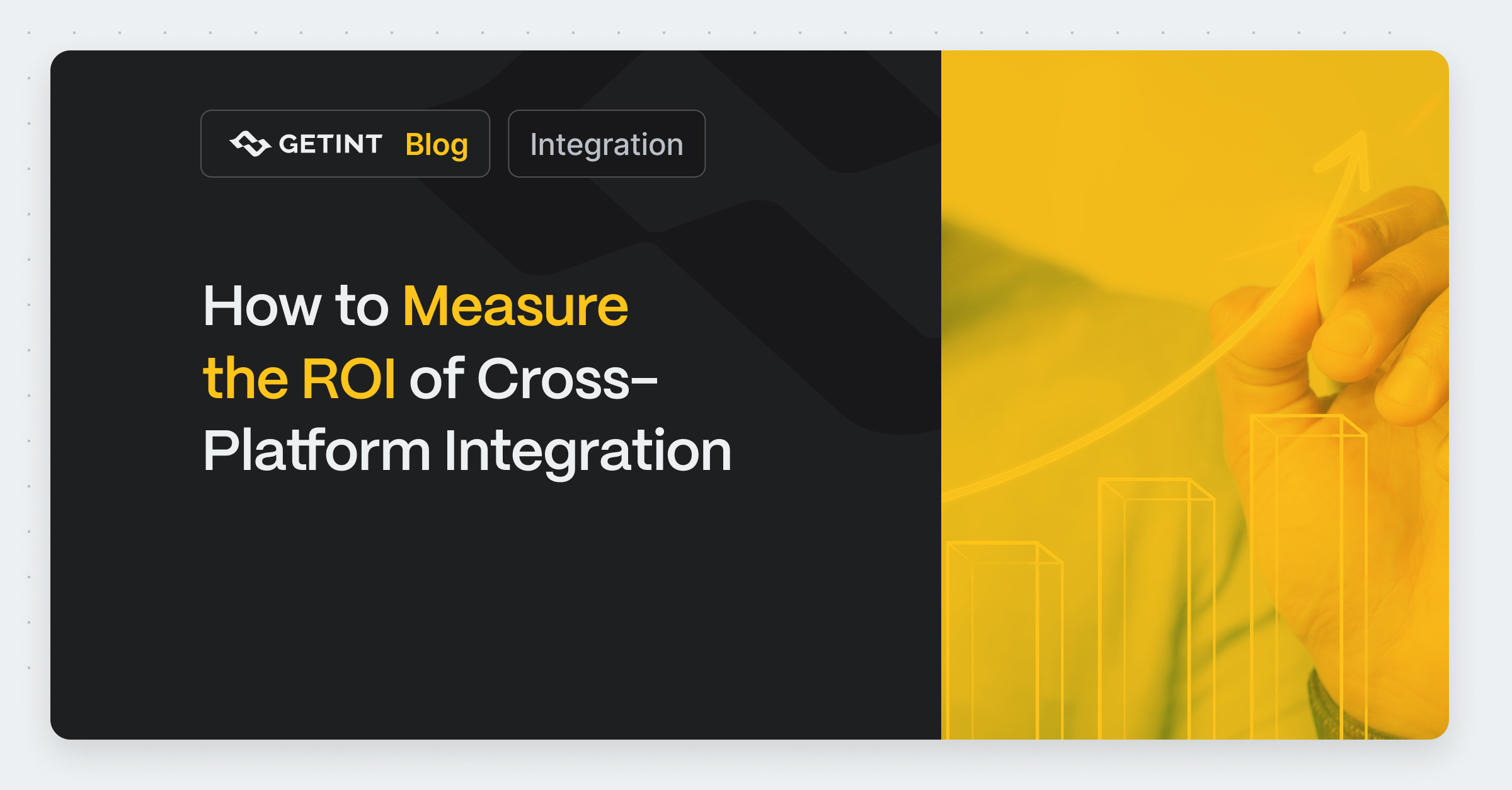
How to Measure the ROI of Cross-Platform Integration
ROI isn’t just a number you calculate once, put in a presentation, and forget about. In the world of cross-platform integrations, ROI is an ongoing process.
Guide
September 5, 2024

If you’re reading this post, there’s a good chance that you’re already familiar with these two industry-leading tools. But just in case you’re new to the party, let’s introduce our two main characters before we dive into the crux of the matter.
Jira, developed by Atlassian, is a versatile tool that’s all about empowering teams to plan, track, and manage agile software development projects.
Jira comes in different flavors, each designed to cater to specific needs:
In this post, our main focus will be on Jira Software, given its widespread use among development teams.
ServiceNow is a cloud-based platform designed to simplify the way businesses manage digital workflows. It is a renowned IT service management (ITSM) tool and also provides robust IT operations management (ITOM) capabilities.
ServiceNow offers modules for Incident Management, Problem Management, Change Management, and more, all aimed at transforming IT services inside an organization.
Each of these tools brings its own strengths to the table, and they’re each fantastic in their own domains. So, why would we want to integrate them?
Here’s the deal: Your IT team might be relying heavily on ServiceNow for handling service requests, managing incidents, and problem-solving. On the other hand, your software development team is likely using Jira to plan, track, and release great software.
These teams often need to collaborate. For instance, when an issue reported in ServiceNow requires the attention of the dev team, wouldn’t it be great if that issue could be automatically transformed into a Jira ticket? And when that ticket is resolved, shouldn’t the original issue in ServiceNow be updated accordingly?
That’s exactly what we’re aiming for with Jira-ServiceNow integration. It’s about enhancing cross-functional collaboration, breaking down silos, and ensuring data consistency across your organization. This integration can also be applied to other entities such as Problems, Cases, and Change Requests, enhancing collaboration across various data types.
In this guide, we’re going to walk you through how to create this seamless connection using Getint – our best-in-class, enterprise-level integration software. We’ll show you how to keep your tools, your teams, and your data in sync, so you can focus on what you do best: delivering amazing services and products.
Let’s get started!
To integrate Jira with ServiceNow using Getint platform you don’t need to install the app on Jira, and ServiceNow (but the preferred and recommended option is installing the Jira application from the Atlassian Marketplace). Also, there is no need to install any additional synchronizes.
All you need is the URLs of the instances, and the users on both apps, to establish the connection with them. The API key is crucial for successful configuration and synchronization between the two platforms.
There is just one, simple price that you can see here.

The first step is establishing a connection with Jira. Select Jira from the list of apps, and provide the URL of your Jira instance, username, password, or a token.

Repeat the steps to connect to the ServiceNow instance. A cloud instance can be used to facilitate the integration process.
The next step is doing the type mapping.

Continue to the field mapping. The field mapping can be unique for each type. You can map all the regular and custom fields. Additionally, you can decide on the direction of the integration – the default setting is bi-directional integration, and you can change it on the field level (some fields can be integrated bi-directionally, and some only in one direction).

The next step is mapping the statuses – you can map them one to one, if the workflows are identical, or one to many if not.

Proceed to the Comments, and attachments section. You can decide how to integrate public, and private comments.

Some cases require additional filtering. Filter out the tickets, tasks, and incidents based on the Assignment group, Label, Status, or any other field.

Getint will let you filter out items based on all the fields available for a given project.

After successfully setting up the integration, go to the Reporting section, to monitor how your integrations are doing.

Integrating Jira and ServiceNow can significantly elevate the collaboration and efficiency of your customer support and project management teams. By constructing a conduit between these two powerful platforms, your teams can work together more effectively, expedite the resolution of issues, and ultimately, enhance the customer experience as a whole. This integration can lead to notable improvements in productivity, customer satisfaction, and business success.
When it comes to integrating collaborative software tools such as Jira, Azure DevOps, ServiceNow, and Asana, or even transitioning from one tool to another, it’s essential to choose a platform that offers a comprehensive range of options.
Further, aligning with a tool that continually innovates and values customer feedback, integrating the requested features, is critical.
Getint personifies these qualities to a tee.
Why not give our service a try? Experience it for free on the Atlassian Marketplace.
Read more about Jira ServiceNow integration here.
BLOG
Discover the power of seamless connections, bridging your favorite tools for optimized workflow and productivity. Unleash the potential of unified platforms with Getint.