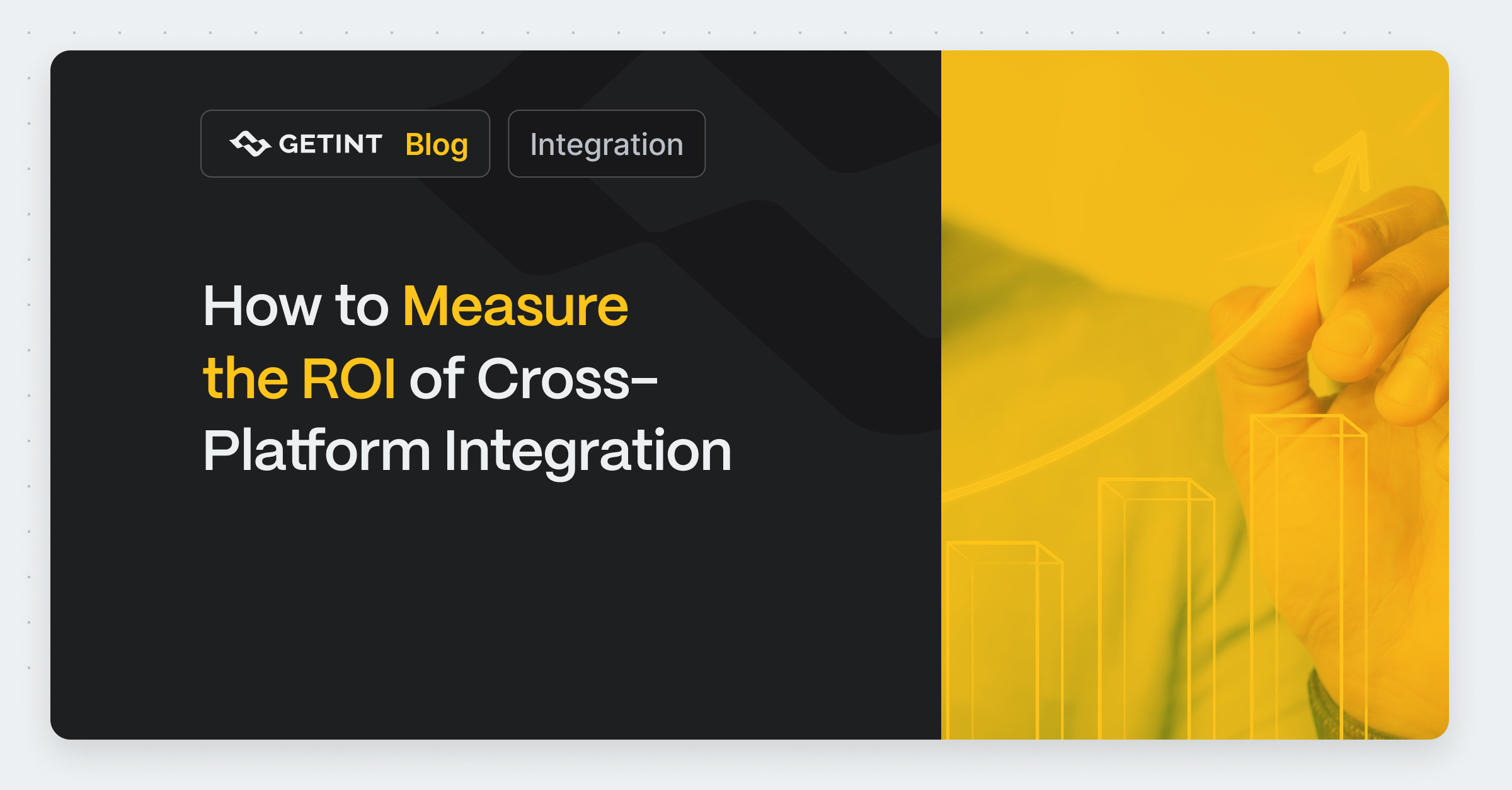
How to Measure the ROI of Cross-Platform Integration
ROI isn’t just a number you calculate once, put in a presentation, and forget about. In the world of cross-platform integrations, ROI is an ongoing process.
integration
September 5, 2024

In today’s digital-first world, the interconnectivity between various technological platforms isn’t just a luxury - it’s an imperative. As organizations navigate through their digital transformation journeys, the lines between IT service management (ITSM) and agile software development blur, creating a pressing need for a unified workflow. The integration of ServiceNow and Jira epitomizes this need for synergy, bridging the gap between IT operations and development teams. But what drives this imperative for integration?
At its core, the answer lies in the quest for efficiency, transparency, and agility. Businesses that harness the power of ServiceNow-Jira integration unlock a collaborative ecosystem where information flows seamlessly, decision-making is accelerated, and customer satisfaction is elevated. This digital synergy not only streamlines workflows but also fosters a culture of continuous improvement, where each department’s strengths are leveraged to the fullest. Advanced Jira ServiceNow integration scenarios further enhance operational efficiency by customizing connections and ensuring the integration's reliability for optimal performance, particularly in incident and change management.
The alignment of ITSM with agile development practices is a strategic move to keep up with the fast pace of digital change. ServiceNow, with its robust ITSM capabilities, provides organizations with the tools to manage, deliver, and optimize IT services. On the other hand, Jira, a beacon of agile software development, offers unparalleled project and issue tracking for teams seeking agility and efficiency.
Integrating these two platforms means that IT incidents, problems, and change requests can be directly linked to development work items, such as ServiceNow incidents. This ensures proper updates and creation of Jira issues during the synchronization process, creating a closed-loop process that ensures quick resolution times and minimal disruptions. This alignment goes beyond mere operational efficiency; it represents a holistic approach to organizational resilience, where IT and development teams are not just aligned but are truly integrated. Such an integration enhances collaboration and productivity by allowing seamless data flow, reducing silos, and improving operational efficiency.
ServiceNow has emerged as a colossus in the ITSM domain, offering an expansive suite of services that cater to every aspect of IT operations. From incident and problem management to change and release management, ServiceNow stands as a one-stop-shop for IT services. But its capabilities don't end there; it also encompasses fields such as customer service management and security operations, making it an indispensable tool for modern enterprises. ServiceNow incidents are efficiently managed through its robust incident management system, ensuring seamless integration with other platforms.
The platform's success lies in its ability to automate and streamline complex workflows, reducing manual efforts and minimizing errors. With ServiceNow, organizations can not only respond to IT issues more rapidly but can also anticipate and prevent them through predictive analytics. This proactive approach to ITSM is what sets ServiceNow apart, enabling businesses to maintain high levels of service availability and reliability.
In the realm of agile software development, Jira is nothing short of legendary. As part of the Atlassian ecosystem, it provides teams with a dynamic platform for project management, issue tracking, and workflow customization. What makes Jira stand out is its flexibility; it caters to various methodologies like Scrum and Kanban, allowing teams to adapt and evolve their processes as needed. Additionally, Jira issues play a crucial role in handling issue tracking and project management, ensuring that all tasks are managed efficiently.
Jira's integration capabilities are a key feature, offering seamless connections with other tools in the software development lifecycle, such as Bitbucket for version control and Confluence for team collaboration. This ecosystem approach ensures that development teams have everything they need to manage their projects efficiently, from ideation to deployment.
The convergence of Jira and ServiceNow represents a meeting of minds, where ITSM excellence and agile development prowess come together to create a more integrated, responsive, and innovative digital enterprise. By leveraging the strengths of both platforms, organizations can break down silos, improve communication, and accelerate delivery, ensuring they remain competitive in an ever-changing digital landscape.
One of the most compelling reasons to integrate ServiceNow and Jira is the dramatic improvement in visibility and collaboration it brings. Imagine a scenario where an IT incident reported in ServiceNow automatically becomes a Jira issue for the development team. To connect Jira with ServiceNow, follow a step-by-step process that includes selecting the appropriate configuration mode, such as Basic mode or Script mode, and performing the necessary actions to initiate and accept connections between the two platforms. This seamless flow of information not only ensures that issues are addressed more rapidly but also fosters a culture of transparency and accountability. Everyone involved, from IT support to developers, has a clear view of the task’s status, updates, and resolutions.
This enhanced visibility eliminates the need for back-and-forth emails or manual updates, allowing teams to focus on what they do best: solving problems and developing solutions. Furthermore, it encourages a collaborative spirit, breaking down the barriers between IT operations and development teams. The integration acts as a bridge, connecting disparate workflows and ensuring that every stakeholder is on the same page.
Integrating ServiceNow and Jira streamlines incident and project management processes, making them more efficient and less prone to error. For IT teams, it means that incidents, problems, and change requests can be directly linked to the corresponding development tasks in Jira. This direct linkage ensures that nothing falls through the cracks, enhancing the overall response time and resolution rate. Additionally, Jira Server can be used to link these incidents, problems, and change requests to development tasks, further improving the integration process.
Configuring synchronization rules between Jira and ServiceNow involves defining what information is sent and received through 'incoming sync' and 'outgoing sync'. These configurations dictate the flow and mapping of data between the two platforms.
From a project management perspective, this integration provides a unified view of all activities, deadlines, and priorities. It allows for better resource allocation, ensuring that critical issues are addressed promptly while also progressing on development projects. Moreover, it simplifies reporting and analytics, providing leaders with actionable insights into their operations and development cycles. This streamlined approach to incident and project management not only optimizes workflows but also significantly boosts the organization’s ability to meet its objectives and satisfy its customers.
Before diving into the technicalities of ServiceNow-Jira integration, it's crucial to assess your organization's needs and readiness. Start by identifying the key stakeholders and understanding their expectations from the integration. This step involves evaluating the current workflows, pinpointing the gaps, and envisioning how the integration will bridge these gaps.
Additionally, consider the technical environment of your organization. Assess the versions of ServiceNow and Jira you are using and whether any customizations or third-party plugins might affect the integration. Understanding these preliminary aspects will not only help in choosing the right integration strategy but also in ensuring a smooth implementation process. It is also necessary to install Exalate on both Jira and ServiceNow instances to facilitate integration.
When it comes to integrating ServiceNow and Jira, organizations typically have two paths to choose from: developing an in-house solution or opting for a third-party integration tool. Each option has its merits and considerations.
In-House Development offers a high degree of customization, allowing organizations to tailor the integration to their specific needs. However, it requires significant technical expertise, resources, and time. Additionally, maintaining and updating the integration as the platforms evolve can be challenging.
Third-Party Solutions, on the other hand, offer a quicker and often more reliable path to integration. Tools like Getint, for instance, are designed specifically for cross-platform integration, offering out-of-the-box capabilities that significantly reduce the time and effort required. These solutions come with dedicated support and updates, ensuring the integration remains effective over time.
The choice between in-house and third-party solutions depends on several factors, including the organization's technical capabilities, budget, and long-term strategy. In many cases, third-party solutions are favored for their ease of implementation, reliability, and the ability to adapt to changing requirements.
Embarking on the ServiceNow-Jira integration journey is a strategic decision that promises significant benefits. By carefully considering the preliminary aspects and choosing the right integration path, organizations can unlock the full potential of their IT and development operations, paving the way for a more integrated, efficient, and agile future.
The integration of ServiceNow and Jira opens a myriad of possibilities for streamlining IT and development operations. Common scenarios where this integration shines include:
Imagine a retail company facing frequent software issues that affect customer service. With ServiceNow-Jira integration, once a customer service issue is logged in ServiceNow, it automatically creates a Jira ticket for the software team, streamlining the process of addressing and resolving the issue, thus enhancing customer satisfaction.
Or consider a financial services firm implementing new compliance measures. Change requests submitted through ServiceNow can generate tasks in Jira for the development team to update the software accordingly, ensuring compliance while minimizing disruptions.
Read Retail Assist case study here: https://www.getint.io/case-study/integrating-several-servicenow-instances-and-jira-switching-from-connectall-to-getint-io
When embarking on the journey to integrate Jira with ServiceNow, the choice of platform can significantly impact your project's success. Here are critical considerations to guide your selection, juxtaposed with how leading solutions like Getint stack up against the competition.
Essential Criteria: A robust integration platform must offer comprehensive monitoring capabilities, allowing for straightforward health checks. Compatibility with leading monitoring tools such as Prometheus, PagerDuty, and NewRelic is a must.
Getint's Advantage: Getint excels in this area by providing built-in reporting features, ensuring seamless compatibility with top-tier monitoring solutions, setting it apart from alternatives that may lack this extensive support.
Essential Criteria: The ideal tool should demonstrate technical maturity, capable of handling complex integrations, including attachments, comments, statuses, assignees, and more, without faltering. Reliability is non-negotiable, with features to safeguard data even when systems are temporarily offline.
Getint's Advantage: Getint stands out by not only queuing items during downtime for later synchronization but also uniquely merging changes made in parallel by different teams. This sophisticated approach to data integrity and conflict resolution is not commonly found in competitors like Unito, Workato, or Zapier.
Essential Criteria: The platform should be user-friendly, even for complex setups, and flexible enough to evolve with your project's needs. The ability to integrate with a variety of tools beyond Jira and ServiceNow is crucial for future-proofing your investment.
Getint's Edge: Getint offers an intuitive UI complemented by custom scripting capabilities for advanced needs. Its licensure flexibility, allowing for easy expansion to other tools like Azure DevOps or Salesforce, positions it as a more versatile choice compared to more rigid platforms.
Essential Criteria: Security cannot be overstated, especially for sensitive data. The platform should offer robust security measures, including the option to operate behind a firewall. Performance-wise, it should handle large volumes of data efficiently, without impacting the performance of integrated tools.
Getint's Credentials: With ISO 27001 and ISO 27019 certifications, and SOC2 on the horizon, Getint leads in security. Its encryption support and the ability to operate without hampering Jira or ServiceNow performance, even at scale, are significant plus points over competitors.
Essential Criteria: Diverse installation options that don't compromise your existing setup are key. Direct access to an experienced support team can greatly smooth out the integration process.
Getint's Solutions: Whether you prefer a Jira Marketplace app, a standalone SaaS, or an OnPremise solution, Getint provides flexibility unmatched by many, coupled with direct access to seasoned experts.
Essential Criteria: Transparent pricing and a model that doesn't penalize you for scaling your integration are vital. The option for full-service integration support can be a game-changer for teams with limited resources.
Getint's Approach: Getint's straightforward licensing and fixed-fee pricing model offer clear cost advantages over volume-based pricing models seen in solutions like Unito, Workato, or Zapier. This approach encourages widespread usage without the fear of escalating costs.
In the landscape of integration solutions, when Getint is placed alongside competitors like Unito, Workato, Zapier, and Exalate, it becomes clear that Getint not only meets the advanced requirements for integrating Jira and ServiceNow but also surpasses expectations in reliability, flexibility, and security. With its intuitive interface and an economical pricing strategy, Getint emerges as the preferred option for organizations aiming to enhance their collaboration and streamline operational processes efficiently.
Technology and business needs evolve, and so should the integration between ServiceNow and Jira. To future-proof your integration, consider the following:
When it comes to integrating Jira and ServiceNow, the success of this endeavor largely depends on three pivotal aspects: reliability, flexibility, and the capability for decentralized integration. These elements are fundamental to ensuring a smooth, efficient, and adaptable integration process that can accommodate the dynamic needs of various teams within an organization. In this context, Getint stands out as a premier choice, offering a robust solution that promises not only reliability and flexibility but also supports decentralized workflow adjustments, minimizing the need for continuous oversight.
When setting up an integration between ServiceNow and Jira, the essential factors to consider are reliability, to ensure uninterrupted operation; flexibility, to cater to the diverse needs of different roles within the organization; and the ability to support decentralized integration, allowing teams the autonomy to tailor their workflows as needed. Getint, with its comprehensive approach, ticks all these boxes, making it an ideal choice for businesses aiming for seamless integration.
Integrating ServiceNow and Jira serves a wide array of purposes, enhancing collaboration and streamlining workflows across various organizational functions. Key scenarios include project management, development and testing, customer service, and design and marketing. This integration is instrumental in connecting applications, mapping types and fields, tracking progress, and enabling synchronization of comments, attachments, and custom scripts for advanced cases. Such comprehensive integration empowers teams to leverage the strengths of both platforms effectively, enhancing efficiency and productivity.
Start by linking your Jira and ServiceNow accounts via Getint. This step requires granting Getint permission to interact with both platforms, ensuring a smooth integration process. For best results, utilize Service Accounts endowed with Admin permissions.

Upon successful connection, proceed to the synchronization settings. This phase involves aligning the item types from Jira and ServiceNow to guarantee accurate and fluid data exchange. For example, synchronize Service Requests with Tasks and Incidents with Bugs, among others.

Next, tailor the synchronization specifics by configuring the fields for integration. Choose essential fields such as Title/Summary, Description, Assignee, Priority, and Labels, including any custom fields. Align system-specific fields, for instance, mapping ServiceNow's Assignment to a corresponding custom field in Jira. Determine the synchronization direction—whether bi-directional or uni-directional—and set up filters or rules to manage the data flow meticulously.

Before deploying the integration, conduct comprehensive testing. Generate test cases in Jira to observe their translation in ServiceNow (and vice versa), verifying the integration's functionality. Address any anomalies or issues detected during this stage.

Following the testing phase, evaluate the setup for precision and operational efficiency. Adjust the synchronization configurations, field mappings, or regulations as necessary to refine the integration.
Once testing is concluded and adjustments are made, your integration is prepared for launch. Keep a vigilant eye on the integration initially to catch and rectify any issues promptly, ensuring a smooth transition to operational use.
Read more about Jira ServiceNow integration here
Getint stands at the forefront of boosting organizational efficiency and productivity through its adept software integration capabilities. Here's how Getint transforms the workspace:
Automated Synchronization: Getint streamlines the Jira and ServiceNow integration process by automating workflows, significantly cutting down on manual tasks and diminishing the likelihood of errors attributed to manual handling.
Customizable Integration Workflows: With Getint, teams aren't just given a one-size-fits-all solution. Instead, they're empowered to tailor the integration workflows to meet their specific requirements, ensuring the software aligns with the organization's unique operational needs.
Fostering Team Synergy: Despite teams operating within their preferred environments, Getint bridges the gap by ensuring vital information flows seamlessly between platforms. This synchronization fosters a sense of unity and enhances collaboration across different departments.
Centralizing Workflow Integration: Getint's capability to mesh well with a diverse array of platforms positions it as the organizational nucleus for workflow integration. It knits various tools and services into a single, streamlined ecosystem, driving operational cohesion.
By incorporating Getint for Jira ServiceNow integration, organizations unlock new levels of efficiency, teamwork, and productivity. This strategic integration not only smoothens project execution and initiatives but also paves the way for sustained organizational success.
Getint and ServiceNow's IntegrationHub with the Jira Spoke both provide solutions for setting up integrations between ServiceNow and Jira. Getint serves as an intelligent middleware facilitating data transport between the two platforms, offering detailed security considerations. It supports various deployment models, including cloud-based or on-premise options. On the other hand, ServiceNow's IntegrationHub, a feature within the ServiceNow platform, enables reusable integrations with third-party systems. The Standard package of IntegrationHub includes a Jira Spoke with specific actions to manage issues, users, stories, and groups in Jira. It also allows the retrieval of Jira data to use in a flow. The Jira Spoke in IntegrationHub utilizes bi-directional webhooks and subscribes to Jira with a ServiceNow callback URL. When deciding between Getint and IntegrationHub for setting up integrations between ServiceNow and Jira, consider the following:
Use Getint when:
- The integration needs to be bi-directional, allowing both platforms to trigger the exchange of information.
- The integration is point-to-point between ServiceNow and Jira.
Use IntegrationHub when:
- ServiceNow plays the orchestration role in creating automated flows involving multiple systems.
- ServiceNow controls the trigger of the integration, with the remote system (Jira) acting as the receiver of commands. Each solution offers specific strengths based on the nature of the integration required and the level of control needed over data exchange between ServiceNow and Jira. Ultimately, the choice between Getint and IntegrationHub depends on the specific requirements of the integration project at hand.
Getint offers significant insights into its architecture and security when it comes to integrating ServiceNow and Jira. In terms of architecture, Getint functions as an integration enabler between the two systems through a decentralized setup. This setup involves separate Getint Agents for the ServiceNow and Jira instances, ensuring that the systems communicate autonomously while allowing for controlled information flow between them.
The Getint agent on the ServiceNow side manages the outgoing and incoming data exchanges, providing a high degree of customization and mapping capabilities. Moreover, Getint provides a range of deployment options, supporting various systems such as Jira Cloud, Jira On-Premise, Asana, Salesforce, and more, with plans for further integrations in the future. This flexibility in deployment allows users to choose between cloud-based and on-premise setups based on their specific requirements and security considerations.
When it comes to security, Getint positions itself as an intelligent middleware that securely transports data between ServiceNow and Jira. Getint supports different deployment models, ensuring that users can opt for a deployment method that aligns with their organization's security policies and preferences.
In Getint, the outgoing sync for determining the information sent to Jira is configured through the Sync Rules. Administrators define what information is exchanged between ServiceNow and Jira (f.e. Service Requests mapped with Incidents or Tasks). This configuration is crucial as it specifies how data is synchronized between the two platforms.
The setup involves understanding the structure of the data being transferred. Moreover, for more intricate mappings that require additional customization, Getint supports the use of Javascripts. These scripts enable users to define complex mappings that can cater to specific integration needs beyond the standard mapping options. By leveraging these capabilities, users can tailor the outgoing sync to suit their unique requirements efficiently.
Configuring a connection to determine the information to send between ServiceNow and Jira involves several key steps:
Establish Admin Service Account Permissions: Start by specifying the level of permissions for the accounts used to connect the applications. This ensures secure and appropriate access during the integration process.
Identify the Integration Scope: Determine which Jira project will be integrated with ServiceNow. You can further refine this by setting up filters to specify an Assignment Group on the ServiceNow side, tailoring the integration to your operational needs.
Select Integration Types: With Getint, you have the flexibility to choose from the various types set up within your Jira project and ServiceNow instance. Select the types you wish to synchronize to maintain consistency across platforms.
Configure Field Integration: Getint offers the capability to integrate both standard and custom fields of all types. Select the fields you intend to keep in sync to ensure comprehensive data alignment.
Define Synchronization Direction: By default, Getint facilitates bidirectional synchronization of items. However, this can be customized at the field level, allowing for unidirectional integration when necessary, based on specific field requirements.
Synchronize Statuses and Workflows: Align the workflows by setting up status synchronization. For more complex scenarios, you may also configure transition fields to meet your integration needs.
Set Triggers/Filters: Although Getint automatically identifies new tasks/incidents and updates by default, you can customize this feature to activate under specific conditions, providing tailored automation for your operational context.
Commence Integration Operations: With the configuration complete, you're now ready to leverage the full benefits of your ServiceNow and Jira integration, enhancing efficiency and collaboration across your teams.
Following these steps ensures a structured approach to configuring a connection between ServiceNow and Jira, enabling the smooth and effective exchange of information tailored to your organizational needs.
To establish effective triggers in Getint for integrating ServiceNow and Jira, it's imperative to foster a collaborative relationship between the Incident/Issue managers. This partnership is key to determining the precise moments when an incident in one platform should reflect as an issue in the other, and the reverse. Tailoring trigger configurations to each platform - ServiceNow and Jira - allows for the accommodation of various scenarios, ensuring a comprehensive setup.
Initiating the creation of triggers involves heading to the Getint dashboard. Within this interface, you'll find the 'Filters' section centrally located. Should this area be empty, it indicates that no triggers have been established yet. For crafting triggers in Jira, the JQL (Jira Query Language) offers a robust and versatile means to specify conditions. Conversely, in ServiceNow, the platform's search syntax is employed to define trigger conditions.
By leveraging these platform-specific methodologies for trigger configuration, you can adeptly orchestrate and automate the exchange of critical information between ServiceNow and Jira via Getint, enhancing efficiency and ensuring a smooth operational flow.
You don't need to set up anything special. By default, the integrations configured in Getint are triggered automatically. All that's required from you is to begin creating or updating tasks, service requests, incidents, or bugs. If you wish to specify conditions that would trigger the integration, ensuring it does not activate automatically, you can utilize the filtering option.
By following these steps, you'll seamlessly integrate Jira and ServiceNow, enhancing efficiency and productivity across your projects.
To install the Getint app on your Jira instance, simply navigate to the Atlassian Marketplace, search for the app, and opt for the free trial installation. For a step-by-step guide, please refer to the detailed documentation provided https://docs.getint.io/getting-started-with-the-platform/starting-the-free-trial-and-accessing-the-getint-app
Selecting the right technology for integration requires careful consideration of several critical factors to ensure the process is smooth and efficient. A technology that facilitates easy adjustments without interrupting the integration flow is crucial. For instance, Getint's unified interface, which eliminates the need for separate app installations on both systems, is a superior choice. Moreover, the choice between on-premise and cloud-based deployment models is significant. Organizations with stringent security demands might lean towards on-premise solutions to comply with their firewall regulations.
Furthermore, technologies that embrace a no-code or low-code approach are particularly beneficial for straightforward integration tasks. Nevertheless, for more complex scenarios, the ability to introduce custom scripting logic becomes indispensable. The handling of historical data also demands attention; the ideal technology should support the efficient migration of bulk data and ensure a smooth linkage between existing databases.
The reliability of the integration technology cannot be overstated—a dependable solution guarantees continuous operation, even when one of the integrated systems is undergoing maintenance. Operational maintenance capabilities are essential for sustaining a stable and reliable integration. It's also important to weigh considerations such as cost, onboarding duration, scalability, and the integration's scope.
By assessing these elements, choosing a technology that fits the specific needs of your integration project, like Getint for integrating ServiceNow with Jira, you can achieve an effective and streamlined integration process.
When deciding between in-house development and third-party solutions for integration needs, it is crucial to consider various factors that can impact the efficiency, scalability, and overall cost-effectiveness of the integration process. Developers and technically-inclined individuals may naturally lean towards developing an in-house solution due to their familiarity and expertise in coding. While this approach may seem appealing initially, one must carefully evaluate the long-term implications. In-house solutions may require extensive time and effort for development, testing, and ongoing maintenance. Moreover, as integration requirements evolve, the need to modify and scale the in-house solution can lead to additional costs and complexities.
On the other hand, third-party integration solutions offer a range of benefits that can streamline the integration process. These solutions typically come with flexible licensing options, diverse deployment models, and dedicated support teams that can assist in onboarding and troubleshooting. Additionally, third-party solutions are designed to handle integrations as their core competency, which often results in quicker implementation and seamless connectivity with other tools. Ultimately, the decision between in-house development and third-party solutions hinges on factors such as scalability, maintenance costs, time-to-market, and the expertise required for effective integration.
While in-house solutions may cater to specific customization needs, third-party solutions provide a convenient and feature-rich alternative that can expedite the integration process and offer ongoing support. Evaluating these factors will help you make an informed choice that aligns with your organization's integration goals and requirements.
Read Getint's ServiceNow Jira integration case studies here: https://www.getint.io/case-studies
BLOG
Discover the power of seamless connections, bridging your favorite tools for optimized workflow and productivity. Unleash the potential of unified platforms with Getint.