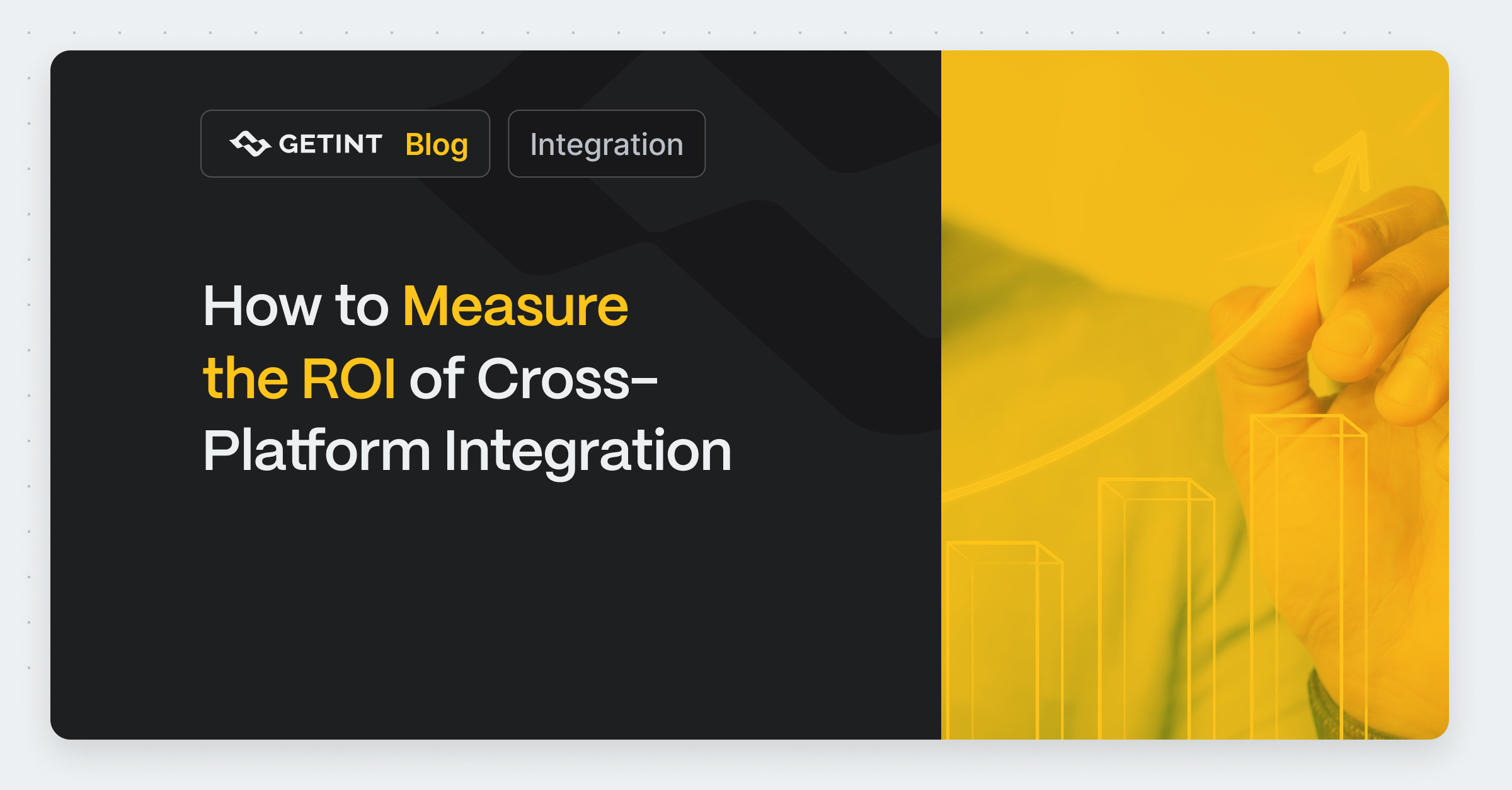
How to Measure the ROI of Cross-Platform Integration
ROI isn’t just a number you calculate once, put in a presentation, and forget about. In the world of cross-platform integrations, ROI is an ongoing process.
Guide
April 25, 2024

In today's digital epoch, seamless operations require more than just intuitive platforms — they demand integrations that pave the way for effortless inter-departmental communications. The Jira-Salesforce fusion stands as a beacon in this landscape, offering an amalgamation of development agility and CRM prowess. Let's unpack this integration, illuminating its facets and the expansive benefits it brings to the table.
Jira: Predominantly heralded for its robust project management and issue tracking capabilities, Jira is an indispensable tool for developers, enabling meticulous sprint planning, backlog grooming, and defect management.
Salesforce: Standing at the forefront of CRM solutions, Salesforce empowers businesses with customer relationship management, sales forecasting, lead tracking, and analytics.
The confluence of these titans ushers in a scenario where development meets customer-centric operations.
Central to the Jira-Salesforce integration is bidirectional synchronization. This ensures that updates made in Salesforce regarding a customer issue or request can automatically spawn or update a corresponding ticket in Jira. Conversely, the resolution status and comments from Jira can populate back into Salesforce, granting customer-facing teams real-time insights into issue progression.
Every organization operates with its bespoke set of data fields and categorizations. Recognizing this, the Jira-Salesforce integration offers custom field mapping. Be it Salesforce's custom objects or Jira's custom issue types, organizations can define how data correlates and synchronizes across platforms.
With this integration, developers in Jira can access pertinent Salesforce data without ever leaving their platform. Understanding the customer severity, past interactions, or even contractual SLAs can inform and prioritize the development effort, ensuring more targeted and impactful resolutions.
Leverage the prowess of automation rules to reduce manual handoffs. With the right configurations, a high-priority Salesforce lead or opportunity can automatically create a Jira task for backend teams. Similarly, resolution comments in Jira could trigger Salesforce notifications, ensuring the sales team is always in the loop.
By synthesizing data from both Jira and Salesforce, organizations can craft comprehensive reports that span the entire customer journey — from initial lead generation to post-sale support resolutions. This fused insight can inform strategic decisions, refining both product development and sales strategies.
Beyond real-time operations, the integration facilitates the assimilation of historical data. Transitioning legacy issues, customer interactions, or sales leads becomes a structured process, ensuring continuity in insights and analytics.
Recognizing that businesses evolve, the integration is designed for scalability. Whether it's adding new Salesforce instances or expanding Jira projects, the fusion can be molded to accommodate growing or changing business needs.
The Jira-Salesforce integration is emblematic of what modern businesses require — a symbiotic relationship between customer-facing operations and development teams. It's more than just a technical linkage; it's a strategic alliance that propels businesses towards operational excellence, ensuring that no customer insight is lost and every development task is infused with customer-centric context. Embracing such integrations is not merely a nod to modernity but a decisive step towards enterprise efficiency.
In the evolving landscape of integrations, choosing the right platform can be the linchpin to ensuring not just smooth operations, but also scalability and security. Getint stands out as a top-tier IaaS platform, resonating with both technical and operational requirements. Let’s delve into the reasons that position Getint as the superior choice:
1. Unwavering Security Commitment: Getint is fortified with the gold standards of security certifications - ISO 27001 & ISO 27018. This commitment underscores a holistic approach to data protection, safeguarding both organizational and personal data.
2. Versatile Deployment Options: With Getint, flexibility is at the forefront. Whether you're looking for an OnPremise deployment, a Jira native application, or a SaaS model, Getint offers a spectrum of deployment methodologies tailored to your infrastructure needs.
3. Precision with Advanced Filtering: Ensure that your integration is not just comprehensive, but also precise. Getint's advanced filtering capabilities empower you to dictate exactly what gets integrated, enabling a streamlined data flow.
4. Transparent and Simplified Pricing: No convoluted pricing structures. Getint champions transparency with a straightforward pricing model. Moreover, the absence of external connectors means there are no hidden costs — just one inclusive price.
5. Rapid Deployment with 3-Minute Setup: Time is of the essence, and with Getint, your integration can be up and running in a mere 3 minutes. This swift setup ensures minimal operational disruption and an enhanced user experience.
6. Advanced Scripting Meets Intuitive UI: For those complex, nuanced integrations, Getint offers advanced scripting capabilities. Yet, this power doesn't compromise usability. The platform boasts an intuitive UI, ensuring that both standard and intricate use cases are catered to with ease.
7. Seamless Historical Data Integration: Legacy data holds invaluable insights. Recognizing this, Getint offers capabilities for historical data migration, ensuring continuity and comprehensive data analytics.
8. Scalability with Multi-Tool Integration: Getint isn't confined to just Jira-Salesforce synchronization. It's an expansive platform, capable of seamlessly integrating a plethora of tools. Whether you're looking to integrate multiple instances of a single tool or diverse tools, Getint can handle the complexity with finesse.
9. Custom Development and Expert Consulting: Every organization is unique, and sometimes out-of-the-box solutions might not suffice. For such bespoke requirements, Getint offers custom development services. Moreover, if you're navigating complex integrations or planning a comprehensive IT overhaul, their expert consulting services can guide you through.
10. Vouched for by Global Giants:
Getint's excellence isn't just theoretical — it's practical, proven, and endorsed by major corporations. Over 1,700 companies globally, including industry titans like Lufthansa, Mercedes, Deloitte, Fujitsu, Samsung, and Skoda, place their trust in Getint for seamless integrations. For a deep dive into their success stories and transformative experiences, explore the case studies here.
In the realm of integrations, Getint emerges not just as a tool, but as a strategic partner. Its blend of flexibility, security, and scalability positions it as an invaluable asset for any organization looking to harmonize its operations. When you opt for Getint, you're choosing more than a platform; you're opting for a transformative experience.
Input "Salesforce Integration for Jira" Activate a free trial to kickstart the process.

One of Getint's standout features is its hassle-free setup. The need to implement the app on both Jira and Salesforce is bypassed. By sidestepping external connectors, Getint offers an economical approach by waiving bifurcated payments — for both Jira and Salesforce separately. Integration is smoothly executed via a Service Account, ensuring a fluid and swift configuration.

Commence by pinpointing the exact elements you desire to sync. Is the focus on Tasks aligning with Cases? Cases mirroring Service Requests (in Jira Service Management)? Within the specified entities, create associations for distinctive fields like Title and Description amongst others.

Following this, coordinate the statuses to reflect your operational dynamics. Be it a straightforward one-to-one correspondence or a more nuanced one-to-many relationship, it's crucial to align with your business structure. The auto-correlation feature is a boon for those targeting efficiency. Having these alignments ensures that task progression tracking is organic and effortless.
For those eyeing a granular synchronization, the precision filtering option is your go-to. When integrating specific tasks based on niche criteria, initiate filters centered on the respective fields. This guarantees a focused and relevant data linkage.

Getint's prowess isn't confined to just real-time data synchronization. It also excels in legacy data transitions. Facilitate data shifts from Salesforce to Jira leveraging a framework akin to the one for active integrations. Regardless of whether it's a singular data move or maintaining constant alignment post-transition, Getint stands as an indispensable tool.
BLOG
Discover the power of seamless connections, bridging your favorite tools for optimized workflow and productivity. Unleash the potential of unified platforms with Getint.