System integrations are the backbone of seamless workflows. They enable different tools and platforms to communicate, share data, and work in harmony, helping businesses streamline processes, improve efficiency, and make smarter decisions. Whether it’s connecting a CRM to an email marketing tool or syncing development tasks across project management platforms, integration ensures that information flows where it’s needed, when it’s needed.
When exploring integrations, two fundamental approaches stand out: unidirectional and bidirectional integration. Bidirectional integration enhances data accuracy and unifies workflows between different systems by allowing two-way sync. This is crucial for scenarios like integrating customer support and development teams or real-time synchronization of data within health management systems. Each type of integration has its unique purpose, functionality, and benefits, and understanding the difference between them is essential for designing workflows that truly support your business goals.
But why does this distinction matter? Choosing the wrong type of integration can lead to inefficiencies, misaligned data, or even workflow bottlenecks. By grasping the nuances of unidirectional and bidirectional integrations, you can make informed decisions that optimize your systems, eliminate redundancies, and propel your business toward success.
What is Integration?
Definition of Integration
Integration refers to the process of combining different systems, applications, or data sources into a unified whole, enabling seamless exchange and synchronization of data between them. In the context of business, integration involves connecting various software applications, platforms, or tools to facilitate data flow, streamline workflows, and improve overall efficiency. By ensuring that data flows smoothly between systems, businesses can eliminate redundancies and create a cohesive operational environment.
Importance of Integration in Business
Integration is crucial in business as it enables organizations to break down data silos, improve data consistency, and enhance decision-making. By integrating different systems and applications, businesses can automate processes, reduce manual data entry, and increase productivity. Integration also facilitates collaboration between different teams and departments, leading to better customer service and improved sales performance. When data is consistent and accessible across all platforms, businesses can make more informed decisions, respond to customer needs more effectively, and maintain a competitive edge.
What is Unidirectional Integration?
Unidirectional integration (one-way sync) is a type of system integration where data flows in a single direction—from one system to another. This approach allows one system to act as the source of truth, pushing data to a receiving system without expecting updates in return.
How Unidirectional Integration Works?
Let’s consider an example of syncing a Customer Relationship Management (CRM) system with a project management tool like Jira. In this scenario, the CRM serves as the source system, pushing data - such as customer, project details, and deadlines - into Jira. This unidirectional integration ensures that project managers and teams in Jira have access to essential customer-related information to guide their tasks and planning.
However, updates or changes made in Jira—such as adjustments to project timelines, task assignments, or comments—are not pushed back to the CRM. This makes unidirectional integration ideal for scenarios where the CRM is the primary source of truth, and the data only needs to flow downstream for reference or execution.
In contrast, a bi-directional integration would allow real-time updates and data synchronization between the CRM and Jira. For example, changes made in Jira, like task completions or updated deadlines, would sync back to the CRM, ensuring consistent information across both systems. This bi-directional setup is more suitable for workflows that require continuous collaboration and dynamic updates between teams.
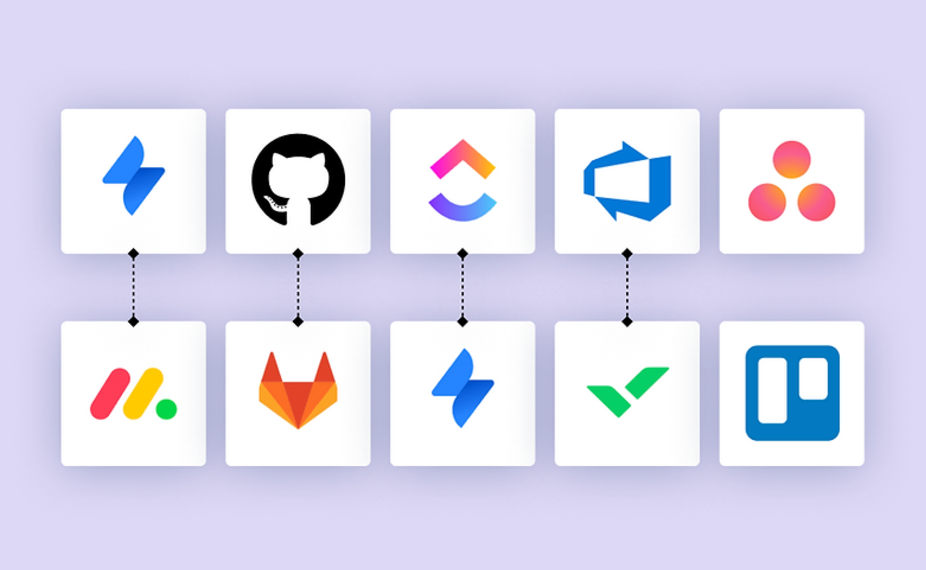
Advantages
- Simplicity in Setup and Maintenance: Unidirectional integrations are straightforward to implement and require minimal ongoing monitoring, making them ideal for businesses with limited technical resources.
- Reduced Risk of Data Conflicts or Loops: Since data flows in only one direction, there’s no risk of synchronization conflicts or data inconsistencies between systems.
- Ideal for Simple Use Cases: Unidirectional integrations are particularly effective for straightforward needs like data migration, exporting data for analysis, or generating reports.
Limitations
- One-Way Data Flow: Updates or changes made in the receiving system aren’t communicated back to the source system, which can lead to incomplete or outdated information in workflows that require two-way communication. Additionally, unidirectional integration may require users to update data manually, leading to inefficiencies and potential errors.
- Limited Collaboration Potential: This integration type doesn’t support dynamic, interconnected workflows, making it less suitable for use cases requiring real-time updates or cross-functional collaboration.
Unidirectional integration shines in scenarios where simplicity and reliability are paramount, but it may fall short for businesses that demand synchronized and highly interactive systems.
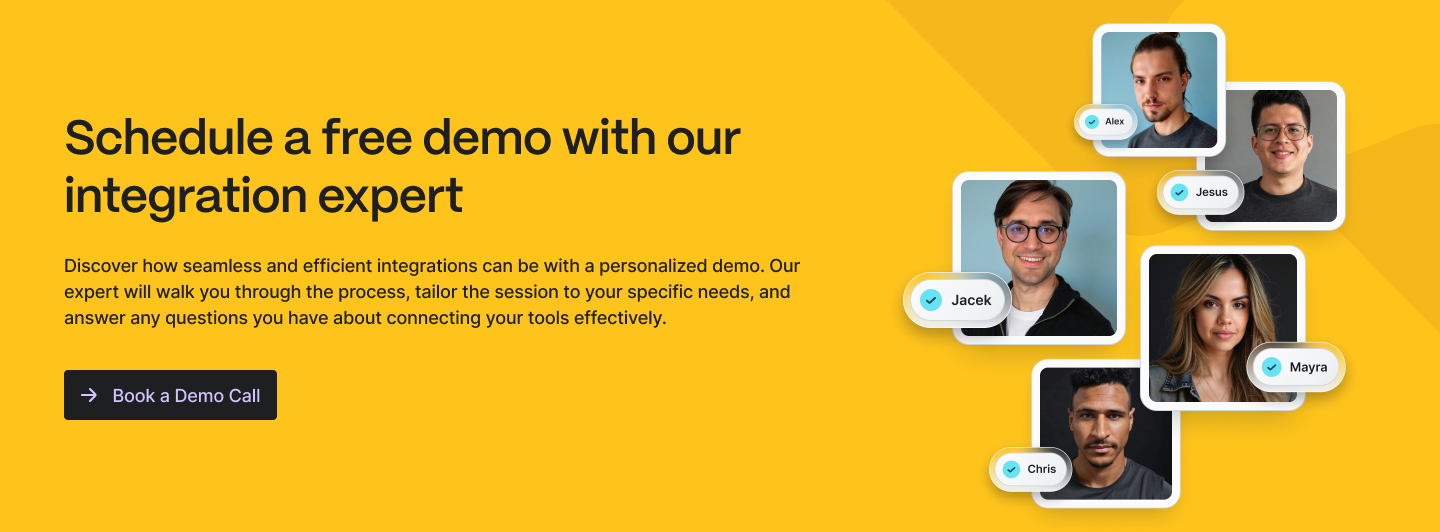
What is Bi-directional Integration?
Two systems can achieve seamless data sharing and synchronization through bi-directional integration, where data flows seamlessly in both directions between connected platforms, ensuring that both systems remain synchronized. This type of integration enables real-time updates and promotes consistent data across all integrated systems.
How Bi-directional Integration Works?
Imagine a scenario where a company integrates Jira and ServiceNow for project management and IT service management. When a team member updates a task in Jira, that update automatically reflects in ServiceNow. Similarly, changes made in ServiceNow, such as a status update or comment, are instantly pushed back to Jira. This continuous two-way data exchange ensures all teams are always working with the most up-to-date information. Bidirectional syncs enable real-time data updates and improve workflow efficiency, enhancing collaboration and preventing data inconsistencies.
Advantages
- Real-Time Data Updates Ensure Consistency: Both systems stay in sync, eliminating discrepancies and ensuring everyone has access to accurate, up-to-date information.
- Enhanced Collaboration and Seamless Communication: Bi-directional integration facilitates smooth interaction between teams and systems, breaking down silos and promoting better cross-departmental workflows.
- Greater Flexibility for Complex Workflows: This integration type is ideal for intricate workflows where systems need to operate as a unified ecosystem, accommodating real-time changes and interactions. Effective data management plays a critical role in ensuring synchronization and security within these systems, enhancing workflow agility and efficiency.
Challenges and Data Consistency
- Requires More Advanced Setup and Monitoring: Bi-directional integrations are inherently more complex to design and implement, often requiring specialized tools or expertise to ensure a reliable connection.
- Higher Risk of Data Conflicts: If not configured properly, simultaneous updates in both systems can lead to data conflicts or errors, necessitating robust conflict resolution mechanisms.
Bi-directional integration is a powerful solution for organizations that require dynamic, real-time synchronization between systems. While it demands more effort to implement and maintain, the benefits of enhanced collaboration and workflow efficiency often far outweigh the challenges.
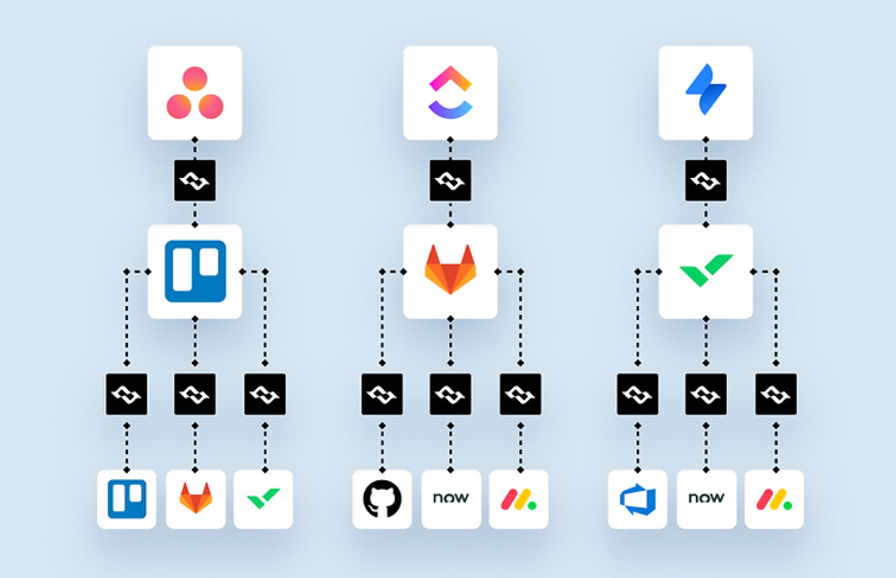
Key Differences in Data Flow Between Unidirectional and Bi-directional Integration
Understanding the key distinctions between unidirectional and bi-directional integration is crucial when choosing the right approach for your systems. Two-way integration facilitates seamless data exchange between different systems, enhancing collaboration, reducing costs, ensuring data security, and optimizing workflows. Here’s a side-by-side comparison to help clarify their features and use cases:
Unidirectional integration is best suited for straightforward tasks like exporting data for reporting or migrating it between systems. In contrast, bi-directional integration is essential for workflows that require continuous synchronization and collaboration, though it demands a more complex setup and careful management to avoid data conflicts.
How to Choose the Right Integration Type for Your Business
Selecting the right integration type for your business can significantly impact your workflows and overall efficiency. To make an informed decision, consider the following factors:
1. Assess Your Needs
- What’s the Purpose of the Integration?
- Determine whether the integration will support reporting, data migration, or collaboration. If the goal is to transfer data one way for analysis or storage, unidirectional integration might suffice. For workflows requiring continuous interaction between systems and synchronizing various data sets within a business, bi-directional integration is a better fit.
- How Critical is Real-Time Synchronization?
- If up-to-the-minute updates are essential to your operations—such as syncing issue statuses across teams—bi-directional integration becomes a must. Otherwise, unidirectional integration might handle periodic data updates adequately.
2. Consider Complexity and Costs
- Unidirectional Integration
- This approach is much easier to implement, making it ideal for businesses with straightforward needs or limited technical resources. It’s a reliable option for simple, low-maintenance workflows.
- Bi-directional Integration
- While bi-directional integration requires a greater investment of time, resources, and expertise, the benefits—like real-time data synchronization and enhanced collaboration—can outweigh the costs for businesses with complex workflows. Tools like Getint enable businesses to sync data seamlessly without coding, improving productivity and efficiency in project management by facilitating real-time data access and sharing across multiple platforms.
3. Evaluate Long-term Goals
- Will Your System Architecture Evolve?
- If your business is likely to grow or your workflows will become more interconnected, consider future-proofing your integrations. Bi-directional solutions may be more scalable, allowing your systems to adapt and integrate seamlessly as your needs expand.
Choosing between unidirectional and bi-directional integration boils down to understanding your current priorities and anticipating future requirements. Carefully evaluating your use case, budget, and long-term vision will ensure that your integration strategy aligns with your business goals and maximizes efficiency.
Common Pitfalls and Best Practices
When implementing integrations, businesses often face challenges that can lead to inefficiencies or even project failures. By being aware of common pitfalls and following best practices, you can ensure a smooth and effective integration process.
Pitfalls
- Choosing the Wrong Type of Integration: One of the most common mistakes is selecting unidirectional or bi-directional integration without fully understanding your business needs. For example, opting for bi-directional integration when unidirectional would suffice can lead to unnecessary complexity. Implementing two-way integrations can be particularly challenging, as they require careful planning to ensure data synchronization and workflow optimization between different systems.
- Overcomplicating Simple Workflows: Introducing bi-directional integration for straightforward tasks, like data migration or reporting, can create confusion, increase implementation time, and require ongoing monitoring that may not be necessary.
Why Choose Getint for One-Way or Two-Way Integration?
Getint is a versatile integration platform that simplifies the process of connecting your systems, whether you need a one-way data flow or full two-way synchronization. With its powerful features and expert support, Getint ensures that your integrations are efficient, reliable, and tailored to your business needs.
For One-Way Integration
- Streamlined Simplicity: Ideal for straightforward workflows like data migration or reporting, Getint enables seamless unidirectional connections with minimal setup and maintenance.
- Reliability: Focuses on accuracy, ensuring data flows smoothly from the source system to the destination without unnecessary complexity.
For Two-Way Integration
- Dynamic Synchronization: Getint excels in creating real-time, bi-directional connections, keeping your systems updated and aligned.
- Advanced Customization: Tailored to your workflow requirements, Getint ensures consistent data exchange across platforms, supporting collaboration and enhanced productivity.
- Conflict Management: With robust configurations, Getint minimizes risks like data conflicts, ensuring seamless operation even in complex environments.
Whether you’re looking to keep it simple with unidirectional integration or need the robust functionality of two-way synchronization, Getint provides the expertise and tools to meet your integration goals efficiently.
Conclusion
Choosing the right integration type is a critical decision that can significantly impact your workflows and business efficiency. Unidirectional and bi-directional integrations each serve distinct purposes: unidirectional simplifies data migration and reporting with its straightforward, one-way flow, while bi-directional enables real-time updates and collaboration with dynamic, two-way synchronization.
By aligning your choice of integration with your workflow requirements and business objectives, you can avoid unnecessary complexity, improve productivity, and future-proof your operations. Whether your needs are simple or complex, understanding the strengths and limitations of each type is the first step toward designing a seamless, efficient system architecture.
If you're ready to optimize your integrations but unsure where to start, let the experts at Getint guide you. With their experience in cross-platform integrations, Getint can help you assess your requirements, implement the ideal solution, and ensure your workflows run smoothly. Take the next step toward better business efficiency—explore tailored integration solutions with Getint today.

























