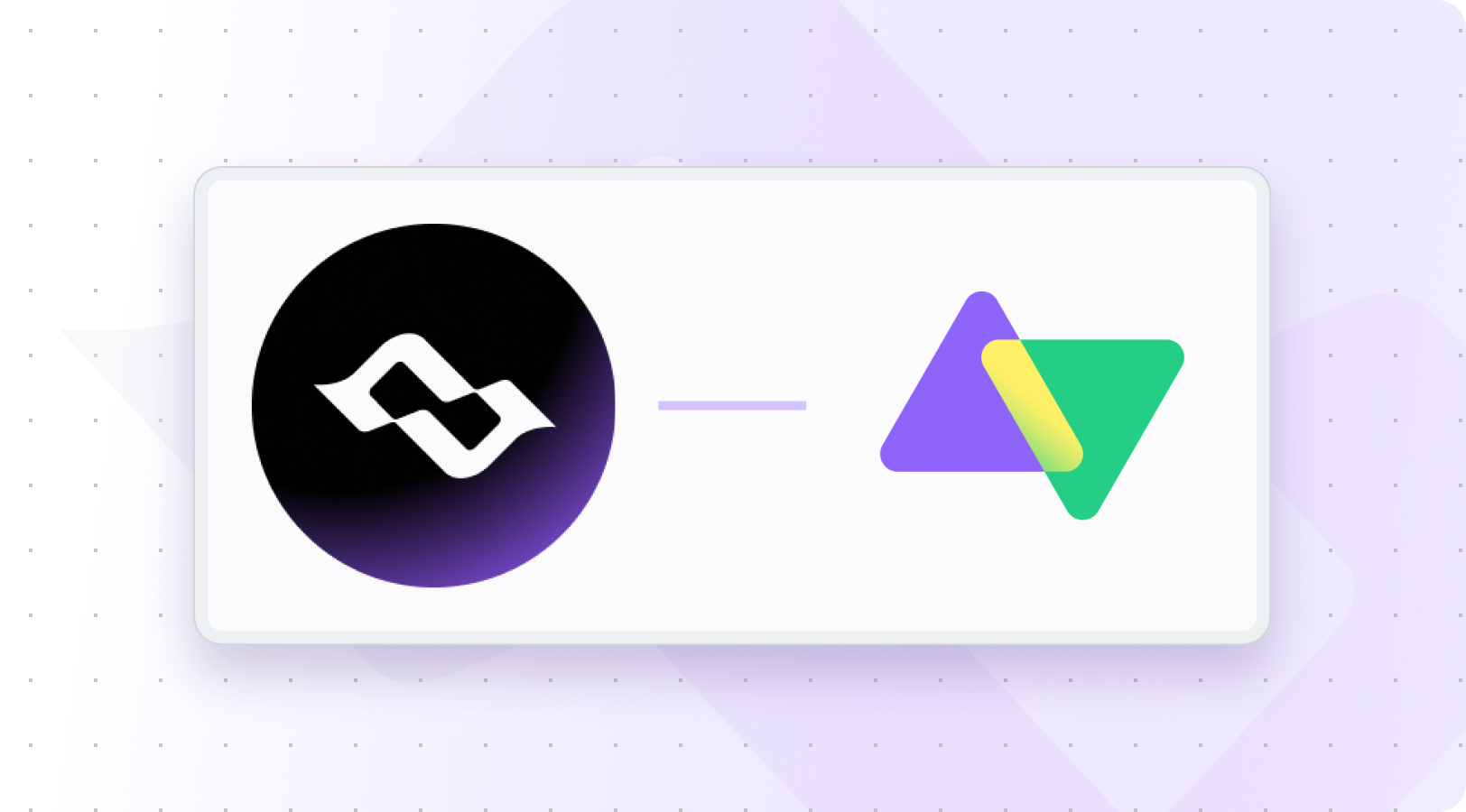Tracking and managing projects with software like Jira, Azure DevOps, or ServiceNow isn’t new. These tools make life easier for project managers by streamlining tasks and reducing hassle. Your organization probably has suppliers, customers, and partners working on their own systems. To collaborate seamlessly, these different systems need to communicate without errors.
Often, different teams within the same company prefer using different tools. Each team might choose the best tool for their specific needs because there is no one-size-fits-all solution. To ensure everything works effectively, integrating these tools is crucial. Different integration scenarios can be customized to meet specific business needs, allowing for flexible and tailored solutions.
Here’s a complete comparison between Getint and Exalate. We’ll dive into features, functionality, and pricing to help you determine the best solution for your
Exalate vs Getint: The Comprehensive Comparison
Let's compare Getint and Exalate, two leading tools for popular integrations like Jira-to-Jira, Jira-to-ServiceNow, Jira-to-Azure DevOps, Jira-to-Zendesk, and Jira-to-Salesforce. We’ll use our guide to compare integration tools, focusing on the most important factors.
When performing any integration of collaboration software tools, remember to:
- List the projects you need to integrate
- List the types you want to integrate and how they should translate (e.g., Task to Task, Task to Issue, Bug to Incident)
- List the fields you want to integrate and how they should translate (e.g., Title to Title, Label to Tag, Assignee to Assignee, Priority to Priority)
- If you have custom fields, create them in the second tool or prepare a fixed value
- Ensure mapping or fixed values for all required fields
- Define how dropdown fields should map (e.g., Status: To Do to To Do, Doing to Doing, Done to Done)
- Prepare service accounts or ensure admin access to both tools
Both tools offer a 'two-way sync' feature, which is essential for maintaining tasks and projects in perfect synchronization. This enhances collaborative teamwork and ensures seamless connectivity between multiple tools, thus improving overall workflow and communication within teams.
Executive Summary
Exalate was launched in 2014 in Antwerp, Belgium. Initially part of Belgian Atlassian Partner iDalko, it started as a competitor to Backbone, offering Jira-to-Jira integration and connecting various Jira instances. Back then, there weren’t many applications on the Atlassian Marketplace. Exalate quickly became a leading solution, offering various integrations. It currently has almost 4,400 installations and an average rating of 3.29.
Getint was founded in 2020 in Gdansk, Poland. The founders, experienced in the integration field, aimed to reinvent Jira integration. Getint sought to provide a superior, best-in-class product that also offers better value for money compared to Exalate, Backbone, ConnectAll, and TFS4JIRA. After five years, Getint is used by almost 6,000 companies worldwide (including 16 Fortune 500), executing 7+ million integrations daily, and has an average rating of 3.82.
Both tools can integrate multiple Jira instances with various other systems, emphasizing the flexibility and customization of these integrations.
Despite both companies offering integrations of well-known collaboration software tools, their approaches differ. As a newer company, Getint implemented the latest best practices without legacy code and tech debt. Getint benefits from learning from older solutions like Exalate, Backbone, and TFS4JIRA, offering a centralized UI, simple pricing, intuitive UI, and intelligent auto-mapping of fields. Getint deploys new versions every two weeks, while Exalate releases updates approximately every two months.
Learn more about the comparisons made by customers who chose between Getint and Exalate, and their points of view.
Approach to the Integrations Concept: Centralized vs Decentralized UI
One of the first and biggest differences you'll notice is the UI approach. Exalate, similar to Backbone, offers a decentralized UI. You need to install Exalate on each app you're integrating and set up the app in both places (or more if integrating more than two tools).
For example, to integrate Jira with DevOps, you need to download and install Exalate on Jira and then separately on DevOps. You also need to configure the app separately in each tool.
Getint, on the other hand, offers a centralized UI, similar to modern solutions like Zapier, Unito, or Workato. It needs to be installed on the Jira side only, providing one easy-to-use and powerful UI. This is especially useful when integrating with another company that won't install any app on their end and lets you manage the app.
Pay for Just One App, or Pay for Every Side Independently
When considering an app for integrating tools, the payment method is crucial. Exalate requires you to pay for each connector separately. For example, to integrate Jira Cloud (2,000 users) with ServiceNow, you'd pay $7,000 for the Jira connector and approximately $9,900 for the ServiceNow connector (based on public pricing from 09.2023, Exalate currently hides prices for non-Jira connectors). This totals $16,900 annually for a basic package.
In contrast, Getint requires only the Jira application, costing $11,830 annually for Jira Cloud (2,000 users). Paying twice and the associated confusion with Exalate can be cumbersome. Additionally, while you can pay for the Jira connector via the Atlassian Marketplace, other connectors require direct payment, potentially involving procurement and security procedures that delay going live.
Jira ServiceNow Getint Exalate Jira Cloud 2,000 users $11,830 annually $16,900 annually Jira Data Center 500 users $11,600 annually $14,500 annually.
Supported Apps
Both Getint and Exalate support a wide range of tools, giving you the flexibility to choose the best platform for various use cases. You might start with a simple integration like Jira-to-Jira, but requirements often evolve. Both Getint and Exalate also support integration with other systems such as ServiceNow, Zendesk, Azure DevOps, GitHub, and Salesforce. Choosing a tool that supports multiple platforms ensures you’re covered for future needs.
Exalate
Exalate supports the following platforms:
- Jira (both Software and Jira Service Management)
- Azure DevOps
- ServiceNow
- Zendesk
- Salesforce
- GitHub
- Freshdesk
- Freshservice
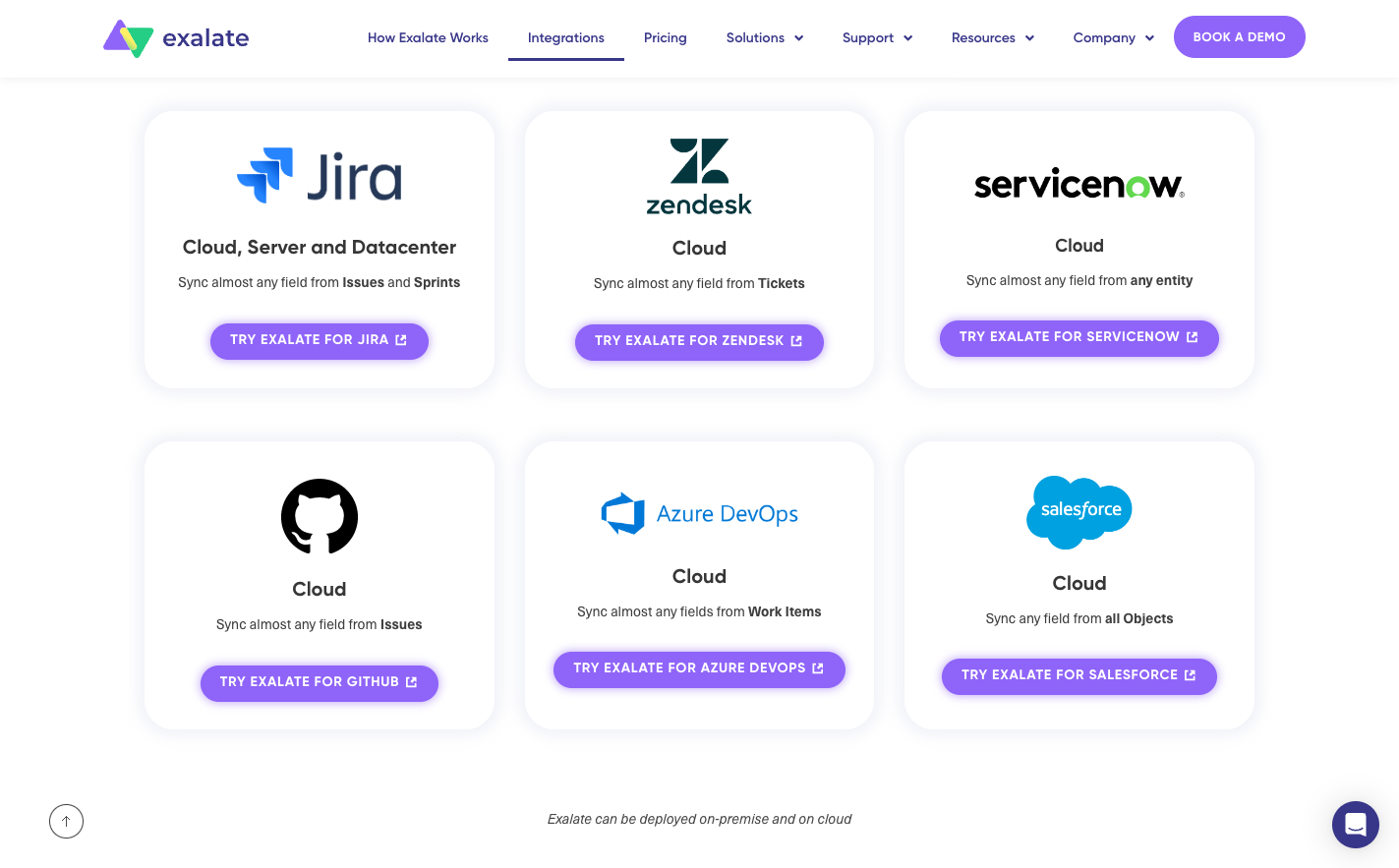
Getint
Getint supports the following platforms:
- Jira (both Software and Jira Service Management)
- Azure DevOps
- ServiceNow
- Zendesk
- Salesforce
- GitHub
- GitLab
- Asana
- Freshdesk
- Freshservice
- Monday.com
- ClickUp
- Notion
- Airtable
- Trello
- Wrike
- Git Repos for Jira
Getint’s broader range of supported platforms gives you more flexibility, making it easier to adapt as your integration needs grow and change
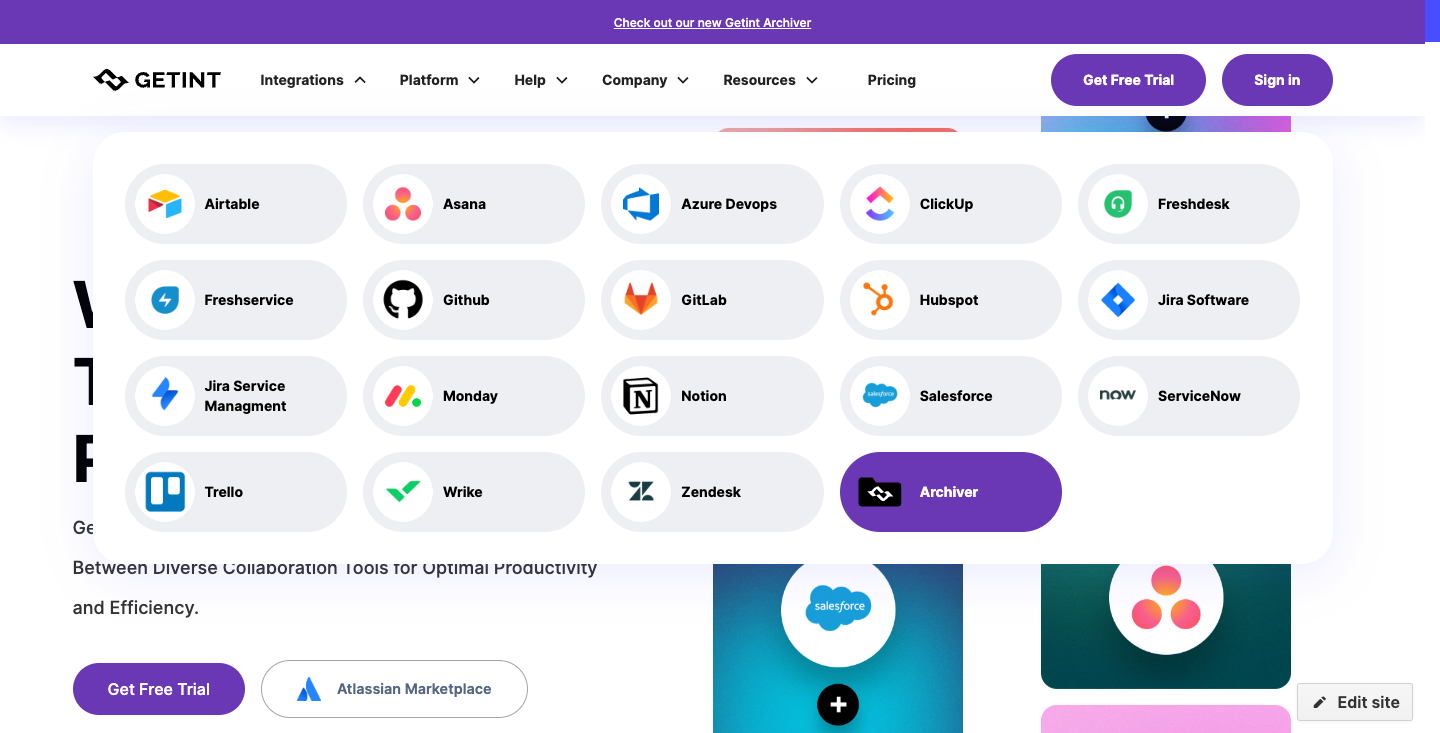
Installation & Configuration Guide (Basic Scenario)
Whenever you'd like to test and then use any tool, you need to install it first. Then, you need to maintain it and manage the changes of scope. In this section, we'll cover the differences in installing and maintaining the integrations using both Exalate and Getint. For this purpose, we'll use a Jira Cloud to Azure DevOps Cloud integration as an example.
How to Install and Configure Exalate
- Install the Jira connector from the Atlassian Marketplace.
- Install the DevOps connector from Visual Studio Marketplace.
- Register in DevOps using a Personal Access Token, email, contact name, organization, and phone number.
- Verify the Exalate instance by clicking on the link in the email, then logging in again to DevOps using a username, password, and SMS code.
- Initiate the connection from Jira.
- Provide the destination instance URL.
- Select the configuration type (Basic/Visual/Script).
- Provide connection details: local instance short name, remote instance short name, and connection name.
- Verify admin access on the DevOps side from Jira.
- Accept the invitation on the Jira side.
- Wait a few minutes while Exalate establishes the connection.
- Proceed to test the integration by providing the entity type and entity URN.
Customers who tried Exalate first and then switched to Getint often mention the complicated installation process as one of the biggest disadvantages of Exalate. Read the Veryon case study here.
How to Install and Configure Getint
Here are the steps taken to get the Getint connection ready:
- Install the app via the Atlassian Marketplace.
- Go to Workflows -> Create Integration.
- Establish a connection with the Jira instance, providing URL and Personal Access Token.
- Establish a connection with the DevOps instance, providing URL and Personal Access Token.
- Use Quick Build to set up the integration and test it by creating a new task in any of the systems.
How to Configure a Basic Integration (Types, Fields, Values, On Create, On Update)
Once you’ve made it through the installation process, the next step is to configure the integration. Getint allows users to customize their integration setups using simple code, enhancing flexibility for more complex scenarios.
Getint
Getint offers a powerful UI, allowing you to do almost everything without involving scripting. You can build an integration with several projects, various types, and plenty of fields, including custom ones, comments, attachments, statuses, and hierarchy—all from the UI.
For example, if you want a different set of fields for Task-to-Task integration and Epic-to-Epic, it's very easy to set up in Getint. If workflows (statuses) are not identical and require one-to-many mapping, this can also be easily achieved from the UI. Need to migrate some historical data first? That's also available from the UI.
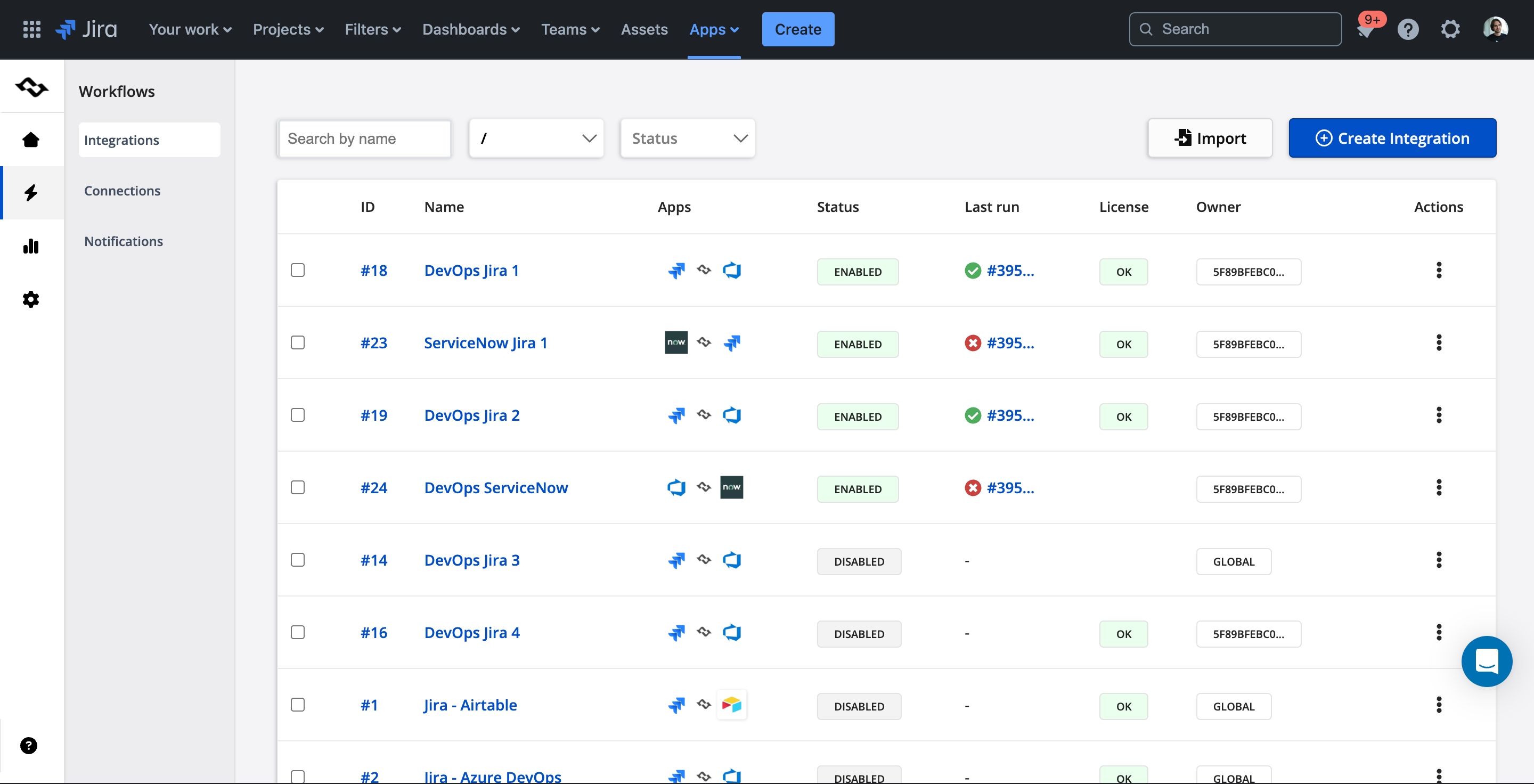
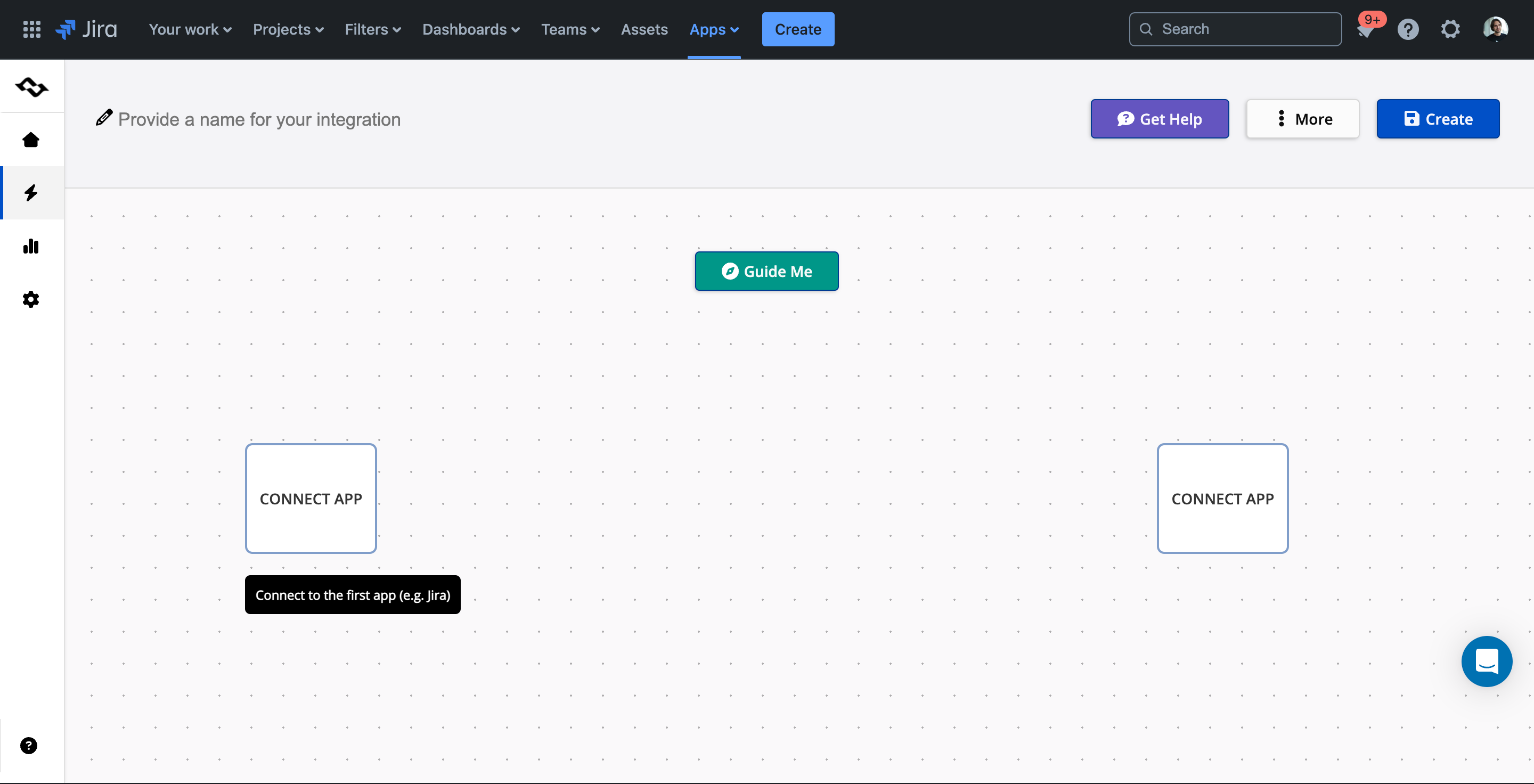
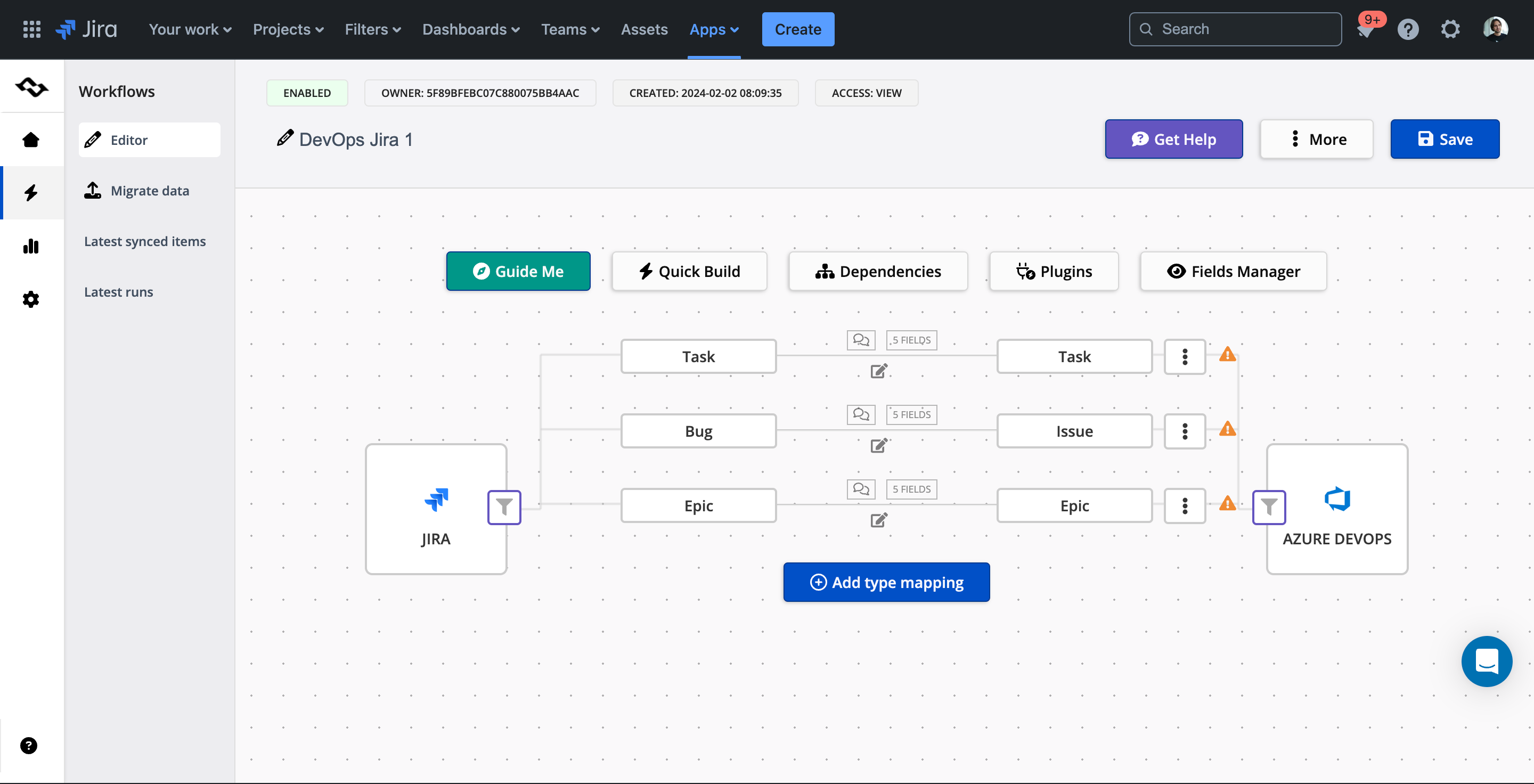
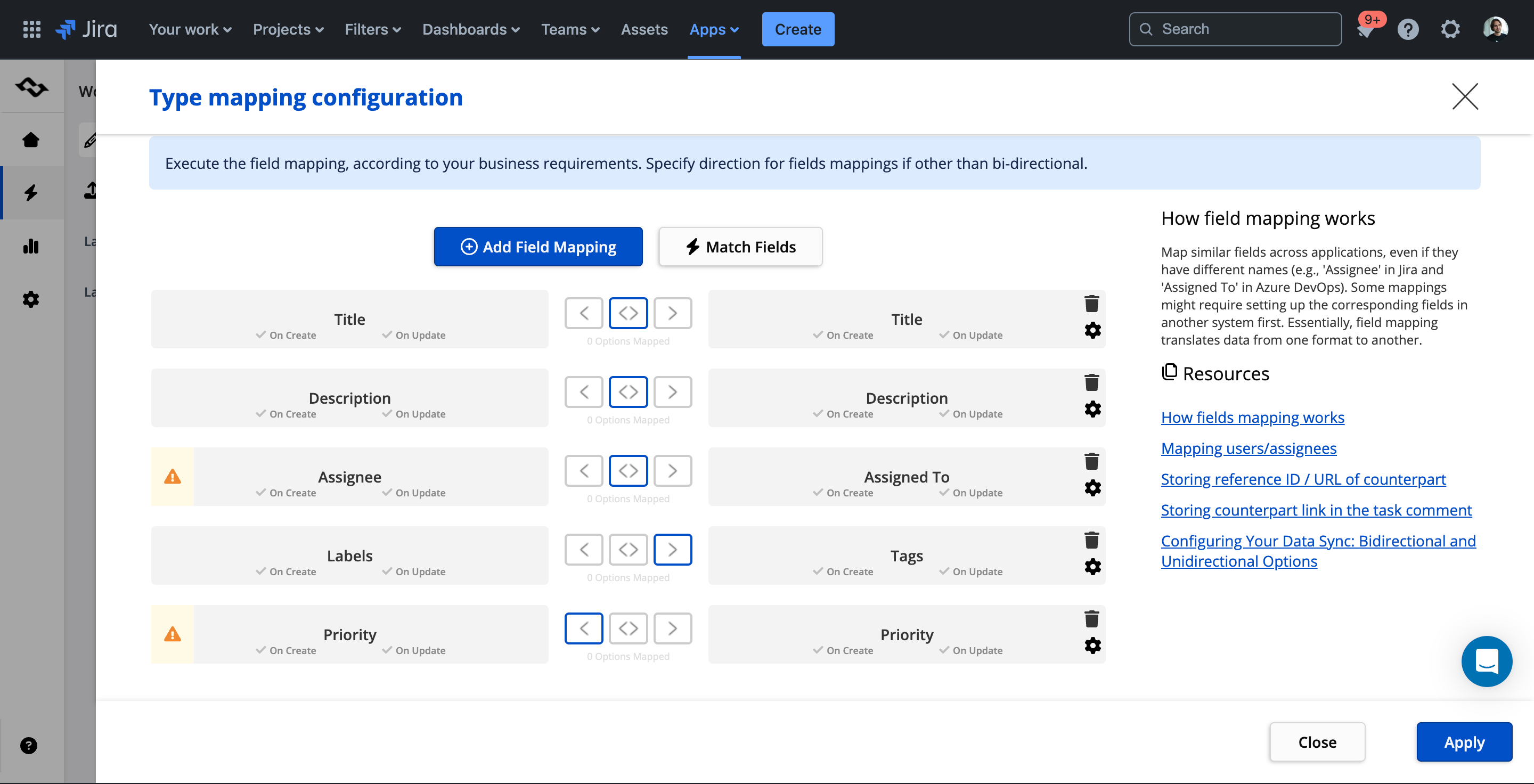
Exalate
Exalate, on the other hand, allows you to set basic configurations from the UI, but customization usually requires scripting. Different fields for Task-to-Task and Epic-to-Epic? Scripting. Non-identical workflows? Scripting. Need to migrate data? Scripting.
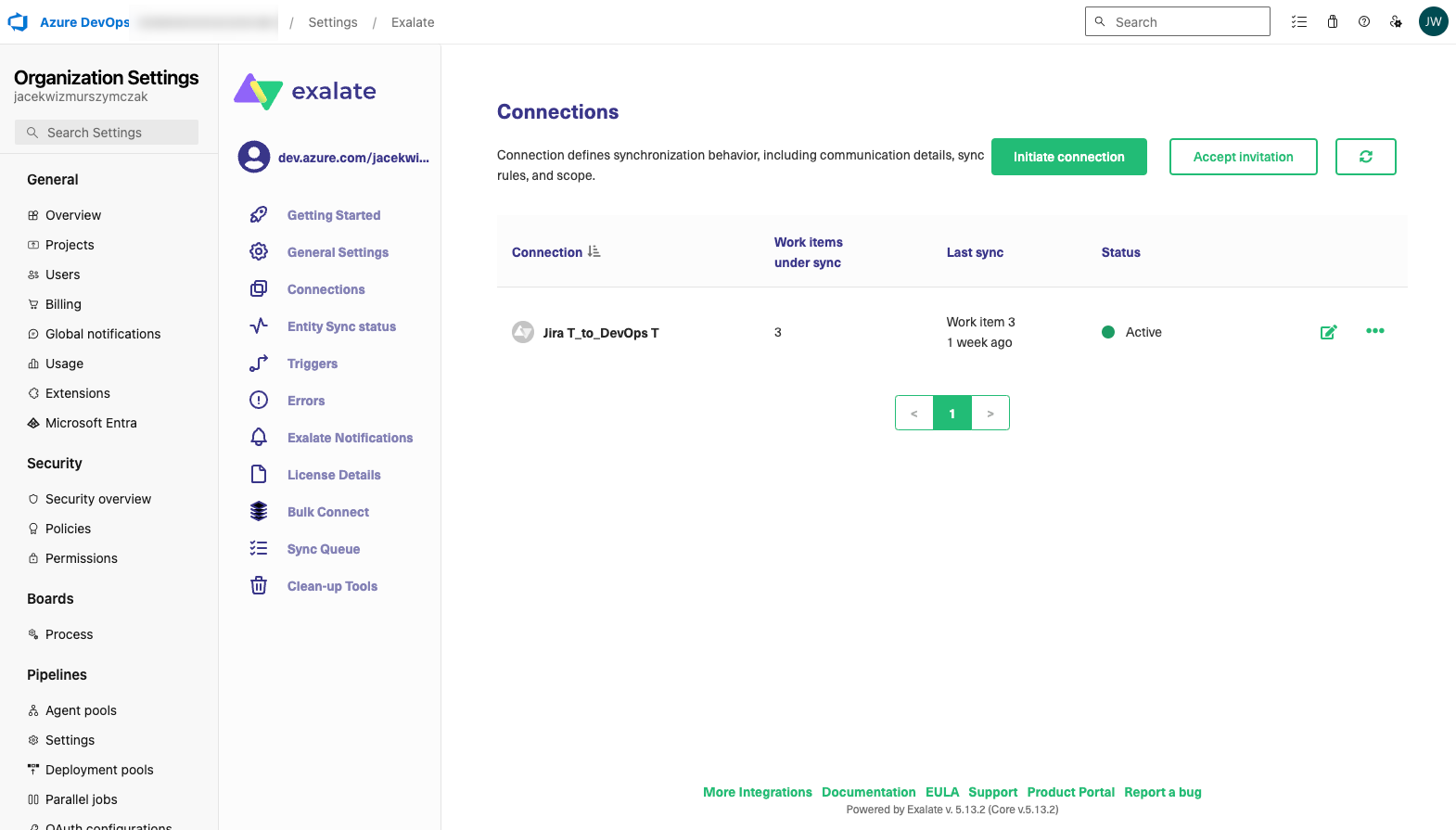
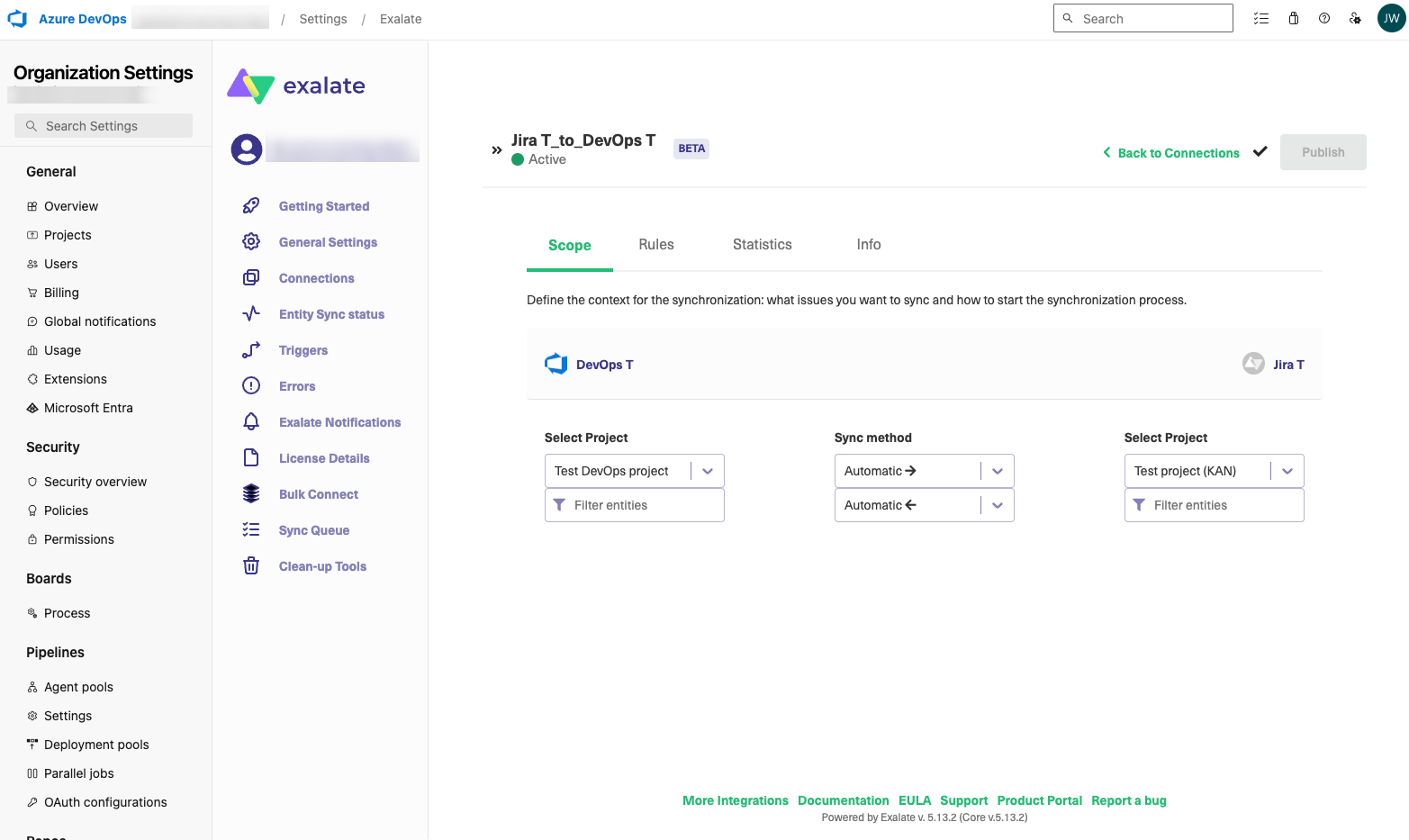
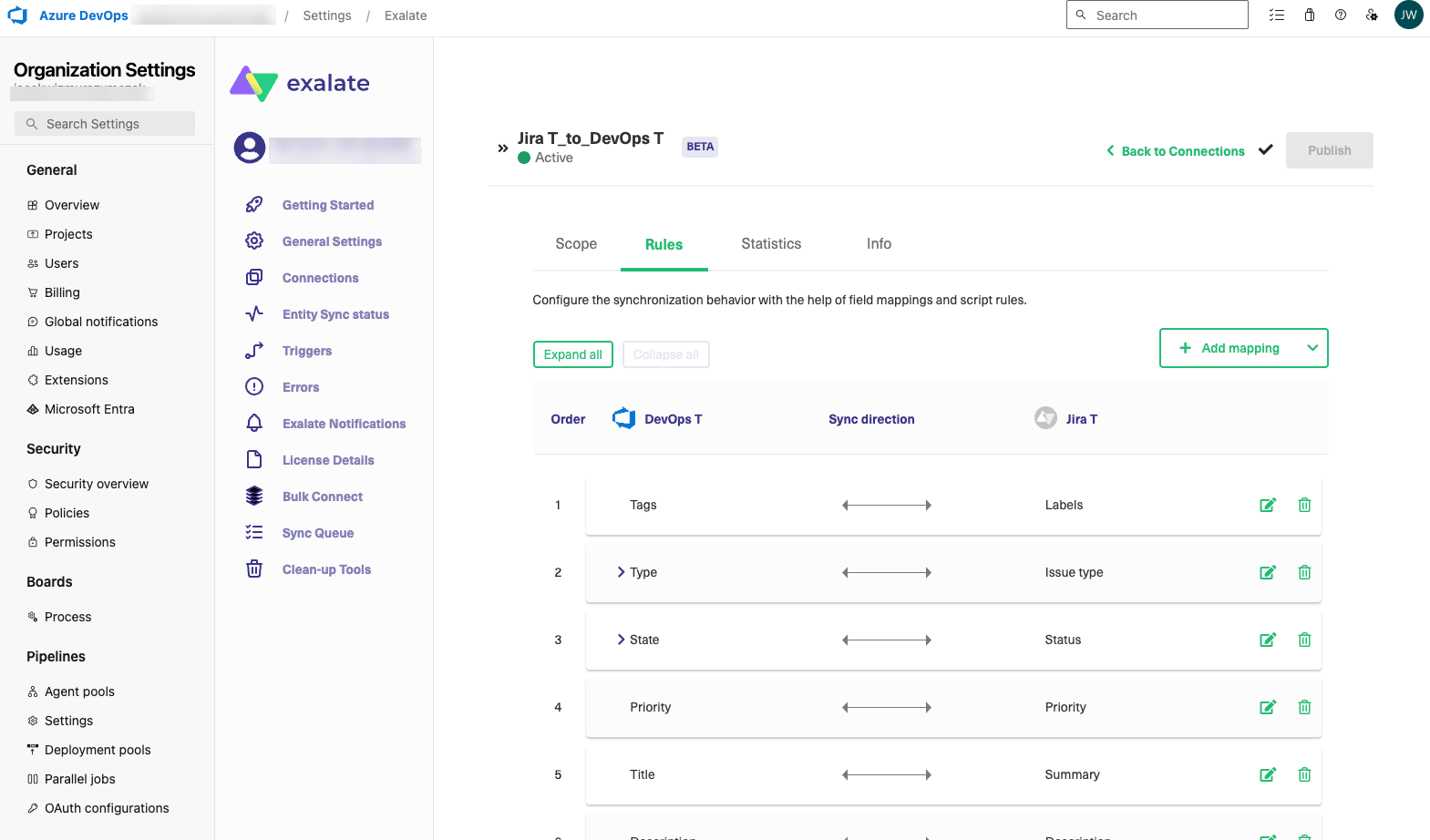
How to Change the Direction of the Sync (Unidirectional or Bidirectional)
Changing the direction from the default bidirectional sync to unidirectional is equally easy in both platforms.
How to Turn on Comments & Attachments Sync
Synchronizing attachments and comments is possible with both Getint and Exalate. Exalate does it from the main mapping screen, while Getint offers dedicated tabs for each, providing better visibility and control.
Getint
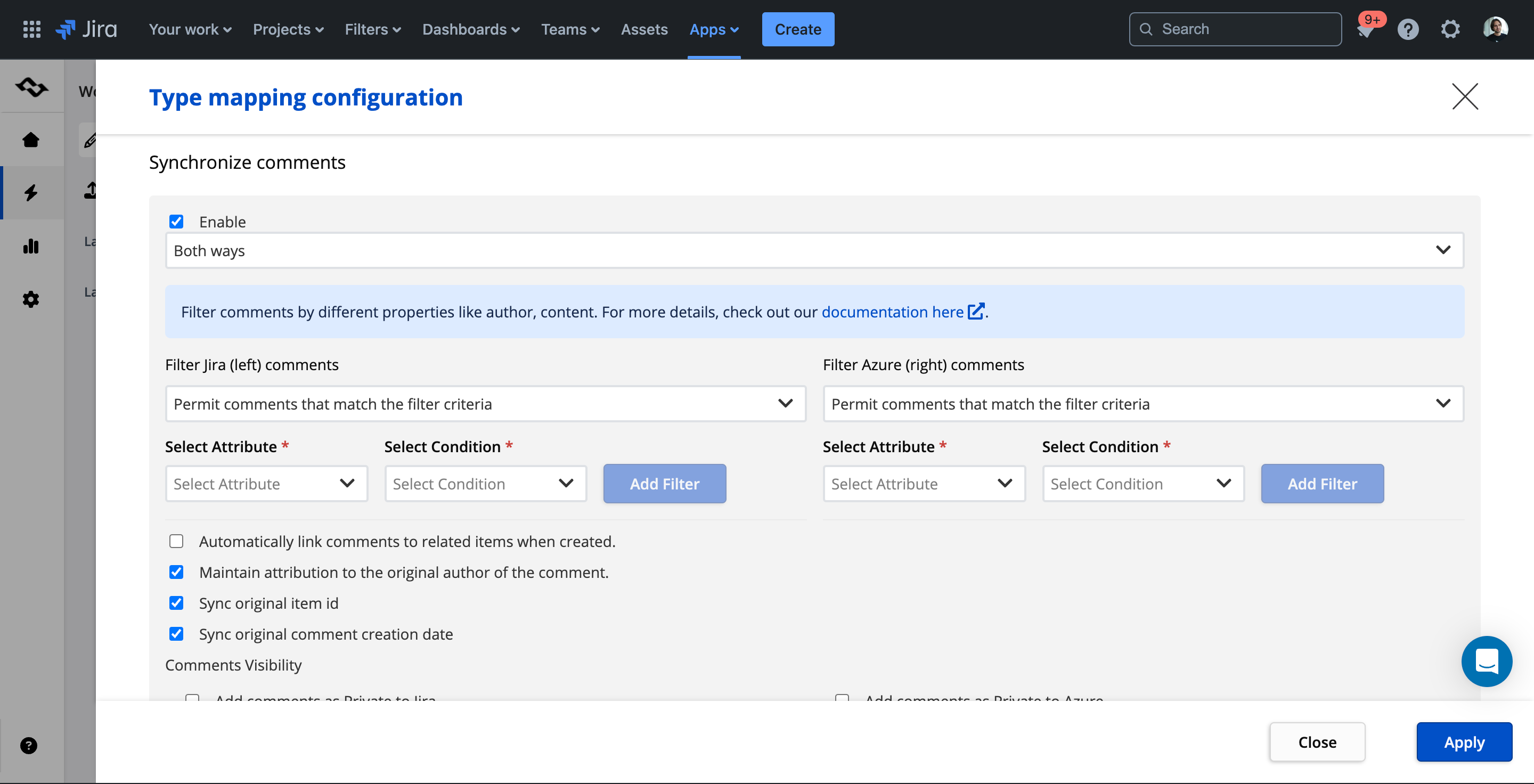
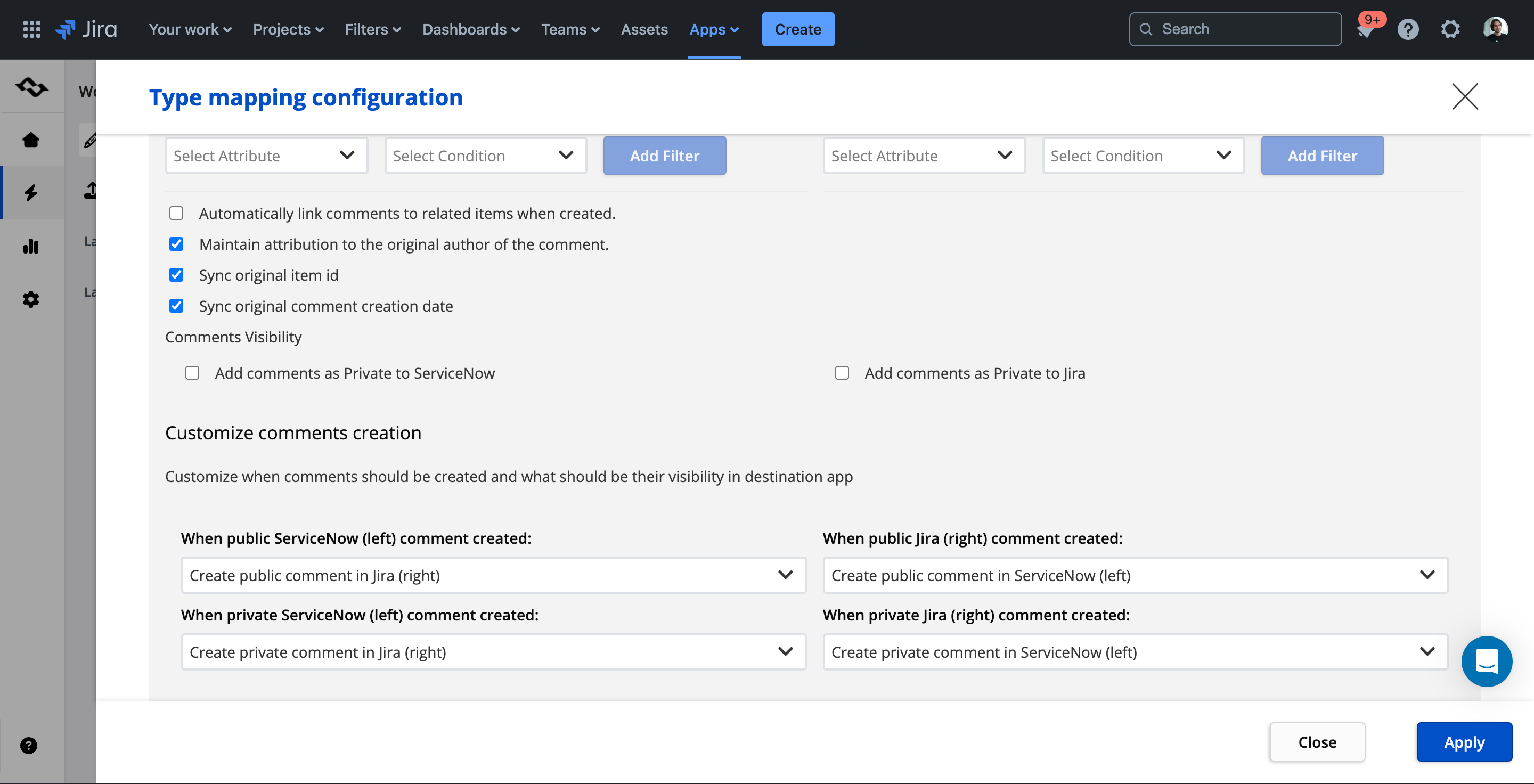
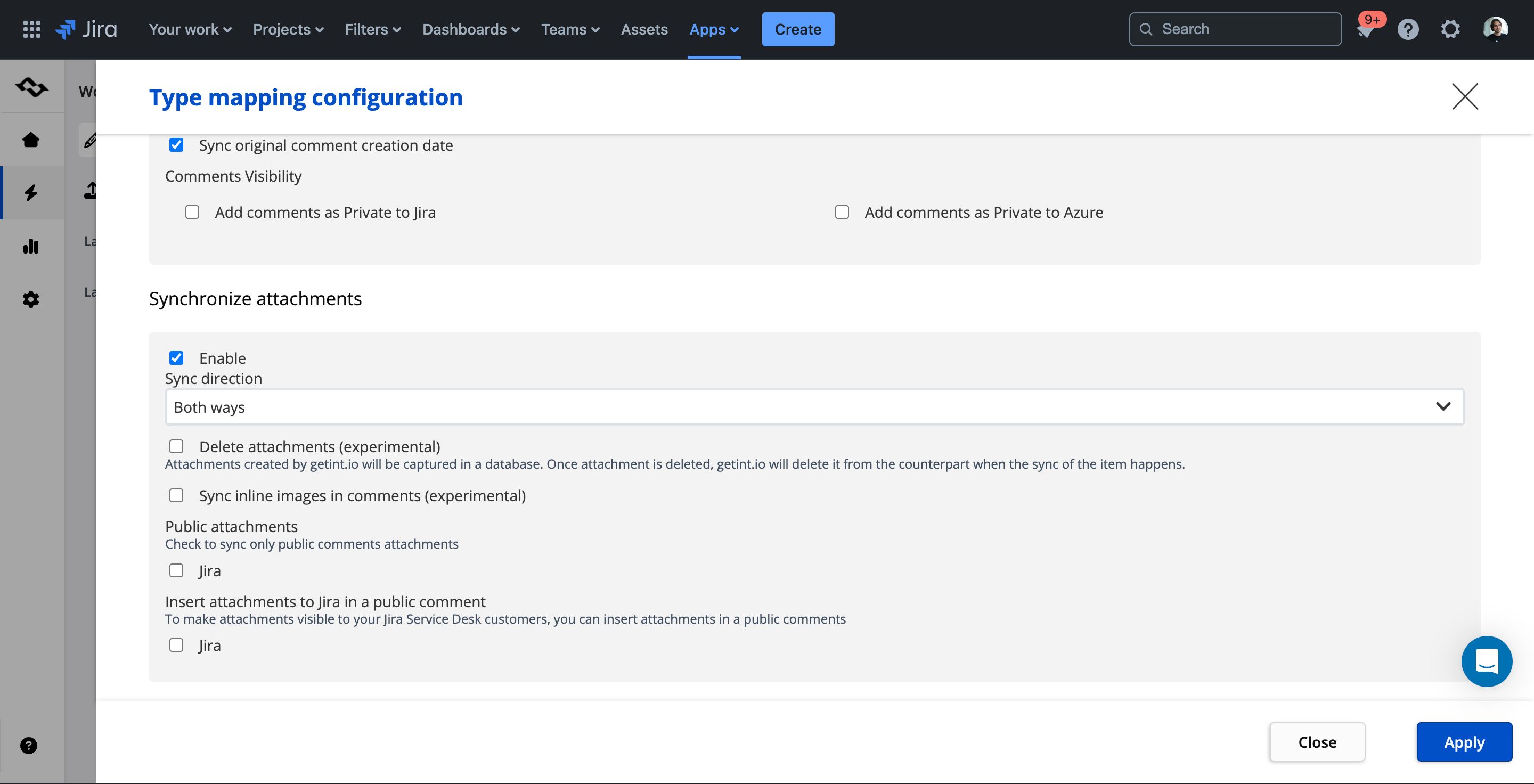
Exalate
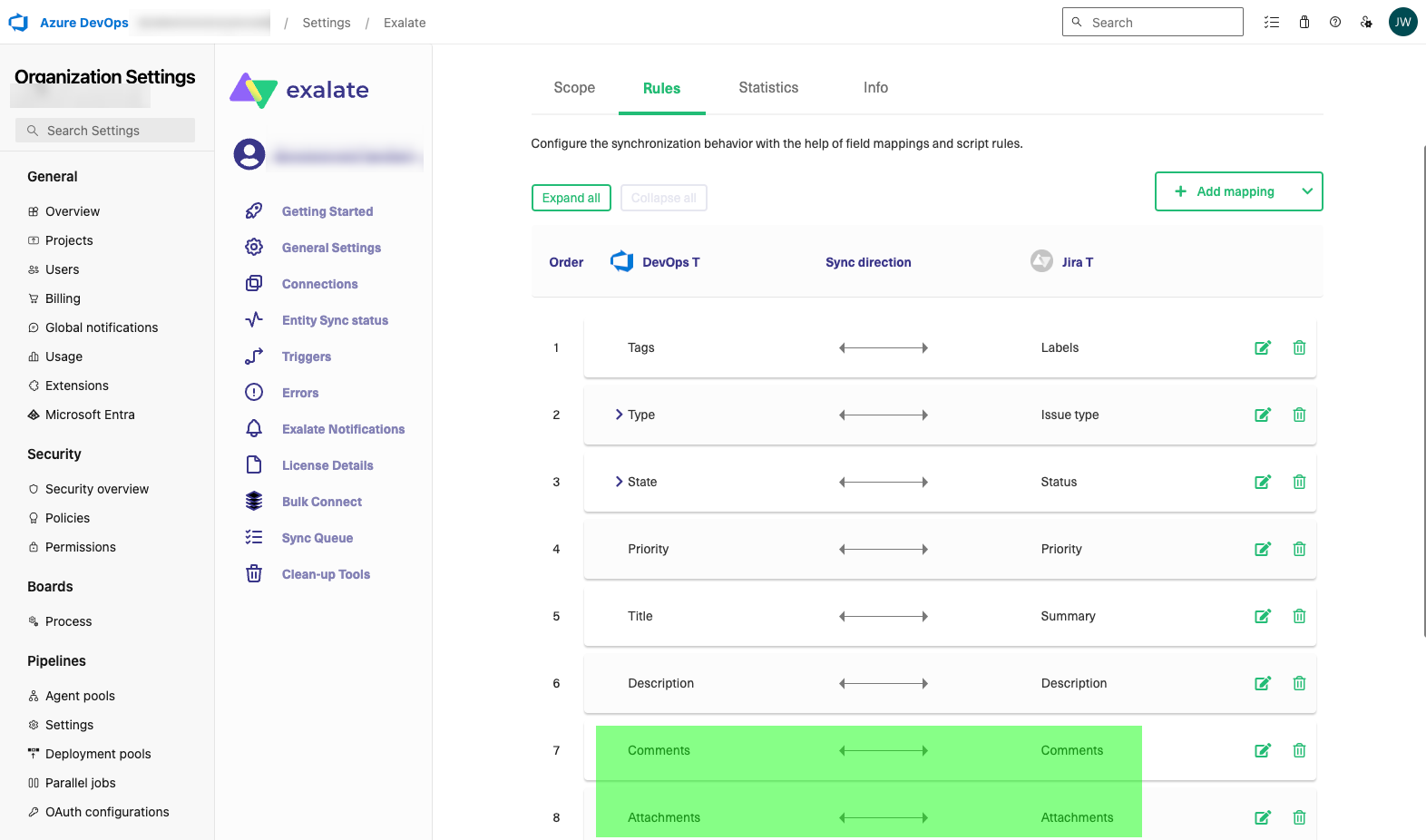
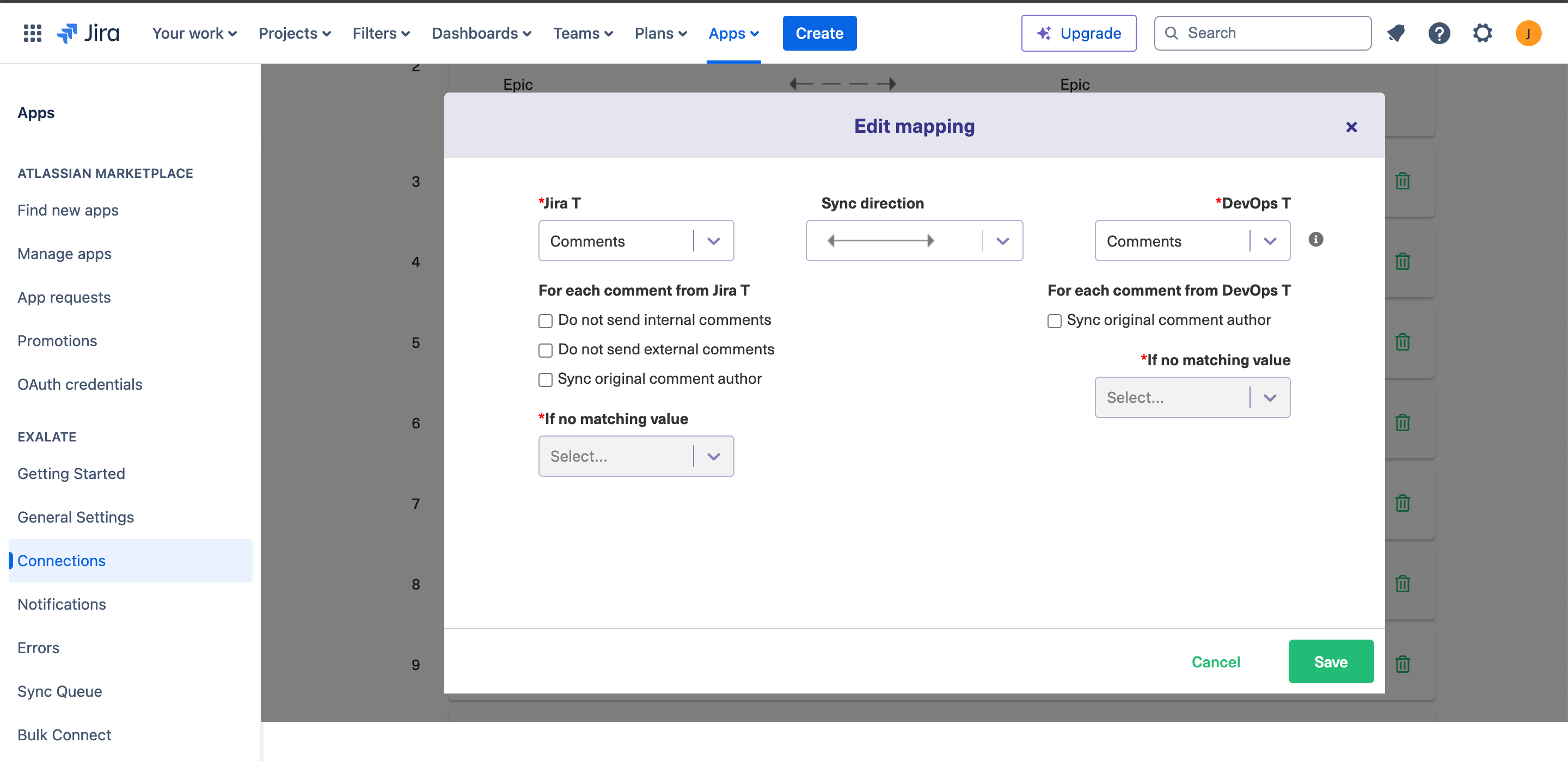
How to Configure the Filtering
Both tools enable you to add filters.
Exalate lets you use the scripting panel in the Visual mode to add scripts based on basic fields like Labels, Issue Type, Status, Priority, Summary, Description, Assignee, or Reporter. For more complicated setups, Groovy scripting is available.
Getint's UI offers more advanced filtering. You can apply filters to all tasks, just new ones, or just updated ones. Filters can be based on a broader set of fields, using custom JQL or queries. Additional scripting is also supported if needed.
Getint
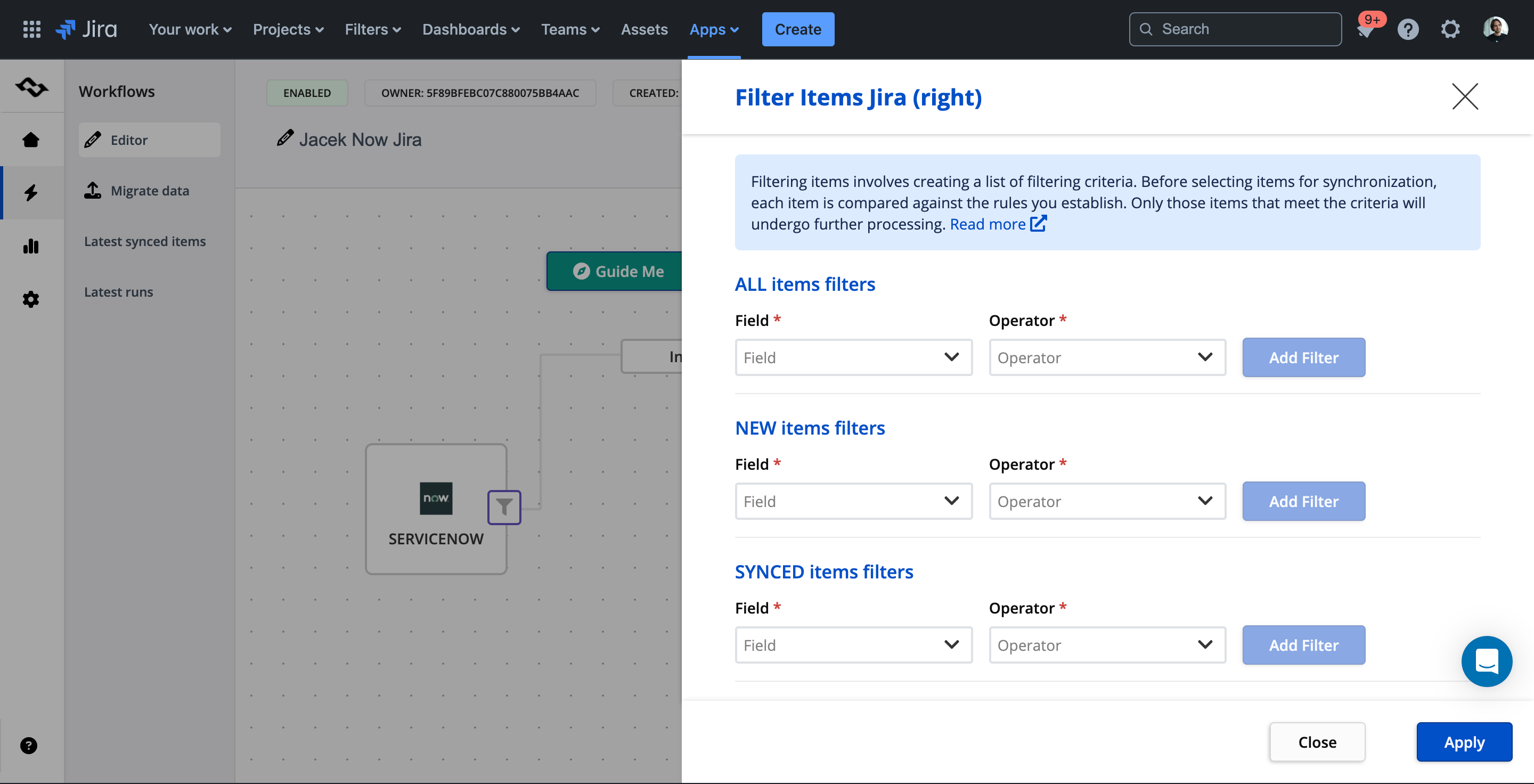
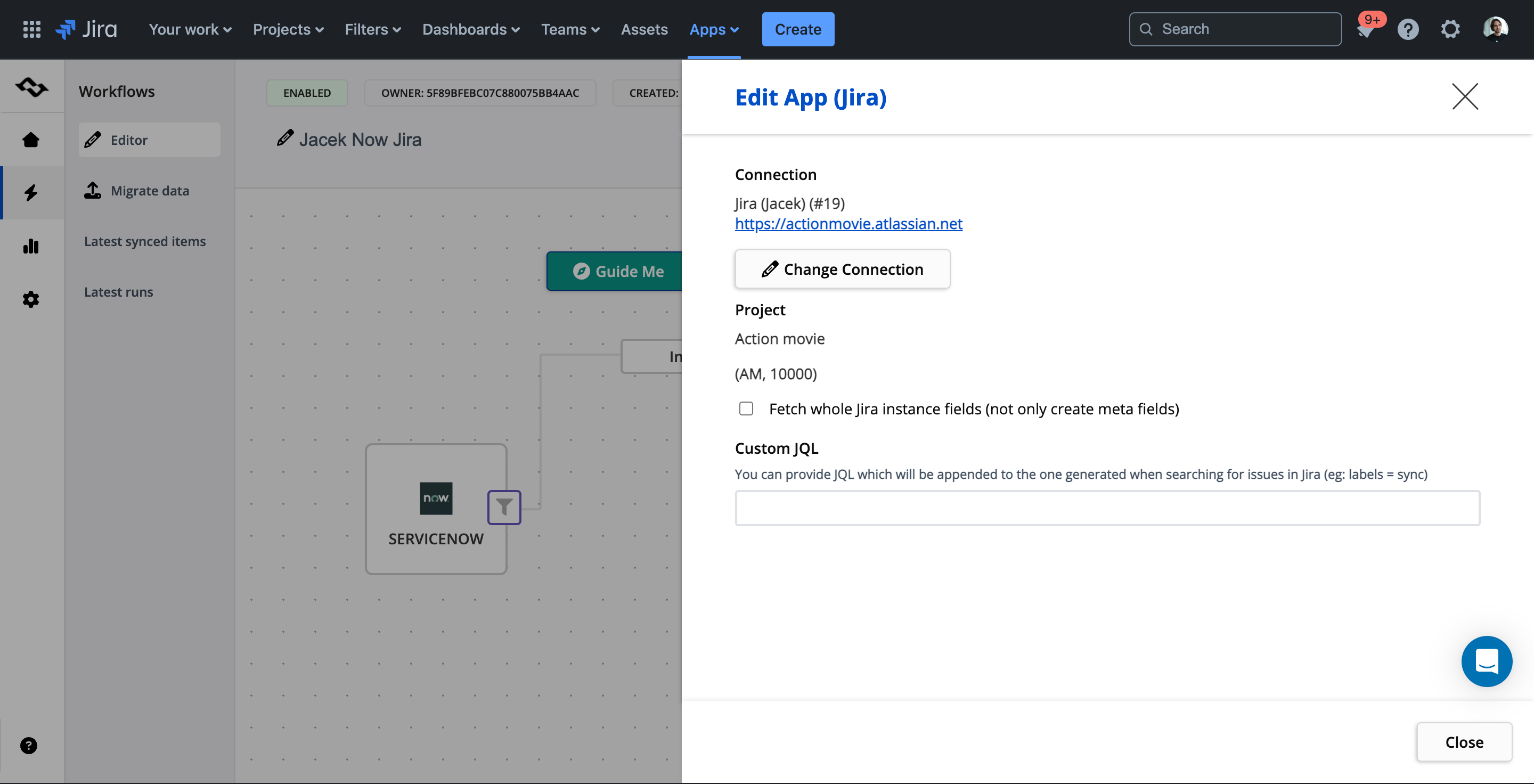
Exalate
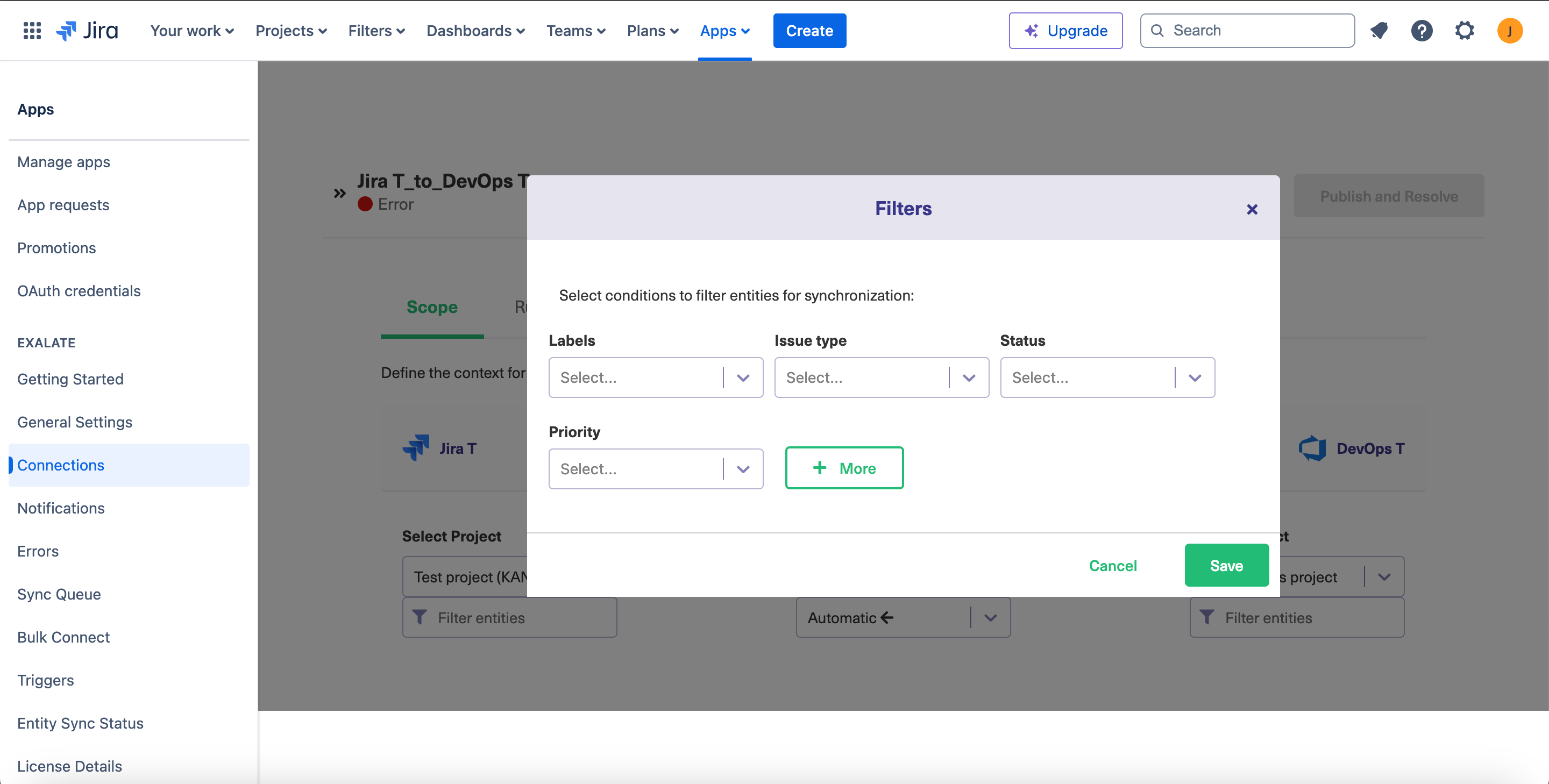
Scripting
Both tools support scripting.
Exalate supports groovy scripting, which is required for most complex cases. A basic UI can cover simple cases, but any advanced logic requires a script.
Getint supports a wide range of use cases and variations directly from the UI, reducing the need for scripting. If scripting is needed, JavaScript is used to execute the scripts.
User Friendliness
What does it mean for an application to be user-friendly? We asked ChatGPT to provide the answer, and here's what we got:
A user-friendly application is one that is easy to use and provides a positive user experience. Here are key characteristics and elements that contribute to an application's user-friendliness:
Intuitive Interface
- Simple and Clear Design: The layout and design should be clean, with a logical flow that makes it easy for users to navigate.
- Consistent UI Elements: Use familiar icons, buttons, and terminology to avoid confusion.
- Minimal Learning Curve: Users should be able to quickly understand how to use the application without extensive training or documentation.
Responsiveness
- Quick Load Times: The application should load quickly and respond promptly to user actions.
- Adaptability: It should work well on various devices and screen sizes, including mobile phones, tablets, and desktops.
Error Handling
- Clear Error Messages: When errors occur, the application should provide clear and actionable error messages.
- Prevention: Design the application to minimize the likelihood of user errors through confirmations, warnings, and undo options.
Feedback
- Immediate Feedback: Provide immediate responses to user actions to confirm that the action has been successful or to guide them if it hasn’t.
- User Guidance: Offer tooltips, tutorials, and help sections to assist users in understanding and using the application effectively.
Support and Documentation
- Help Resources: Provide comprehensive and easily accessible help resources, such as FAQs, guides, and customer support.
- Community: An active user community or forums can also help users find solutions to their problems.
Aesthetic Appeal
- Visually Pleasing: The application should have an aesthetically pleasing design that engages users without overwhelming them.
- Consistent Branding: Use consistent branding elements to create a cohesive experience.
Performance
- Efficiency: The application should perform tasks efficiently, without unnecessary steps or complications.
- Stability: Ensure the application is stable and free from frequent crashes or bugs.
Reporting
When you manage integrations that are often business-critical tools for companies, you need access to comprehensive reporting. Most issues causing the integration to not act as expected (not syncing all the required data) are usually not related to the integration tool itself. Common issues include insufficient permissions for the user, incorrectly mapped required fields, added required fields without adjusting the integration, expired authentication tokens, infrastructure issues, or the tool you want to integrate being down (like Asana, Jira, DevOps). What happens when an error occurs?
Exalate provides you with a limited reporting section. You have access to a side panel within the Jira or DevOps UI that shows if the task was integrated or not. When an error occurs, you need to reach out to the support team to understand the nature of the issue. This can delay the resolution time.
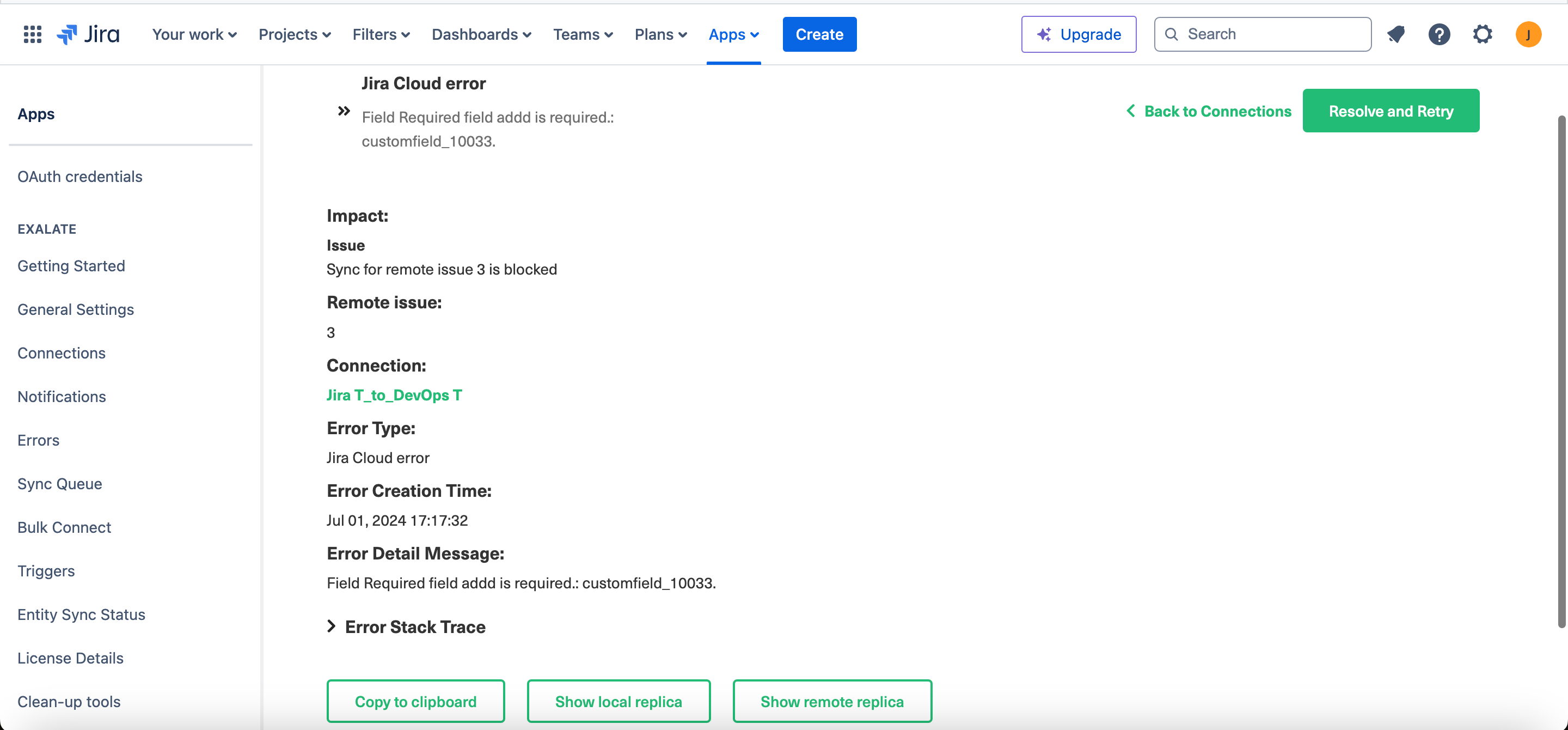
Getint, on the other hand, offers advanced, comprehensive reporting. All customers, within the license fee, get access to detailed error descriptions and logs. You can configure notifications to get alerts when the integration is down. This approach gives you control. When the integration is down, you can understand the nature of the problem and fix it quickly.
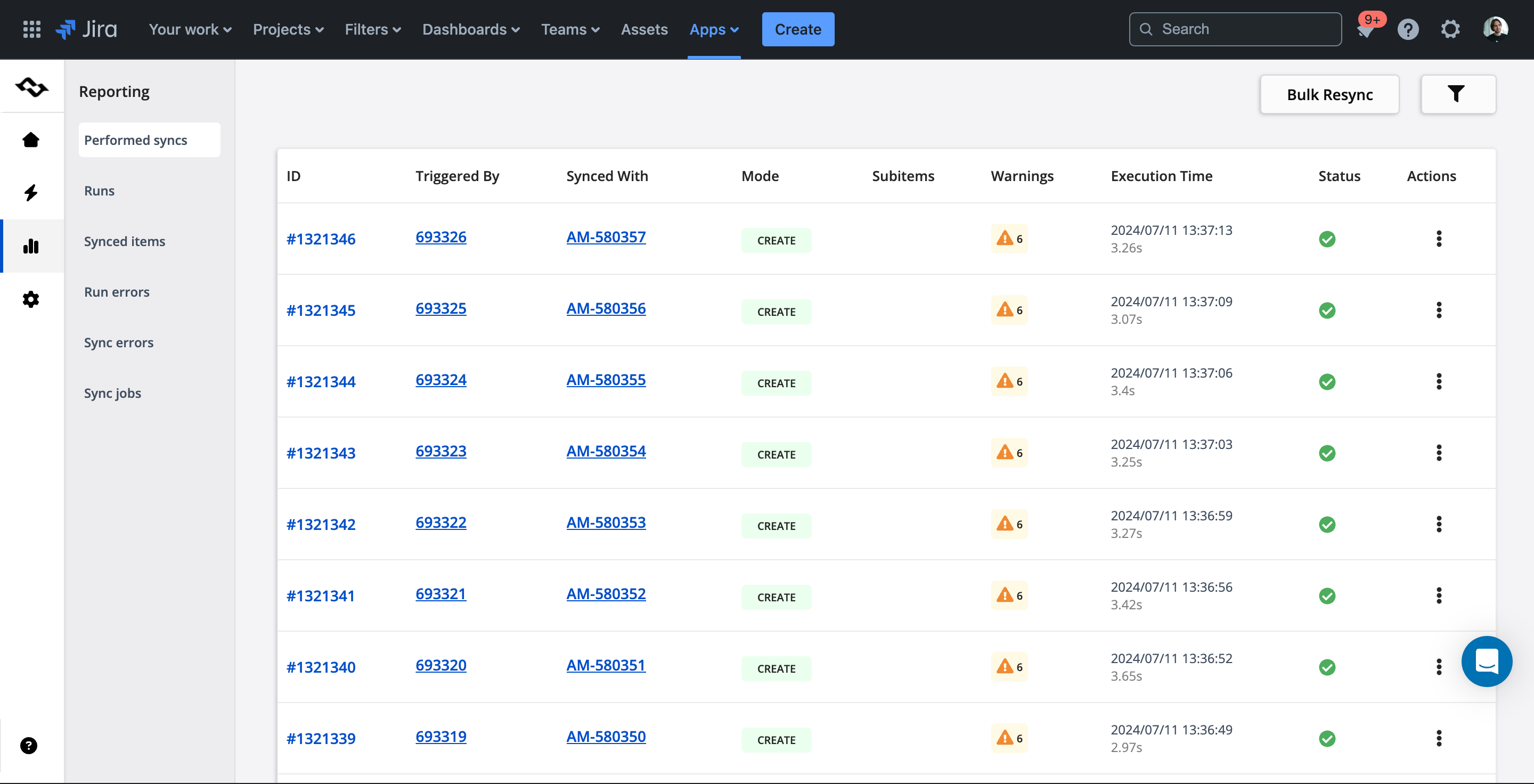
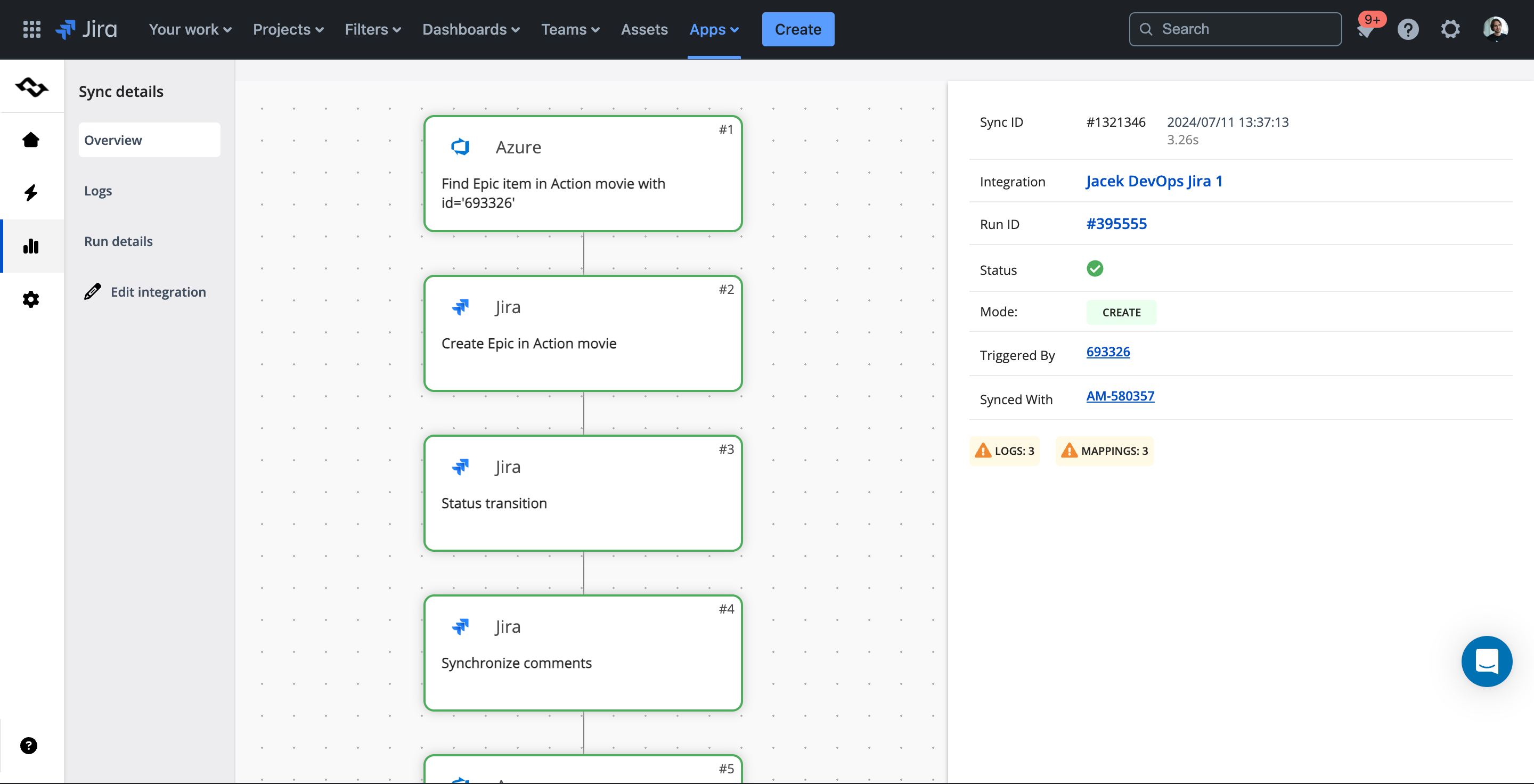
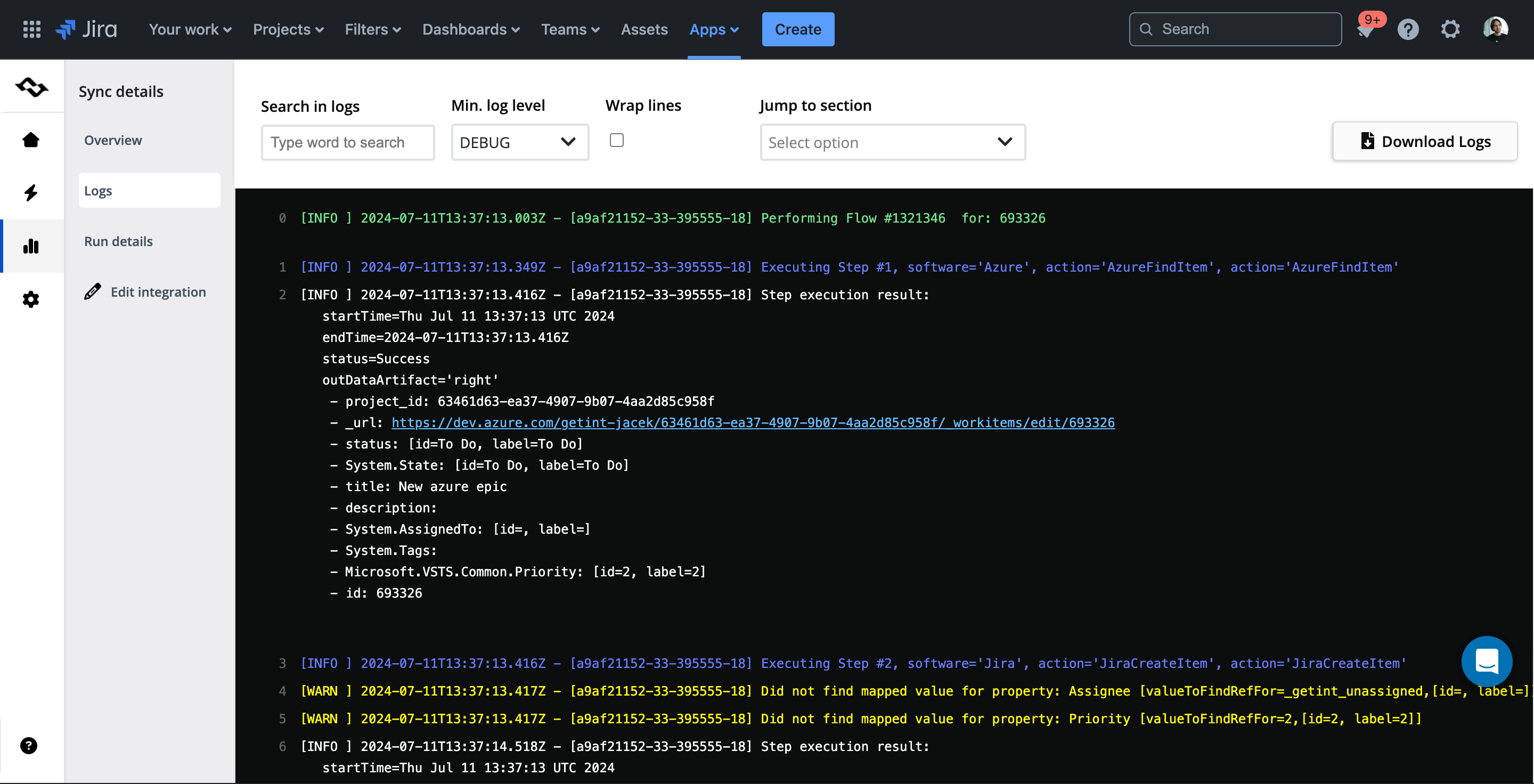
Support
The tool itself is one thing, but the team behind it is another crucial factor. What type of support can you expect? Try opening a support ticket to see the response time and the quality of the response. Schedule a demo and check the level of support team involvement and understanding.
This part is something you need to test yourself since, in the end, you'll be dealing with the support team, and it needs to suit you.
We can highlight that both tools offer you the possibility to do a free demo, onboarding, and both basic and premium support packages.
To quickly check the level of support provided, reviews are the answer. Getint's support is top-notch, as reflected in the reviews, while many users express dissatisfaction with the support provided by the Exalate team.
Enterprise Friendly Features
Integration tools are used by both big and small companies. For small companies, what usually matters most is affordability, ease of use, no need to worry about deployment, and not requiring specialized resources to maintain the integration. It has to be easy to start working with and easy to keep using at a cost that represents the value delivered.
When it comes to enterprises, other things come into play. You need to ensure that you can manage integrations at scale, which involves making sure that only one skilled administrator won't become a bottleneck. Plus, you need to ensure that the integration tool won't expose sensitive information to the wrong eyes - even within the same company, where everyone has signed NDAs, you may want to restrict access for some teams only.
User Management
Both Exalate and Getint support user management.
Exalate supports user management and allows for access restrictions based on specific roles. This is managed through the configuration of the proxy user in various platforms. The proxy user can restrict the roles or groups that can access Exalate, and you can enable or disable these restrictions during app installation or while managing app settings on platforms like Zendesk and ServiceNow. However, it seems you can only select users who have or don't have access to the app, without specifying that certain groups have access to specific integrations. All tasks and comments will be added as “Exalate” as a user.
Getint, when used with the Jira application, allows you to set up a specific group that will have access to selected integrations. If you use Getint OnPremise, you can create and set accounts within the Getint platform and assign them specific roles/permissions. Additionally, you can share integrations and connections with other users. Getint does not create a proxy user; instead, it asks you to provide credentials of the user you'd like it to act as during the connection setup. This gives you the flexibility to name the user as you wish - Service Account, Integration Bot, or simply Getint.
Getint Folders
For managing integrations at scale, it makes sense to group them into relevant groups—folders.
Exalate does not explicitly provide a feature to organize integrations into folders. However, you can manage and configure each integration connection independently.
Getint allows you to group integrations into different folders, making management more organized and efficient.
Reporting & Error Handling
A good integration tool works well in the background without causing problems. However, when issues do arise, they are usually related to external factors rather than the platform itself. Common issues include:
- One or both of the integrated platforms being down (e.g., Jira, Asana, or your own infrastructure)
- Expired tokens
- Insufficient permissions
- Added required fields not mapped correctly
- Expired licenses
- Fields not present on the creation screen
- Incorrect hierarchy settings
The big question is what happens when your integration isn’t working? What level of insight and support will you get when business stakeholders demand immediate action?
Reporting & Logs
Exalate provides a side panel within the Jira UI, indicating if the integration of a specific issue was successful or not. If an error occurs, you’ll receive a notification with basic information about the error (e.g., required field added, sync not possible). However, it lacks detailed logs for more complex cases. One irritation is that even if you close the notification, it keeps popping up.
Getint also offers a side panel in the Jira user interface, providing real-time information on integration status. Additionally, the Getint UI provides a comprehensive and easy-to-read table summarizing all runs, showing the trigger, outcome, status, and time required to integrate the item. If an error occurs, you'll receive a brief message about it and detailed logs for further analysis. You can manually synchronize the task by choosing to resynchronize all fields or only the selected fields that caused the error. This approach gives you control and the ability to act quickly.
What Happens Wwhen the Sync is Not Possible?
When synchronization isn’t possible, such as when Jira Cloud is down, both Getint and Exalate queue the synchronization requests. Once connectivity is restored, they process the queued items and attempt to sync them again, ensuring no data is lost during downtime.
What Happens when an Already Synchronized Item is Edited on Both Ends Simultaneously?
Assume an urgent bug is created as an incident in Jira Service Management and is integrated as a bug in DevOps. If both ends edit the item simultaneously, Exalate will override one side, causing data loss. Getint will merge the data, preventing data loss.
Notifications
After successful deployment, you likely won’t check the integration often. It has to work in the background. To stay informed, you need to set notifications for when it’s down.
Getint’s Notifications:
- In-App notifications on the integration screen, reporting, and run screen
- Email notifications
- Slack notifications
- Webhooks for integration with monitoring tools like DataDog or Dynatrace
Exalate’s Notifications:
- In-App notifications
- Email notifications
- Sync status notifications
Security and Compliances
When evaluating a tool that will integrate your business-critical and sensitive data, security is paramount. How do Getint and Exalate approach security?
Certificates
Getint
- Holds both ISO 27001 and 27018 certifications for over a year
- SOC2 Type II audited
- GDPR & CCPA compliant
Exalate
- Recently achieved ISO 27001 certification
- No information on plans for ISO 27018 or SOC2 certifications
Marketplace Security Programs
Atlassian cares deeply about security, and on the app listings, you can check if an application is part of the Bug Bounty and Cloud Fortified programs. Both Getint and Exalate participate in these programs.
On-Premise (Behind the Firewall)
For some companies, especially enterprises, security of data means preferring on-premise deployment behind a firewall. Even companies using cloud services like Jira Cloud or DevOps cloud might prefer on-premise deployments for smaller companies.
Both Getint and Exalate offer on-premise variants that can work behind the firewall.
Data Migrations
Some cases require data migration, whether you want to migrate data from one tool to another and discontinue using one of them (e.g., Zendesk to Jira Service Management migration), or you want to migrate historical data and keep them in sync. You may also want to archive some data, migrate the more recent ones, and keep instances in sync with new data being created later on. How do both tools address this use case?
Approach
Getint offers the ability to migrate data, allowing you to specifically decide which data to migrate. You set up types, fields, and values, then run the migration for a specific time frame based on the creation date. All of this is easily executed from the UI and can be done by any individual.
Exalate requires you to develop migration scripts, which complicates the whole process.
Archiver
If you have a lot of data to migrate, you may decide to migrate the last two years' worth of data and simply archive the older ones, which could be important from a legal standpoint.
Exalate doesn’t offer a built-in solution for archiving data. You can migrate them and then archive them within Jira using other tools such as the Automation for Jira app.
Getint offers its own solution called Getint Archiver, where you can store and preview the tasks you want to archive.
Support & Docs Provided
When using the tool, it is supposed to be intuitive. But for more complicated scenarios or just getting to know the tool, good documentation is a must. How do both tools handle this part?
Getint
- Provides documentation split into two parts: Quickstart for getting your integration MVP up and running fast, and detailed Integration and Migration guides.
- Uses Gitbook to store the documentation, supported by AI, so you can ask questions and get proper answers.
- Links the docs in the product UI to ensure you can easily find help when needed.
Exalate
- Offers step-by-step guides supported by their AI assistant, Aida.
Support Options
Testing the tool is important, but ensuring you can get all the support you need once you start using the tool is crucial. This includes handling issues or cases that require a custom approach.
Both tools offer Standard Support that includes:
- Assistance with installation issues, troubleshooting, and providing workarounds for synchronization issues.
- Access to the support portal for ticket submissions.
- Guidance on updates and upgrades.
Both Getint and Exalate also offer Premium Support that includes a set number of hours for on-call, on-demand assistance, including dedicated agents. Both Getint and Exalate have partner networks that can assist with the implementation and maintenance of the tools.
Consulting and Custom Development
What happens when the out-of-the-box version of a tool is not enough?
Exalate does not provide custom development options.
Getint offers custom development. If your use case requires a personalized approach, Getint can develop features or write scripts. Examples include developing Getint Archiver and a Jira Server Database connector for Capgemini, adding features for Jira-Wrike integration for Apple, and creating new connectors for existing customers like Freshservice for Retail Assist, Easy Vista for Airbus, and Shotgrid for Play’n’Go.
When selecting a partner, it's important to work with one that has your back and can develop features or write scripts if needed. As far as we know, Exalate doesn’t offer a similar approach.
Public Use Cases and Reviews
When evaluating a tool, it’s important to check how customers value it. What do the reviews say? Are there case studies similar to your use case? How many and how often are they published? It’s challenging to get a company to agree to a case study since it usually requires a lot of internal approval. So, if a tool has case studies, it’s a good sign.
Getint: Getint frequently publishes new case studies. Currently, there are 29 case studies, including well-known brands like Airbus, Lufthansa, Volkswagen (Skoda), Deloitte, and Capgemini. These case studies list specific use cases, involve customer quotes, and compare Getint to other tools. Reviews on the Atlassian Marketplace are also very positive, often praising the ease of use, great support, and friendly pricing.
- Read Skoda Auto (VW Group) Case STudy
- Read Pathlock Case Study [Exalate vs Getint]
- Read Kaluza Case Study [Backbone vs Exalate vs Getint]
Exalate: On Exalate’s website, there are 12 case studies, some of which are quite old (e.g., Netguru). Most of the cases listed are for lesser-known companies, apart from the Maersk case study. The case studies are generally short and not very detailed. Reviews on the Atlassian Marketplace are mixed, with some praising the tool and others mentioning that it is buggy, hard to set up, and expensive.
Pricing and Licensing
When the demo is done and you’re happy with the product, it’s time to consider the cost. What are the licensing models, and how do they vary?
Licensing Models
Exalate has to be installed on any tool you integrate. For example, to integrate Jira with Azure DevOps, Exalate needs to be installed on Jira and DevOps. You must pay for the Jira app and the DevOps connector separately. The prices are public for the Jira app but not for the DevOps side. If you’re using Jira Cloud, you can choose between monthly or annual pricing, but for the DevOps connector, only annual subscriptions are available. This complicates the experience.
Getint only needs to be installed on the Jira side, with the price clearly visible and no separate payment for other connectors required. This makes Getint easier to buy and use.
Network License / Flexible Licensing
What happens when you need more than one license? Let’s assume you represent a company providing services for 10 clients.
Exalate doesn’t have a public program or offer discounts by default. You can reach out to them for a dedicated offer, and they may grant a discount.
Getint uses a value-based pricing approach. They understand your use case holistically and provide a customized offer, such as a single fee for up to 10 connections that can be easily changed and adjusted.
How to Pay
Both tools offer several payment methods:
- Atlassian Marketplace
- Atlassian Partners (or other Solution Partners)
- Direct payment via invoice (bank transfer)
- Direct payment via credit card through Stripe
With Exalate, you always have to pay directly for one of the connectors. You can get the Jira connector via the Atlassian Marketplace, but other connectors require direct payment.
With Getint, all you need to do is get the app via the Atlassian Marketplace. You don’t need to install or pay additionally for a second part.
Free Trial
Both tools offer a free trial, which can be extended if needed.
Is the Dev/Test Instance Free?
Both tools offer a free license for development and test instances (Exalate offers this in Premium plans only). This allows you to set up and test your synchronization scenarios in a non-production environment without any additional cost. The development and test license is designed to help you establish and fine-tune your configurations before going live in a production environment.
Conclusion
Choosing the right tool for integrating your project management and collaboration software is crucial. Both Getint and Exalate offer robust solutions, but their approaches and features differ significantly.
Getint stands out with its modern, user-friendly interface, advanced reporting, comprehensive documentation, and superior support. It's designed to be easy to install and configure, even for complex integrations. Getint's centralized UI, flexible licensing, and value-based pricing make it an attractive choice for both small businesses and large enterprises. The tool’s ability to handle data migrations, including archiving, and its extensive platform support ensure that it can meet diverse business needs. The positive reviews and numerous case studies from well-known brands further testify to its reliability and effectiveness.
Exalate, on the other hand, offers a decentralized UI, which might be cumbersome for some users. It requires separate installations and payments for each connected tool, potentially complicating the setup and management process. While Exalate provides basic error notifications and some support, it often lacks the detailed logs and quick troubleshooting capabilities that Getint offers. Although it has been around longer and has a significant user base, some users find it harder to configure and maintain compared to Getint.
When evaluating Getint vs Exalate, consider your specific integration needs, the complexity of your use cases, and the level of support you require. If you value a seamless, intuitive experience with robust support and clear, flexible pricing, Getint is likely the superior choice.
Star Rating Comparison
Total Stars:
Getint: 61
Exalate: 46
Exalate Integration Solution Alternatives: Summary
Using this star rating system, we see that Getint consistently receives higher ratings in most categories, particularly in installation, user-friendliness, reporting, and data migrations. Exalate performs well in security compliance and marketplace security programs but generally falls behind in other areas. Both tools excel in adaptability and notifications, making them reliable options for integration solutions. This star rating approach provides a clear and visually intuitive comparison to help you choose the best tool for your needs.
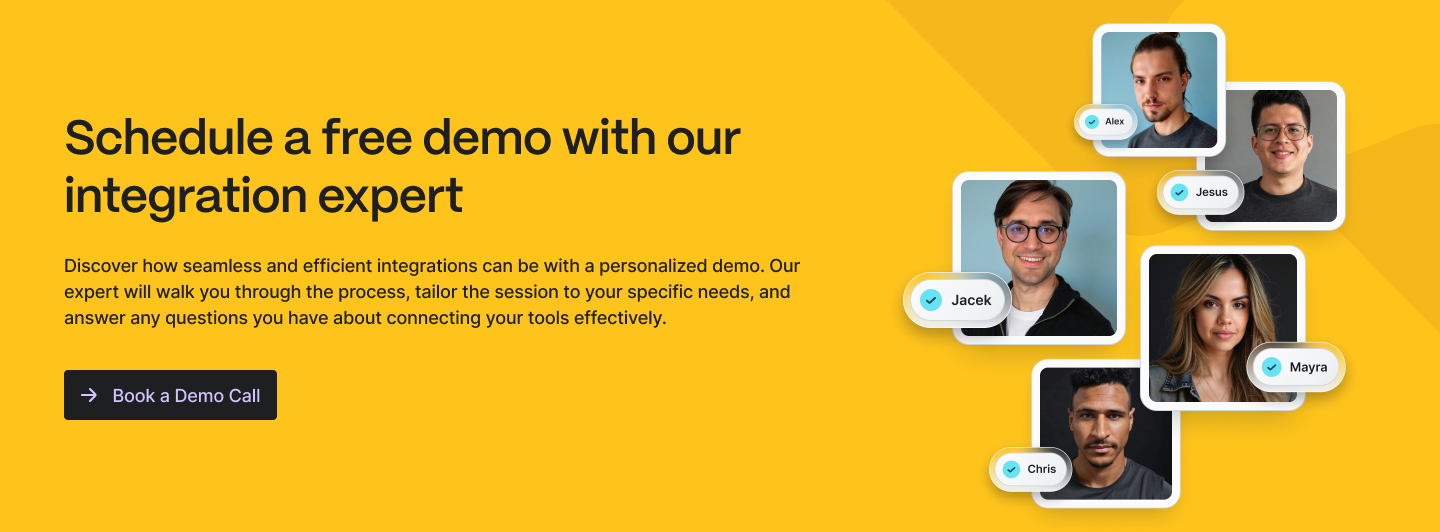
Exalate vs Getint: Questions and Answers
What is the purpose of integrating tools like Jira, Azure DevOps, or ServiceNow?
A: Integrating these tools helps streamline project management and collaboration, making life easier for project managers. Different teams may use the best tool for their needs, and integration ensures seamless communication and collaboration across these systems.
What are Exalate and Getint?
A: Exalate and Getint are integration solutions that synchronize various entities bi-directionally between multiple applications like Jira, Azure DevOps, ServiceNow, Salesforce, Zendesk, and more. Getint supports a broader range of platforms and offers a more user-friendly experience.
How do Exalate and Getint compare in terms of supported platforms?
A: Both tools support popular platforms like Jira, Azure DevOps, ServiceNow, Zendesk, Salesforce, and GitHub. However, Getint supports additional platforms such as GitLab, Asana, Freshdesk, Freshservice, Monday.com, ClickUp, Notion, Airtable, Trello, and Wrike, providing more flexibility.
What is the installation and configuration process like for each tool?
A: Exalate requires installing connectors on each platform, which can be complicated and time-consuming. Getint offers a simpler, centralized installation process, requiring only the Jira app installation. Configuration in Getint is also more user-friendly, with less need for scripting.
How user-friendly are Exalate and Getint?
A: Getint is praised for its modern, intuitive interface, minimal learning curve, and easy navigation. Exalate’s UI is considered outdated and harder to use, especially since it requires managing two interfaces for integration.
How do Exalate and Getint handle reporting and error handling?
A: Getint offers comprehensive reporting, detailed error descriptions, and logs, allowing quick troubleshooting. Exalate provides basic error notifications and limited logs, often requiring support team intervention for resolution.
What support options do Exalate and Getint provide?
A: Both tools offer basic and premium support packages, including free demos and onboarding. Getint’s support is highly praised in reviews, while Exalate’s support receives mixed feedback. Getint also offers custom development for specific use cases, which Exalate does not.
How do Exalate and Getint cater to enterprise needs?
A: Getint provides flexible user management, allowing specific groups access to selected integrations. It also supports integration grouping into folders for easier management. Exalate offers user management but lacks the same level of flexibility.
What security and compliance certifications do Exalate and Getint have?
A: Getint holds ISO 27001 and 27018 certifications and aims for SOC2 certification. Exalate has recently achieved ISO 27001 certification but lacks information on other certifications. Both tools participate in Atlassian’s Bug Bounty and Cloud Fortified programs.
How do Exalate and Getint handle data migrations?
A: Getint allows easy data migration and archiving through its UI, while Exalate requires developing migration scripts. Getint also offers a built-in archiving solution, whereas Exalate does not.
What are the licensing and pricing models for Exalate and Getint?
A: Exalate requires separate installations and payments for each connected tool, with complex pricing. Getint offers a simpler, centralized pricing model with clear costs and no need for additional payments for other connectors. Both tools provide free trials and free licenses for dev/test instances.
How do Exalate and Getint compare in terms of public use cases and reviews?
A: Getint frequently publishes detailed case studies with well-known brands and receives positive reviews for ease of use, support, and pricing. Exalate has fewer case studies, some outdated, and mixed reviews highlighting both strengths and weaknesses.
--
Disclaimer: This research is based on our best knowledge and experience, our own testing, conversations with customers and partners, Exalate documentation, listings, and AIDA, the AI assistant from Exalate. This comparison is accurate to the best of our knowledge and reflects information as of June 11, 2024. It may not be perfect and is subject to change.