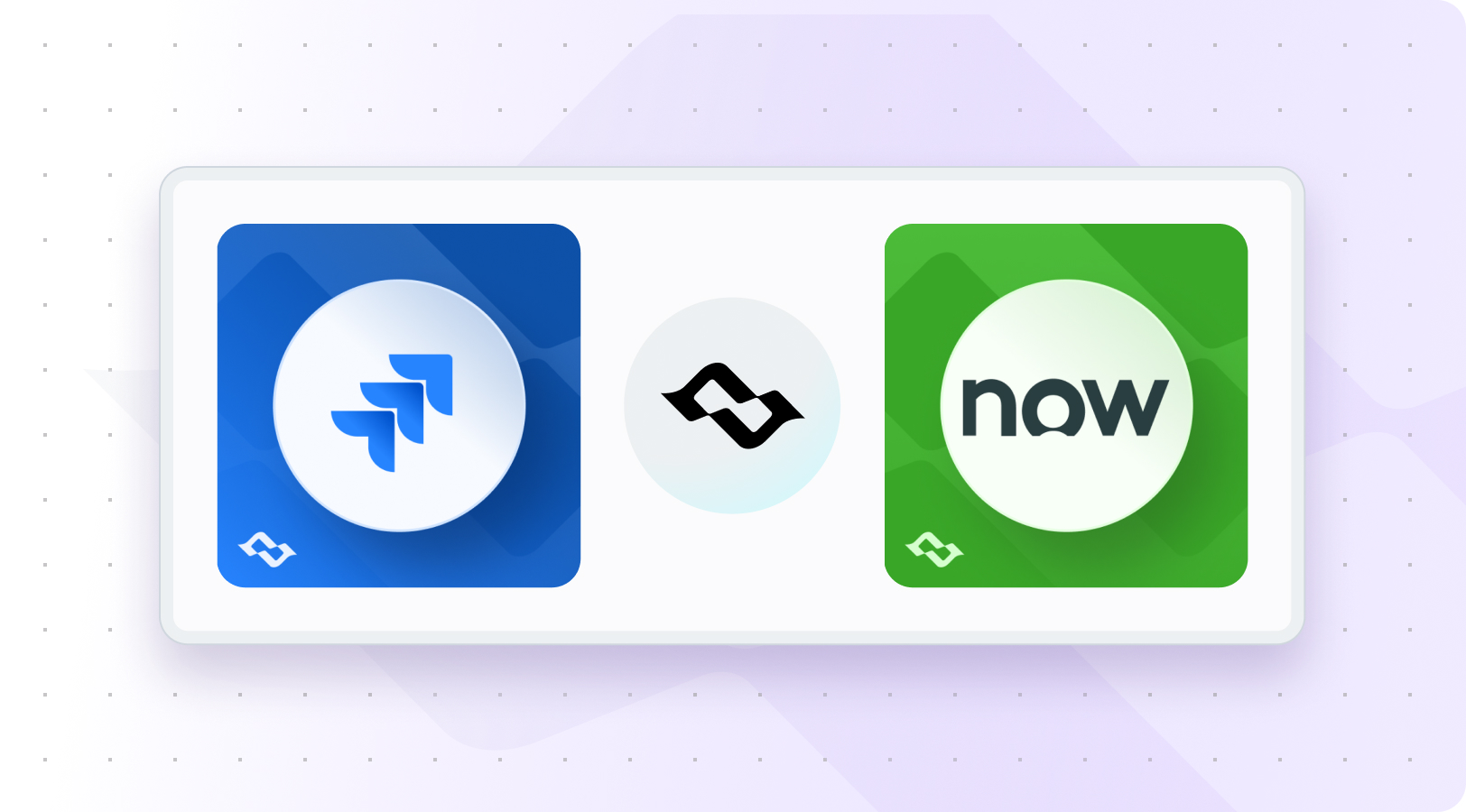Atlassian and ServiceNow, with their combined 58% market share of the ITSM sector, according to a recent Apps Run The World report, offer leading solutions for business needs. This leads to an ever-increasing demand for Jira ServiceNow integration and migration. Both of these tools are used by multinational companies with intricate workflows, making the integration between them a sophisticated task.
Our team at Getint has developed a comprehensive Jira ServiceNow integration app, specifically designed to streamline your operations and tackle this complexity. In this guide, we'll walk you through the integration process, highlighting the benefits and providing practical scenarios.
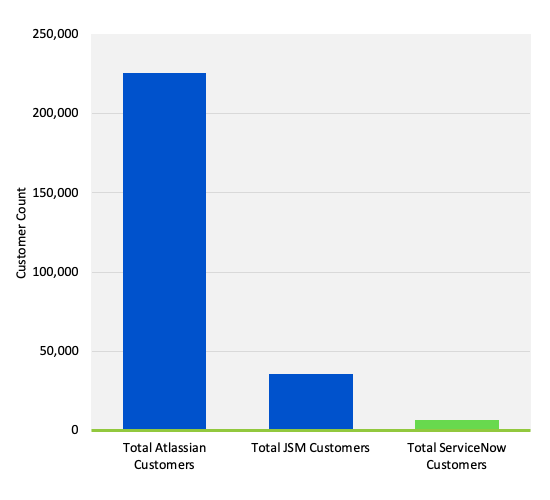
Reaping the Benefits of Jira ServiceNow Integration
By integrating Jira and ServiceNow using the Getint.io Platform, your organization can achieve seamless real-time synchronization of tasks and incidents. This results in improved collaboration, reduced human errors, and faster customer response times. Here are some primary advantages of integration:
- Synchronizes different software used by teams
- Minimizes human errors often incurred during manual data transfer
- Provides real-time access to customer issues and priorities
- Ensures immediate updates on issue resolution
Practical Scenarios for Jira ServiceNow Integration
The necessity of integrating Jira and ServiceNow usually arises from three common scenarios:
- Parallel use of Jira and ServiceNow: When different departments prefer using different tools, an integrated system can support collaboration and improve efficiency.
- Collaboration with contractors: Contractors may use different tools than your in-house teams, making integration critical to streamline communication and prevent data loss or duplication.
- Transition from ServiceNow to Jira Service Management: If you're looking to leverage the full capabilities of the Atlassian ecosystem, you might consider migrating from ServiceNow to Jira Service Management.
A Roadmap to Successful Integration or Migration
Setting up successful integration or migration requires careful preparation and understanding of the tools. Your focus should include field types, status synchronization, attachment integration, direction of integration (one-way or two-way), and custom fields' management.
We recommend creating a comprehensive document listing all ServiceNow fields required to integrate with Jira. This will help you understand the necessary preparations and customizations for successful integration.
Selecting the Best Integration Platform for Jira ServiceNow Integration
When deciding on an integration platform, consider its ability to meet your unique needs, flexibility in configuration, hosting type, reliability, SLAs, and price.
Getint.io allows you to set up a proof of concept quickly and provides you with both visual and coding modes, facilitating comprehensive testing and gradual scaling.
Finalizing the Integration: Test Environment and Execution
After a successful trial, it's time to create a test environment mirroring your production setup. Once this is confirmed, you're ready for execution. Don’t forget that even after successful integration, adjustments might be necessary to cater to user feedback.
Future-Proofing: Maintenance and Security
For long-term success, it's essential to understand how the platform will be updated, how pricing works, and what happens if something breaks. Check for scalability options, especially if you plan to add more Jira or ServiceNow instances in the future.
Security is paramount, particularly for enterprises and FinTech companies. The tool of choice should meet your security requirements and function well within your existing infrastructure.
Ensuring Performance and Easy Installation
Any integration tool should support high performance, particularly when dealing with large volumes of data. Check for features like parallel threads to ensure speedy integration that doesn’t compromise application performance.
Ideally, the tool should be installable via dedicated marketplaces (like Atlassian Marketplace or ServiceNow Marketplace) or outside of them, giving you flexibility based on your organization’s approval processes.
Making the Right Choice: Reviews and Experience
When it comes to critical tasks like integrations and migrations, the experience of the team behind the tool is vital. Make sure to check reviews, especially those that are positive and descriptive, as they give you a fair idea of what to expect.
Valuing Full-Service Options and Price
For complex integration or migration projects, consider opting for a full-service approach where the team handles everything for you rather than merely providing a license and link to documentation.
Finally, consider the price-to-value ratio and the total cost of ownership. Some applications might seem expensive, but their comprehensive features could provide better value in the long run.
Getint: Your Partner for Integration Success
Getint specializes in integrations and migrations, serving a wide range of clients, including Deloitte, Capgemini, Mercedes Benz, and Retail Assist. Our platform is developed with admins, DevOps engineers, and consultants in mind, ensuring that you have the tools you need to achieve integration success.