The need for agile, efficient data management across diverse platforms has transitioned from a luxury to an absolute necessity. Organizations increasingly commonly find their teams divided by the tools they use for project management, notably Jira by Atlassian for some and Azure DevOps by Microsoft for others. This divide can significantly hinder collaboration efforts. However, with the right integration solution, such as Azure DevOps integrations, what seems like a challenge can transform into a considerable advantage.
A Comprehensive Guide to Jira and Azure DevOps Integration for Enterprises in 2024
This guide dives deep into the vital integration of Jira and Azure DevOps through the innovative use of integration tools like Getint. We’ll explore the importance of this integration for contemporary businesses, examine common use cases, guide you through selecting the appropriate technology, and provide a detailed roadmap for achieving a flawless synchronization between these two powerful platforms.
Atlassian's Jira and Microsoft's Azure DevOps: A Gartner Perspective
In its April 2021 Magic Quadrant for Enterprise Agile Planning Tools, Gartner evaluated 16 vendors, placing Atlassian and Microsoft in the spotlight. Atlassian was recognized as a leader, praised for its wide-reaching global user base. This acclaim is largely due to the team-focused capabilities of Jira Software and Jira Align, which offer unmatched visibility, traceability, and insights from inception to product delivery. Yet, Atlassian’s shift from Jira Server to cloud-based solutions like Jira Cloud and Jira Data Center, coupled with a price hike, has led to some discontent among its users.
On the other hand, Microsoft was identified as a challenger, with its Azure Boards providing an Enterprise Agile Planning solution that integrates flawlessly with GitHub Enterprise, enhancing the Azure DevOps suite by bridging planning activities with the complete “idea to deployment” lifecycle.
This analysis underscores Jira’s effectiveness in managing enterprise-scale projects, while Azure DevOps, powered by Azure Boards, is tailored to meet the needs of technical teams. The integration of these platforms stands out as a strategic move to leverage their collective strengths for organizational benefit.
Unleashing the Benefits of Azure DevOps and Jira Integration
Achieving a robust bi-directional integration between Azure DevOps and Jira within the Azure DevOps environment ensures that teams, whether operating internally within an organization or externally with contractors and partners, stay aligned. This alignment helps bridge communication gaps and prevents the miscommunication that often arises between project management and development teams.
Relying on manual task transfers or limited native integration tools can result in data loss. A strategic integration approach guarantees that custom fields, attachments, and user data are seamlessly transferred, mitigating this risk. Additionally, real-time integration capabilities mean that transitioning issues doesn’t have to result in lost time, a crucial advantage when swift response is vital to business success.
Exploring Key Use Cases for Jira and Azure DevOps Integration in the Development Process
Integration between Jira and Azure DevOps via platforms like getint.io can significantly streamline the development process and workflows, exemplified by several key use cases:
- Project Management and Development: When a Project Owner logs a new “feature” in Jira, complete with attachments, it’s instantly available in Azure Boards. The Development Team can add comments, which sync back to Jira, ensuring all details are clarified before breaking down the feature into “user stories” that are integrated back into Jira for estimation and tracking.
- Development and Testing Teams: This integration facilitates a seamless workflow transition from developers working in Jira to testers in Azure DevOps, enhancing collaboration and efficiency.
- Customer Service and Development Teams: It enables effective tracking and management of bugs and feature requests, streamlining the process from customer service to development teams.
- Design and Marketing Teams: By sharing customer insights and feedback on product features, the integration enhances collaboration between design and marketing teams.
Additionally, the integration extends beyond just Jira and Azure DevOps. For instance, the Project Owner can link Jira with Zendesk or ServiceNow for the Support Team, enabling a streamlined view of new support tickets in Jira or direct syncing of tickets to the Development Team’s Azure DevOps board based on specific labels.
Understanding the transformative outcomes of integrating Azure DevOps with Jira is one thing, but selecting the ideal tool for this integration is another challenge altogether. This guide aims to navigate you through this selection process, ensuring you leverage the full potential of these integrations for your organization’s success.
Selecting the Optimal Integration Platform for Jira and Azure DevOps: A Comparative Insight
When embarking on the journey to integrate Jira with Azure DevOps, the choice of platform can significantly impact your project's success. Here are critical considerations to guide your selection, juxtaposed with how leading solutions like Getint stack up against the competition.
Monitoring and Compatibility
Essential Criteria: A robust integration platform must offer comprehensive monitoring capabilities, allowing for straightforward health checks. Compatibility with leading monitoring tools such as Prometheus, PagerDuty, and NewRelic is a must. Azure DevOps Services also provide a comprehensive suite of tools designed for smarter planning, better collaboration, and faster shipping in the software development lifecycle.
Getint’s Advantage: Getint excels in this area by providing built-in reporting features, ensuring seamless compatibility with top-tier monitoring solutions, setting it apart from alternatives that may lack this extensive support.
Technical Maturity and Reliability
Essential Criteria: The ideal tool should demonstrate technical maturity, capable of handling complex integrations, including attachments, comments, statuses, assignees, and more, without faltering. Reliability is non-negotiable, with features to safeguard data even when systems are temporarily offline, similar to the robust capabilities of Azure DevOps Server.
Getint’s Advantage: Getint stands out by not only queuing items during downtime for later synchronization but also uniquely merging changes made in parallel by different teams. This sophisticated approach to data integrity and conflict resolution is not commonly found in competitors.
Ease of Use and Flexibility
Essential Criteria: The platform should be user-friendly, even for complex setups, and flexible enough to evolve with your project’s needs. The ability to integrate with a variety of development tools beyond Jira and Azure DevOps is crucial for future-proofing your investment.
Getint’s Edge: Getint offers an intuitive UI complemented by custom scripting capabilities for advanced needs. Its licensure flexibility, allowing for easy expansion to other tools like ServiceNow or Salesforce, positions it as a more versatile choice compared to more rigid platforms.
Security and Performance
Essential Criteria: Security cannot be overstated, especially for sensitive data. The platform should offer robust security measures, including the option to operate behind a firewall. Performance-wise, it should handle large volumes of data efficiently, without impacting the performance of integrated tools.
Azure Artifacts is a tool that enables teams to create, host, and share packages seamlessly, integrating them into CI/CD pipelines. It serves as a universal package repository supporting various package types such as Maven, npm, NuGet, and Python, enhancing team collaboration and efficiency.
Getint’s Credentials: With ISO 27001 and ISO 27019 certifications, and SOC2 on the horizon, Getint leads in security. Its encryption support and the ability to operate without hampering Jira or Azure DevOps performance, even at scale, are significant plus points over competitors.
Installation Flexibility and Support
Essential Criteria: Diverse installation options that don’t compromise your existing setup are key. Direct access to an experienced support team can greatly smooth out the integration process.
Getint’s Solutions: Whether you prefer a Jira Marketplace app, a standalone SaaS, or an OnPremise solution, Getint provides flexibility unmatched by many, coupled with direct access to seasoned experts who can help you connect Azure DevOps with various applications.
Pricing and Service Options
Essential Criteria: Transparent pricing and a model that doesn’t penalize you for scaling your integration are vital. The option for full-service integration support can be a game-changer for teams with limited resources.
Getint’s Approach: Getint’s straightforward licensing and fixed-fee pricing model offer clear cost advantages over volume-based pricing models seen in solutions like Unito, Workato, or Zapier. This approach encourages widespread usage without the fear of escalating costs.
When comparing Getint to other market solutions such as Unito, Workato, Zapier, and Exalate, it's evident that Getint not only addresses the foundational needs for Jira and Azure DevOps integration but also excels in areas of technical maturity, reliability, flexibility, and security. Its user-friendly design, coupled with a cost-effective pricing model, positions Getint as a leading choice for businesses seeking to maximize their collaborative and operational efficiencies.
Jacek Wizmur, Co-founder of Getint (reach me out at jacek@getint.io
Selecting the Optimal Integration Technology for Your Business
When it comes to integrating Jira and Azure DevOps, the success of this endeavor largely depends on three pivotal aspects: reliability, flexibility, and the capability for decentralized integration. These elements are fundamental to ensuring a smooth, efficient, and adaptable integration process that can accommodate the dynamic needs of various teams within an organization. In this context, Getint stands out as a premier choice, offering a robust solution that promises not only reliability and flexibility but also supports decentralized workflow adjustments, minimizing the need for continuous oversight.
Implementing Jira Azure DevOps Integration with Getint: A Step-by-Step Guide
Integrating Jira and Azure DevOps through Getint is a straightforward process designed to enhance collaboration and streamline workflows between teams.
Here's how to set it up:
Initial Setup:
Begin by establishing a connection between your Jira and Azure DevOps accounts using Getint. This involves authorizing Getint to access both platforms to facilitate the integration.
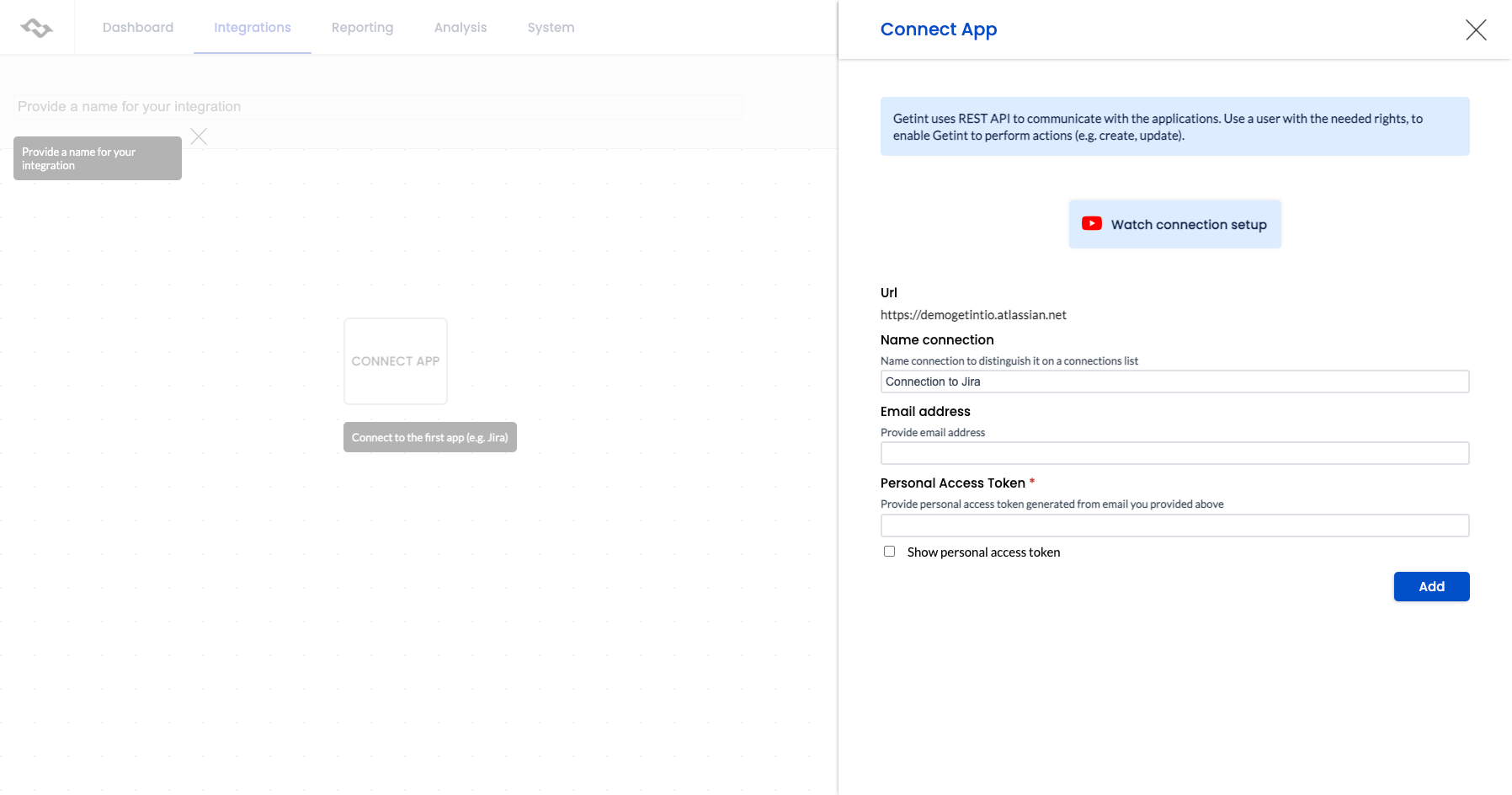
Configuration:
Once connected, dive into the synchronization settings. Here, you will map the types between Jira and Azure DevOps to ensure data flows correctly and seamlessly between the two systems. This step is crucial for maintaining data integrity and relevance across platforms.
Synchronization Definition:
Define exactly how issues will be synchronized between Jira and Azure DevOps. Decide on the direction of the sync (bi-directional or one-way), and establish any necessary rules or filters to control what information is shared and synchronized.
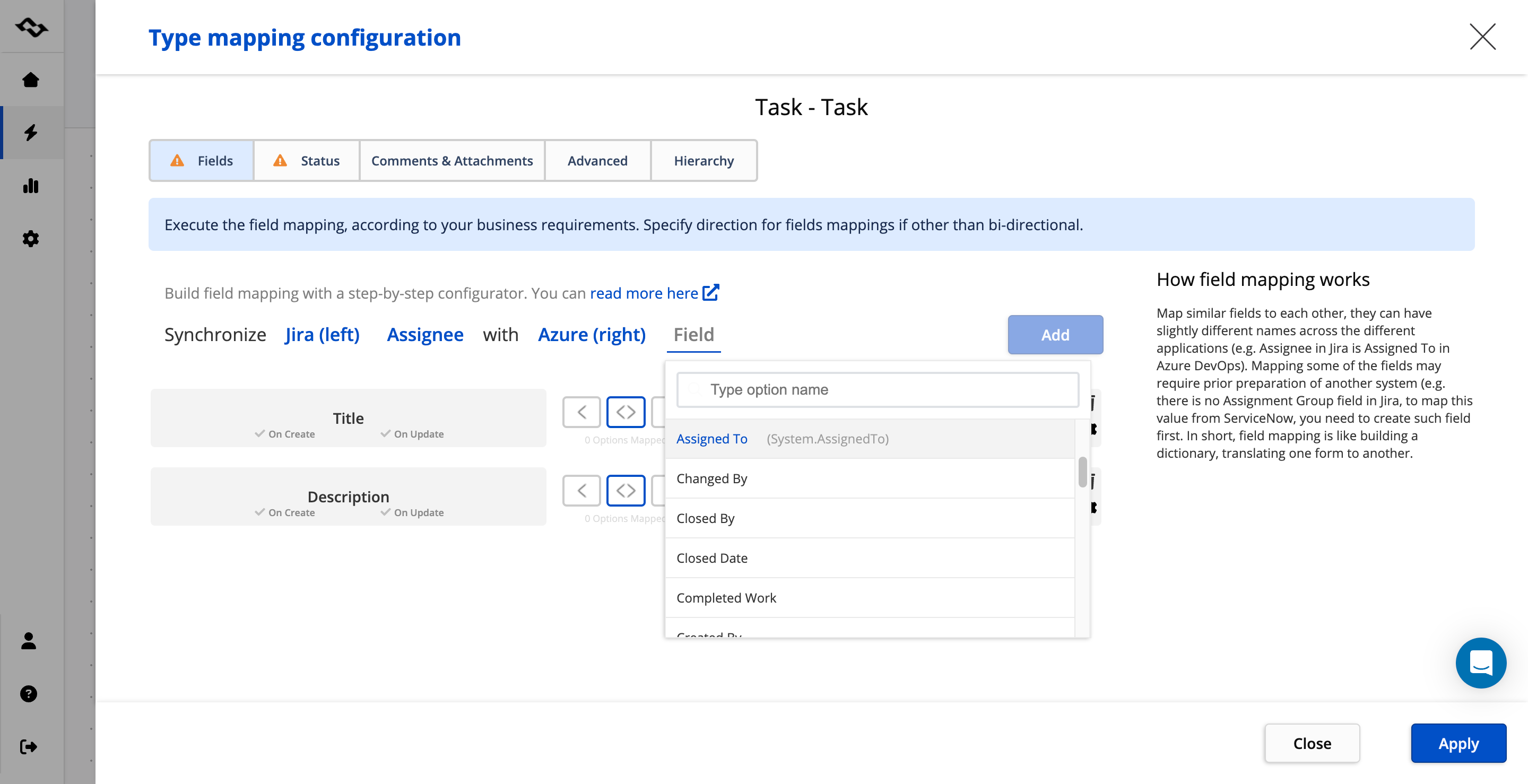
Testing:
Before going live, it's essential to test the synchronization thoroughly. Create test cases in Jira and see how they appear in Azure DevOps (and vice versa) to ensure the integration behaves as expected. Address any discrepancies or issues that arise during this phase.
Review and Adjustment:
After testing, review the entire configuration for accuracy and efficiency. Make any required adjustments to the synchronization settings, field mappings, or rules to optimize the integration.
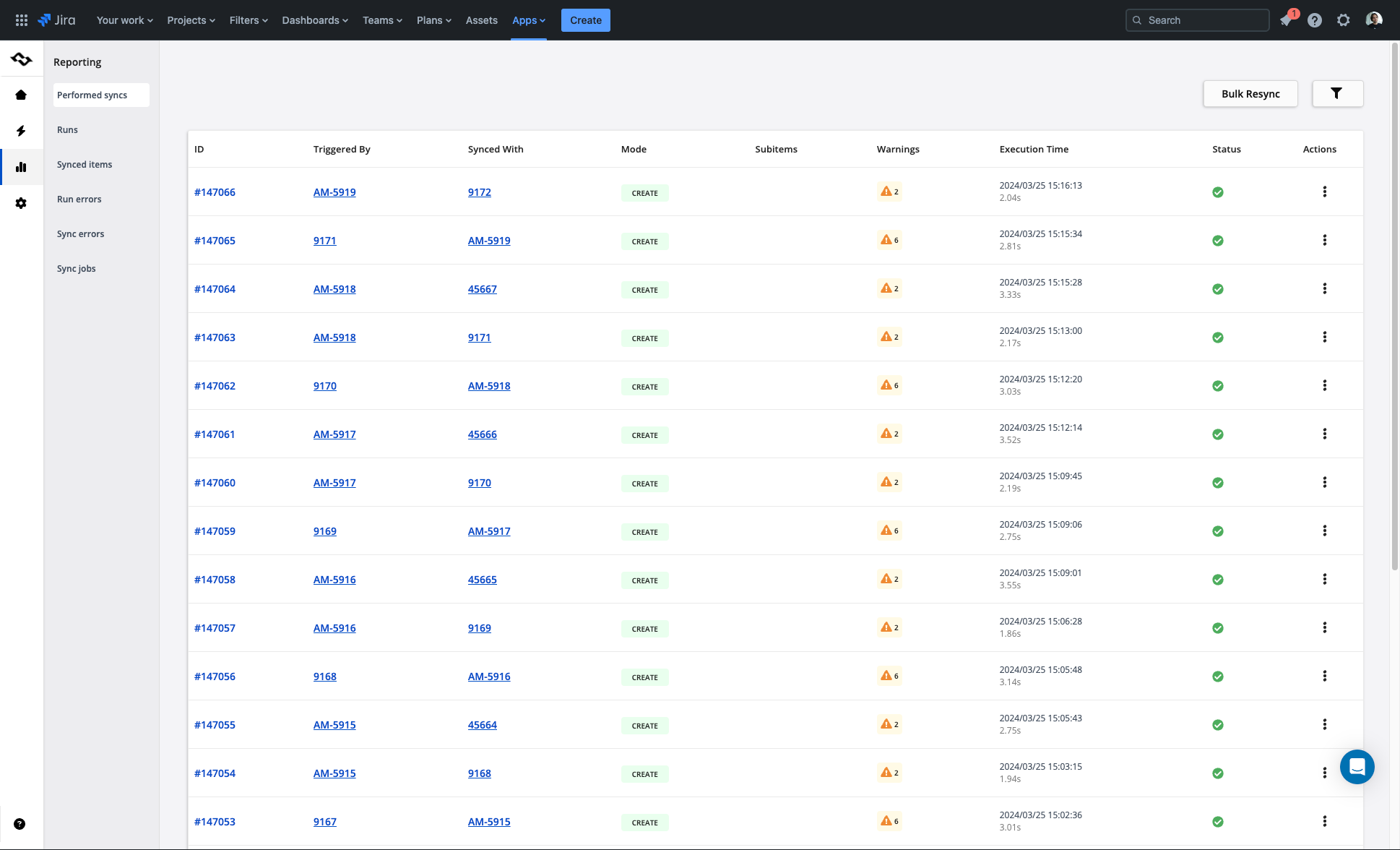
Go Live:
With testing complete and configurations finalized, your integration is ready to go live. Monitor the integration closely in the initial stages to ensure everything is running smoothly and adjust as needed based on real-world use.
Read more here: https://docs.getint.io/guides/integration-synchronization/jira-azure-devops-integration
The Benefits of Integrating Jira and Azure Boards
Integrating Jira with Azure DevOps provides numerous advantages for teams and organizations, including:
- Enhanced Collaboration: By bridging Jira and Azure DevOps, teams can collaborate more effectively, regardless of their preferred platform.
- Streamlined Workflows: The integration automates the flow of information between platforms, reducing manual entry and the potential for errors.
- Increased Flexibility: Teams can tailor their workflows and processes within the integrated environment, enhancing productivity and efficiency.
- Decentralized Operations: Departments can operate independently within their chosen platform while still contributing to shared goals and projects.
- Operational Efficiency: The integration saves time and effort, allowing teams to focus on their core activities rather than on administrative tasks.
How Getint Elevates Productivity and Efficiency Through Integration
Getint plays a pivotal role in enhancing organizational productivity and efficiency through seamless software integration and awesome tools, offering:
- Automated Processes: By automating the synchronization between Jira and Azure DevOps, Getint minimizes manual interventions, reducing workload and the risk of human error.
- Custom Workflow Support: Getint allows teams to customize their integration workflows, ensuring that the solution adapts to the organization’s unique needs and not the other way around.
- Independent Yet Connected Teams: While teams can work within their preferred platforms, Getint ensures that essential information is shared and synchronized across the board, promoting unity and collaboration.
- Streamlined Operations: The ability to integrate with a wide range of platforms means Getint can serve as a central hub for your organization’s workflow, connecting disparate tools and services into a cohesive ecosystem.
By leveraging Getint for Jira Azure DevOps integration, organizations can significantly enhance their operational efficiency, collaboration, and productivity, ultimately driving success in their projects and initiatives.
Jira and Azure DevOps Integration - FAQ
What key factors should be considered when choosing the right technology for integrating Azure DevOps and Jira?
When setting up an integration between Azure DevOps and Jira, the essential factors to consider are reliability, to ensure uninterrupted operation; flexibility, to cater to the diverse needs of different roles within the organization; and the ability to support decentralized integration, allowing teams the autonomy to tailor their workflows as needed. Getint, with its comprehensive approach, ticks all these boxes, making it an ideal choice for businesses aiming for seamless integration.
Which teams or departments stand to benefit from integrating Azure DevOps and Jira?
Integration between Azure DevOps and Jira is particularly advantageous for Development and Testing Teams, Customer Service and Development Teams, as well as Design and Marketing Teams. These integrations facilitate smoother workflows, enhanced collaboration, and more efficient communication, streamlining the development, testing, and implementation of new features or services.
What are common scenarios or functional areas within organizations where integrating Azure DevOps and Jira proves beneficial?
Integrating Azure DevOps and Jira serves a wide array of purposes, enhancing collaboration and streamlining workflows across various organizational functions. Key scenarios include project management, development and testing, customer service, and design and marketing. This integration is instrumental in connecting applications, mapping types and fields, tracking progress, and enabling synchronization of comments, attachments, and custom scripts for advanced cases. Such comprehensive integration empowers teams to leverage the strengths of both platforms effectively, enhancing efficiency and productivity.
Why is integrating work management systems and online services essential for businesses?
The integration of work management systems and online services like Azure DevOps, Jira, GitHub, ServiceNow, Salesforce, and Zendesk is crucial for businesses striving for efficiency, collaboration, and streamlined workflows. By effectively bridging different platforms, companies can unify their operations, save time, and reduce costs. This not only enhances operational capabilities but also boosts team productivity by leveraging the unique strengths of each system. An automated and customized integration approach ensures reliability and flexibility, enabling organizations to focus on innovation and operational excellence without being hampered by connectivity issues or platform limitations.
Q&A on Jira Azure DevOps Integration
Q: Why is integrating Jira and Azure DevOps essential for modern teams?
A: Integration is crucial for enhancing collaboration, streamlining workflows, ensuring data integrity, and leveraging the strengths of both platforms for improved project management and development practices.
Q: How does Gartner view the roles of Atlassian's Jira and Microsoft's Azure DevOps in the enterprise agile planning space?
A: Gartner recognizes Atlassian's Jira for its widespread adoption and comprehensive project management features, while Microsoft's Azure DevOps is noted for its strong integration with GitHub and focus on the entire "idea to deployment" lifecycle, highlighting the unique strengths of both platforms.
Q: What benefits do teams gain from integrating Jira with Azure DevOps?
A: Teams enjoy synchronized workflows, minimized miscommunications, seamless data transfer (including custom fields and attachments), real-time issue tracking, and the ability to maintain productivity during system downtimes.
Q: Can you outline the key steps for setting up an integration between Jira and Azure DevOps using Getint?
A: The process involves setting up a connection via Getint, configuring synchronization settings, mapping fields, defining synchronization rules, testing the setup, and making necessary adjustments for a seamless integration.
Q: What factors should be considered when choosing a platform for Jira and Azure DevOps integration?
A: Important considerations include reliability, technical maturity, ease of use, flexibility, security, performance, installation simplicity, positive reviews, service options, and pricing.
Q: Which departments or teams benefit the most from Jira and Azure DevOps integration?
A: Development and Testing Teams, Customer Service and Development Teams, and Design and Marketing Teams stand to gain significant advantages from this integration.
Q: What are the main advantages of using Getint for Jira and Azure DevOps integration?
A: Getint offers a robust, flexible, and user-friendly platform that supports seamless integration, ensuring teams can work efficiently with real-time data synchronization and customizable workflows.
Q: How does integrating Jira and Azure DevOps impact an organization's productivity and efficiency?
A: It enhances operational capabilities, promotes efficient collaboration, automates workflows, and allows teams to focus on innovation and project execution, thereby boosting overall productivity and efficiency.
Integrating Jira and Azure DevOps, particularly through platforms like Getint, presents a transformative opportunity for teams to enhance collaboration, streamline processes, and leverage the best of both worlds in project management and development workflows.
Read Getint's Azure DevOps Jira integration case studies here: https://www.getint.io/case-studies
























