GitHub vs GitLab: Which is Better in 2025?
Software development has evolved dramatically over the past decade, and much of that transformation can be credited to the rise of Git-based platforms. Git provides a powerful, distributed version control system that enables developers to track changes in their code, work on multiple features or fixes in parallel, and safely merge contributions back into the main project.
These version control platforms—such as GitHub and GitLab—extend Git by offering hosting services, collaboration tools, and integration points for continuous integration, project management, and automation. As remote work and distributed teams become the norm, having a robust environment where developers can share code, track progress, and easily merge their work is critical. Whether you’re a solo developer or part of a large enterprise, efficient collaboration is now essential to delivering high-quality software at scale.
Why GitHub vs GitLab Still Matters in 2025
When it comes to open-source hosting, GitHub and GitLab have consistently been leaders in providing innovative features and fostering developer communities. Despite numerous competitors entering the market, these two platforms remain the gold standard for both hobbyists and enterprises, largely because of their mature ecosystems, comprehensive feature sets, and vibrant user bases.
But which platform should you choose in 2025? Although GitHub and GitLab share many similarities, they differ in key areas such as built-in CI/CD tools, AI-assisted coding features, pricing models, and security offerings. In this article, we’ll explore these differences in depth, weighing the pros and cons to help you determine which platform aligns best with your team’s needs.
GitHub vs GitLab: Background and Evolution
GitHub’s Journey
Since its launch in 2008, GitHub has become synonymous with open-source development and collaborative coding. When Microsoft acquired GitHub in 2018, many developers were initially wary of potential changes to the platform. Over time, however, GitHub has demonstrated a commitment to improving its core services while introducing new features to enhance the developer experience.
- Major Milestones Post-Acquisition
Following the acquisition, GitHub continued to solidify its position as a go-to platform for global development teams. Milestones include the integration of GitHub with Microsoft Azure, the launch of expanded security features, and deeper partnerships with third-party tools. These changes contributed to GitHub’s reputation for reliability, scalability, and broad compatibility. - Ongoing Improvements and Expansions
GitHub has been on the forefront of innovation with initiatives like:- GitHub Actions: A powerful CI/CD tool that simplifies workflow automation, enabling developers to build, test, and deploy code directly within GitHub.
- GitHub Copilot: An AI-driven pair programmer developed in collaboration with OpenAI. Copilot assists developers by suggesting code snippets and completing complex functions, speeding up the coding process and helping reduce repetitive tasks.
These improvements show that GitHub is committed to evolving alongside modern software development practices, making it a compelling choice for teams of all sizes.
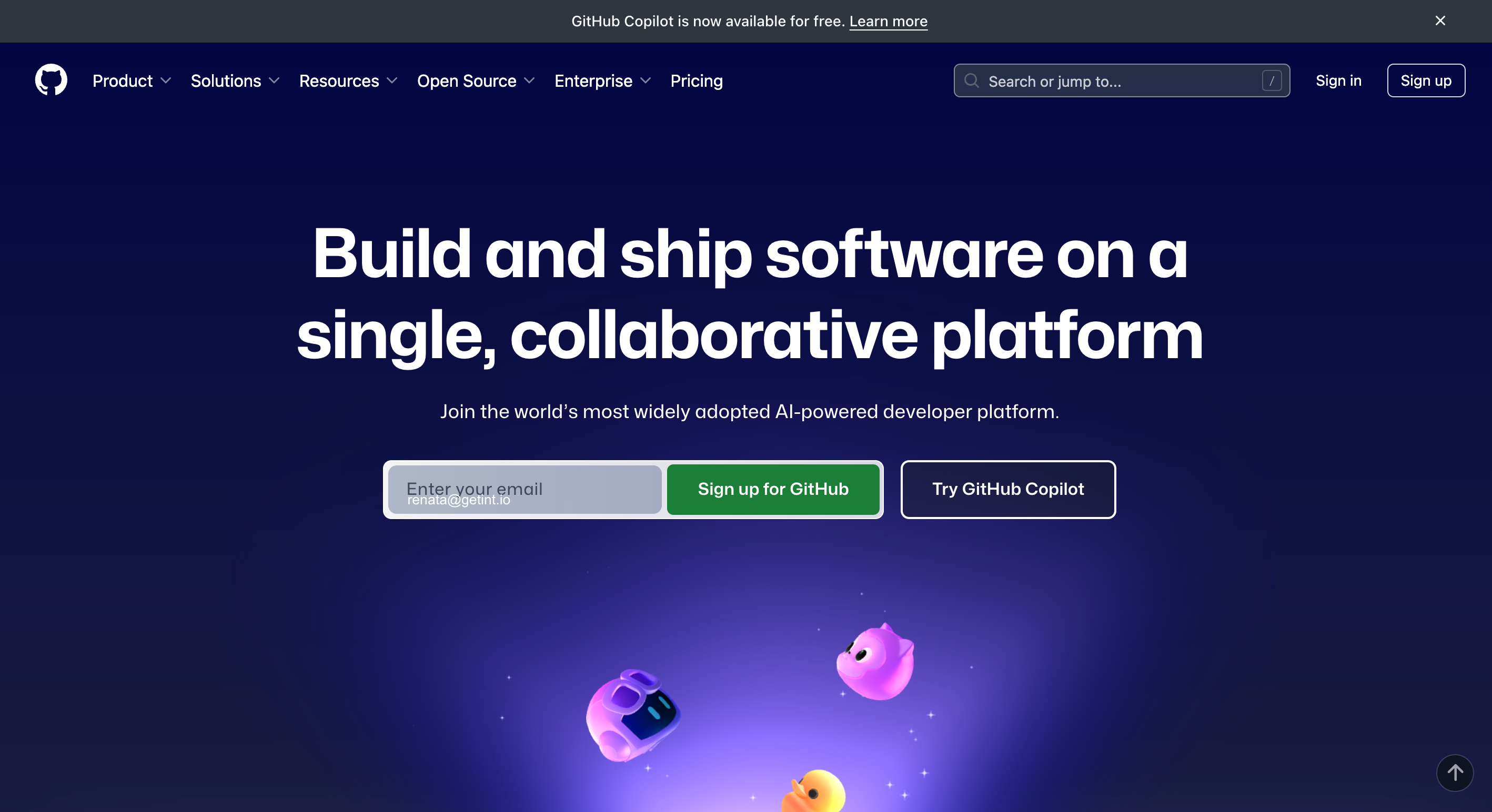
GitLab’s Journey
GitLab started as an open-source project in 2011 and has grown into a comprehensive DevOps platform. Unlike GitHub, which debuted as a proprietary service, GitLab follows an open-core model, meaning its core functionalities are open source while some advanced features are offered through paid tiers.
- Key Developmental Highlights
GitLab’s foundation rests on its robust collaboration tools and strong emphasis on in-house DevOps capabilities. Over the years, GitLab has integrated powerful features for continuous integration (CI), continuous delivery/deployment (CD), and project management—all within a single application. This “single application for the entire DevOps lifecycle” philosophy has positioned GitLab as a favorite for organizations looking to streamline workflows without juggling multiple third-party tools. - Emphasis on Continuous Integration and DevOps Features
By embedding CI/CD natively, GitLab enables teams to reduce context switching and manage the entire software delivery pipeline in one place. This holistic approach extends to security scanning, container registry management, and environment monitoring. For companies seeking an all-in-one DevOps platform, GitLab’s integrated toolchain can offer significant efficiency gains.
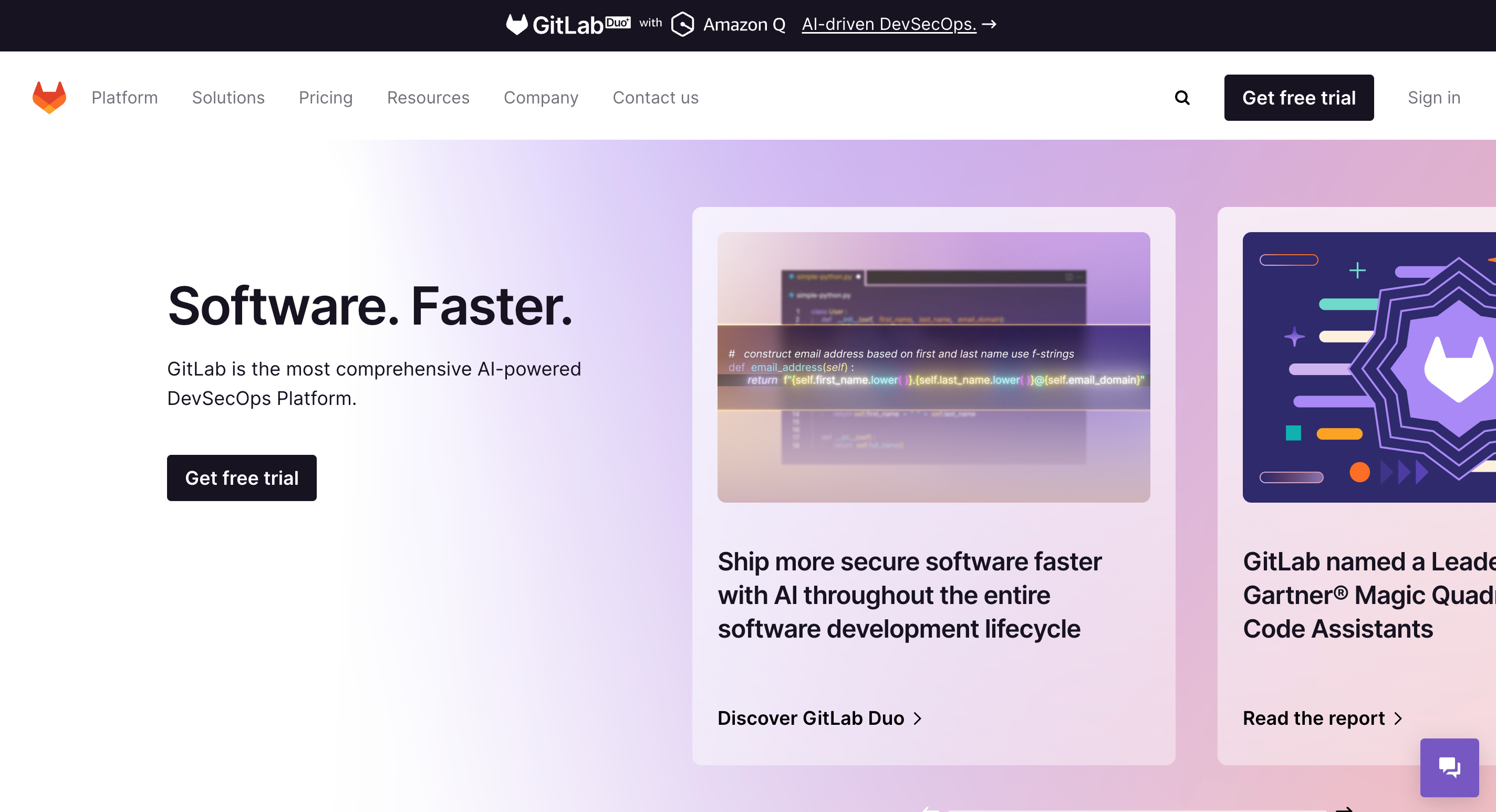
GitLab vs GitHub: Core Feature Comparison
1. Repository Hosting and Management
When comparing GitLab and GitHub, one of the first points to consider is how they handle repositories and day-to-day version control tasks.
- Repo Limits and Branching Models
- GitHub offers unlimited public and private repositories, even on its free tier, though storage and bandwidth limits apply at scale. Its branching model is straightforward, with a main or default branch and the option to spin up as many feature branches as needed.
- GitLab also provides unlimited public and private repos for all users, with certain storage limits on the free tier. GitLab’s branching model is similarly flexible, supporting feature branches, release branches, and hotfix branches.
- Version Control Processes
Both platforms leverage Git underneath, which means the basic commands and workflows (pull, push, merge) remain the same. However, each platform has unique UI elements and settings that can streamline (or complicate) these processes. - Interface and Everyday Tasks
- GitHub’s interface has a reputation for simplicity and familiarity, partly thanks to its longstanding presence in the open-source community. The pull request system is often viewed as intuitive, facilitating quick code reviews.
- GitLab’s interface is similarly user-friendly but integrates more project management, CI/CD, and DevOps features in one place. For teams looking for an all-in-one approach, this means fewer external tools—though it can feel more complex at first glance.
2. Continuous Integration & Continuous Delivery (CI/CD)
CI/CD is a critical component of modern DevOps workflows, automating build, test, and deployment processes. While both platforms support these pipelines, they take different approaches.
- GitHub Actions
- Configurability: Users can define workflows in YAML files, triggered by events like pushes, pull requests, or scheduled tasks.
- Parallelization: Workflows can run across multiple jobs simultaneously, depending on your plan’s concurrency limits.
- Cost: Free tiers provide a limited number of minutes for public and private repos, with paid plans offering more minutes and parallel jobs.
- Pros: Deep integration with the rest of GitHub, large marketplace of Actions from the community.
- Cons: Potentially more challenging to manage large-scale, complex pipelines when usage minutes are exceeded.
- GitLab CI/CD Pipelines
- Configurability: Pipelines are also defined in a YAML file (.gitlab-ci.yml), and you can leverage stages (build, test, deploy) in a logical sequence.
- Parallelization: GitLab offers the concept of parallel jobs and matrix builds. Runners can be self-managed or hosted by GitLab, providing flexibility.
- Cost: The free tier includes shared runners, but organizations often opt for self-hosted runners for complex or secure pipelines.
- Pros: Built directly into GitLab; simplifies DevOps by keeping CI/CD close to your code, issues, and project milestones.
- Cons: Self-hosted runners may require more setup and maintenance, especially for smaller teams.
3. Project Management and Collaboration
Effective collaboration and project tracking are crucial for both open-source and enterprise teams.
- Issue Tracking, Kanban Boards, Milestones, and Wikis
- GitHub offers issues, projects (Kanban boards), milestones, and wikis for documentation. The interface is simple enough for newcomers while still scalable for larger teams.
- GitLab provides a similar feature set, including issues, boards, and wikis; however, it also integrates these tools more tightly with pipelines and merge requests, creating a unified view of code, collaboration, and delivery schedules.
- Pull Requests vs Merge Requests
While GitHub calls them “pull requests” and GitLab calls them “merge requests,” both serve the same function: a structured way for team members to review, comment, and eventually merge changes into a main branch.- GitHub’s pull requests have become an industry standard, with a broad ecosystem of review and CI tools that plug in seamlessly.
- GitLab’s merge requests tie in with issues, CI pipelines, and approvals, creating a single hub for tracking a feature from concept to deployment.
4. Security and Compliance
As cybersecurity threats rise and regulations tighten, integrated security features are increasingly important for any development platform.
- Code Scanning, Dependency Checks, and Vulnerability Management
- GitHub offers Dependabot for automated dependency scanning, secret scanning, and code scanning tools powered by advanced static analysis.
- GitLab includes built-in security scanning capabilities (SAST, DAST, and dependency scanning) within its pipelines. This helps teams catch potential vulnerabilities before code is merged.
- Support for Enterprise-Level Compliance (SOC2, HIPAA, GDPR, etc.)
- GitHub has enterprise offerings that include compliance tracking and dedicated support. Microsoft’s backing has expanded GitHub’s compliance features across multiple regulations.
- GitLab also supports SOC2, GDPR, and HIPAA compliance options, especially for self-hosted instances where companies can maintain strict data control.
5. Community & Ecosystem
A platform’s success also hinges on the breadth and vibrancy of its community and plugin ecosystem.
- Popularity and User Base
- GitHub is known for its massive open-source community, hosting countless projects and drawing millions of developers. It’s the de facto platform for many open-source maintainers.
- GitLab has a passionate user base that appreciates its open-core nature and integrated DevOps approach. Though smaller in overall numbers compared to GitHub, it’s steadily growing, especially in enterprise and regulated environments.
- Marketplace Integrations and Third-Party Apps
- GitHub provides a large marketplace featuring Actions, apps, and integrations—from CI tools and security scanners to project management plugins like ZenHub.
- GitLab supports integrations through its API and built-in services. Though GitLab’s ecosystem may appear smaller, it’s bolstered by the open-source community and a wealth of official and community-contributed plugins and extensions.
In conclusion, both GitLab and GitHub offer robust core features that cater to modern development needs. Choosing between them often comes down to specific priorities such as integrated DevOps pipelines, compliance requirements, AI-assisted features, and cost constraints.
GitHub vs GitLab: Advanced and Notable Features in 2025
1. AI-Powered Tools
The year 2025 wil see an explosion in AI-driven development workflows, as both GitHub and GitLab race to deliver powerful and intuitive tools for coding assistance, code review, and automated testing.
- GitHub Copilot vs GitLab AI Code Suggestions
- GitHub Copilot: Microsoft’s partnership with OpenAI remains strong, and Copilot has evolved into a more capable coding assistant. It provides real-time suggestions, helps with boilerplate code, and can now anticipate entire functions. Copilot also integrates better with GitHub Actions for automated testing and code completion, offering more advanced insights and refactoring tips.
- GitLab’s AI Code Suggestions: Building upon open-core principles, GitLab has introduced its own AI-driven assistant, focusing on inline suggestions and best-practice recommendations. It integrates directly with Merge Requests, adding a layer of intelligence to code reviews. While GitHub enjoys a first-mover advantage with Copilot, GitLab’s solution benefits from a holistic view of the full DevOps lifecycle, potentially enabling more context-aware recommendations.
- Emerging AI-Driven Solutions
- Code Review: Automatic checks for code smells, duplicate logic, and potential security risks have become more sophisticated. Both platforms now offer AI-based linting and advanced static analysis.
- Refactoring and Testing: Beyond suggesting new code, AI now helps developers identify potential performance bottlenecks, complex code paths, and testing gaps, making the entire coding process more efficient.
2. Infrastructure as Code (IaC) and DevSecOps
In 2025, DevOps will evolve into DevSecOps, where security is baked into every stage of development. Infrastructure as Code (IaC) is at the forefront, empowering teams to treat infrastructure setups just like code.
- Built-In Tools for Containerization, Orchestration, and Security Scanning
- GitHub: Offers deeper native support for container registries and scanning. Automated scanning for vulnerabilities in Docker images is standard, and GitHub Actions can deploy seamlessly to Kubernetes clusters or cloud services with minimal configuration.
- GitLab: Maintains tight integration between source code, pipelines, and its Container Registry. GitLab’s Security Dashboard provides an at-a-glance view of vulnerabilities, SAST/DAST results, and compliance checks, letting teams quickly address security issues.
- Collaboration with Kubernetes-Based Deployments or Multi-Cloud Setups
- GitHub integrates well with Azure (given Microsoft’s ownership), but also features robust support for AWS, GCP, and on-prem Kubernetes clusters.
- GitLab continues to shine for organizations wanting an all-in-one experience. Its single application model extends to IaC with built-in templates and streamlined workflows for deploying to Kubernetes, whether self-managed or in the cloud.
3. Analytics and Insights
Software development analytics have become crucial to understanding team performance, code quality, and workflow bottlenecks. Both GitHub and GitLab now provide more comprehensive dashboards to guide data-driven decision-making.
- Advanced Metrics on Code Quality, Workflow Efficiency, and Developer Productivity
- GitHub: Introduced advanced analytics on pull request cycles, code churn, and individual contributor metrics. Integrations with third-party analytics platforms allow for additional customization.
- GitLab: Offers in-depth pipeline and merge request analytics, providing real-time feedback on build times, failure rates, and code coverage. Teams can quickly pinpoint slow or failing stages and address them proactively.
- Custom Dashboards and Real-Time Reporting
- GitHub: Project owners can build custom dashboards in GitHub Projects, hooking into GitHub Actions for live status updates and performance metrics.
- GitLab: The built-in reporting system can aggregate data from multiple projects into a single executive-level view. Larger enterprises benefit from cross-project metrics and trend analyses at scale.
4. Workflow Customization and Automation
Developers in 2025 expect extensive control over their workflows, from code creation to production deployment. GitHub and GitLab each provide flexible automation and customization features.
- New Scripting Options, Webhooks, and Integrated Developer Environments (IDEs)
- GitHub: Enriches GitHub Actions with advanced scripting support, allowing for more granular event triggers (like comment-based triggers or AI-detected code anomalies). Additionally, GitHub Codespaces has matured into a robust cloud IDE, letting developers code, test, and deploy without leaving the browser.
- GitLab: Includes customizable webhooks, enabling DevOps teams to configure pipeline triggers based on more nuanced events. GitLab’s native web IDE has also improved, offering a smooth, integrated coding environment.
- Event-Driven Triggers and Custom Pipeline Stages
- GitHub: Workflows can now branch into multiple dynamic stages based on test outcomes or environment checks, making deployments and rollbacks more intelligent.
- GitLab: Users can design advanced multi-stage pipelines that respond to Git tags, Merge Request approvals, or scheduled tasks. This flexibility is key for teams with complex release processes or multiple environment targets.
In 2025, both GitHub and GitLab continue to innovate in areas like AI-driven code completion, end-to-end DevSecOps, and robust analytics. Whether you prioritize a single-application DevOps experience, deep integration with Microsoft’s ecosystem, or an open-core approach, both platforms offer cutting-edge features to meet the ever-rising demands of modern software development.
Pros and Cons of Each Platform
GitHub Pros and Cons
Pros
- Large Community: GitHub has a massive user base and an extensive open-source ecosystem, ensuring quick feedback and abundant resources for collaboration.
- Robust Integrations: Thanks to its popularity, countless third-party tools, extensions, and marketplace apps are designed to work seamlessly with GitHub.
- GitHub Actions: The built-in CI/CD system allows for automated builds, tests, and deployments with minimal setup, plus a growing library of pre-built workflow actions.
- AI Advancements: Features like GitHub Copilot provide AI-assisted coding suggestions, potentially speeding up development and reducing repetitive tasks.
Cons
- Pricing at Scale: While GitHub offers a solid free tier, larger teams may find costs increasing quickly as they add private repositories, storage, or more CI/CD minutes.
- Reliance on Proprietary Features: Some of GitHub’s core functionality (e.g., Copilot) is proprietary, which can limit customization or self-hosting options.
- Potentially Less Integrated CI/CD: Although GitHub Actions is powerful, GitLab’s end-to-end DevOps integration can provide a more streamlined experience for some teams.
GitLab Pros and Cons
Pros
- Built-In CI/CD: GitLab’s native CI/CD pipelines are tightly woven into every project, eliminating the need for separate integrations and simplifying DevOps workflows.
- Strong DevOps Focus: From issue tracking to environment monitoring, GitLab aims to offer an all-in-one solution for the complete software development lifecycle.
- Open-Core Flexibility: The open-source foundation allows organizations to customize or self-host GitLab, tailoring it to specific security or compliance needs.
- Wide Self-Hosting Options: For teams that need full control over their infrastructure, GitLab provides straightforward self-hosting with a robust feature set.
Cons
- Smaller Community Size: Although GitLab’s user base is growing, it’s still not as large as GitHub’s, which can affect the availability of certain third-party integrations or community support.
- Possible Complexity in Configuration: GitLab’s comprehensive toolset can be daunting at first, requiring a steeper learning curve or more in-depth configuration.
- Cost at Scale for Premium Tiers: While GitLab’s free tier is generous, advanced capabilities—particularly for large enterprises—can become pricey once you scale and need features in higher-cost plans.
Pricing and Licensing Models
1. Free Tiers
Both GitHub and GitLab offer free plans that are suitable for individuals, open-source projects, and smaller teams. However, there are differences to consider:
- Storage Limits, Private Repositories, and Feature Sets
- GitHub: The free tier includes unlimited public and private repos, though there are limits on storage and Actions minutes. It’s generally enough for small-scale projects or personal use.
- GitLab: Also allows unlimited private and public repos, but storage and CI/CD minutes may be more restrictive at the free level. GitLab’s free tier still provides built-in CI/CD, issue tracking, and other essentials.
- Integration with Personal Accounts vs Organizations
- GitHub: Free plans can be used by individuals or small organizations. However, some administrative capabilities and security features are restricted to paid tiers.
- GitLab: Similar to GitHub, personal and group accounts can both leverage the free tier. Larger teams often appreciate GitLab’s integrated feature set, but may find they outgrow the free tier more quickly if they rely heavily on advanced CI/CD.
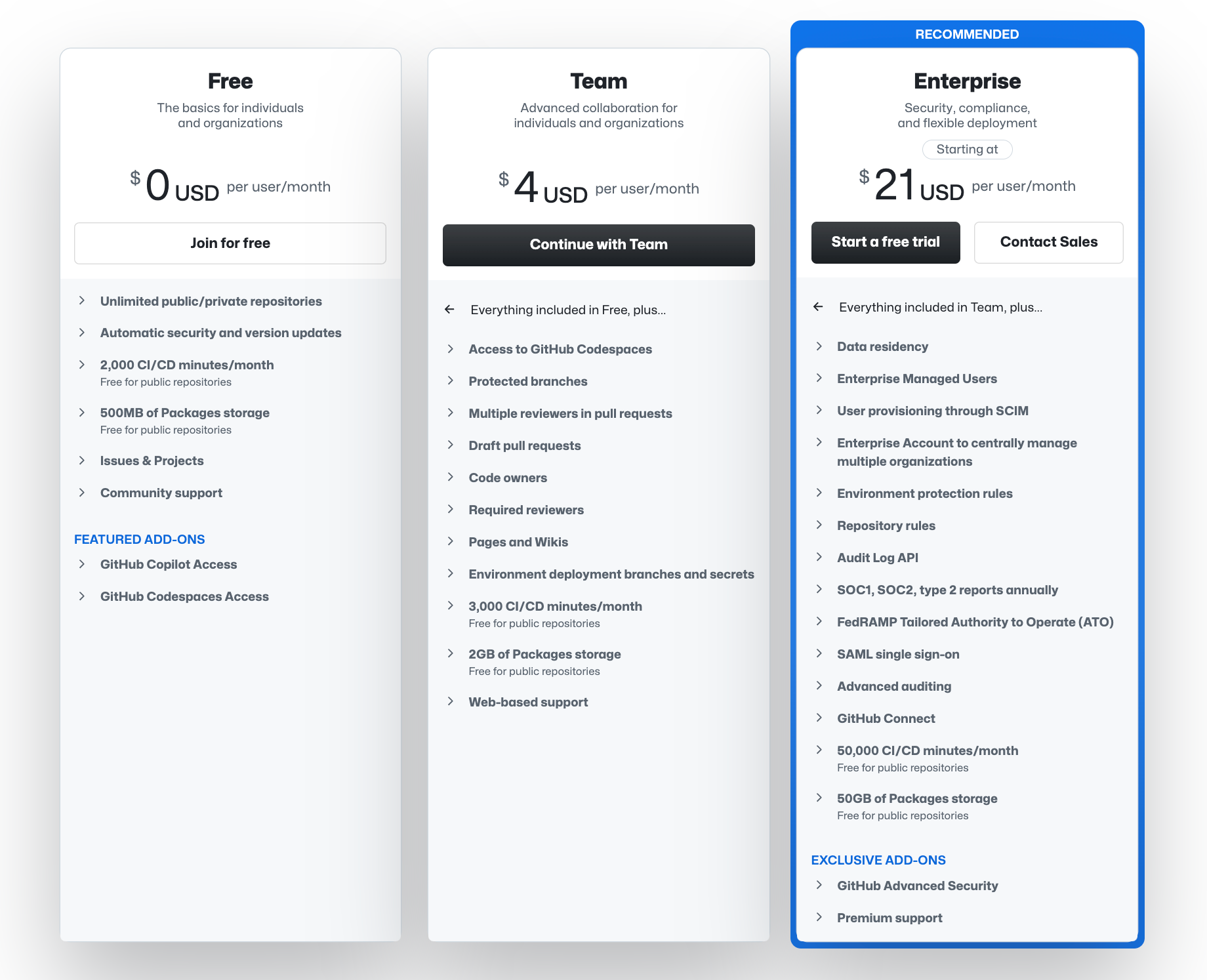
2. Premium Options
For mid-sized or enterprise-level needs, both platforms provide paid tiers that unlock additional features and support.
- Cost for Enterprise-Level Features, Larger Teams, Advanced Security Scanning
- GitHub: Paid plans introduce advanced security checks (Dependabot security updates, secret scanning), more Actions minutes, and insights for larger teams. GitHub Enterprise includes granular admin controls, single sign-on (SSO), and dedicated support.
- GitLab: Offers multiple paid tiers, culminating in GitLab Ultimate, which integrates advanced security scanning (SAST, DAST, container scanning) and compliance management. Costs can add up, but many DevOps-centric capabilities are included right out of the box.
- Differences in Support Level, Dedicated Hosting, and SLAs
- GitHub: GitHub Enterprise includes priority support and on-premises hosting via GitHub Enterprise Server. Service level agreements (SLAs) guarantee uptime and faster response times.
- GitLab: Higher tiers come with 24/7 support, faster response commitments, and more compliance features. Self-managed GitLab gives organizations complete control over their environment, often critical for regulated industries.
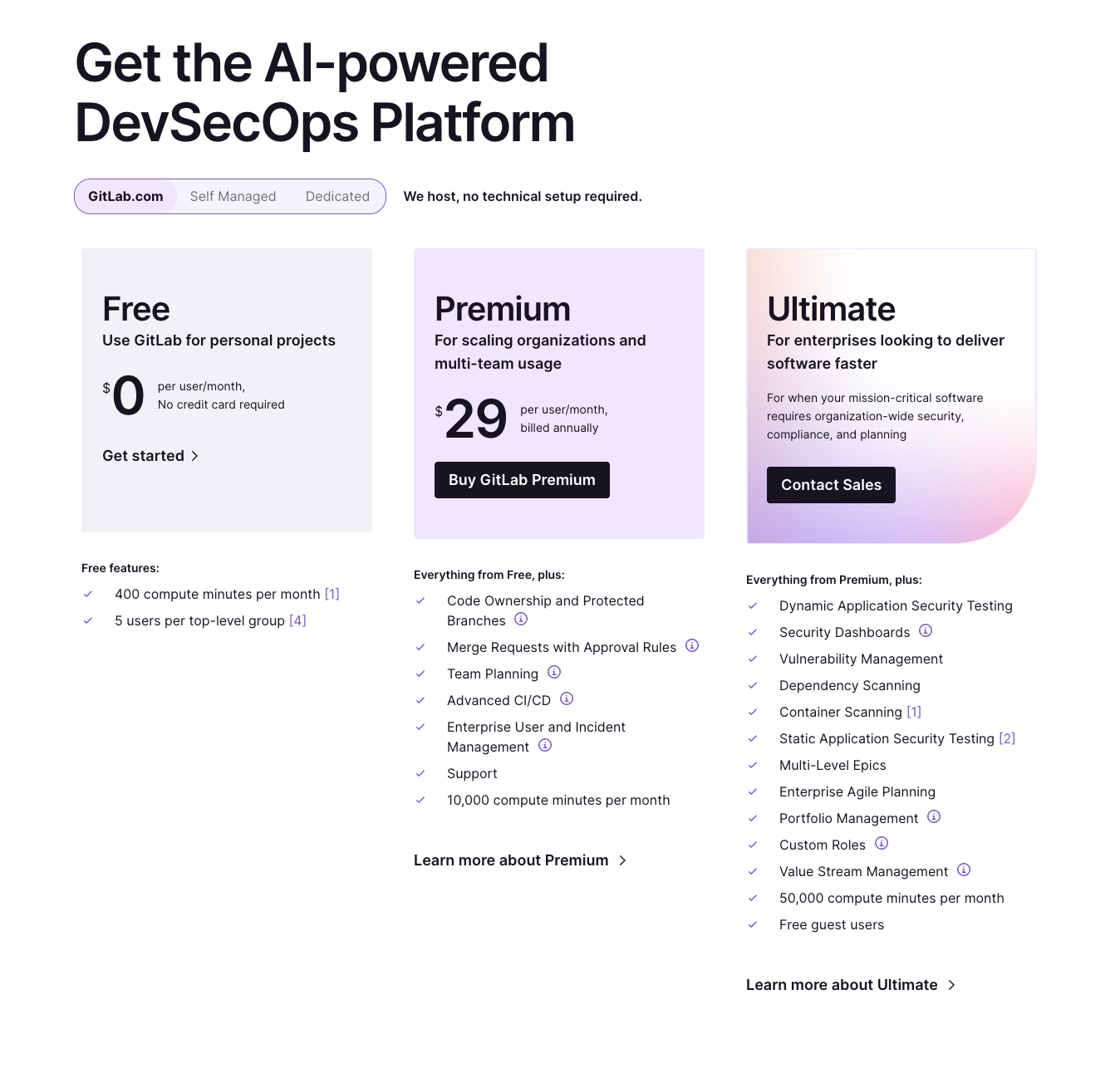
3. Open-Source vs Proprietary Considerations
A key distinction between GitHub and GitLab lies in their foundational philosophy: one is proprietary, while the other follows an open-core model.
- GitLab’s Open-Core Approach vs GitHub’s Proprietary Model
- GitLab: The core platform is open source, so anyone can install and run the Community Edition. Premium features are released under proprietary licenses, but the open-core nature fosters transparency, community contributions, and potential for deeper customization.
- GitHub: Primarily closed-source, with some APIs and tools open to developers. While GitHub has cultivated an enormous ecosystem of third-party integrations, platform-level changes rely on GitHub’s proprietary roadmap.
- How Organizations Weigh Community-Driven vs Closed Feature Development
- Community-Driven: Companies that prefer open-source solutions or require on-premise deployments often value GitLab’s flexibility. Issues can be publicly tracked and sometimes resolved faster by the community, offering more transparency in feature requests and bug fixes.
- Closed Development: GitHub’s proprietary stance means feature development is driven largely by internal teams, with feedback from the community. While some developers prefer this curated approach and tight integration with Microsoft services, others may see less transparency or limited customizability compared to open-core solutions.
Factors to Consider Before Choosing
1. Team Size and Project Requirements
- Evaluate Short-Term vs Long-Term Needs
Your platform choice should reflect not just your immediate project scope but also your future roadmap. If you anticipate significant growth, consider how subscription costs, storage limits, and additional features may scale. - Budget Constraints
Both GitHub and GitLab have free tiers that may suffice for smaller teams or open-source endeavors. However, as your team expands or you require advanced security and compliance, you may need to factor in higher-tier plans. - Complexity of Workflows and Integration Dependencies
If your team requires intricate CI/CD pipelines, multiple environments, or automated testing at scale, ensure the platform you choose can handle these complexities efficiently. Additionally, consider how easily you can integrate third-party services, like project management or specialized DevOps tools.
2. Existing Toolchain and Ecosystem
- Compatibility with Current CI/CD, Container Orchestration, and Editors
Your ideal platform should fit seamlessly into your existing environment. Check for native or well-documented integrations with Docker, Kubernetes, and popular IDEs like Visual Studio Code or JetBrains products. - Migration Complexity from Other Platforms
If you’re switching from another version control system or code-hosting solution, plan for downtime, data export/import processes, and any required refactoring of build pipelines. Evaluate the availability of migration tools or scripts that can simplify the transition.
3. Security and Compliance Needs
- Specialized Industries (Finance, Healthcare, Government)
If you operate in a highly regulated sector, look for certifications and compliance standards like SOC2, HIPAA, GDPR, or FedRAMP. Both GitHub and GitLab offer various levels of compliance support, but the specifics may differ based on tier or hosting model. - Privacy, Data Sovereignty, and Regional Regulations
Decide whether you can use a cloud-hosted solution or if you need on-premises hosting to satisfy data residency requirements. Self-hosting can be more expensive but may be necessary for organizations under strict data control obligations.
4. Community Engagement and Collaboration Style
- Open-Source vs Private Development
If open-source projects are central to your workflow, GitHub’s massive community and visibility might be advantageous. GitLab also caters well to open-source, especially with its open-core model. In private settings, weigh which collaboration tools—issues, merge requests, wikis—best align with your team’s practices. - Ecosystem Synergy (Plugins, Integrations, or Specialized Add-Ons)
A rich plugin marketplace can streamline workflows and introduce new capabilities. Check whether your preferred platform has existing integrations for critical tools, such as bug trackers, analytics dashboards, or CI/CD enhancers.
In the end, choosing between GitHub and GitLab should be a thoughtful process that accounts for your team’s size, project scope, compliance requirements, and future growth. Carefully evaluate each platform’s unique strengths to ensure it complements your existing toolset and fosters a productive, secure development environment.
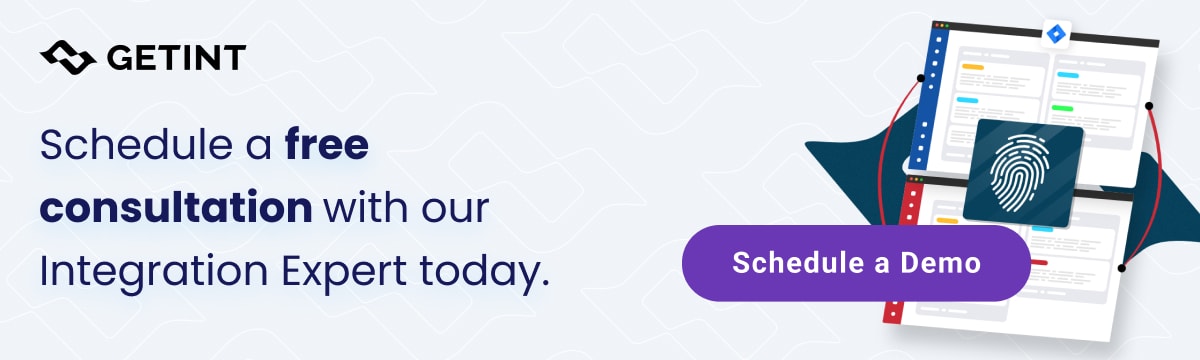
Conclusion: Which Should You Choose in 2025?
GitHub and GitLab both offer robust solutions for modern software development, but their focus and approach set them apart. While GitHub boasts a massive community, intuitive interface, and cutting-edge AI support (GitHub Copilot), GitLab stands out with fully integrated DevOps features (built-in CI/CD), an open-core model, and a strong emphasis on end-to-end software delivery. Both platforms prioritize security, compliance, and enterprise scalability, but the ultimate choice often hinges on your team’s specific workflows, budget, and long-term strategic goals.
Future Predictions
The competition between GitHub and GitLab shows no signs of slowing down. As AI features continue to mature, we’ll likely see increasingly sophisticated code completion, automated testing, and DevOps intelligence—transforming how developers write, review, and deploy code. Security and compliance demands will also grow, prompting both platforms to expand vulnerability management, automated scanning, and region-specific data hosting options. Ultimately, the choice in 2025 is less about which platform is objectively “better” and more about which ecosystem best aligns with your team’s values, growth plans, and development practices.
Why Not Both?
For organizations that find value in both platforms, a hybrid strategy can be surprisingly effective. Tools like Getint bridge the communication gap between GitHub and GitLab, enabling seamless synchronization of issues, pull requests, and code changes. By integrating these platforms, teams can tap into the extensive community and marketplace of GitHub while enjoying the fine-grained controls and DevOps capabilities of GitLab. This integration fosters greater flexibility in tooling, preserves existing investments, and ensures that no matter where your code or collaborators reside, workflows remain transparent, coordinated, and productive.

























