Best Tools for Project Tracking in 2024
Project tracking has become a cornerstone of successful project management in 2024. As businesses navigate increasingly complex workflows, managing multiple tasks, deadlines, and team members is more challenging than ever. Effective project tracking ensures that projects stay on schedule, resources are allocated efficiently, and teams are aligned toward common goals.
In this article, we will explore the best project management tools for project tracking in 2024. We will look at the features that make these tools stand out, how they address common project management challenges, and what makes each tool suited for different types of teams. Whether you’re managing a small startup or a large enterprise, finding the right project tracking tool can significantly improve your team’s productivity and ensure project success.
What is Project Management Software?
Definition and Purpose
Project management software is a powerful tool designed to help individuals and teams plan, organize, and manage projects efficiently. At its core, this software aims to streamline processes, optimize resource usage, and enable data-driven decision-making. By utilizing project management software, teams can break down complex projects into manageable tasks, assign responsibilities, track progress, and collaborate effectively. This not only enhances productivity but also ensures that projects are completed on time and within budget. Whether you’re a project manager overseeing a large team or a small agency juggling multiple clients, project management software can be a game-changer in how you handle your work.
Key Features to Look for in Project Tracking Tools
When choosing a project tracking tool, it’s essential to consider the features that will best support your team’s needs and project goals. The right tool can help you manage tasks efficiently, keep everyone on the same page, and provide valuable insights into project performance. With numerous project management software solutions available, it's important to evaluate and identify the best tools that meet your specific requirements. Here are the key features to look for in project tracking tools:
Task Management and Assignment Capabilities
A robust project tracking tool should offer comprehensive task management features, allowing you to create, assign, and prioritize tasks effortlessly. Look for tools that enable easy task breakdowns, dependencies, and milestone tracking, ensuring that every team member knows their responsibilities and deadlines. This helps streamline workflows and prevents tasks from falling through the cracks.
Real-Time Collaboration and Communication
Effective project tracking goes beyond task assignment; it involves constant communication and collaboration. Tools with built-in chat, comments, and file-sharing capabilities foster seamless communication among team members, even in remote settings. Real-time updates ensure everyone stays informed of changes, reducing the lag in information flow and improving overall team coordination.
Time Tracking and Progress Monitoring
Time tracking is crucial for understanding how long tasks take and ensuring projects stay on schedule. Look for tools that provide time logs, timesheets, and progress bars, helping managers identify bottlenecks and optimize resources. Progress monitoring features, such as Gantt charts or Kanban boards, offer visual representations of project status, making it easier to track overall progress at a glance.
Reporting and Analytics Features
Data-driven insights are essential for evaluating project performance. The best project tracking tools come equipped with reporting and analytics features that generate detailed reports on task completion rates, team productivity, and project timelines. These insights help managers make informed decisions, identify areas for improvement, and ensure that projects are completed efficiently and within scope.
Integration with Other Software
Integration capabilities are a vital aspect of modern project tracking tools. Ensure that the tool you choose can integrate with other software your team relies on, such as CRM systems, time trackers, or communication platforms like Slack and Microsoft Teams. Seamless integrations eliminate the need for manual data entry, reduce errors, and create a unified workflow across different platforms.
User-Friendly Interface and Customization Options
A tool's usability is just as important as its features. A user-friendly interface ensures that all team members, regardless of their technical skills, can navigate the tool easily. Customization options, such as personalized dashboards, workflow templates, and adjustable views, allow teams to tailor the tool to their specific needs, enhancing user experience and boosting adoption rates.
By focusing on these key features, you can select a project tracking tool that not only meets your immediate needs but also grows with your team, supporting successful project management well into the future.
Benefits of Using Project Management Software
Increased Efficiency
One of the most significant benefits of project management software is its ability to increase efficiency. By automating repetitive tasks, simplifying workflows, and providing a centralized platform for team collaboration, these tools help teams optimize their workload and reduce errors.
Features like task management, time tracking, and resource allocation ensure that every team member knows their responsibilities and deadlines. This not only helps in completing projects on time but also allows project managers to identify and address bottlenecks promptly. In essence, project management software transforms how teams work, making them more productive and efficient.
Enhanced Organization
Project management software enhances organization by providing a single source of truth for all project-related information. Teams can access and share project plans, documents, and updates in real-time, reducing the need for manual updates and minimizing the risk of miscommunication. This centralized approach ensures that everyone is on the same page, which is particularly beneficial for remote or distributed teams.
With all project data stored in one place, project managers can easily monitor progress, make informed decisions, and keep stakeholders updated. This level of organization is crucial for the successful execution of any project.
Work Centralization
Project management software centralizes work by consolidating information in one place, making it accessible to authorized stakeholders. This reduces the need to coordinate with different teams and departments for data or updates, providing a single location for project-related activities and information. By having everything in one place, teams can streamline their workflows, improve communication, and ensure that everyone has access to the latest information.
This centralization not only saves time but also enhances the overall efficiency and effectiveness of project management. Whether it’s task assignments, project timelines, or resource management, having a centralized platform simplifies the complexities of managing projects.
Best Project Management Software in 2024
In 2024, the landscape of project tracking tools is more diverse and competitive than ever. With various options tailored to different team sizes, industries, and project types, choosing the right tool can significantly impact how efficiently projects are managed and delivered.
This section highlights some of the top project tracking tools currently leading the market, selected based on popularity, features, pricing, and user feedback. These tools excel in helping teams plan, track, and execute their projects with ease. Additionally, there are other project management software options available that offer unique features and customization capabilities, providing valuable alternatives for users.
Asana
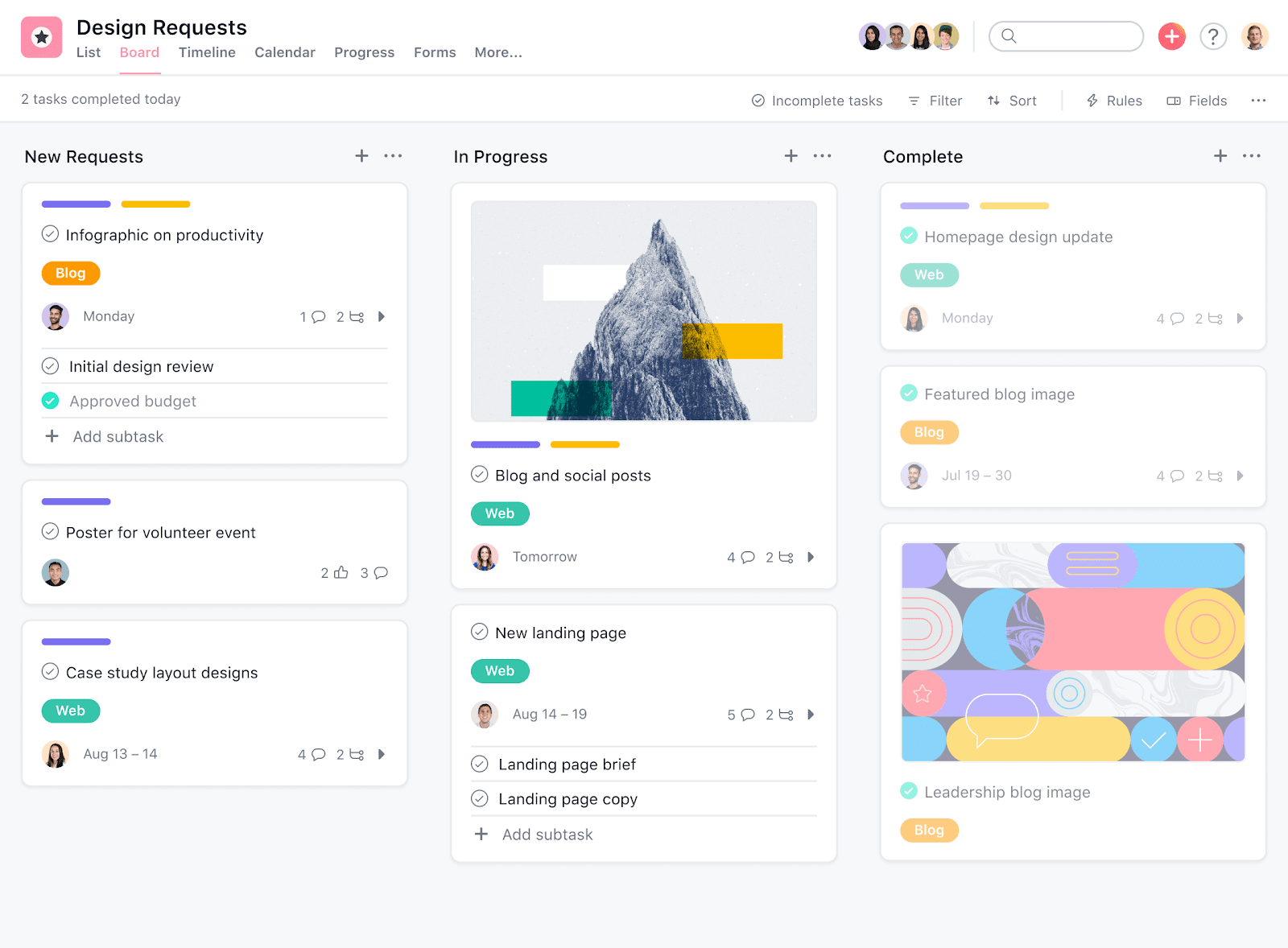
- Key Features: Asana, as a project management platform, provides a range of features, including task boards, timelines, workload management, and goal tracking. It allows teams to create detailed task plans, set deadlines, assign tasks, and monitor progress through visual boards and timelines.
- Pros and Cons: Asana is praised for its ease of use, intuitive design, and seamless integrations with other platforms like Slack, Google Workspace, and Microsoft Teams. However, it has limitations when it comes to advanced reporting, which might require third-party tools.
- Best For: Teams of all sizes seek a user-friendly, visually oriented project tracking tool that facilitates easy task management.
Check out: Asana Integrations
Trello
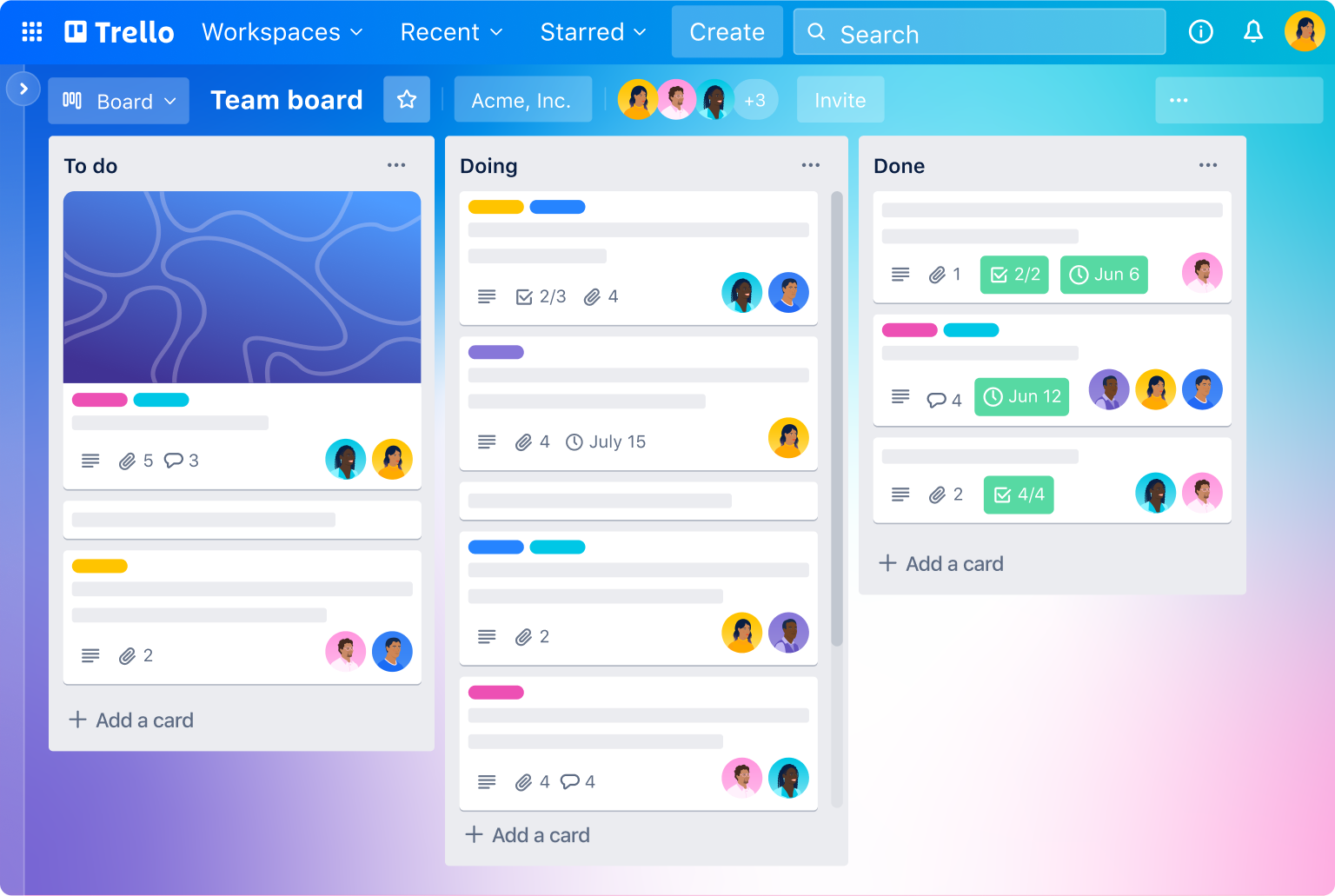
- Key Features: Trello is known for its simple, visual Kanban boards that make task tracking easy and accessible. The tool offers Power-Ups that extend its functionality, such as integrations with other apps, calendar views, and automation.
- Pros and Cons: Trello’s simplicity and visual appeal make it ideal for teams that prefer a straightforward approach. However, it has limited built-in reporting and needs some advanced project management features found in other tools. Trello also offers a free project management version, which provides essential functionalities for effective team collaboration and task management without incurring costs.
- Best For: Small teams and projects that benefit from a visual task management system with minimal setup.
Check out: Trello Integrations
Monday.com
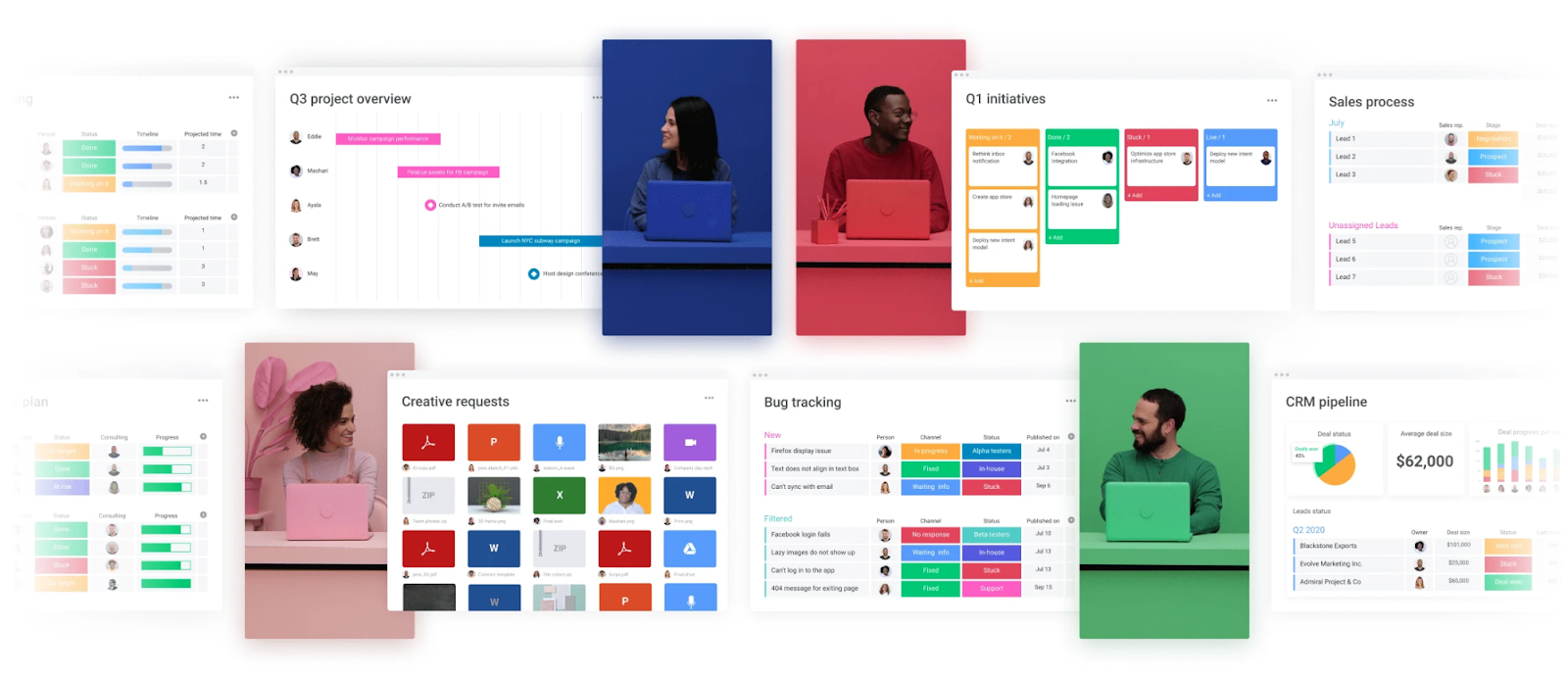
- Key Features: Monday.com stands out with its customizable workflows, automation capabilities, and robust time tracking features. The platform allows users to build workflows tailored to their specific needs, making it highly adaptable for different project types.
- Pros and Cons: While Monday.com offers a high level of customization, the learning curve can be steep for new users. The flexibility of the platform can also lead to complexity, requiring time to set up workflows effectively.
- Best For: Teams that require a flexible, customizable project tracking solution with strong automation and task management capabilities.
Check out: Monday.com Integrations
Jira
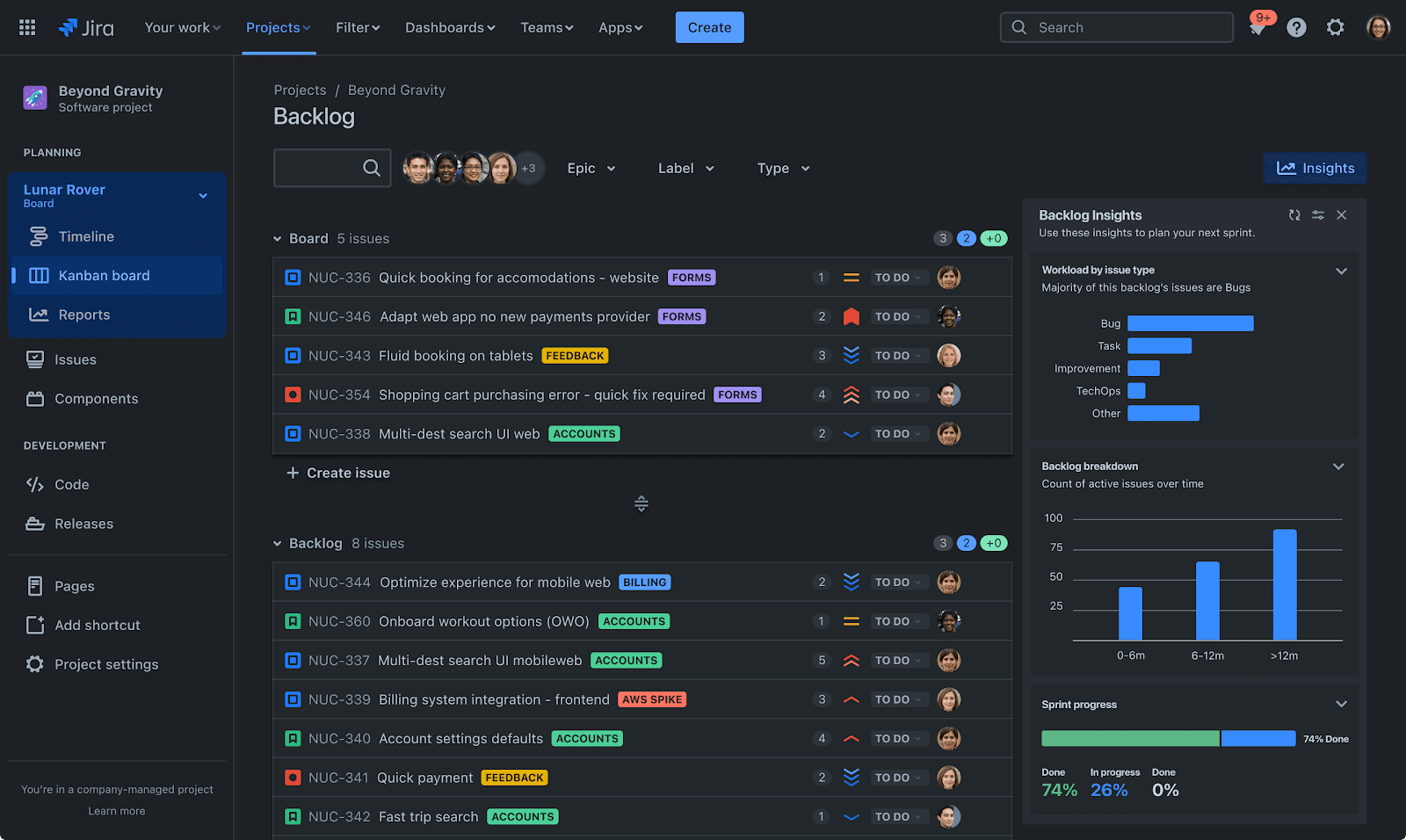
- Key Features: Jira is designed primarily for software development teams, offering agile project management tools, sprint planning, and bug tracking. It provides robust support for agile methodologies, with features that cater specifically to software development.
- Pros and Cons: Jira's comprehensive set of tools makes it ideal for technical teams, but its complex setup and steep learning curve can be a barrier for non-technical users.
- Best For: Software development teams and organizations that rely on agile project management practices.
Check out: Jira Software Integrations
ClickUp
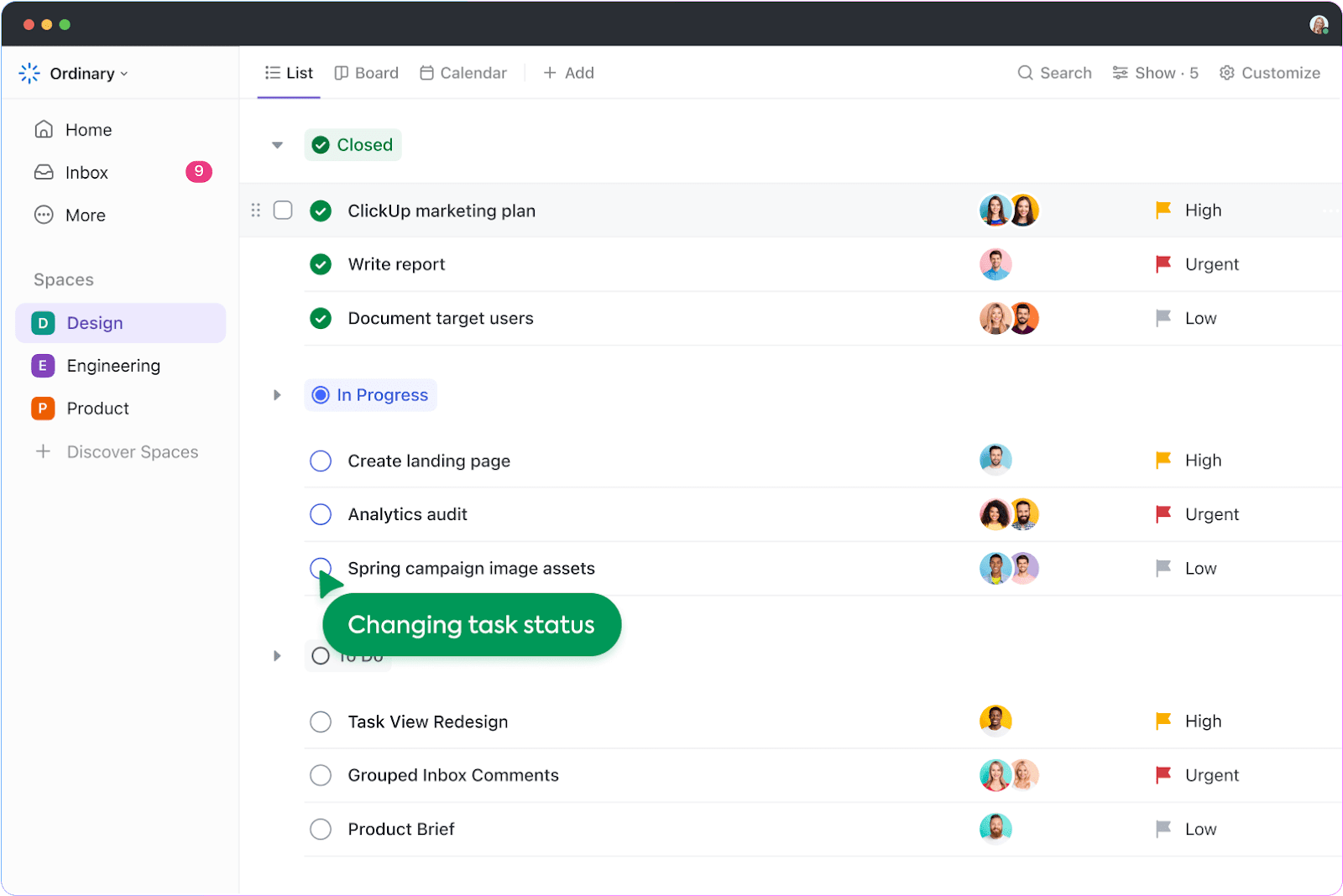
- Key Features: ClickUp is an all-in-one solution that offers task management, goal tracking, docs, Gantt charts, and more. It combines multiple project management functions into one platform, making it a versatile choice for diverse project needs.
- Pros and Cons: ClickUp's extensive features make it highly adaptable, but the sheer number of options can be overwhelming for beginners, requiring time to master.
- Best For: Teams that need a comprehensive project tracking tool capable of handling everything from task management to documentation.
Check out: ClickUp Integrations
Notion
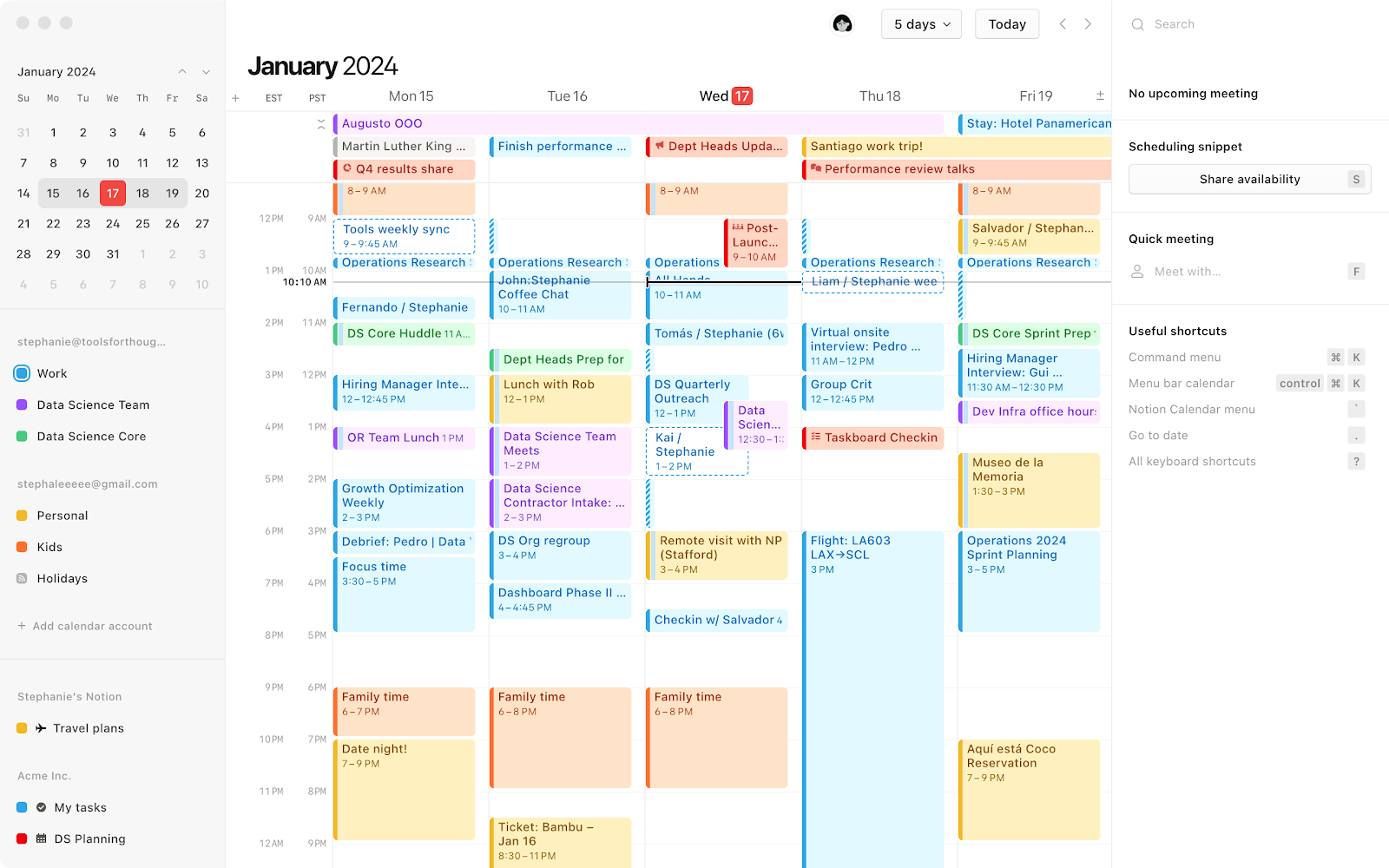
- Key Features: Notion is a highly customizable workspace that supports task management, databases, note-taking, and more. Its flexibility allows teams to create tailored project tracking systems that fit their specific workflows.
- Pros and Cons: Notion's minimalistic and flexible design is appealing, but it requires customization to function effectively as a project tracker. It lacks built-in automation, which can limit its efficiency for larger teams.
- Best For: Teams that want a customizable, modular tool that can be adapted to various project management needs.
Check out: Notion Integrations
Smartsheet
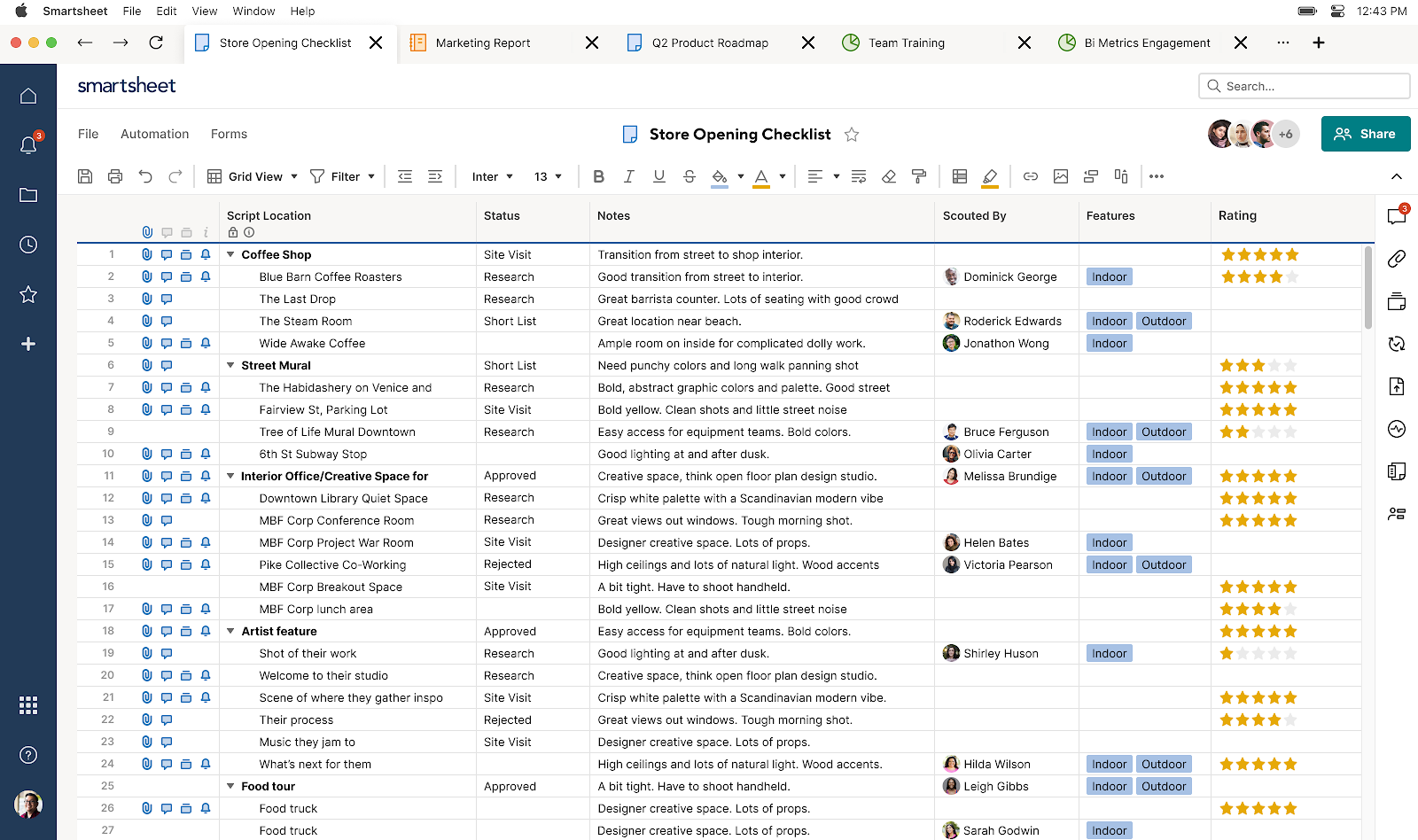
- Key Features: Smartsheet offers a spreadsheet-like interface with project planning, task tracking, and automation capabilities. It combines the familiarity of spreadsheets with advanced project management features.
- Pros and Cons: Smartsheet is ideal for teams that are comfortable with spreadsheets but need more robust project tracking. However, its complexity can make it less intuitive for users who prefer more visual, straightforward tools.
- Best For: Teams familiar with spreadsheets that need a more powerful tool for project planning and task automation.
Each of these tools brings something unique to the table, catering to different project types, team sizes, and management styles. By understanding their strengths and limitations, teams can choose the best project tracking tool that aligns with their goals and enhances their workflow in 2024.
Emerging Project Management Tools to Watch in 2024
As the landscape of project management continues to evolve, several new and upcoming tools are gaining traction and reshaping how teams track and manage their work. These emerging tools are pushing the boundaries with innovative features, improved user experiences, and unique approaches to project tracking. Here’s an overview of some of the most promising tools to watch in 2024, highlighting their distinctive features and potential impact on project management.
Height
- Overview: Height is a relatively new project management tool designed to bring agility and flexibility to teams of all sizes. It combines task management with powerful collaboration features, aiming to provide a comprehensive, all-in-one solution.
- Unique Features: Height stands out with its real-time collaboration, customizable workflows, and powerful automation capabilities. It supports multiple views, including task lists, Kanban boards, and Gantt charts, allowing teams to visualize projects in ways that best suit their needs. Its intuitive design and Slack-like communication features foster seamless teamwork.
- Potential Impact: Height’s focus on real-time collaboration and ease of use positions it as a strong competitor in the project management space, particularly for teams that prioritize adaptability and speed.
Motion
- Overview: Motion is an AI-powered project management and task scheduling tool that dynamically prioritizes tasks based on urgency and deadlines. It aims to help individuals and teams maximize productivity by automatically organizing their workdays.
- Unique Features: Motion’s standout feature is its AI-driven scheduling, which automatically adjusts task priorities and calendar events to optimize the team’s workload. It integrates with existing calendars and provides real-time updates, ensuring that critical tasks are always front and center.
- Potential Impact: Motion’s AI capabilities could revolutionize time management in project tracking, offering a unique approach to scheduling that reduces the burden of manual planning and keeps teams on track.
Nifty
- Overview: Nifty is a rising project management tool that aims to streamline workflows by combining tasks, timelines, documents, and collaboration in a single platform. It’s designed to keep teams focused on goals and milestones rather than just individual tasks.
- Unique Features: Nifty offers a goal-oriented approach with built-in project milestones, customizable task boards, and time tracking. It also integrates with GitHub, Google Docs, and other popular tools, making it versatile for teams working on complex, cross-functional projects.
- Potential Impact: Nifty’s focus on goal alignment and its comprehensive feature set make it an appealing choice for teams looking to improve project oversight and ensure consistent progress towards key objectives.
These emerging tools are not just catching attention for their innovation but also for their potential to address specific challenges in modern project management. As they continue to develop and grow, they could reshape the way teams approach project tracking, offering new possibilities for efficiency, collaboration, and goal alignment in 2024 and beyond.
How to Choose the Right Tool for Your Team
Selecting the right project tracking tool can be a game-changer for your team’s productivity and project success. However, with so many options available, finding the best fit requires careful evaluation based on your team’s specific needs. Here are some essential tips for choosing the right project tracking tool, considering factors such as team size, project type, budget, ease of use, scalability, and customer support.
1. Assess Your Team Size and Structure
The size and structure of your team play a crucial role in determining the right tool. For small teams, a simple, user-friendly tool like Trello or Notion may suffice, offering straightforward task tracking without overwhelming features. Larger teams or those with complex workflows may benefit from more robust tools like Monday.com or Asana, which provide advanced task management, workload balancing, and automation capabilities.
2. Define Your Project Type and Workflow Needs
Different tools are optimized for different types of projects. Agile software teams, for instance, may find Jira most suitable due to its sprint planning and bug-tracking features, while creative teams might prefer tools like ClickUp or Notion, which offer flexibility and customization. Consider whether your projects are task-driven, goal-oriented, or require extensive collaboration, and choose a tool that aligns with these needs.
3. Set a Budget and Compare Pricing Plans
Project tracking tools come in various pricing models, from free versions for basic needs to premium plans with advanced features. Define your budget and compare what each tool offers within that range. Look for tools that offer a good balance between cost and functionality, and consider any hidden costs, such as charges for additional integrations, premium support, or scaling up the number of users.
4. Prioritize Ease of Use and User Experience
A tool’s usability can significantly impact team adoption and productivity. Choose a tool with an intuitive interface that team members can quickly learn and navigate. Tools like Trello and Asana are known for their ease of use, while more feature-rich platforms like Jira and Monday.com may require a longer onboarding process. Consider running a trial or demo with your team to gauge comfort levels and see how easily the tool fits into existing workflows.
5. Evaluate Scalability and Flexibility
Your chosen tool should be able to grow with your team and adapt to changing project needs. Assess whether the tool can scale as your team or project portfolio expands, and look for customization options that allow you to tailor the tool to fit different workflows. Scalable tools like ClickUp or Monday.com can accommodate more complex projects and larger teams, making them ideal long-term solutions.
6. Check Integration Capabilities
Integration with other software is a critical factor, especially if your team relies on multiple platforms for communication, documentation, and data management. Ensure the tool you choose integrates seamlessly with the software your team already uses, such as Slack, Google Workspace, Microsoft Teams, or CRMs. This will help create a unified workflow, reduce manual data entry, and enhance overall efficiency.
7. Consider Customer Support and Community Resources
Reliable customer support is essential when choosing a project management solution, especially during the initial setup or when facing technical issues. Look for tools that offer robust support options, including live chat, email, and knowledge bases. Additionally, an active community of users can be invaluable for troubleshooting and discovering new ways to optimize the tool for your team’s needs.
8. Test Before Committing: Take Advantage of Free Trials
Many project tracking tools offer free trials or demo versions, allowing you to test the features and see how they align with your team’s needs. Use this opportunity to evaluate the tool in real-world scenarios, involving your team in the testing process to gather feedback on usability, functionality, and overall fit.
9. Focus on Security and Compliance
For teams handling sensitive data, security features and compliance with industry standards (e.g., GDPR, SOC 2) are vital. Ensure the tool you choose has strong security protocols, such as data encryption, regular backups, and access controls, to protect your information.
10. Match Tool Features with Your Team’s Skill Level
Choose a tool that matches your team’s technical skill level. Some platforms, like Notion, offer vast customization possibilities but require a bit of a learning curve to set up properly. Conversely, tools like Trello provide simplicity that can be picked up quickly without extensive training.
By carefully evaluating these factors, you can select a project tracking tool that not only meets your team’s current requirements but also supports future growth. The right tool will enhance your project management processes, improve team collaboration, and ultimately lead to more successful project outcomes.
The Need for Integrating Project Management Tools
In many organizations, different teams often rely on various tools tailored to their specific needs, leading to fragmented workflows and communication gaps. This disjointed approach can create challenges when trying to maintain consistent project tracking and collaboration across the organization. Integrating these tools becomes essential for unifying workflows, improving data consistency, and enhancing overall project efficiency.
One powerful solution for this challenge is Getint, an integration platform that allows no-code connections between various project management tools. With Getint, teams can bridge the gap between different software, synchronizing data and workflows effortlessly. Whether your marketing team uses Trello, your development team relies on Jira, or your operations team prefers Asana, Getint can integrate these tools to create a cohesive project tracking environment. This capability ensures that data flows smoothly between platforms, reducing redundancy and manual data entry, and enabling better collaboration across different teams and departments.
Conclusion
Selecting the right project tracking tool is crucial to the success of any team’s project management efforts. With projects becoming increasingly complex and teams often spread across various platforms, having a unified tool or integrated system that meets specific needs is essential. The right project tracking tool not only helps organize tasks, manage deadlines, and keep everyone aligned but also enhances overall team collaboration and communication.
In 2024, the wide array of project tracking tools available means there is something for every team, regardless of size, industry, or project type. However, the key to maximizing the effectiveness of these tools lies in their integration. Solutions like Getint can unify multiple project management platforms, allowing teams to maintain streamlined workflows and consistent data management across different software. By investing in the right tools and leveraging integration solutions, teams can navigate the complexities of modern project management, improve efficiency, and achieve more successful outcomes.

























